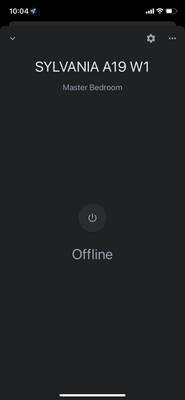- Google Nest Community
- Home Automation
- SYLVANIA lights automation
- Subscribe to RSS Feed
- Mark Topic as New
- Mark Topic as Read
- Float this Topic for Current User
- Bookmark
- Subscribe
- Mute
- Printer Friendly Page
SYLVANIA lights automation
- Mark as New
- Bookmark
- Subscribe
- Mute
- Subscribe to RSS Feed
- Permalink
- Report Inappropriate Content
04-17-2022 07:05 PM
Unable to link SYLVANIA lights, shows offline, will not establish connection to google home app
- Labels:
-
Automation Help
-
iOS
-
Speakers and Displays
- Mark as New
- Bookmark
- Subscribe
- Mute
- Subscribe to RSS Feed
- Permalink
- Report Inappropriate Content
04-22-2022 09:06 PM
Hey VictorVincer,
Thanks for reaching out. Make sure you plug in and turn on the Sylvania SMART+ light in the same room as your speaker or display. Try these steps in unlinking your lights from the Google Home app:
- Make sure the light(s) are powered on.
- Open the Google Home app .
- In the Home tab, tap Settings.
- Choose the room where the light is located.
- Tap and hold the device tile of the light.
- Tap Unlink Sylvania > Unlink (This action removes all the Sylvania SMART+ lights.
Notes: You can't unlink individual Sylvania SMART+ lights. If you remove one light it causes the removal of all Sylvania SMART+ lights.
Best,
Alex
- Mark as New
- Bookmark
- Subscribe
- Mute
- Subscribe to RSS Feed
- Permalink
- Report Inappropriate Content
05-19-2022 05:32 PM
Hey there,
How's it going with your SYLVANIA lights? Did the suggested steps help?
Thanks,
Alex
- Mark as New
- Bookmark
- Subscribe
- Mute
- Subscribe to RSS Feed
- Permalink
- Report Inappropriate Content
05-20-2022 05:35 PM
Hey VictorVincer,
Just checking in to make sure that you saw my response. I'll be locking this thread if we won't hear back from you again in 24 hrs. Should that happen, feel free to create a new one if you have more questions or have other concerns in the future.
Kind regards,
Alex