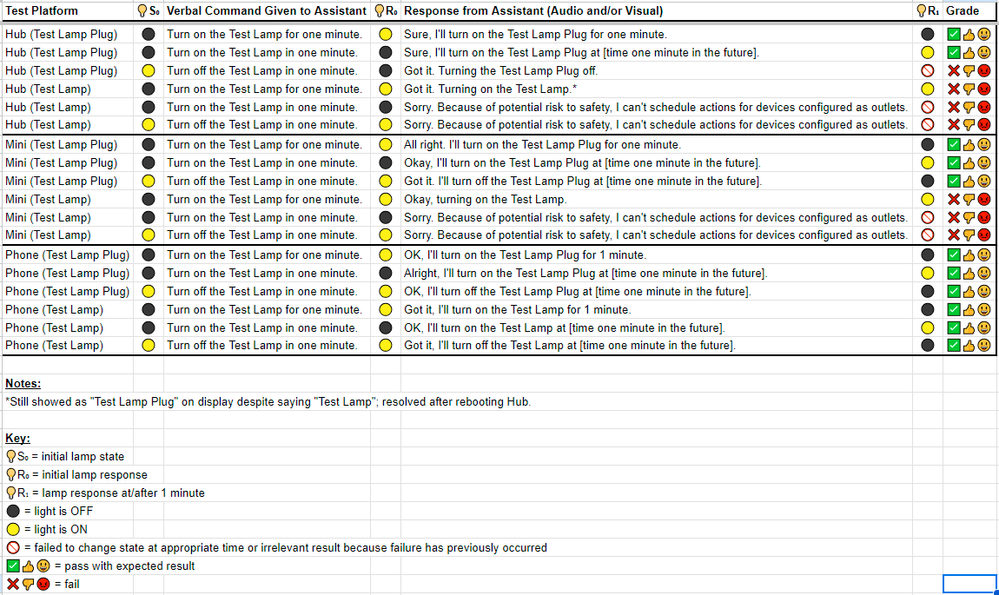- Google Nest Community
- Home Automation
- Scheduling devices to turn off no longer works
- Subscribe to RSS Feed
- Mark Topic as New
- Mark Topic as Read
- Float this Topic for Current User
- Bookmark
- Subscribe
- Mute
- Printer Friendly Page
Scheduling devices to turn off no longer works
- Mark as New
- Bookmark
- Subscribe
- Mute
- Subscribe to RSS Feed
- Permalink
- Report Inappropriate Content
12-04-2023 08:05 PM
Something changed this week and I can no longer "Hey Google turn off the fan in 3 hours"
It is giving me a "Sorry because of potential risk to safety I can't schedule actions for devices configured as outlets".
My fan is hooked up through a TP Kasa smart outlet. I have the device configured as a "fan" within the app and was previously able to schedule events. Now it shows as a "fan (outlet)" device and this is action is no longer possible.
Is there a work-around? Some people are smart enough not to put space heaters and curling irons on their smart devices... @@
- Mark as New
- Bookmark
- Subscribe
- Mute
- Subscribe to RSS Feed
- Permalink
- Report Inappropriate Content
12-05-2023 12:59 AM
Exactly the same is happening to me. Routines I've used literally for years suddenly don't work because of this (routine contains a "timed" command which GH can no longer execute). I have not made any changes to any of my GH environment, so I can only assume this is some random Google wisdom,
I don't want a work-around: the whole point of a smart socket is that you can control it in this kind of flexible way, turn something on in 5 minutes, turn something off at a specific time etc.
Devices are on sockets defined as "LAMPS" in GH.
Can we have this set back to the way it was, please?
- Mark as New
- Bookmark
- Subscribe
- Mute
- Subscribe to RSS Feed
- Permalink
- Report Inappropriate Content
12-11-2023 02:39 AM
Same issue is happening for me after an update a month ago which no longer allows timed on or off for device. Example .... turn on device for 10 minutes gives error that it is security risk....which is BS. This worked for YEARS!!!!
- Mark as New
- Bookmark
- Subscribe
- Mute
- Subscribe to RSS Feed
- Permalink
- Report Inappropriate Content
12-05-2023 07:49 AM
One reason why GH isn't allowing this is because the Assistant can misunderstand commands easily and if it misunderstood what it was supposed to turn on or off in the future, the consequences could be unwanted. A solution (and I don't believe it to be a "work around" because it is why scripts exist) is to use a script with a rather unique sounding starter. For example the following script works well for this purpose and starts with the less than usual phrase, "Take care of the fan":
metadata:
name: Time event test
description: Tests if a socket can turn off after a given time
automations:
starters:
- type: assistant.event.OkGoogle
eventData: query
is: Take care of the fan
actions:
- type: time.delay
for: 2 min
- type: device.command.OnOff
on: false
devices: Fan switch - Family roomThis is a good solution for two reasons. Firstly, if you used a starter like "Turn off the fan in 2 minutes" it may work or GH may trigger into "safety mode" because you chose a command similar (if not identical to) a known command. Therefore, chose a starter unique to your way of thinking. In our house we have a number of starters that begin with, "Hey Google, start..." For example, instead of "Hey Google, turn on the fan switch", we have "Hey Google, start the fan switch". This is only used when trying initiate a routine that does more than just turn on the fan switch. Secondly, this reduces the potentially dangerous error of GH turning something on or off unexpectedly because the starter is unique and the script is unambiguous.
- Mark as New
- Bookmark
- Subscribe
- Mute
- Subscribe to RSS Feed
- Permalink
- Report Inappropriate Content
12-11-2023 02:41 AM
This worked just fine for years! Suddenly this gives some kind of stupid warning about security rather than working as intended. IE turn on bedroom/livingroom/etc light for 20 minutes or 40 minutes fails with error about security. WTF is wrong with programmers! This is a no brainer.
- Mark as New
- Bookmark
- Subscribe
- Mute
- Subscribe to RSS Feed
- Permalink
- Report Inappropriate Content
12-13-2023 09:10 AM
But I now have this warning come up when a sensor is meant to trigger a smart plug to come on, so it isn't related to potential misunderstandings with voice control.
- Mark as New
- Bookmark
- Subscribe
- Mute
- Subscribe to RSS Feed
- Permalink
- Report Inappropriate Content
12-22-2023 09:16 PM
I did implement this solution, but I don't know how to make it take the duration by voice ("start the fan for x minutes") and set the delay to that particular duration.
- Mark as New
- Bookmark
- Subscribe
- Mute
- Subscribe to RSS Feed
- Permalink
- Report Inappropriate Content
12-05-2023 07:55 AM
The script is an interesting idea. However, in my case, the problem is occurring when running a routine (so Google has to understand the routine run command anyway and therefore can't be an issue of misunderstanding).
Update: I can run the command "Hey Google: Switch on the bedroom lights in 5 minutes" on my Google Nest Hub (screen), but not on any of my other (speaker) devices.
Go figure.
- Mark as New
- Bookmark
- Subscribe
- Mute
- Subscribe to RSS Feed
- Permalink
- Report Inappropriate Content
12-05-2023 08:15 AM
Oh, I agree that if GH still misunderstands the starter that you choose for your routine, then it could still turn on or off something unintended. The idea is that if it sounds unique enough, that it will minimize that potential. Additionally, it seems to be Google's compromise between safety and utility. If I were to imagine that I were Google, my thinking might be this:
If we let users just say, Hey Google turn off the fan in two minutes, then this could accidently be heard by the assistant anytime. Maybe someone said it, maybe it misheard something from the TV...
If we make them script it and put a warning that scripts can cause "unexpected behaviors" then we minimize this error and our liability.
However, it is also strange that it works on Nest Hub. Maybe I am just off base or maybe they haven't got around to disabling it on the Nest Hub yet.
- Mark as New
- Bookmark
- Subscribe
- Mute
- Subscribe to RSS Feed
- Permalink
- Report Inappropriate Content
12-05-2023 08:26 AM
Personally I think this is the result of some tweaks Google has made and will probably end up working soon.
The same happened a year ago when "set a radio alarm" just stopped working and I had to use "set a music alarm" instead. "Set a radio alarm" works just fine now.
- Mark as New
- Bookmark
- Subscribe
- Mute
- Subscribe to RSS Feed
- Permalink
- Report Inappropriate Content
12-05-2023 12:52 PM
Similar problem for me - I have a routine that had been working for a long time and now I get the "safety" message. I just want the routine to set lights to a certain brightness, turn them off and then turn them back on at a specific time later. Now my smart outlet can't be turned on at a certain time even though it is set as "lights" - it still puts (outlet) next to "lights" and won't let it be turned on at the set time. Same with the light switch.
- Mark as New
- Bookmark
- Subscribe
- Mute
- Subscribe to RSS Feed
- Permalink
- Report Inappropriate Content
12-05-2023 01:45 PM
Here's what I got from someone on a help chat for Google Home support:
1:10:53 PM Eduardo: It appears that Google Home is currently restricting the ability to schedule routines that involve turning on or off outlets or switches, even if they are defined as lights. This could be due to safety concerns related to potential hazards associated with automatically controlling outlets or switches.
While it's understandable that you'd like to schedule your lights to turn on at a specific time, this safety measure is in place to prevent potential electrical issues or accidental activation of devices connected to outlets or switches.
For now, you may need to find alternative ways to automate your lights, such as using smart bulbs or other smart lighting devices that can be directly controlled through their respective apps or ecosystems. These devices often have built-in scheduling capabilities and may not be subject to the same restrictions as controlling outlets or switches through Google Home.
Basically, use something other than Google Home is the solution?
- Mark as New
- Bookmark
- Subscribe
- Mute
- Subscribe to RSS Feed
- Permalink
- Report Inappropriate Content
12-13-2023 09:14 AM
I wonder if it is the result of legal action.
- Mark as New
- Bookmark
- Subscribe
- Mute
- Subscribe to RSS Feed
- Permalink
- Report Inappropriate Content
12-05-2023 05:51 PM
Mine worked fine 22 hours ago, so I assume they did an update and messed something up.
- Mark as New
- Bookmark
- Subscribe
- Mute
- Subscribe to RSS Feed
- Permalink
- Report Inappropriate Content
12-11-2023 02:43 AM
Same idea. Mine worked for years. I would say "ok google turn on xxx for 20 minutes and it would reply turning on device for 20 minutes".....now it says some bs about security issue which is crap. I mean seriously there should not be such a drastic change to the firmware that no longer allows simple commands like "turn on xxx for xxx minutes" when this is not security issue it is something many users want!
- Mark as New
- Bookmark
- Subscribe
- Mute
- Subscribe to RSS Feed
- Permalink
- Report Inappropriate Content
12-07-2023 06:35 AM
What's particularly galling is that it doesn't work to turn things OFF. I think if you stretch enough maybe you can come up with a reason that turning something on may be an issue but off? No. Similarly, outlets can be noted as specific devices like fan, heater, etc besides light so I can see why some might be restricted but the new restriction on them all is particularly annoying
- Mark as New
- Bookmark
- Subscribe
- Mute
- Subscribe to RSS Feed
- Permalink
- Report Inappropriate Content
12-08-2023 07:55 AM
got the same problem has anyone found a work around this yet please, its a real pain and to me unsafe as I forget to turn off something now I cant set a timer
- Mark as New
- Bookmark
- Subscribe
- Mute
- Subscribe to RSS Feed
- Permalink
- Report Inappropriate Content
12-08-2023 10:38 AM
I called support and they said that they would have to send it up the chain. They could give no information about time lines, not even day, week, month, year, or years level of a timeline.
- Mark as New
- Bookmark
- Subscribe
- Mute
- Subscribe to RSS Feed
- Permalink
- Report Inappropriate Content
12-09-2023 07:56 PM
any other alternatives to google home? to set these
- Mark as New
- Bookmark
- Subscribe
- Mute
- Subscribe to RSS Feed
- Permalink
- Report Inappropriate Content
12-10-2023 02:46 AM
Oddly it actually still works when you use Google Assistant through your phone
- Mark as New
- Bookmark
- Subscribe
- Mute
- Subscribe to RSS Feed
- Permalink
- Report Inappropriate Content
12-10-2023 05:46 AM
It dont work on my phone
- Mark as New
- Bookmark
- Subscribe
- Mute
- Subscribe to RSS Feed
- Permalink
- Report Inappropriate Content
12-10-2023 06:20 AM
Does it give the same error or something else? Mine doesn't have an issue doing it from my phone and responds with the scheduled time
- Mark as New
- Bookmark
- Subscribe
- Mute
- Subscribe to RSS Feed
- Permalink
- Report Inappropriate Content
12-10-2023 06:42 AM
yes mate says because of potential risk to safety I can't schedule actions for devices configured as outlets tried changing it to all sorts its a right pain I used it a lot
- Mark as New
- Bookmark
- Subscribe
- Mute
- Subscribe to RSS Feed
- Permalink
- Report Inappropriate Content
12-10-2023 08:42 AM
Interesting. It works fine on an old pixel of mine and my Samsung but not new or old Home/Nest devices
- Mark as New
- Bookmark
- Subscribe
- Mute
- Subscribe to RSS Feed
- Permalink
- Report Inappropriate Content
12-11-2023 02:45 AM
Same issue. I say OK GOOGLE turn on xxx for xxx minutes/hours and it gives some crap error. It used to simply say turning on xxx for xxx minutes rather than giving some security error
- Mark as New
- Bookmark
- Subscribe
- Mute
- Subscribe to RSS Feed
- Permalink
- Report Inappropriate Content
12-12-2023 04:06 AM
hey yeah, it works when i use it on my pixel 6a and s22 ultra.
disabled the google nest already.
thanks bro.
- Mark as New
- Bookmark
- Subscribe
- Mute
- Subscribe to RSS Feed
- Permalink
- Report Inappropriate Content
12-11-2023 02:37 AM
Same issue for me. It has been reported as firmware update bug. This has been ongoing for a few weeks yet google does not seem to care about fixing this issue
- Mark as New
- Bookmark
- Subscribe
- Mute
- Subscribe to RSS Feed
- Permalink
- Report Inappropriate Content
12-11-2023 03:17 AM
Here with the same issue. Can't get my fan to turn on for a few hours anymore. Very frustrating.
- Mark as New
- Bookmark
- Subscribe
- Mute
- Subscribe to RSS Feed
- Permalink
- Report Inappropriate Content
12-11-2023 02:45 PM
This bug has been reported to developers of firmware and hopefully they will correct it sometime in the future. I have sent several reports to advisors and they tell me they are communicating with the programmers. We shall see. I doubt they will email me directly.
- Mark as New
- Bookmark
- Subscribe
- Mute
- Subscribe to RSS Feed
- Permalink
- Report Inappropriate Content
12-11-2023 07:06 PM
Can't even schedule my christmas lights to come one like I have fore years, this makes GH almost worthless for me
- Mark as New
- Bookmark
- Subscribe
- Mute
- Subscribe to RSS Feed
- Permalink
- Report Inappropriate Content
12-12-2023 04:31 AM
Same problem here too, it works ok on my S22 ultra but not on my nest. Google need to get a grip, specially after the repeating songs debacle.
- Mark as New
- Bookmark
- Subscribe
- Mute
- Subscribe to RSS Feed
- Permalink
- Report Inappropriate Content
12-12-2023 08:03 PM
I hope it's just a bug and not their legal team deciding they want more coverage of their asses. It really is strange that it works just fine from my Samsung smartphone but will not work on any of my Google Home speakers. I'm wondering if it works with Alexa, because if so there could be a very quick mass migration away from Google home, which would serve them right.
- Mark as New
- Bookmark
- Subscribe
- Mute
- Subscribe to RSS Feed
- Permalink
- Report Inappropriate Content
12-13-2023 06:28 PM
If this isn't fixed soon I'll just be moving to something other than GH.
- Mark as New
- Bookmark
- Subscribe
- Mute
- Subscribe to RSS Feed
- Permalink
- Report Inappropriate Content
12-14-2023 01:57 PM
Same issue for me. Since Wednesday I can no longer schedule my coffee machine. Tried every possible device type in the list and still get the same safety warning about outlet. Very frustrating and very dumb. Roll back your changes please Google, you have broken the smart part of GH…
- Mark as New
- Bookmark
- Subscribe
- Mute
- Subscribe to RSS Feed
- Permalink
- Report Inappropriate Content
12-16-2023 04:14 PM
I'll chime in and say that I'm experiencing the same issue. In my case, I have a lamp that's been plugged into a smart plug in the basement for several years. At night I like to tell a Hub or a Home Mini to turn on that light for a minute before I walk through the room so that I minimize my chances of stepping on a cat toy or something else. This issue with the "safety" message started for me sometime last week, and I assumed it was a temporary thing since I'd heard it sporadically before.
The next day things were working as expected (as they have for years), so I figured enough people complained that Google patched the issue.
Now the issue has persisted again for several days. I don't know what the answer is, but I appreciate the frustration of others who've experienced this issue and posted here. I also agree that it's odd that the expected behavior (i.e., doing what it's done for years) works if I issue the voice command to Google Assistant on my phone but not to the smart speakers or display.
- Mark as New
- Bookmark
- Subscribe
- Mute
- Subscribe to RSS Feed
- Permalink
- Report Inappropriate Content
12-16-2023 06:44 PM
Still does not work. If I say Turn on Bedroom Light for 20 minutes.....it simply says ok ill turn on the bedroom light (no time constraints like before it said "for 20 minutes") Not sure what the deal is with programmers but this is basic functionality that worked for years. It should be seriously not possible to remove commands! After years literally! Get with the program GOOGLE
- Mark as New
- Bookmark
- Subscribe
- Mute
- Subscribe to RSS Feed
- Permalink
- Report Inappropriate Content
12-16-2023 06:48 PM
It's ridiculous. I have two of the exact same types of switches, one for the light, and one for the fan. Somehow all the fans have been assigned the label (switch) but the lights are good. So annoying
- Mark as New
- Bookmark
- Subscribe
- Mute
- Subscribe to RSS Feed
- Permalink
- Report Inappropriate Content
12-16-2023 11:20 PM
I did some testing. I issued three different verbal commands to three different devices to control a smart plug with two different names. I spoke to Google Assistant on these devices:
- Google Home Hub (1st Gen, System firmware version 14.20230831.4.72)
- Google Home Mini (1st Gen, System firmware version 375114)
- Google Pixel 4a (Android 13)
For each device, I conducted two rounds of tests: one where the smart plug was named "Test Lamp Plug" and one where the smart plug was named "Test Lamp". Regardless of the name, I said "Test Lamp" (not "Plug") in all of my verbal commands. I used the same smart plug and lamp for all tests, and the "Device type" was set as "Light (Outlet)".
The results are inconsistent and not what I expected. As others have observed here, talking to Assistant on my phone seemed to produce the best (expected) results. Adding "Plug" to the device's name (since that's what it is) improved my results when talking to a smart display or speaker, but even that didn't give 100% success.
I don't know if anyone will find this helpful or not, but I think it provides a demonstration that this is an ongoing and weirdly inconsistent problem that I hope Google will resolve at some point.
- Mark as New
- Bookmark
- Subscribe
- Mute
- Subscribe to RSS Feed
- Permalink
- Report Inappropriate Content
12-18-2023 04:24 PM
In the past couple of days, I've noticed that this is also affecting smart bulbs (which are automatically "Device type: Light" and shouldn't be affected by the plug/outlet "safety" issue). If I ask a smart display or smart speaker to "turn on the lamp for 1 minute", Assistant responds and turns on the lamp...and then leaves it on. I can "turn on the lamp" and "turn off the lamp in 1 minute", but then I'm using two different commands when I think I should be able to do it with a single command, as before (and as expected).
Giving the commands to Assistant by talking to my phone (as others and I have noted previously) still works as expected (at least for me), but I don't want to have to pull out my phone if a smart speaker is only a few feet away and available to take my command verbally.
It really looks like somebody at Google broke something. I hope they figure it out and fix it.
- Mark as New
- Bookmark
- Subscribe
- Mute
- Subscribe to RSS Feed
- Permalink
- Report Inappropriate Content
12-20-2023 06:11 AM
My conclusion is that this can only be some kind of bug since there doesn't seem to any kind of consistency to the issue: Even I have a nest device which happily runs a "routine" with a delayed switch on and switch off, but refuses to do the same if given a voice command. My phone also runs delayed switching on sockets all my other nest devices fail to run. I live in hope that this is being worked on and will be resolved eventually. In the meantime, I've used some (less convenient) work arounds which don't involve delayed switching.