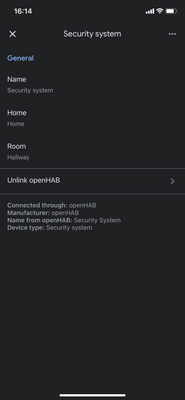- Google Nest Community
- Home Automation
- [Sharing Idea] DIY security system setup
- Subscribe to RSS Feed
- Mark Topic as New
- Mark Topic as Read
- Float this Topic for Current User
- Bookmark
- Subscribe
- Mute
- Printer Friendly Page
[Sharing Idea] DIY security system setup
- Mark as New
- Bookmark
- Subscribe
- Mute
- Subscribe to RSS Feed
- Permalink
- Report Inappropriate Content
10-20-2022 08:13 AM - edited 10-20-2022 08:16 AM
This won’t be a fully detailed post. I’m writing this on my smartphone.
But if there is interest I will certainly add more context and answers if anyone would like to know more 🙂
Unlike probably many of the users here, I don’t just use google home. The app, and speakers are used simply for voice commands. All of the automation, and devices exist in my on premise server which is running several services, such as:
Openhab; zigbee2mqtt; influxdb; grafana; node red and many others.
What this means is that I don’t depend on the internet. Everything is running on my computer, and the internet connection exists to connect to google.
Openhab then exposes the devices it has to google home, and sometime around October of last year the “Security System” function was finally added. Meaning that it is now possible to create a DIY home security system with cheap, off the shelf, door sensors and using different vendor locks together.
More information here.
Short excerpt from the google docs:
”Security systems can be armed and disarmed. They can be armed at multiple security levels (for example, home and away) and they can report information about certain sensors, such as a sensor that detects motion or an open window.
and Google own documentation (super useful!): Here.
What this allows you to do, is to link multiple door/window sensors around your home to openHAB, maybe a lock as well, and expose them to google home, based on the documentation above.
You can define the blocking devices (e.g. alarm will not arm unless the back door is closed. And if said door is open, google will inform the user of the fact that the door is in fact open.), arming levels or “zones” and ask google to only arm “zone 2”, because you’re leaving the sitter at home by herself and you just need to secure your bedroom, and office door.
Additionally you can define PIN codes for the alarm, and google will ask you to state when arming the alarm too.
It works pretty well, though for now I’m only using one door sensor and no blocking functions, I plan to do so soon. But the really cool part is that with node red, you can now create all sorts of neat automations for if someone opens a door while the alarm is on, like sending you a telegram message, or turning on the lights and playing a voice message and many other options!
Hope this gives you people some neat ideas 🙂
Update: maybe a suggestion for google:
what is so not neat is the lack of any options in the app itself, as you can see below. It would be pretty nice if we could see the overall states of the sensors, the state of the alarm, and so on. A small, at a glance state overview of everything hooked to the security system.
- Labels:
-
iOS
-
Security
-
Sharing an Automation
- Mark as New
- Bookmark
- Subscribe
- Mute
- Subscribe to RSS Feed
- Permalink
- Report Inappropriate Content
01-18-2023 01:25 PM
Hey there,
Sorry for the late reply. Thank you for your feature request! We’re always looking for ways to improve, and appreciate your feedback. You can send it at any time using your devices by saying, "Hey Google, send feedback," or by following the steps found here. This thread will be open for another 24 hours for any follow-up questions or concerns.
Best regards,
Jake