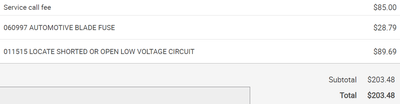- Google Nest Community
- Thermostats
- Cooling in Heat mode - new install, old thermostat...
- Subscribe to RSS Feed
- Mark Topic as New
- Mark Topic as Read
- Float this Topic for Current User
- Bookmark
- Subscribe
- Mute
- Printer Friendly Page
Cooling in Heat mode - new install, old thermostat works fine on heat pump
- Mark as New
- Bookmark
- Subscribe
- Mute
- Subscribe to RSS Feed
- Permalink
- Report Inappropriate Content
01-08-2023 12:15 PM
I just installed the Nest Learning Thermostat (Generation 3) following the Nest instructions and wiring plan. When I test it in heat mode, I only get cold air coming out. I followed all the steps in Google's Troubleshoot heat pump issues page (https://support.google.com/googlenest/answer/9257086) (i.e., I confirmed I have a heat pump, changed setting from O to B, cut and stripped the O/B wire to get a fresh end) and still only get cold air. The last step Google recommends is to, "...contact a local pro to check your system" but I installed the old White-Rodgers thermostat as I had it before and the heat works just fine so there's nothing wrong with the system. See the wiring for the old system and Google's wiring diagram for the Nest system below. Scanning the QR code on the back of the thermostat generated an error and entering the wires used in their compatibility check sent me through checks like whether I have a dual fuel system (which I don't) but only later provided an actual wiring diagram like the one below. I've read through all the other posts about similar issues and wonder if I just have a defective Nest thermostat. Any help that doesn't involve a forum moderator posting a month later saying sorry for the delay in response would be great.
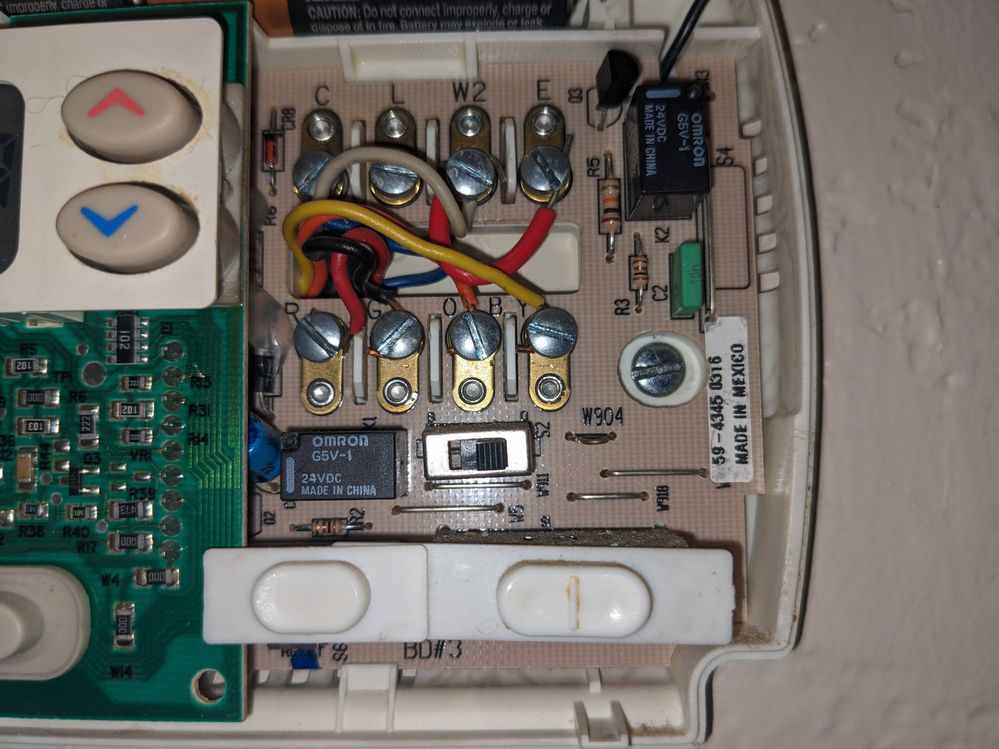

- Mark as New
- Bookmark
- Subscribe
- Mute
- Subscribe to RSS Feed
- Permalink
- Report Inappropriate Content
01-12-2023 02:11 PM
Hi Burkel,
Thanks for reaching out. I'm sorry to hear that you're having an issue with your new Nest Thermostat. I see that you've already tried some troubleshooting to resolve this. I'd love to know more about what's happening. Could you share the make and model of your outside unit?
Thanks,
Edward
- Mark as New
- Bookmark
- Subscribe
- Mute
- Subscribe to RSS Feed
- Permalink
- Report Inappropriate Content
01-13-2023 05:28 PM
Thanks for your reply EdwardT. I have contacted Google Support and went through hours of troubleshooting. They sent me instructions on how to ship it back for a replacement. I just reinstalled the old thermostat to get the heat back on and now I see in the instructions, I need to reset the factory settings again before shipping it back. I really don't want to spend another hour unwiring and rewiring it just for that. FYI, my heat pump is a Trane and American Standard, Model #2TWB3048A1000CA and the other unit is American Standard, Model #TWE048P130B0.
- Mark as New
- Bookmark
- Subscribe
- Mute
- Subscribe to RSS Feed
- Permalink
- Report Inappropriate Content
01-16-2023 10:10 PM
Hi Burkel,
Thanks for the response. If our team already processed a replacement, then it's possible that they found out that the issue is with the thermostat itself. Let us know once you receive the new one.
Thanks,
Edward
- Mark as New
- Bookmark
- Subscribe
- Mute
- Subscribe to RSS Feed
- Permalink
- Report Inappropriate Content
01-20-2023 10:34 AM
Hello everyone,
@Burkel I wanted to follow up and see if you are still in need of any help. Please let me know if you are still having any concerns or questions from here, as I would be happy to take a closer look and assist you further.
I appreciate the help, Edward.
Best,
Emerson
- Mark as New
- Bookmark
- Subscribe
- Mute
- Subscribe to RSS Feed
- Permalink
- Report Inappropriate Content
01-20-2023 12:30 PM
Thanks Ebedia, I just got my replacement thermostat and hope to install it over the weekend. I hate to see unresolved threads so I will follow up one way or another.
- Mark as New
- Bookmark
- Subscribe
- Mute
- Subscribe to RSS Feed
- Permalink
- Report Inappropriate Content
01-20-2023 02:59 PM
Hi Burkel,
Thanks for getting back to us and we're happy you got your replacement. Sounds like a plan. Keep us posted.
Regards,
Emerson
- Mark as New
- Bookmark
- Subscribe
- Mute
- Subscribe to RSS Feed
- Permalink
- Report Inappropriate Content
01-24-2023 04:17 PM
Hi Burkel,
I wanted to follow up and see if you are still in need of any help. Please let me know if you are still having any trouble from here, as I would be happy to take a closer look and assist you further.
Thanks,
Edward
- Mark as New
- Bookmark
- Subscribe
- Mute
- Subscribe to RSS Feed
- Permalink
- Report Inappropriate Content
01-24-2023 05:10 PM - edited 01-24-2023 05:14 PM
Thanks EdwardT. To close this out, the second refurbished Nest Learning Thermostat Google sent me worked this time but not before I must've crossed some wires - I swear I turned off the circuit breaker and was very careful - but $203.48 later to fix the fuse so we could have heat over the weekend, the thermostat is working. My wife was livid that I would risk going without heat rather than waiting for cooler weather and I'm really not happy with Google for sending a defective product that can be so critical to our health. Bottom line, if it worked the first time, I would not have needed to spend $203.48 in addition to the thermostat.
- Mark as New
- Bookmark
- Subscribe
- Mute
- Subscribe to RSS Feed
- Permalink
- Report Inappropriate Content
01-25-2023 06:51 PM
Hi Burkel,
Thanks for the update. I'm sorry to hear about your experience. We hope we can make it up to you in the future. Let me know if there's anything else.
Thanks,
Edward
- Mark as New
- Bookmark
- Subscribe
- Mute
- Subscribe to RSS Feed
- Permalink
- Report Inappropriate Content
01-29-2023 06:51 PM
Hey Burkel,
Checking back in should you still have some questions here. Let us know by replying to this thread.
Best,
Abi
- Mark as New
- Bookmark
- Subscribe
- Mute
- Subscribe to RSS Feed
- Permalink
- Report Inappropriate Content
01-30-2023 08:43 AM
Hi Abi,
I do have a question. I initially set the heat to go from 50 to 67 at 6:45am, then realized the heat starts to come on much sooner to get up to that temperature by then. When the blower comes on, it wakes us up, so after confirming with my wife, I just want it to come on - to start heating now at 7am. Now the heat is coming on by 5:15am. I have a temperature sensor in our master bedroom where it's colder than the rest of the house, and I shut the air vents mostly down in the rest of the house so the bedroom will get enough heat. Has the smart thermostat learned to come on an hour and 45 minutes early? How do I just get it to start heating at 7am?
- Mark as New
- Bookmark
- Subscribe
- Mute
- Subscribe to RSS Feed
- Permalink
- Report Inappropriate Content
01-30-2023 11:42 AM
As a follow up, I contacted Google chat support and they showed me how to turn off Auto-Schedule. They also confirmed I cannot set the thermostat lower than 50 degrees F. We set the previous thermostat to 47 degrees so the blower does not wake us up since it's so close to the bedroom and so loud when it kicks in. Then I found the temperature sensor was not working / not connected and spent a total of 2 1/2 hours troubleshooting that. After chatting with a senior sensor specialist, now I'm waiting for the engineers to check on it and email me back. So now I've spent about 7 hours troubleshooting Google's faulty products. When do I get paid for doing their job?
- Mark as New
- Bookmark
- Subscribe
- Mute
- Subscribe to RSS Feed
- Permalink
- Report Inappropriate Content
03-29-2023 01:29 PM
Hey there,
Apologies for the late reply. I wanted to follow up and see if I could be of any help. Please let me know if you are still having any trouble from here, as I would be happy to take a closer look and assist you further.
Best regards,
Jake
- Mark as New
- Bookmark
- Subscribe
- Mute
- Subscribe to RSS Feed
- Permalink
- Report Inappropriate Content
03-29-2023 02:37 PM
Hi Jake,
Thanks for the follow up. No, the system seems to be working now. I'm not sure why the temperature sensor wasn't working before but it is now. I put it in our cold bedroom and closed the vents in the rest of the house about halfway to try to get the heat a little stronger in the bedroom but I can't be sure it's making much of a difference. I adjusted the schedule manually so that it doesn't come on until close to the time I want to wake up. I wish Auto-Schedule could adjust things considering how often I randomly change the temperature - that was one of the main benefits of getting a smart thermostat. My wife doesn't trust Google enough to allow it to adjust the settings by voice so that just adds to her frustration considering the Google Mini/Home seems to hear my voice better than hers anyway. I'll be curious if my heating bill goes up or down compared to previous years. At this rate, I'm not holding my breath. Overall, at this point I would not say it was worth the money, repairs, and time for what I got. But thanks for asking.
- Mark as New
- Bookmark
- Subscribe
- Mute
- Subscribe to RSS Feed
- Permalink
- Report Inappropriate Content
03-30-2023 12:18 PM
Hey there,
I am glad to be of help, and to hear the system is working from here. I understand the frustration, and do appreciate the feedback as well. Please let me know if you have any further questions, as I will be locking the thread with the main issue being resolved.
Best regards,
Jake