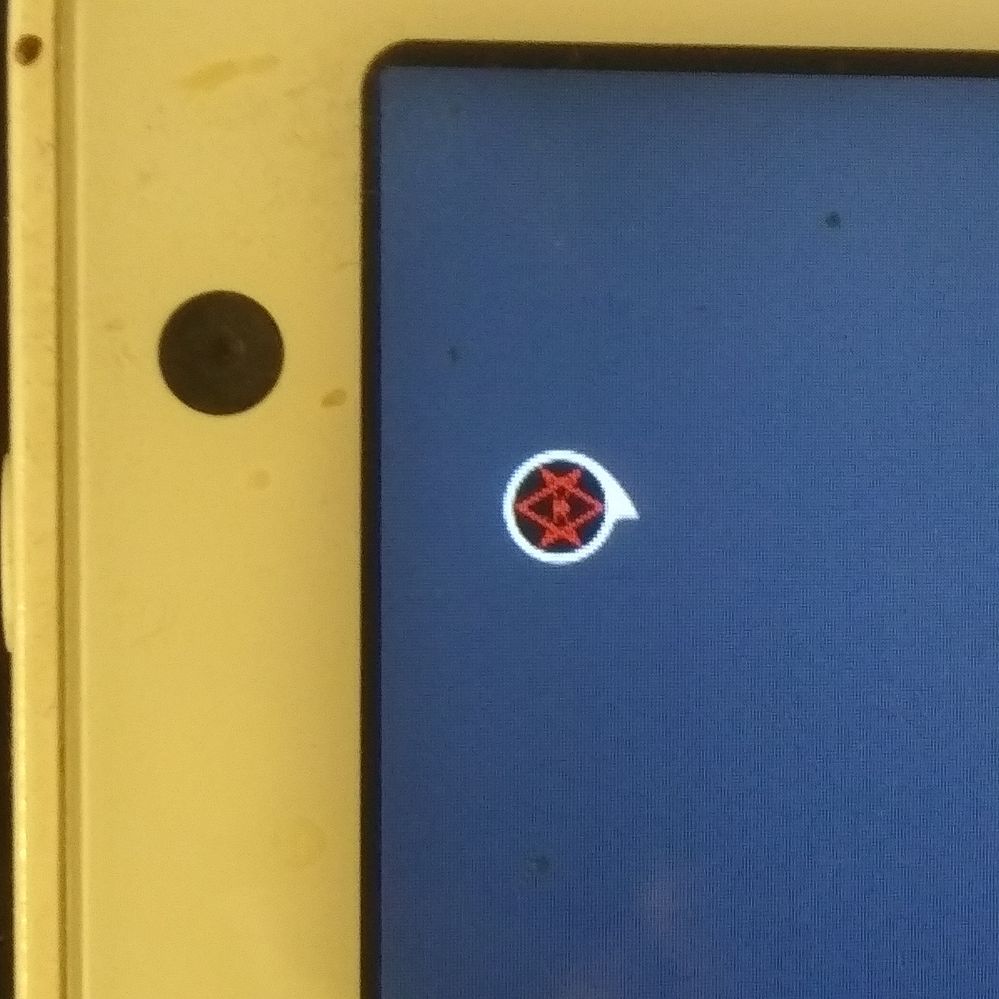- Google Nest Community
- Thermostats
- Nest won't connect to Wi-Fi
- Subscribe to RSS Feed
- Mark Topic as New
- Mark Topic as Read
- Float this Topic for Current User
- Bookmark
- Subscribe
- Mute
- Printer Friendly Page
Nest won't connect to Wi-Fi
- Mark as New
- Bookmark
- Subscribe
- Mute
- Subscribe to RSS Feed
- Permalink
- Report Inappropriate Content
01-26-2023 01:55 PM
Not to sound like a broken record, but my Nest will not connect to Wi-Fi. I've had it for probably 3+ years and it worked great for the first few months. The Wi-Fi failed some time ago and with replacement costs being so high, I just decided to use it like an old fashioned analog thermostat.
Seeing that I'm not alone with this type of failure, I wanted to start a conversation here to see if my case can be escalated. Here's what I have:
Gen 3 Nest, in the US
Software Version 6.0-6
Base Software version 1.5.11/3.1
Equipment: W1/Y1/C/Rh
Battery 3.891v
Voc 34.21 v
Vin 34.21 v
lin 200 mA (c)
Network: not connected. No error messages, just no networks found. Also cannot be found when entering manually. All other devices I connect to our home network immediately locate wi-fi and connect simply after entering the password.
Reset: I've performed this step in multiple ways - Reset, remove from base for 5 minutes, return to base and reset, hit WPS key on wifi and reset Nest, reset wifi and reset Nest. All attempts have same result - no networks found.
Please advise on next steps.
Many thanks!
- Mark as New
- Bookmark
- Subscribe
- Mute
- Subscribe to RSS Feed
- Permalink
- Report Inappropriate Content
01-26-2023 02:38 PM
I am having the same issue but my thermostat was installed mid-December. Like you, I have tried everything multiple times and it won’t connect to WIFI.
- Mark as New
- Bookmark
- Subscribe
- Mute
- Subscribe to RSS Feed
- Permalink
- Report Inappropriate Content
01-26-2023 08:19 PM
I feel like you need to start over. You need to replace the device and try again. if malfunctions, its malfunctioned, you gotta accept it, and replace it, If it happens again, maybe it can be escalated. But man I tell ya, I believe some of these problems ain't real problems, I believe its artificial intelligence. Look this is what happened after I asked The echo, Alexa, but I had the wake word in computer and the voice changed later. I can recall if this was Alexas voice or the computer's voice, but i asked alexa to read me to draw a tarot card and check it out.
- Mark as New
- Bookmark
- Subscribe
- Mute
- Subscribe to RSS Feed
- Permalink
- Report Inappropriate Content
02-05-2023 06:43 AM
Hello folks,
I'm sorry for the trouble this may have caused everyone, and I appreciate all the steps taken. Let's see what else we can do.
Let's give these steps another whirl:
- Reset the Account Connection on your thermostat's reset settings.
- This will clear the account information and network connection.
- Press and hold the thermostat screen for 10 seconds until it shuts down to restart.
- Turn on a mobile or cellular hotspot on any mobile device.
- Go to the thermostat's network settings and try searching for any Wi-Fi.
- Check if there's a message code or if it detects any networks nearby.
- Try manually reconnecting it again to your Wi-Fi networks.
Please let me know how it goes.
Regards,
Mark
- Mark as New
- Bookmark
- Subscribe
- Mute
- Subscribe to RSS Feed
- Permalink
- Report Inappropriate Content
02-05-2023 11:15 AM
Hello Mark!
I have tried the hotspot alternative previously, but for the sake of trying everything, I performed the steps you described here. After resetting the thermostat, I activated the hotspot on my phone and went back to network settings to attempt a connection. After allowing it to search for over 5 minutes with no connection (the spinning "searching" ring), I attempted to manually type in the network ID and the only message I received is "Failed to Connect". There are no error codes to report. Happy to try any other suggestions you may have (at this point, I've lost all other hope that it will operate as designed).
Please advise.
- Mark as New
- Bookmark
- Subscribe
- Mute
- Subscribe to RSS Feed
- Permalink
- Report Inappropriate Content
02-05-2023 12:02 PM
Hello there,
Thanks for letting me know, and I appreciate your efforts, @swerve. We'd like to take a look into this for you. Please fill out this form and let me know once you're done.
Thanks for posting, @BrandonLaMontCo. I wanted to know if you're also having the same issue so I could assist you further.
Regards,
Mark
- Mark as New
- Bookmark
- Subscribe
- Mute
- Subscribe to RSS Feed
- Permalink
- Report Inappropriate Content
02-05-2023 01:28 PM
I have submitted the form (included everything from my original post, as well as, the attempt to connect via mobile hotspot).
- Mark as New
- Bookmark
- Subscribe
- Mute
- Subscribe to RSS Feed
- Permalink
- Report Inappropriate Content
02-05-2023 02:41 PM
no im not having any problems thanks boss
- Mark as New
- Bookmark
- Subscribe
- Mute
- Subscribe to RSS Feed
- Permalink
- Report Inappropriate Content
02-07-2023 08:26 AM - edited 02-08-2023 06:15 AM
Hello there,
Thanks for completing the form, @swerve. We have received it. Soon, a member of our upper team will contact you via email. So, please keep an eye out for any updates.
Sounds great! If you have any questions, please feel free to create a new post. @BrandonLaMontCo.
@DeeAnn628 and @kbarnes518, I hope you've seen my response. Please let us know if the steps worked or if the issue still persists.
Regards,
Mark
- Mark as New
- Bookmark
- Subscribe
- Mute
- Subscribe to RSS Feed
- Permalink
- Report Inappropriate Content
02-08-2023 04:49 AM
the community specialist @Markjosephp said to create a post at my name. NOTE this makes no sense at all. . . sorry smart home were til working out the misunderstanding and errors in our communication
- Mark as New
- Bookmark
- Subscribe
- Mute
- Subscribe to RSS Feed
- Permalink
- Report Inappropriate Content
02-08-2023 04:50 AM
GREAT WORK @Markjosephp
- Mark as New
- Bookmark
- Subscribe
- Mute
- Subscribe to RSS Feed
- Permalink
- Report Inappropriate Content
02-09-2023 02:05 PM
Hello there,
I'm sorry for the confusion it caused you and thanks for understanding, @BrandonLaMontCo.
@DeeAnn628 and @kbarnes518, I wanted to see if you still needed help. Please let us know if you have any other questions or concerns.
Regards,
Mark
- Mark as New
- Bookmark
- Subscribe
- Mute
- Subscribe to RSS Feed
- Permalink
- Report Inappropriate Content
02-09-2023 03:10 PM
no confusion at all. . . thanks for you support and patience. . .
- Mark as New
- Bookmark
- Subscribe
- Mute
- Subscribe to RSS Feed
- Permalink
- Report Inappropriate Content
02-09-2023 05:53 PM
Contacted Google and it was determined that the thermostat needed to be replaced. They sent a new one and I retuned the defective one. Appreciate your time.
- Mark as New
- Bookmark
- Subscribe
- Mute
- Subscribe to RSS Feed
- Permalink
- Report Inappropriate Content
02-09-2023 05:55 PM
Contacted Google and it was determined that the thermostat needed to be replaced. They sent a new one and I retuned the defective one. Appreciate your time.
- Mark as New
- Bookmark
- Subscribe
- Mute
- Subscribe to RSS Feed
- Permalink
- Report Inappropriate Content
01-26-2023 04:13 PM
Me too!
- Mark as New
- Bookmark
- Subscribe
- Mute
- Subscribe to RSS Feed
- Permalink
- Report Inappropriate Content
02-05-2023 10:50 AM
whats up my friend,
- Mark as New
- Bookmark
- Subscribe
- Mute
- Subscribe to RSS Feed
- Permalink
- Report Inappropriate Content
02-16-2023 01:24 PM
I am super angry there is no actual support number!!
- Mark as New
- Bookmark
- Subscribe
- Mute
- Subscribe to RSS Feed
- Permalink
- Report Inappropriate Content
02-16-2023 02:35 PM
yeah but their some pretty cool people here? i hope you never experience any tech problems with any google product. . .
- Mark as New
- Bookmark
- Subscribe
- Mute
- Subscribe to RSS Feed
- Permalink
- Report Inappropriate Content
02-18-2023 09:27 AM
I was too, but I found this forum SUPER helpful. Just open a new thread with your issue and you should get a response from a Community Specialist. Be very specific in your opening thread to try and minimize the back and forth. Using this method, I found responses would come within a day or two. Granted, you don't get the instant gratification of a phone call, but can you imagine how many people are trying to communicate with Google? Ultimately, they made things right for me even though my thermostat was technically out of warranty. I got a new replacement thermostat "head" and things are back to normal, without having to do a complete wiring uninstall/reinstall. Good luck!
- Mark as New
- Bookmark
- Subscribe
- Mute
- Subscribe to RSS Feed
- Permalink
- Report Inappropriate Content
02-18-2023 11:46 AM
true . . . see ya!
- Mark as New
- Bookmark
- Subscribe
- Mute
- Subscribe to RSS Feed
- Permalink
- Report Inappropriate Content
03-01-2023 01:55 PM - edited 03-02-2023 07:09 AM
Hello folks,
I'm sorry for the late reply and thank you for your patience.
Awe! I appreciate your kindness, @BrandonLaMontCo and @swerve. We're glad to help!
@DeeAnn628, I'm glad to hear that we had it replaced for you. If anything comes up, you know where to find us.
@Rstooks, I understand this can be frustrating, but I wanted to ensure that you were able to reach out to our phone support team. If you need more help, please let me know if you are still having any trouble from here, as I would be happy to take a closer look and assist you further.
Best regards,
Mark
- Mark as New
- Bookmark
- Subscribe
- Mute
- Subscribe to RSS Feed
- Permalink
- Report Inappropriate Content
03-07-2023 10:06 AM
Hi Rstooks,
I'm checking back in — how's it going? Still need our help? Let us know so we can assist you right away.
Thanks,
Mark
- Mark as New
- Bookmark
- Subscribe
- Mute
- Subscribe to RSS Feed
- Permalink
- Report Inappropriate Content
03-07-2023 04:51 PM
great work
- Mark as New
- Bookmark
- Subscribe
- Mute
- Subscribe to RSS Feed
- Permalink
- Report Inappropriate Content
03-22-2023 08:38 AM
Hello Rstooks,
I wanted to see if you still needed help. Please let us know if you have any other questions or concerns.
Thanks,
Mark
- Mark as New
- Bookmark
- Subscribe
- Mute
- Subscribe to RSS Feed
- Permalink
- Report Inappropriate Content
03-28-2023 01:25 PM
Hi Rstooks,
I know it has been a while, but I wanted to ensure that everything is covered here. Please let me know if you are still having any trouble from here, as I would be happy to take a closer look and assist you further.
Thanks,
Mark
- Mark as New
- Bookmark
- Subscribe
- Mute
- Subscribe to RSS Feed
- Permalink
- Report Inappropriate Content
03-28-2023 03:38 PM
great work out there, thanks for the support.
- Mark as New
- Bookmark
- Subscribe
- Mute
- Subscribe to RSS Feed
- Permalink
- Report Inappropriate Content
03-30-2023 11:00 AM
Hello folks,
It looks like we haven't heard back from @Rstooks, so I'm going to lock the thread within 24 hours. If you have any further questions or concerns, feel free to create a new thread.
I'm glad to help. BrandonLaMontCo.
Thanks,
Mark