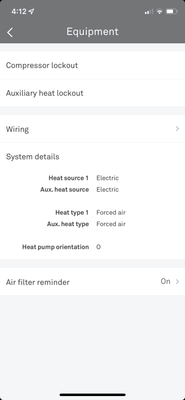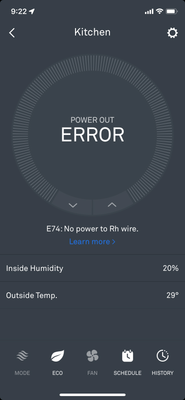- Google Nest Community
- Thermostats
- Fan stays on after heating stops
- Subscribe to RSS Feed
- Mark Topic as New
- Mark Topic as Read
- Float this Topic for Current User
- Bookmark
- Subscribe
- Mute
- Printer Friendly Page
Fan stays on after heating stops
- Mark as New
- Bookmark
- Subscribe
- Mute
- Subscribe to RSS Feed
- Permalink
- Report Inappropriate Content
03-21-2022 01:40 PM
When I set thermostat above current temp, the heat comes on for about 5 minutes then it seems the heat stops and cool air comes out of the vents. I think it's just the fan blowing room temp air around (not air conditioner) but it feels annoyingly cold. About 5 minutes later fan goes off.
Technician said that Nest Learning isn't compatible with heat pump and aux heating system, but I find that hard to believe.
Anyone else have/fix similar issue?
- Mark as New
- Bookmark
- Subscribe
- Mute
- Subscribe to RSS Feed
- Permalink
- Report Inappropriate Content
03-21-2022 05:19 PM
That tech doesn't know anything.
Is this a new install or one that was working and now isn't?
Any chance you have a picture of the original thermostat's wiring?
To ensure that I see your reply, please tag me using @Patrick_Caezza
- Mark as New
- Bookmark
- Subscribe
- Mute
- Subscribe to RSS Feed
- Permalink
- Report Inappropriate Content
03-21-2022 05:29 PM
I do have pics of wiring to old thermostat and to Nest. How do I upload pics here?
- Mark as New
- Bookmark
- Subscribe
- Mute
- Subscribe to RSS Feed
- Permalink
- Report Inappropriate Content
03-21-2022 08:06 PM
You can just drag and drop them into the edit window that you type your message in
To ensure that I see your reply, please tag me using @Patrick_Caezza
- Mark as New
- Bookmark
- Subscribe
- Mute
- Subscribe to RSS Feed
- Permalink
- Report Inappropriate Content
03-22-2022 07:40 AM
Old thermostat:
Nest thermostat:
Nest settings:
I'm thinking that I may need to change the Heat Source 1 setting to 'Heat Pump', but not sure if that fixes the problem
Thanks
- Mark as New
- Bookmark
- Subscribe
- Mute
- Subscribe to RSS Feed
- Permalink
- Report Inappropriate Content
03-28-2022 06:24 PM - edited 03-28-2022 06:27 PM
Hey asc222,
Thanks for posting here in the Google Nest Community.
It is important that we select the right heat type and heat source for your Google Nest thermostat. This will provide your Google Nest thermostat the right information on how to manage your unit.
Let us know how it goes after changing the heat type and source. You could go to settings > equipment.
Thanks for the help, @Patrick_Caezza.
Best regards,
Ryan
- Mark as New
- Bookmark
- Subscribe
- Mute
- Subscribe to RSS Feed
- Permalink
- Report Inappropriate Content
03-28-2022 06:35 PM - edited 03-28-2022 06:35 PM
Sorry for not replying sooner, this forum's software is terrible at notifying when a reply has been made.
I'm a little confused about how you wired the Nest base. Your original thermostat has four wires connected to it, but you have five wires connected to the Nest base. Where did the yellow wire that you have connected to the OB terminal come from?
Going by your original thermostat's wiring your have a conventional system and not a heat pump.
To ensure that I see your reply, please tag me using @Patrick_Caezza
- Mark as New
- Bookmark
- Subscribe
- Mute
- Subscribe to RSS Feed
- Permalink
- Report Inappropriate Content
03-30-2022 07:19 AM
Thank you Patrick and Ryan for your help..
The system is in a condo building that has a cooling tower for air-conditioning. My understanding is that the cooling tower is only for air-conditioning but the HVAC tech who installed my replacement air handler says the cooing tower acts as a heat pump to provide heating too. I think he is wrong and will have to confirm with the building manager.
In any case, I removed the yellow wire and changed the Nest settings to "heat source: electric" and "heat type: forced air" and that seemed to fix it. The heat comes on when temp goes below thermostat setting and stays on until the setting temp is reached. HOWEVER, when the actual temp goes below the set temp again, system will not come on and I get an error message on the Nest and the app:
I'm not sure, but it seems like if I turn the circuit breaker for the HVAC off and on, it resets and it starts working again. (All the wiring in the Nest is firmly seated where it should be).
Could this be a bad Nest (HVAC tech thinks that is the issue) or HVAC issue or ????
- Mark as New
- Bookmark
- Subscribe
- Mute
- Subscribe to RSS Feed
- Permalink
- Report Inappropriate Content
05-29-2022 07:14 PM
Hey folks,
Thanks for visiting the Google Nest Community.
Since this thread hasn't had activity in a while, we're going to close it to keep content fresh.
If you have additional questions, feel free to submit another post and provide as many details as possible so that others can lend a hand.
Hope this helps!
Kind regards,
Ryan