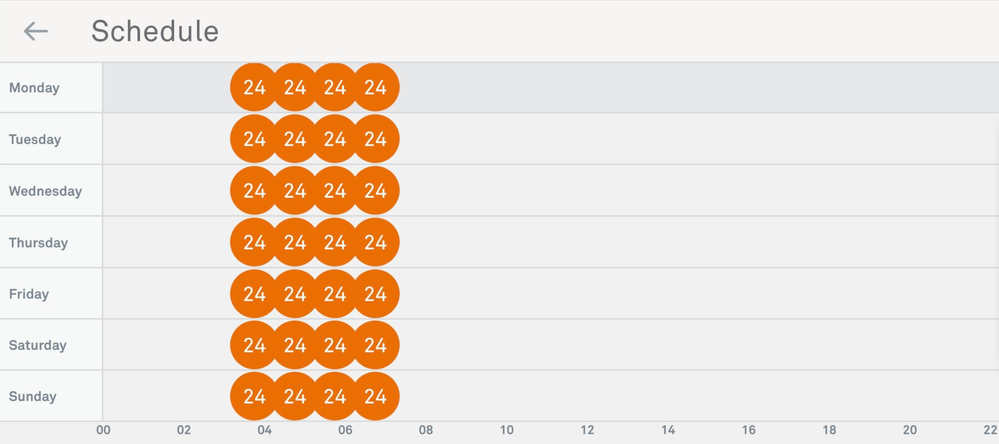- Google Nest Community
- Thermostats
- Re: Heat link won’t follow schedule
- Subscribe to RSS Feed
- Mark Topic as New
- Mark Topic as Read
- Float this Topic for Current User
- Bookmark
- Subscribe
- Mute
- Printer Friendly Page
- Mark as New
- Bookmark
- Subscribe
- Mute
- Subscribe to RSS Feed
- Permalink
- Report Inappropriate Content
01-19-2022 02:09 AM
This is RE to an issue I've opened a week ago... here.
As you can see, that didn't help at all, unfortunately I only got a notification about this post after it being closed...
So, copy pasting the exact same text, as it didn't get resolved - hopefully I'll get a proper answer and notification before it gets closed.
Issue:
I can turn on/off heating from the app, but it has never followed schedule.
Water heating works fine, just not the actual thermostat.
Here's a photo of my schedule.
Hello @CristianC, thank you for trying to help, unfortunately you might have not understood what the issue is.
Recapping your post:
Hi there. Thanks for reaching out. Based on the photo you posted, your heating will be turned on and set to 24 C all day long. If you want it to turn off, just set a lower temperature. For example, if you want the heating to start in the morning and turn off in the evening, you can set 24 C in the morning and then 15 C in the evening.My answer to your post:
The problem is, the heating won't turn on, at all... doesn't matter how many "orange dots" I add with the desired temperature, the heating won't be - actually ON.
I have to manually turn it on, as per image below:

Please note that it's 10 AM on my screenshot because I only had time to write to your post now, and not between the schedule I've set - as it's the period I'm waking up and starting my day, so I won't be on a forum adding screenshots.
@Champ007 , I'm assuming this answer also didn't fix your issue, I also have to do it manually every time. But yeah, spending a pretty buck on something that will need to manually be turned on at 2 AM is a waste of money, as older and primitive heat systems that come with the house, can do this simple task for us.... a schedule that works!
Answered! Go to the Recommended Answer.
- Mark as New
- Bookmark
- Subscribe
- Mute
- Subscribe to RSS Feed
- Permalink
- Report Inappropriate Content
01-19-2022 06:12 AM
I might be wrong but I'm guessing you're turning the thermostat off as in your second screenshot.
The thermostat needs to be set to heat for the heating to kick in. Don't turn it off.
Then set your desired temps. the heating should come on and off to keep your house at the desired temp in the schedule.
if you switch it to off it won't work at all.
I hope that makes some sort of sense.
- Mark as New
- Bookmark
- Subscribe
- Mute
- Subscribe to RSS Feed
- Permalink
- Report Inappropriate Content
01-19-2022 06:12 AM
I might be wrong but I'm guessing you're turning the thermostat off as in your second screenshot.
The thermostat needs to be set to heat for the heating to kick in. Don't turn it off.
Then set your desired temps. the heating should come on and off to keep your house at the desired temp in the schedule.
if you switch it to off it won't work at all.
I hope that makes some sort of sense.
- Mark as New
- Bookmark
- Subscribe
- Mute
- Subscribe to RSS Feed
- Permalink
- Report Inappropriate Content
01-19-2022 10:00 AM
@Dickie , that makes an enormous amount of sense... Even if it's not "the right way" - whatever that means - it sure is a workaround!
I'll try that in the coming days!
Thank you!!
- Mark as New
- Bookmark
- Subscribe
- Mute
- Subscribe to RSS Feed
- Permalink
- Report Inappropriate Content
01-27-2022 06:39 AM
Hey there,
Just checking, do you still need help?
- Mark as New
- Bookmark
- Subscribe
- Mute
- Subscribe to RSS Feed
- Permalink
- Report Inappropriate Content
02-04-2022 02:56 AM
Hey there, I haven't heard from you in a while so I'll be locking this thread. If you have any new issues, updates or just a discussion topic, feel free to start a new thread in the community. Thanks, AlexD.
- Mark as New
- Bookmark
- Subscribe
- Mute
- Subscribe to RSS Feed
- Permalink
- Report Inappropriate Content
01-20-2022 06:39 AM
Hello again,
If you turn your thermostat off, then it will be off ( it won't heat your home anymore ). If you want your heating to turn off, you can just put a lower temperature on the schedule. Let me know if you still have issues with it.