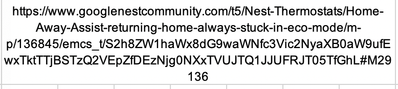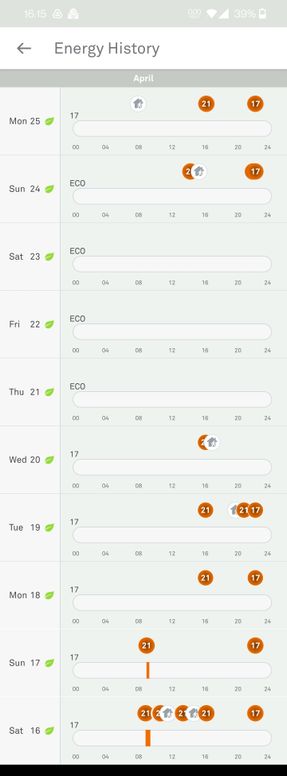- Google Nest Community
- Thermostats
- Home Away Assist not Working - (EU)
- Subscribe to RSS Feed
- Mark Topic as New
- Mark Topic as Read
- Float this Topic for Current User
- Bookmark
- Subscribe
- Mute
- Printer Friendly Page
Home Away Assist not Working - (EU)
- Mark as New
- Bookmark
- Subscribe
- Mute
- Subscribe to RSS Feed
- Permalink
- Report Inappropriate Content
04-13-2022 04:48 AM
Hey folks,
For anyone in Europe experiencing issues about their thermostat's Home Away Assist feature and had gone through the troubleshooting guide here: https://support.google.com/googlenest/answer/9261396
If the issue persists after trying the steps on the link above, please reply back with needed information below so we could dig deeper into it:
- The type of Nest thermostat you have
- What mobile device you have and the OS version
- The software version of your thermostat
Best,
Melba
- Labels:
-
Android
-
Feedback
-
Nest Thermostat
- Mark as New
- Bookmark
- Subscribe
- Mute
- Subscribe to RSS Feed
- Permalink
- Report Inappropriate Content
04-13-2022 10:10 AM - edited 04-13-2022 10:11 AM
There is nothing really new in the trouble finding guides. The problems still exist for UK and US customers both using Android and Apple devices. In my case I use Android 12 on a Samsung S22 Ultra (I hade exactly the same problems with my previous mobile - a Samsung S9+ on Android 10). The Nest Thermostat I have is a 3rd Generation Learning Nest Thermostat running latest available build from 16 Nov 2021 (5.9.5-2).
The problems started around the time of this software update which I think also coincided with Integrating the Nest and Google Home Apps. Basically the Home Away feature does not work as intended and as previously experienced. When I leave Home it quite often does not switch into ECO. On the rare occasion that it does switch into ECO, frequently on returning it does not switch out of ECO. I dont have any pets (Nest sensing is switched off anyway), all other automation services/learning features are switched off, I have a good signal, I am sharing location, etc. I have tried using the presence settings just in Google Home App and then on other occasions using the feature built into the Nest App but this makes no difference. Everything is the same as it was when it worked great last year - its just that now it does not work most of the time.
I am sure you are aware but there are tons of feedback of lots of people suffering this problem for the last 6 months at This location
- Mark as New
- Bookmark
- Subscribe
- Mute
- Subscribe to RSS Feed
- Permalink
- Report Inappropriate Content
04-13-2022 11:08 AM
UK User BT Smart Hub 2 router
Nest Learning Thermostat
iPhone 12 iOS 15.4.1
Thermostat version 5.95-2
Stop working Correctly around November 2021
Use Google Home, which also installs Nest
Fails to switch correctly from Home to Away and Away to Home
When away does not always switch to Eco and when home does not always switch to Heat.
When away shows away but switches heat on and when Home ,fails to switch out of Eco.
Have Nest app set to use iPhone for location settings
Have Thermostat sensors off.
Have installed Samsung Smart Things app
Which makes Nest Learning correctly switch when Home to Away and Eco and
When Home back from Away to Home, Heat correctly
Have had several case IDs
5-7169000032255.
0-2668000032312
Every time go through usual text book checks with no end result.
Have tried the latest upgraded apps without Samsung Smart things app installed, but still does not work correctly.
So have reinstalled Samsung Smart Things app with two routines, which make the switching work correctly as it used to.
1 When away from Home, change location to away and send notification to me
2. When at Home then set Nest Thermostat to Heat.
With this set up in SST the thermostat works as it used to.
- Mark as New
- Bookmark
- Subscribe
- Mute
- Subscribe to RSS Feed
- Permalink
- Report Inappropriate Content
04-18-2022 04:18 AM
Thanks for letting us know. If you still have cases open with our live support team, please reply to their emails and kindly ask them to elevate the issue to their senior support team for investigation, as here on the community forums, we can just perform basic steps and redirect you to them, so it would be faster this way. If you have any other inquiries, please let me know.
- Mark as New
- Bookmark
- Subscribe
- Mute
- Subscribe to RSS Feed
- Permalink
- Report Inappropriate Content
04-18-2022 06:20 AM
No action appears to have taken by Google to correct this fault for at least 6 months now. So it should come as no surprise that the fault still exists.
- Mark as New
- Bookmark
- Subscribe
- Mute
- Subscribe to RSS Feed
- Permalink
- Report Inappropriate Content
04-18-2022 06:35 AM
Since the case is still under investigation of the senior support team, I can't provide any more details until the case is back. That's why I've advised you to keep in touch on the email as it's faster. Should anything else come up, let me know.
- Mark as New
- Bookmark
- Subscribe
- Mute
- Subscribe to RSS Feed
- Permalink
- Report Inappropriate Content
04-25-2022 07:58 AM
Location: Antwerp, Belgium
Nest Learning Thermostat V3
Software version 5.9.5-2
Two android smartphones:
- OnePlus 7T Pro:
Android 11
OS version: Oxygen OS 11.0.6.1.HD01BA
Nest app version: 5.68.0.12
Google Home app version: 2.50.1.7
-Xiaomi Redmi Note 8 Pro
Android 11
OS version: MIUI Global 12.5.6
Nest app version: 5.68.0.12
Google Home app version: 2.50.1.7
Problems started in November 2021 after the update to version 5.9.5-2. Before that, everything worked flawless.
Same issues as everyone else. Nest thermostat won't go to ECO after the home has switched to Away. Sometimes after a long time (30 minutes to a few hours) it will.
The other way around, when someone arrives. The thermostat stays in Eco when the home switches to Home. Again for a long time. 30 minutes, hours...
Sometimes it does switch immediately but those were rare occasions.
The thermostat's Wifi connection is stable at 63% on the 5GHz band.
Location detection on both phones is set to high accuracy and always on for both apps. Battery saving for both apps is disabled on both phones.
At this moment we use the Nest app as primary app for the location detection and home / away detection instead of the Google Home app. Since the last update in March, the location service in the Home app didn't work properly anymore. So we use the Nest app's location service now and it detects the home and away more accurate and faster.
- Mark as New
- Bookmark
- Subscribe
- Mute
- Subscribe to RSS Feed
- Permalink
- Report Inappropriate Content
04-26-2022 02:35 AM
Thanks for letting me know @Tommy_Thompson,
We have a template that needs to be filled out in order to be able to send the case to be investigated by our engineering team. Please fill out the template below:
What are the Home/Away Assist settings?
(Nest App > Settings > Home/Away Assist)
• When Home:
• When Away:
• What decides if you’re home (All People & Products):
Using the phone location? Check its status to see if it knows when the phone shows “here” or “not here”:
(Nest App > Settings > Home/Away Assist > What decides if you’re home > You > Current status)
• While in the house:
• While away from the house:
• If the status isn’t working as expected, is the Home location (including country) correct?
(OWNER of the account ONLY - Nest App > Settings > Home info > Address)
Using Nest Thermostat activity sensors? Check to see if they’re working:
( Settings > Tech info > Sensors > Activity > Long - Have your hand approx 1 metre from the sensor)
• “0” without movement?
• “1” with movement?
Further information:
• What way does Eco/Away usually activate? Manually, automatically?
• If manually, describe the EXACT method you're using:
--
• How many people share access to the home (Family Accounts)?
• What is the Eco temperature:
• Are the Nest products online?
• Is there a stable WiFi connection for Nest products (in general)?
• Does the Nest service status show "Ok" for all values? (https://bit.ly/3paSthB)?
•Are there any pets in the home?
• If so, can any Nest products (except Cameras) see your pets?
Specific scenarios:
If your heating comes on while you're out:
• What times does this happen?
• (Think of occupancy patterns!) Do these times roughly match up with times that people normally come home?
• What times do people normally leave and return home?
• Gather screenshots of the Schedule, and your expanded Energy History and send them here attached to the reply please.
If your thermostat doesn’t switch to Eco when you leave:
• How long has the house been empty without switching to Eco?
• How far is everyone from home?
• Is the structure showing as “Home” or “Away”?
--
If you're coming home to a cold house:
• Do you normally come home at that time?
• Do you have to manually change the thermostat's status back to "Heat"?
If using both phone location & product sensors, disable the sensors for a few days. Does the feature work properly?
If yes, the sensors are likely causing issues. Check the thermostat's environment for anything that may “trick” it into seeing someone.
If no, keep the sensors disabled, and disable all Family Members’ phones except for one at a time. Which phones work correctly and which ones don’t?
Phone location troubleshooting:
(Once you’ve isolated which phones are causing issues, check the following)
• Do you have the correct phone with you when you leave?
• Was everyone's phone out of the house?
• Airplane mode disabled?
• Mobile data & Wi-Fi enabled?
• Good battery level?
• Good mobile signal strength?
• Nest app version?
• Mobile device make & model?
• Mobile OS version?
• Mobile service provider?
iOS only
• (iOS Settings > Nest App) Background App Refresh enabled?
• (iOS Settings > Nest App) Location Services set to “Always”?
• (iOS Settings > Nest App) Mobile Data enabled?
• (iOS Settings > Privacy) Location Services enabled?
Android only
• (Android Settings > Location) Location services enabled?
• (Android Settings > Location) Location set to "High Accuracy"?
• (Android Settings > Location > Menu icon > Scanning) Wi-Fi scanning enabled?
• (Android Settings > Apps > Nest App) Restrict app background data disabled?
• (Android Settings > Apps > Nest App) Location permissions enabled?
Further troubleshooting:
(Once all of the above settings have been checked, try the following)
• Force quit the Nest App and restart it.
• Restart the mobile device.
• Delete and reinstall the Nest App.
- Mark as New
- Bookmark
- Subscribe
- Mute
- Subscribe to RSS Feed
- Permalink
- Report Inappropriate Content
04-27-2022 04:33 AM
Thank you very much for the details @Tommy_Thompson ; @Nontechmike . I've sent you both emails. Please let me know when you've followed the instructions from there.
- Mark as New
- Bookmark
- Subscribe
- Mute
- Subscribe to RSS Feed
- Permalink
- Report Inappropriate Content
04-26-2022 04:16 AM
What are the Home/Away Assist settings?
(Nest App > Settings > Home/Away Assist)
• When Home: Heating On, Water On
• When Away: Heating Eco, Water Off after 48hrs
• What decides if you’re home (All People & Products):Mobile Phone Location On, Nest movement sensor Off
Using the phone location? Check its status to see if it knows when the phone shows “here” or “not here”:
(Nest App > Settings > Home/Away Assist > What decides if you’re home > You > Current status)
• While in the house: Varies - eventually it gets to say Home
• While away from the house: Varies - eventually gets to say Away
• If the status isn’t working as expected, is the Home location (including country) correct?
(OWNER of the account ONLY - Nest App > Settings > Home info > Address). Location setting correct
Using Nest Thermostat activity sensors? Check to see if they’re working:
( Settings > Tech info > Sensors > Activity > Long - Have your hand approx 1 metre from the sensor)
• “0” without movement? Sensor is intentionally de-activated
• “1” with movement? Sensor is intentionally de-activated
Further information:
• What way does Eco/Away usually activate? Manually, automatically? Should be automatic but often does not work. Even when it reports AWAY it does not always change status to Eco and visa versa.
• If manually, describe the EXACT method you're using: Not applicable
--
• How many people share access to the home (Family Accounts)? 2
• What is the Eco temperature: 14 c
• Are the Nest products online? Yes
• Is there a stable WiFi connection for Nest products (in general)? Stable with strong signal
• Does the Nest service status show "Ok" for all values? (https://bit.ly/3paSthB)? Yes
•Are there any pets in the home? No
• If so, can any Nest products (except Cameras) see your pets? Not Applicable
Specific scenarios:
If your heating comes on while you're out:
• What times does this happen? Heating does not come on whilst away but incorrectly does stay on when we leave
• (Think of occupancy patterns!) Do these times roughly match up with times that people normally come home? No
• What times do people normally leave and return home? No regular times - we are retired and come and go completely randomly
• Gather screenshots of the Schedule, and your expanded Energy History and send them here attached to the reply please.
If your thermostat doesn’t switch to Eco when you leave:
• How long has the house been empty without switching to Eco? Varies - some times 10 minutes, sometimes 1-2 hours sometimes never
• How far is everyone from home? Does not make any difference whether we are 200m away or 200 miles away
• Is the structure showing as “Home” or “Away”? Varies
--
If you're coming home to a cold house:
• Do you normally come home at that time? No specific time. Random
• Do you have to manually change the thermostat's status back to "Heat"? Yes
If using both phone location & product sensors, disable the sensors for a few days. Does the feature work properly? Already dissabled product sensor
If yes, the sensors are likely causing issues. Check the thermostat's environment for anything that may “trick” it into seeing someone.
If no, keep the sensors disabled, and disable all Family Members’ phones except for one at a time. Which phones work correctly and which ones don’t? All phones give the same unreliable/faulty behaviour
Phone location troubleshooting:
(Once you’ve isolated which phones are causing issues, check the following)
• Do you have the correct phone with you when you leave? Yes
• Was everyone's phone out of the house? Yes
• Airplane mode disabled? Yes
• Mobile data & Wi-Fi enabled? Yes
• Good battery level? Yes
• Good mobile signal strength? Yes
• Nest app version? 5.9.5-2
• Mobile device make & model? Samsung s22 Ultra (previously S9+) and Samsung S8+
• Mobile OS version? S22 is Android 12, S8 is Android 10
• Mobile service provider? S22 Sky, S8 Plusnet
iOS only
• (iOS Settings > Nest App) Background App Refresh enabled?
• (iOS Settings > Nest App) Location Services set to “Always”?
• (iOS Settings > Nest App) Mobile Data enabled?
• (iOS Settings > Privacy) Location Services enabled?
Android only
• (Android Settings > Location) Location services enabled? Yes
• (Android Settings > Location) Location set to "High Accuracy"? Yes
• (Android Settings > Location > Menu icon > Scanning) Wi-Fi scanning enabled? Yes
• (Android Settings > Apps > Nest App) Restrict app background data disabled? Yes
• (Android Settings > Apps > Nest App) Location permissions enabled? Yes
Further troubleshooting:
(Once all of the above settings have been checked, try the following)
• Force quit the Nest App and restart it. Tried that - no permanent fix
• Restart the mobile device. As above
• Delete and reinstall the Nest App. As above
- Mark as New
- Bookmark
- Subscribe
- Mute
- Subscribe to RSS Feed
- Permalink
- Report Inappropriate Content
04-26-2022 07:29 AM
What are the Home/Away Assist settings?
(Nest App > Settings > Home/Away Assist)
• When Home: Thermostat On
• When Away: Thermostat Eco
• What decides if you’re home (All People & Products):
Mobile phone location: Yes
2 mobile phones: Yes
Thermostat movement sensor: No (we have a dog)
Using the phone location? Check its status to see if it knows when the phone shows “here” or “not here”:
(Nest App > Settings > Home/Away Assist > What decides if you’re home > You > Current status)
• While in the house: Here
• While away from the house: Away
• If the status isn’t working as expected, is the Home location (including country) correct?
(OWNER of the account ONLY - Nest App > Settings > Home info > Address)
Yes, the adress, country and the location of the pin is correct
Using Nest Thermostat activity sensors? Check to see if they’re working:
( Settings > Tech info > Sensors > Activity > Long - Have your hand approx 1 metre from the sensor)
• “0” without movement?
• “1” with movement?
Yes, the sensor is working correctly but we don't use it. It is turned off in the "what decides if you're home" menu since day one. Again, because we have a dog.
Further information:
• What way does Eco/Away usually activate? Manually, automatically? Automatically, but when it's taking to long to switch, we tend to lower the temperature manually.
• If manually, describe the EXACT method you're using:
-- We lower the temperature in the Google Home app to 17°C, but we don't activate the Eco mode manually because then it's stuck in this mode when we get home afterwards.
• How many people share access to the home (Family Accounts)? 2
• What is the Eco temperature: 16°C
• Are the Nest products online? Yes
• Is there a stable WiFi connection for Nest products (in general)? Yes, 63% signal strength and connected to the 5GHz wifi.
• Does the Nest service status show "Ok" for all values? (https://bit.ly/3paSthB)? Yes
•Are there any pets in the home? Yes
• If so, can any Nest products (except Cameras) see your pets? Yes, that's why we turned of the thermostat's motion sensor
Specific scenarios:
If your heating comes on while you're out:
• What times does this happen? 30-60 minutes before the daily schedule time
• (Think of occupancy patterns!) Do these times roughly match up with times that people normally come home? Yes, but that's because we have a daily schedule that turns the heater on around that time.
• What times do people normally leave and return home? It's very random because we work in shifts but 60% of the time it is leaving at 07:00 and returning at 15:45
• Gather screenshots of the Schedule, and your expanded Energy History and send them here attached to the reply please.
If your thermostat doesn’t switch to Eco when you leave:
• How long has the house been empty without switching to Eco? 30 minutes to a couple of hours sometimes
• How far is everyone from home? +- 15 kilometers
• Is the structure showing as “Home” or “Away”?
-- Away, as soon as both phones are more than 200 meters from our home
If you're coming home to a cold house:
• Do you normally come home at that time? Most of the time No, it depends on our working schedule
• Do you have to manually change the thermostat's status back to "Heat"?
We wait for about 10-15 minutes after the home has switched to "Home" to monitor the thermostat switching to heating mode. But 95% of the time it doesn't, so we manually deactivate Eco in the Google Home app after that time span.
If using both phone location & product sensors, disable the sensors for a few days. Does the feature work properly? The motion sensor has always been disabled since I installed the thermostat
If yes, the sensors are likely causing issues. Check the thermostat's environment for anything that may “trick” it into seeing someone.
If no, keep the sensors disabled, and disable all Family Members’ phones except for one at a time. Which phones work correctly and which ones don’t? This doesn't make any difference
Phone location troubleshooting:
(Once you’ve isolated which phones are causing issues, check the following)
• Do you have the correct phone with you when you leave? Yes
• Was everyone's phone out of the house? Yes
• Airplane mode disabled? Yes
• Mobile data & Wi-Fi enabled? Yes
• Good battery level? Yes
• Good mobile signal strength? Yes
• Nest app version? Phone 1: 5.68.0.12 Phone 2: 5.68.0.12
• Mobile device make & model? Phone 1: OnePlus 7T Pro Phone 2: Xiaomi Redmi Note 8 Pro
• Mobile OS version? Phone 1: Oxygen OS 11.0.6.1.HD01BA (Android 11) Phone 2: MIUI Global 12.5.6 (Android 11)
• Mobile service provider? Phone 1 & 2: TelenetiOS only• (iOS Settings > Nest App) Background App Refresh enabled? • (iOS Settings > Nest App) Location Services set to “Always”? • (iOS Settings > Nest App) Mobile Data enabled?
• (iOS Settings > Privacy) Location Services enabled?
Android only
• (Android Settings > Location) Location services enabled? Yes
• (Android Settings > Location) Location set to "High Accuracy"? Yes
• (Android Settings > Location > Menu icon > Scanning) Wi-Fi scanning enabled? Yes
• (Android Settings > Apps > Nest App) Restrict app background data disabled? Yes
• (Android Settings > Apps > Nest App) Location permissions enabled? Yes, always on
Further troubleshooting:
(Once all of the above settings have been checked, try the following)
• Force quit the Nest App and restart it.
• Restart the mobile device.
• Delete and reinstall the Nest App.
Did that on both phones, doesn't make any difference
- Mark as New
- Bookmark
- Subscribe
- Mute
- Subscribe to RSS Feed
- Permalink
- Report Inappropriate Content
05-01-2022 01:54 AM
Hi there @Tommy_Thompson ; @Nontechmike.
I'm just following up on our last message. Do you still need our help? Keep us posted.
- Mark as New
- Bookmark
- Subscribe
- Mute
- Subscribe to RSS Feed
- Permalink
- Report Inappropriate Content
05-01-2022 03:42 AM
Do you mean has the fault been fixed?? Then no it has not.
- Mark as New
- Bookmark
- Subscribe
- Mute
- Subscribe to RSS Feed
- Permalink
- Report Inappropriate Content
05-01-2022 03:54 AM
Thank you. I've sent your case to our senior support team for review. Once we got word from them, we'll let you know.
- Mark as New
- Bookmark
- Subscribe
- Mute
- Subscribe to RSS Feed
- Permalink
- Report Inappropriate Content
05-08-2022 05:20 AM
Hi there again @Nontechmike
I've seen in our system that you're currently interacting with one of our Senior colleagues. Since your case was escalated further to someone specialized, I am going ahead and lock this thread. If any of you will encounter difficulties with the product again, please feel free to reach back and start a new thread. Many thanks.