- Google Nest Community
- Thermostats
- Re: Home/Away Assist, returning home always stuck ...
- Subscribe to RSS Feed
- Mark Topic as New
- Mark Topic as Read
- Float this Topic for Current User
- Bookmark
- Subscribe
- Mute
- Printer Friendly Page
- Mark as New
- Bookmark
- Subscribe
- Mute
- Subscribe to RSS Feed
- Permalink
- Report Inappropriate Content
11-03-2021 12:10 PM - edited 03-17-2022 01:14 PM
So I have 2 nest thermostats which are controlled with Home/Away. Whenever I go out the thermostat goes into eco as expected. Whenever I return home the app shows "Home" and so does the log so it defintatly knows I have returned, but the thermostat however is still stuck in "Eco" mode till I manually turn it off.
I have all the "learning" stuff off (Auto Schedule/True Radiant) so I have no idea what I need to do to fix this aside from just turning home/away off and putting the old thermostats back in.
Potential fix (using google home not the nest app) https://www.googlenestcommunity.com/t5/Nest-Thermostats/Home-Away-Assist-returning-home-always-stuck...
Answered! Go to the Recommended Answer.
- Mark as New
- Bookmark
- Subscribe
- Mute
- Subscribe to RSS Feed
- Permalink
- Report Inappropriate Content
04-13-2022 04:50 AM
Hey folks,
We understand your frustration about your Nest thermostat not working as it should, and we appreciate your reports here in the Community.
If you're experiencing this issue, please give all the steps listed here a shot: https://bit.ly/38qgivs. These steps have worked for others experiencing similar behavior and should help get you back on track.
If the issue persists after trying the steps on the link above, we want to be able to dig into this further. In order for us to differentiate between different countries' thermostats, go ahead and reply to the following threads with the following info:
- The type of Nest thermostat you have
- What mobile device you have and the OS version
- The software version of your thermostat
EU users: https://bit.ly/3LZlrg2
US/CA users: https://bit.ly/3Jxm52R
We thank you for your patience and we look forward to taking a closer look.
Thanks,
Melba
- Mark as New
- Bookmark
- Subscribe
- Mute
- Subscribe to RSS Feed
- Permalink
- Report Inappropriate Content
02-08-2022 09:42 AM
@DragosC for some reason I got a new case number when I called to check on my original case.
0 - 5 4 7 3 0 0 0 0 3 1 7 8 4
- Mark as New
- Bookmark
- Subscribe
- Mute
- Subscribe to RSS Feed
- Permalink
- Report Inappropriate Content
02-08-2022 09:44 AM - edited 02-08-2022 09:47 AM
The app version is a red herring.
I've tried it with
5.67.0 (current)
5.66.0 (previous, pre-November 21)
5.59.0 which is a year old
ALL exhibit this issue, that is to say (as I suggested earlier) this isn’t a problem with the app so much as it is an issue with nests servers (or perhaps the thermostat firmware). This can be confirmed by changing your app version as I have done or by using a third-party Nest controller. On all the issue will usually still exist.
- Mark as New
- Bookmark
- Subscribe
- Mute
- Subscribe to RSS Feed
- Permalink
- Report Inappropriate Content
02-08-2022 10:20 AM
As everyone seems to have had this problem since November, can we ascertain what Google did then to change the firmware?
- Mark as New
- Bookmark
- Subscribe
- Mute
- Subscribe to RSS Feed
- Permalink
- Report Inappropriate Content
02-08-2022 10:28 AM
I have posed that question to the google person that is now monitoring this thread.
- Mark as New
- Bookmark
- Subscribe
- Mute
- Subscribe to RSS Feed
- Permalink
- Report Inappropriate Content
02-08-2022 11:07 AM
It needn’t be confined to the firmware - the API, cloud services etc that sit in the middle of it all can be at fault.
Put another way, if Google went out of business and closed their servers (or did it anyway) you wouldn’t be able to change your temperature via the app or website any more and all geofencing would cease to function. You’d be able to mark yourself home/away and temperatures on the Nest dial only. Scheduling would probably still work as that’s available from the thermostat settings.
So don’t concentrate only on the firmware/software versions as there are many other links in the chain.
- Mark as New
- Bookmark
- Subscribe
- Mute
- Subscribe to RSS Feed
- Permalink
- Report Inappropriate Content
02-08-2022 12:04 PM
That all may be so, however a company the size of Google should be able to behave with a professional support structure. But the clueless responses we all are wittiness to just shows them as just not bothered
- Mark as New
- Bookmark
- Subscribe
- Mute
- Subscribe to RSS Feed
- Permalink
- Report Inappropriate Content
02-08-2022 12:23 PM
If you all really want to see how bad this has got have a look at all the one star reviews for nest 3 on Amazon. The same problems being reported as far back as 2018..... So I've no idea if it's been fixed since then now broken again, if so ìt would possibly suggest they would know what the problem is perhaps....
- Mark as New
- Bookmark
- Subscribe
- Mute
- Subscribe to RSS Feed
- Permalink
- Report Inappropriate Content
02-08-2022 01:06 PM
The geofencing/home away detection has always been crap, so much so I’ve used a series of paid apps to draw a circle around the area I consider my home. I have all location switched off in Nest - for reasons that this thread makes clear
- Mark as New
- Bookmark
- Subscribe
- Mute
- Subscribe to RSS Feed
- Permalink
- Report Inappropriate Content
02-08-2022 10:40 AM - edited 02-08-2022 10:43 AM
This is what I did. I factory reset my thermostat, when it came up to set the eco I skip it and went directly to GPS. I set it up and added my family to the account. Be careful as they will have access to change and update. Anyways, now when someone leaves the house the thermostat will register if anyone that was included in the GPS it will always remain on. When we all left the house, I noticed that the away was triggered. I was so happy 😁. I even monitored it when one of our family members got close to the GPS address or arrived at home the thermostat kick in aka turned on.
- Mark as New
- Bookmark
- Subscribe
- Mute
- Subscribe to RSS Feed
- Permalink
- Report Inappropriate Content
02-08-2022 01:33 PM
Today’s experience: The house was left empty on two occasions. On both occasions, it switched to Away and Eco almost immediately. But on neither occasion did it switch back to Heat when I got home, even though the status changed to Home as soon as I got back. I’m finally going to have to try SST instead.
- Mark as New
- Bookmark
- Subscribe
- Mute
- Subscribe to RSS Feed
- Permalink
- Report Inappropriate Content
02-08-2022 01:56 PM
Assuming that means Samsung Smart Things - is that easily done, and does it need a hub?
- Mark as New
- Bookmark
- Subscribe
- Mute
- Subscribe to RSS Feed
- Permalink
- Report Inappropriate Content
02-08-2022 02:11 PM
You just need the app, apparently, and you add the Google Nest from the listed options, then log in to your Google account. I’ve added it but haven’t yet set up our phones for geofence use.
Someone earlier in the thread said it works because as soon as you leave the geofenced area it tells the thermostat to go into Eco, and then tells it to switch to Heat when you return. This is slightly different to how Nest and Google Home work, in that they switch the house state to Away or Home, and then this change in state is supposed to trigger Eco or Heat, and it’s during that part of the communication chain that something seems to be going awry.
- Mark as New
- Bookmark
- Subscribe
- Mute
- Subscribe to RSS Feed
- Permalink
- Report Inappropriate Content
02-08-2022 02:15 PM
No hub required just install the app and sign in. It will automatically detect Nest (just skip through the code entry etc.). Set up the Home and Away automations and you’re away. It will set Heat or Eco as required depending on your phone location. If I can do it you can! Good luck.
- Mark as New
- Bookmark
- Subscribe
- Mute
- Subscribe to RSS Feed
- Permalink
- Report Inappropriate Content
02-08-2022 02:20 PM - edited 02-08-2022 02:27 PM
@lany1954 Do you keep Nest and SST location services on both to always ? Only reading the thread only one geo location should be used. I did try SST but it did not work for me, dont think I had the correct settings, for either Nest or SST app Think I am going to throw in the towel and get Hive. Especially after my wasted 2hrs speaking to a Google guy who did not understand the nest eco settings product this afternoon
- Mark as New
- Bookmark
- Subscribe
- Mute
- Subscribe to RSS Feed
- Permalink
- Report Inappropriate Content
02-08-2022 02:34 PM - edited 02-08-2022 02:35 PM
@LifeonMars from my pov i failed to get SST to work first time around but as Lany points out in the past it's irrelevant the settings in Nest, when i tried to do the idiots guide that i deleted in the end . I had everything disabled within the app but location services on always for both, logically to me it can't work if only when app is running, that takes away any chance in my mind if it working unless you access the app, and if you're accessing the app, you might as well just switch to eco/heat etc. I have posted previously a video clip link to show how my setup looks....
- Mark as New
- Bookmark
- Subscribe
- Mute
- Subscribe to RSS Feed
- Permalink
- Report Inappropriate Content
02-08-2022 02:38 PM - edited 02-08-2022 02:40 PM
@Midjet76 Thanks, all to confusing for me, agree with using Nest app manually. ie start Eco, stop eco
- Mark as New
- Bookmark
- Subscribe
- Mute
- Subscribe to RSS Feed
- Permalink
- Report Inappropriate Content
02-08-2022 02:50 PM
Life on Mars
- Mark as New
- Bookmark
- Subscribe
- Mute
- Subscribe to RSS Feed
- Permalink
- Report Inappropriate Content
02-08-2022 02:52 PM
@Midjet76 Safe flight, I think I will
go manual and switch the mode myself
- Mark as New
- Bookmark
- Subscribe
- Mute
- Subscribe to RSS Feed
- Permalink
- Report Inappropriate Content
02-08-2022 02:54 PM
Thank you, still don't understand it all, safe flight.
- Mark as New
- Bookmark
- Subscribe
- Mute
- Subscribe to RSS Feed
- Permalink
- Report Inappropriate Content
02-08-2022 02:44 PM
Problem is, Hive doesn’t offer a similar feature, as far as I know. It just alerts you when you leave or enter the geofence, and gives you the option to adjust the temperature manually.
- Mark as New
- Bookmark
- Subscribe
- Mute
- Subscribe to RSS Feed
- Permalink
- Report Inappropriate Content
02-08-2022 02:47 PM
@islandniles well that knocks that idea out of my head, best stay manual then eco off eco on 😀
- Mark as New
- Bookmark
- Subscribe
- Mute
- Subscribe to RSS Feed
- Permalink
- Report Inappropriate Content
02-09-2022 01:19 AM
Yes. Nest is left as it always was when it worked! SST location set to always. SST writes heat or eco to Nest according to its phone(s) location. SST reads Nest data but does not act on it, so it matters not what nest does. Good luck!
- Mark as New
- Bookmark
- Subscribe
- Mute
- Subscribe to RSS Feed
- Permalink
- Report Inappropriate Content
02-09-2022 01:59 AM - edited 02-09-2022 02:03 AM
Do you also set SST geo location to on ?
So Have Nest set as previously when worked, with Phone location set to on and Location Services always
and SST Geo location set with Location services set always on as well
Sorry to be a bit stupid. (Have managed to set up the two Routines in SST at least.
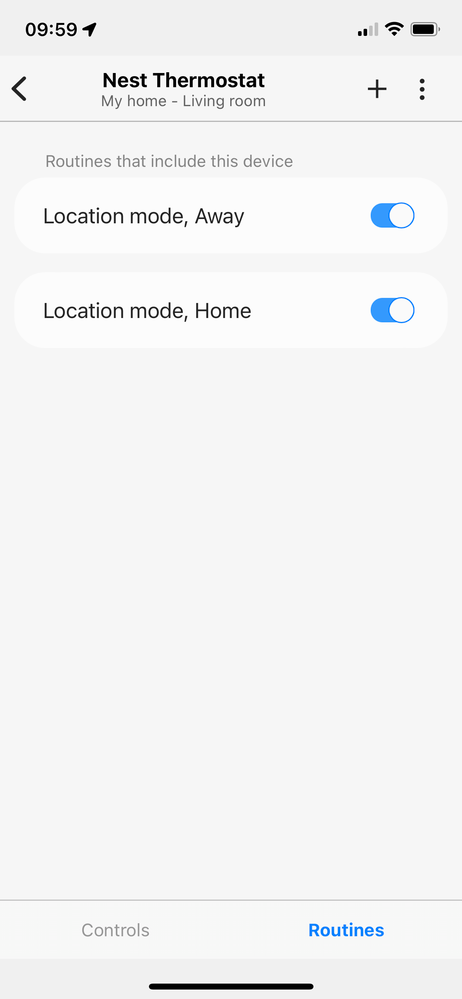
- Mark as New
- Bookmark
- Subscribe
- Mute
- Subscribe to RSS Feed
- Permalink
- Report Inappropriate Content
02-09-2022 02:13 AM
Yes, SST location always. You should have 2 IF, THEN routines (IF any phone at home, THEN set Nest thermostat - HEAT, IF all phones away from home, THEN set Nest thermostat - ECO). Hope this helps.
- Mark as New
- Bookmark
- Subscribe
- Mute
- Subscribe to RSS Feed
- Permalink
- Report Inappropriate Content
02-09-2022 03:14 AM
Yes this is how mine is working with 2 iPhones with iOS 15.3. Seems to work every time and I have even forgotten about checking if my NLT is set to HEAT whenever I return home!
So my advice is if you can use SST for routines and forget about using the Nest app for location detection. Home/Away assist is set to do nothing and use mobile phone location is set to 'No' in both phones. We do still use the Nest app for scheduling CH & HW, boosting HW, manually controlling CH and for the Nest doorbell.
- Mark as New
- Bookmark
- Subscribe
- Mute
- Subscribe to RSS Feed
- Permalink
- Report Inappropriate Content
02-09-2022 03:20 AM - edited 02-09-2022 03:20 AM
@steve99uk This is where it get confusing
You state do not allow Nest App location services , only on SST however @lany1954 says have both ?
- Mark as New
- Bookmark
- Subscribe
- Mute
- Subscribe to RSS Feed
- Permalink
- Report Inappropriate Content
02-09-2022 03:38 AM
In my SST app settings I have Get location from this phone - On for all locations and set My home location in here. In iOS Location Services I have Smart Things set to 'always' and Nest to to 'Never'.
Woking fine for me,
- Mark as New
- Bookmark
- Subscribe
- Mute
- Subscribe to RSS Feed
- Permalink
- Report Inappropriate Content
02-09-2022 06:56 AM - edited 02-09-2022 07:05 AM
@steve99uk when away, what should the SST app show for Mode, mine showed Heat. although the Nest app actually showed ECO (Wondering if I have SST set up correctly)
- Mark as New
- Bookmark
- Subscribe
- Mute
- Subscribe to RSS Feed
- Permalink
- Report Inappropriate Content
02-09-2022 07:04 AM
It should show eco. But if it's working leave it a day and see if it straightens itself out.
- Mark as New
- Bookmark
- Subscribe
- Mute
- Subscribe to RSS Feed
- Permalink
- Report Inappropriate Content
02-09-2022 07:42 AM
If both phones are away from home then the mode will be set to ECO in the SST app and you can see this in the History/Notifications as well. As soon a one of the phones gets near my house then the mode switches to Heat in the app
- Mark as New
- Bookmark
- Subscribe
- Mute
- Subscribe to RSS Feed
- Permalink
- Report Inappropriate Content
02-09-2022 08:10 AM
I am also tempted to migrate and try SST the other thing that holds me back which is nothing to do with google is that without an SST hub SST does not folllow Hue light status when changes in the hue app or via a Hue automation, so I may try a SST hub if I can get one cheap enough
- Mark as New
- Bookmark
- Subscribe
- Mute
- Subscribe to RSS Feed
- Permalink
- Report Inappropriate Content
02-09-2022 04:44 AM
It doesn’t matter what Nest is set to, SST just forces it to do the right thing. I’ve only left it on in case it should ever start working!
- Mark as New
- Bookmark
- Subscribe
- Mute
- Subscribe to RSS Feed
- Permalink
- Report Inappropriate Content
02-08-2022 02:22 PM
Thanks. The only reason I’ve not trying it is because it requires migrating your Nest account to Google and I wonder if there might be a downside to that one day
- Mark as New
- Bookmark
- Subscribe
- Mute
- Subscribe to RSS Feed
- Permalink
- Report Inappropriate Content
02-08-2022 02:28 PM
Not sure if you need to migrate to Google or not....i already had. But I'm only using Nest and SST not Google Home. SST is better than Google Home any way IMHO. Working great..... for now until Google decide to block this avenue somehow . .
- Mark as New
- Bookmark
- Subscribe
- Mute
- Subscribe to RSS Feed
- Permalink
- Report Inappropriate Content
02-08-2022 02:30 PM - edited 02-08-2022 02:32 PM
@Midjet 76 can you advise please
Do you keep Nest and SST location services on both to always ? Only reading the thread only one geo location should be used. I did try SST but it did not work for me, dont think I had the correct settings, for either Nest or SST app Think I am going to throw in the towel and get Hive. Especially after my wasted 2hrs speaking to a Google guy who did not understand the nest eco settings product this afternoon
- Mark as New
- Bookmark
- Subscribe
- Mute
- Subscribe to RSS Feed
- Permalink
- Report Inappropriate Content
02-08-2022 02:46 PM
Yes you need to migrate to Google, that’s what’s holding me back to be honest, reluctant to migrate until forced, which one day I am sure Google will do
- Mark as New
- Bookmark
- Subscribe
- Mute
- Subscribe to RSS Feed
- Permalink
- Report Inappropriate Content
02-08-2022 02:51 PM
Yes you do need to migrate as it only pops open the Google logon page to log in
- Mark as New
- Bookmark
- Subscribe
- Mute
- Subscribe to RSS Feed
- Permalink
- Report Inappropriate Content
02-08-2022 02:54 PM
Right, I’ve set up SST, for now just with my own phone, to test it. I’ve set up two simple routines:
1) If I leave the geofence area for more than ten minutes, the state of the thermostat changes to Eco.
2) If I enter the geofence area, the state of the thermostat changes to Heat.
I’ve switched off auto Home/Away routines in the Nest and Google Home apps. SST has ‘always’ access to location services.
I’m out most of the day tomorrow so I’ll see what happens!
- Mark as New
- Bookmark
- Subscribe
- Mute
- Subscribe to RSS Feed
- Permalink
- Report Inappropriate Content
02-09-2022 01:29 AM
That should work! If you are on iOS make sure it’s version 15.3 as the earlier versions required SST to be open to function correctly. SST basically carries out the manual changing of heat/eco that at present has to be done in the Nest app. As I’ve said before I have SST set to notify me when it changes home/away status but it has been working perfectly for a couple of weeks now so I’ll stop that soon. Confidence is returning (but not in Google)!
- Mark as New
- Bookmark
- Subscribe
- Mute
- Subscribe to RSS Feed
- Permalink
- Report Inappropriate Content
02-09-2022 01:52 AM
Oh thats annoying - can’t use iOS 15
Am aware of another product that might work though
oh and the email I was meant to get from Google Nest support never came
