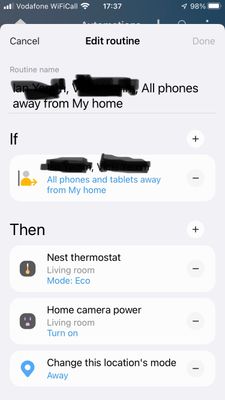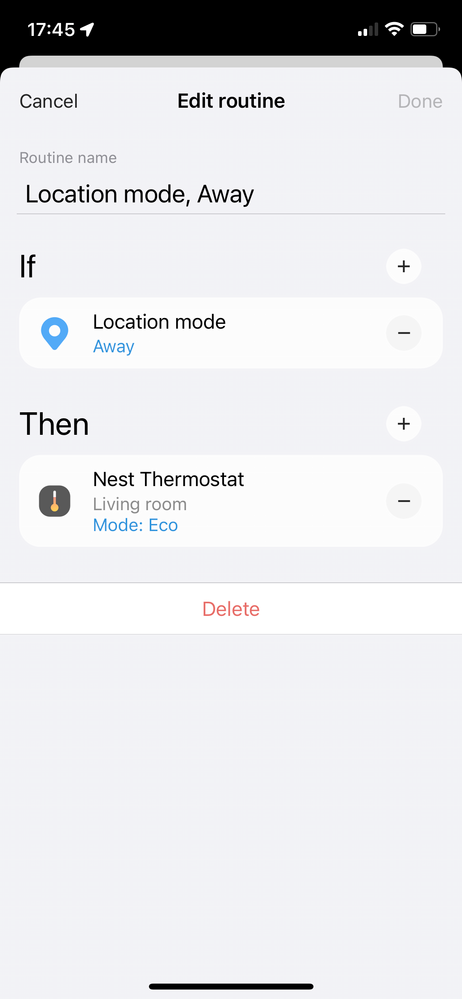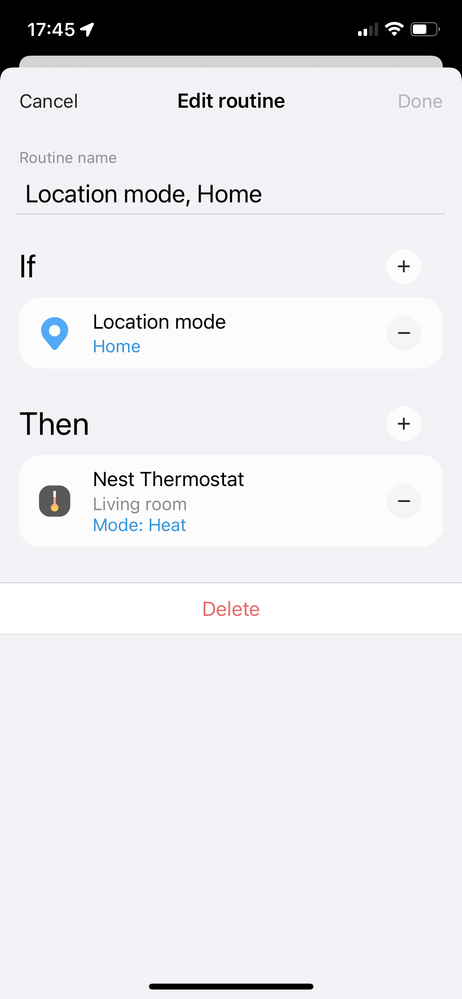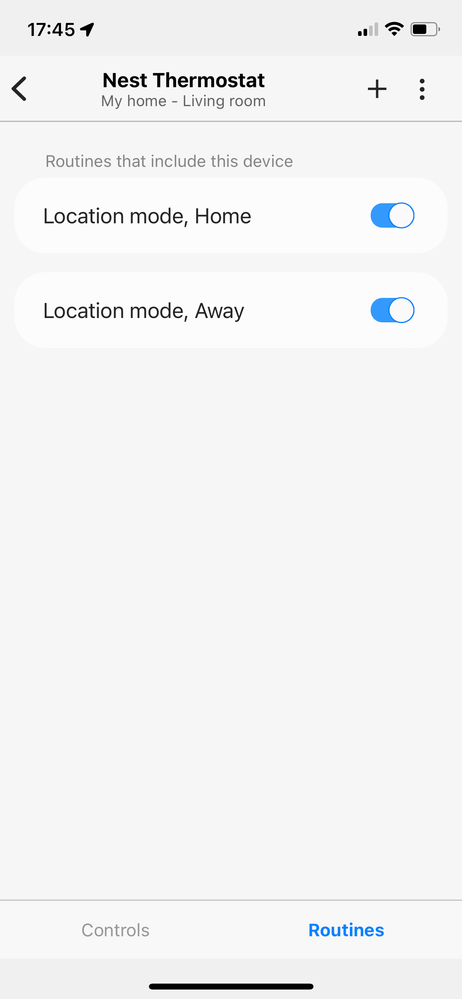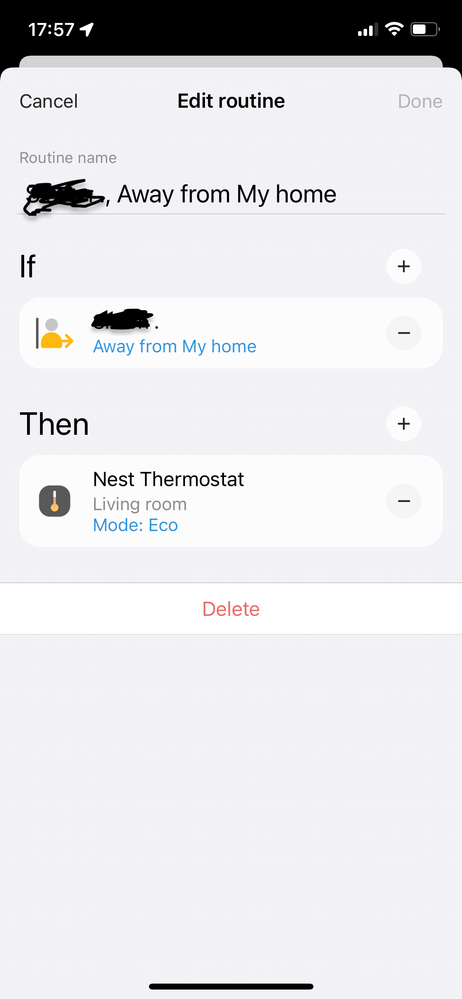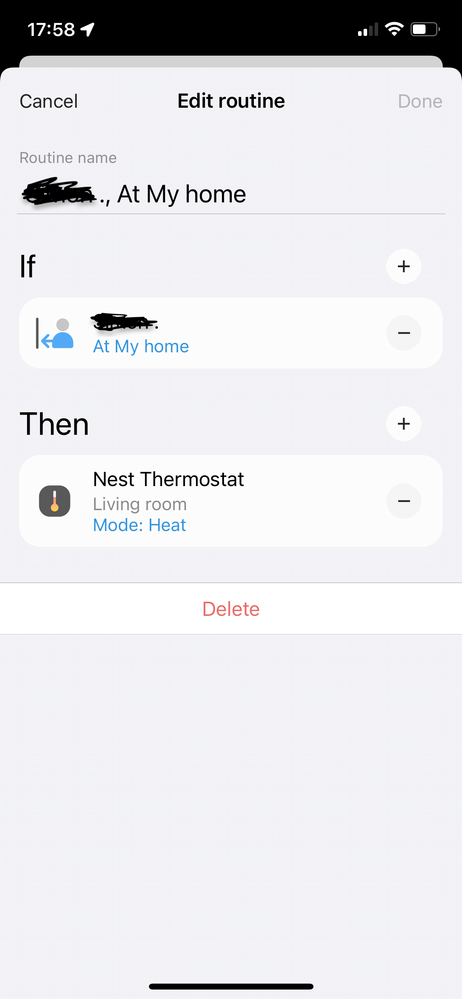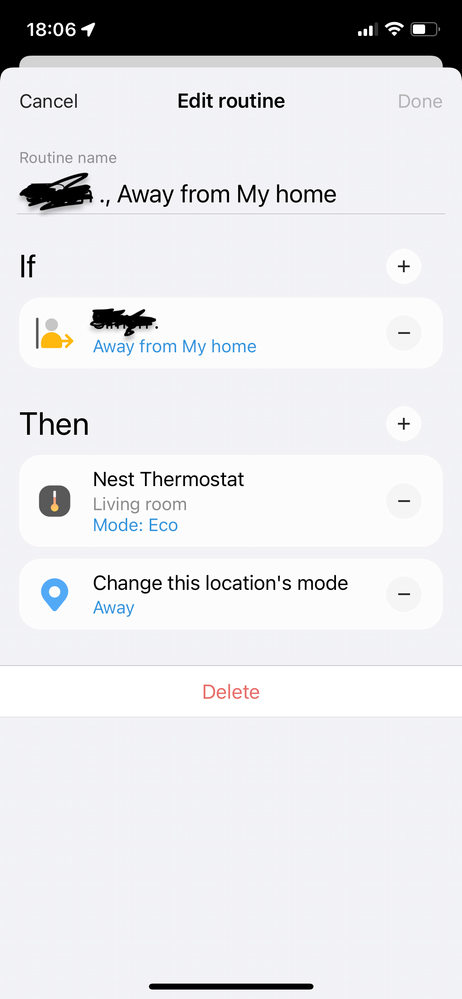- Google Nest Community
- Thermostats
- Re: Home/Away Assist, returning home always stuck ...
- Subscribe to RSS Feed
- Mark Topic as New
- Mark Topic as Read
- Float this Topic for Current User
- Bookmark
- Subscribe
- Mute
- Printer Friendly Page
- Mark as New
- Bookmark
- Subscribe
- Mute
- Subscribe to RSS Feed
- Permalink
- Report Inappropriate Content
11-03-2021 12:10 PM - edited 03-17-2022 01:14 PM
So I have 2 nest thermostats which are controlled with Home/Away. Whenever I go out the thermostat goes into eco as expected. Whenever I return home the app shows "Home" and so does the log so it defintatly knows I have returned, but the thermostat however is still stuck in "Eco" mode till I manually turn it off.
I have all the "learning" stuff off (Auto Schedule/True Radiant) so I have no idea what I need to do to fix this aside from just turning home/away off and putting the old thermostats back in.
Potential fix (using google home not the nest app) https://www.googlenestcommunity.com/t5/Nest-Thermostats/Home-Away-Assist-returning-home-always-stuck...
Answered! Go to the Recommended Answer.
- Mark as New
- Bookmark
- Subscribe
- Mute
- Subscribe to RSS Feed
- Permalink
- Report Inappropriate Content
04-13-2022 04:50 AM
Hey folks,
We understand your frustration about your Nest thermostat not working as it should, and we appreciate your reports here in the Community.
If you're experiencing this issue, please give all the steps listed here a shot: https://bit.ly/38qgivs. These steps have worked for others experiencing similar behavior and should help get you back on track.
If the issue persists after trying the steps on the link above, we want to be able to dig into this further. In order for us to differentiate between different countries' thermostats, go ahead and reply to the following threads with the following info:
- The type of Nest thermostat you have
- What mobile device you have and the OS version
- The software version of your thermostat
EU users: https://bit.ly/3LZlrg2
US/CA users: https://bit.ly/3Jxm52R
We thank you for your patience and we look forward to taking a closer look.
Thanks,
Melba
- Mark as New
- Bookmark
- Subscribe
- Mute
- Subscribe to RSS Feed
- Permalink
- Report Inappropriate Content
02-09-2022 01:54 AM
You may be alright as the problem with SST was instigated with 15. I believe earlier versions worked fine. Give it a try.
- Mark as New
- Bookmark
- Subscribe
- Mute
- Subscribe to RSS Feed
- Permalink
- Report Inappropriate Content
02-09-2022 09:19 AM
Sorry to report that SST hasn’t worked as expected for me today. I don’t know if I’ve got the automation set up incorrectly, but I’ve been out of the geofenced area for a good half an hour now, and the thermostat hasn’t changed to Eco.
Automation is set as follows:
Who: Me
Where: My home
When: Away from my home
Stays this status for: 10 minutes
Then: Set thermostat to Eco
But it just didn’t work.
- Mark as New
- Bookmark
- Subscribe
- Mute
- Subscribe to RSS Feed
- Permalink
- Report Inappropriate Content
02-09-2022 09:27 AM
I’d think you have something wrong somewhere as for me SST has worked perfectly (iOS 15.3). I don’t have the 10 minute delay. You can check in SST history for what was actually seen.
- Mark as New
- Bookmark
- Subscribe
- Mute
- Subscribe to RSS Feed
- Permalink
- Report Inappropriate Content
02-09-2022 09:24 AM
- Mark as New
- Bookmark
- Subscribe
- Mute
- Subscribe to RSS Feed
- Permalink
- Report Inappropriate Content
02-09-2022 09:27 AM
Sorry yeah, it is a routine, just under the Automations tab in the app.
- Mark as New
- Bookmark
- Subscribe
- Mute
- Subscribe to RSS Feed
- Permalink
- Report Inappropriate Content
02-09-2022 09:29 AM - edited 02-09-2022 09:29 AM
Not to sure if my SST worked as status on SST app showed Heat, But Nest App showed ECO, so could have been Nest App working as I did restart and re sign in . Its all a nightmare 🤣
- Mark as New
- Bookmark
- Subscribe
- Mute
- Subscribe to RSS Feed
- Permalink
- Report Inappropriate Content
02-09-2022 09:37 AM - edited 02-09-2022 09:43 AM
I find its all so confusing, do you set up any temp when you set the routine? Another thing I noticed was on manually changing the mode in the nest app to off or heat the SST app also changed but if I manually changed to ECO the SST would not show ECO
- Mark as New
- Bookmark
- Subscribe
- Mute
- Subscribe to RSS Feed
- Permalink
- Report Inappropriate Content
02-09-2022 09:30 AM
It’s awful. I’m pretty much at the point of completely giving up now. SST was my last hope, and that hasn’t worked.
- Mark as New
- Bookmark
- Subscribe
- Mute
- Subscribe to RSS Feed
- Permalink
- Report Inappropriate Content
02-09-2022 09:42 AM
Does your away routine look similar to this?
- Mark as New
- Bookmark
- Subscribe
- Mute
- Subscribe to RSS Feed
- Permalink
- Report Inappropriate Content
02-09-2022 09:48 AM - edited 02-09-2022 09:51 AM
That’s exactly how it looks, just without the camera part.
I also set up a routine for the app to notify me when the location state changes to Home or Away, but I’ve returned home and it hasn’t notified me.
- Mark as New
- Bookmark
- Subscribe
- Mute
- Subscribe to RSS Feed
- Permalink
- Report Inappropriate Content
02-09-2022 10:01 AM
If your location is set correctly then I’ve no idea why it doesn’t work. What does history show?
- Mark as New
- Bookmark
- Subscribe
- Mute
- Subscribe to RSS Feed
- Permalink
- Report Inappropriate Content
02-09-2022 10:18 AM
Okay, a little bit of progress. I was expecting a push notification but mustn’t have them switched on. The in-app notification centre shows that when I got home, the Home routine ran, status was set to Home and thermostat was set to Heat (which was already its state). I’ll go out again later and see if the Away/Eco routine runs.
- Mark as New
- Bookmark
- Subscribe
- Mute
- Subscribe to RSS Feed
- Permalink
- Report Inappropriate Content
02-09-2022 09:50 AM
- Mark as New
- Bookmark
- Subscribe
- Mute
- Subscribe to RSS Feed
- Permalink
- Report Inappropriate Content
02-09-2022 10:04 AM
Perhaps this may work, will try it later, Think I was setting the stat and not the phone,
- Mark as New
- Bookmark
- Subscribe
- Mute
- Subscribe to RSS Feed
- Permalink
- Report Inappropriate Content
02-09-2022 10:10 AM
Thanks for the time and help,
Think I have now got it, Do you need to add any instruction when at home other than Heat ?
- Mark as New
- Bookmark
- Subscribe
- Mute
- Subscribe to RSS Feed
- Permalink
- Report Inappropriate Content
02-09-2022 10:14 AM
No, if you set the status to heat then it will use the thermostat set temperature. Don’t worry about temperatures being in Fahrenheit, it will eventually show Centigrade. Good luck!
- Mark as New
- Bookmark
- Subscribe
- Mute
- Subscribe to RSS Feed
- Permalink
- Report Inappropriate Content
02-09-2022 10:16 AM
Many Thanks for your time and trouble, will see if it works later.
- Mark as New
- Bookmark
- Subscribe
- Mute
- Subscribe to RSS Feed
- Permalink
- Report Inappropriate Content
02-09-2022 01:46 PM
Another thing I noticed manually playing with Neat app and SST is that when changing the status in SST Meat always notices the changes but when changing status on Neat App into eco mode SST does not always mimic it however switch Heat on and Off does so def something up with the eco mode of operation
- Mark as New
- Bookmark
- Subscribe
- Mute
- Subscribe to RSS Feed
- Permalink
- Report Inappropriate Content
02-09-2022 02:37 PM
Probably cos SST relies on your GPS location, if you're still stuck at home it won't switch to ECO, remember it works independently of Nest. 🐵 I think @lany1954 will agree.
- Mark as New
- Bookmark
- Subscribe
- Mute
- Subscribe to RSS Feed
- Permalink
- Report Inappropriate Content
02-09-2022 03:22 PM
No, if it’s working on a cloud to cloud environment even if you manually change a status in the Neat App the SST app should mimic it, on the whole it does for Heat and OFF, but manually setting ECO in the Neat app does not change the SST status, however if you set the NLT to ECO using the SST app then the Neat app does mimic it, this detracts from your he home/away function of SST and merely an observation, it’s like changing the temperature directly on the NLT or the nest app, the SST app
mimics the changes
- Mark as New
- Bookmark
- Subscribe
- Mute
- Subscribe to RSS Feed
- Permalink
- Report Inappropriate Content
02-10-2022 01:22 AM
They are totally independent. If we can (should) ignore the Nest Home/Away status then all will be well as SST overcomes the Nest Heat/Eco problem. I’m just going to treat the Nest as a dumb thermostat with a schedule and let SST control Heat/Eco.
On another point I don’t see this Nest/SST discussion as off topic. We have been struggling with Google incompetence since November 2021. The SST solution will help all those prepared to try and will allow time for Google to get their act together (2023?). I would hope the fact that so many have to rely on a competitors solution would act as a spur to Google. I’m going to continue with SST but regularly check Nest for improvement and I will report here so that the thread is kept alive (I hope).
- Mark as New
- Bookmark
- Subscribe
- Mute
- Subscribe to RSS Feed
- Permalink
- Report Inappropriate Content
02-10-2022 01:47 AM
On the second point, that was probably partly my fault saying the thread was being threatened with closure, but it was a different thread i had commented on, which meant that thread could be closed, rightly, as there was a resolution. But also as I've noticed the last 2 days have been very active in here but as I've previously said that's also good as people seek support in setting up SST. As I've also suggested if we can collectively setup an idiots guide then we could start a new thread with the guide at the top of the thread . Another thought I had, if the OP could edit their post to point to the guide and work around.... I will try and attempt another guide, but although semi retired have got a lot going on at the moment.
- Mark as New
- Bookmark
- Subscribe
- Mute
- Subscribe to RSS Feed
- Permalink
- Report Inappropriate Content
02-09-2022 11:25 AM - edited 02-09-2022 11:51 AM
Okay, I’m out, the automation has run, and the thermostat has gone into Eco! Obviously the Nest app itself still shows Home, but I can safely ignore that. Now I have to see if it changes back to Heat when I get home.
EDIT: Success! Heating came on when I returned home. Now let’s see if it works consistently.
- Mark as New
- Bookmark
- Subscribe
- Mute
- Subscribe to RSS Feed
- Permalink
- Report Inappropriate Content
02-09-2022 11:40 AM - edited 02-09-2022 11:45 AM
for info my Nest app shows eco to match the SST , perhaps a setting is incorrect somewhere. I have all Nest settings off but have location services to always, and app refresh and mobile data etc on
- Mark as New
- Bookmark
- Subscribe
- Mute
- Subscribe to RSS Feed
- Permalink
- Report Inappropriate Content
02-09-2022 11:49 AM
That’s correct isn’t it?
- Mark as New
- Bookmark
- Subscribe
- Mute
- Subscribe to RSS Feed
- Permalink
- Report Inappropriate Content
02-09-2022 11:53 AM
sorry I am a bit clueless, What is correct ?
- Mark as New
- Bookmark
- Subscribe
- Mute
- Subscribe to RSS Feed
- Permalink
- Report Inappropriate Content
02-09-2022 12:01 PM
The Nest app should follow the SST setting. If SST shows eco then Nest should as SST tells Nest which mode to be in (heat or eco). This is of course if you have the SST routine set to adjust Nest according to your location.
- Mark as New
- Bookmark
- Subscribe
- Mute
- Subscribe to RSS Feed
- Permalink
- Report Inappropriate Content
02-09-2022 12:09 PM
Yep, my thermostat showed Eco in the SST and the Nest app. What I’m saying is that in the Nest app, the Home/Away button still showed Home, which I think is to be expected because SST is bypassing that little bit.
The fact that SST can control it properly really demonstrates that the problem people are having is somewhere in the communication process. There’s some sort of issue whereby the Nest/Google Home app changes to Away or Home, but then doesn’t reliably communicate to the thermostat to change to Eco or Heat. No amount of messing about with settings is going to change that. It needs Google to address it.
- Mark as New
- Bookmark
- Subscribe
- Mute
- Subscribe to RSS Feed
- Permalink
- Report Inappropriate Content
02-09-2022 12:17 PM
Yep same here, only just noticed that as was concentrating on eco setting in Nest app, the same goes for the Google home app, shows eco but home shows , at least it appears to be switching automatically with SST , thanks for everyone’s help on this thread .
- Mark as New
- Bookmark
- Subscribe
- Mute
- Subscribe to RSS Feed
- Permalink
- Report Inappropriate Content
02-09-2022 12:28 PM
Right then, I have migrated to Google (forgive me)
I have setup SST with routine to change the NLT to Eco when 2 phones are away
i have left the Nest app following the phones as well so this should change the Neat App status to Away
now to test
- Mark as New
- Bookmark
- Subscribe
- Mute
- Subscribe to RSS Feed
- Permalink
- Report Inappropriate Content
02-09-2022 01:48 PM
How did you get on with keeping Nest location/phone on. Did it change to away ?
- Mark as New
- Bookmark
- Subscribe
- Mute
- Subscribe to RSS Feed
- Permalink
- Report Inappropriate Content
02-09-2022 03:09 PM
Not left the house since I set it all up, tomorrows the day to see what happens
- Mark as New
- Bookmark
- Subscribe
- Mute
- Subscribe to RSS Feed
- Permalink
- Report Inappropriate Content
02-09-2022 12:17 PM
I have Nest set as before Google messed up so it correctly indicates Home/Away (but fails with heat/eco). SST doesn’t care what Nest does it will send the correct status regardless of Nest Home/Away status and Nest will follow. Essentially it doesn’t matter what state Nest is in as SST will control it. Even if Nest decides to operate correctly Heat/Eco will still be set correctly.
- Mark as New
- Bookmark
- Subscribe
- Mute
- Subscribe to RSS Feed
- Permalink
- Report Inappropriate Content
02-09-2022 02:00 PM
It should
- Mark as New
- Bookmark
- Subscribe
- Mute
- Subscribe to RSS Feed
- Permalink
- Report Inappropriate Content
02-09-2022 02:06 PM
This evening I had the idea of contacting one of the consumer columns in a national newspaper about this. Would anyone in the UK be interested in writing to the Guardian or Telegraph, for example? Often people who have had issues with a big company and wasted ages talking to useless customer service departments without getting anywhere suddenly receive a satisfactory response once a newspaper gets involved.
Is anyone interested in doing this? It needs to be someone who has already been in contact with Google, as they usually want to know than effort has already been put in to using the usual channels.
It should be an interesting story for them. Hundreds if not thousands of Google's smart thermostat users across the country and around the world suddenly find their heating is off when they need it, or is on wasting money. If someone who has seen a spike in their usage could contact the media, that would be great as energy costs are very topical at the moment!
- Mark as New
- Bookmark
- Subscribe
- Mute
- Subscribe to RSS Feed
- Permalink
- Report Inappropriate Content
02-09-2022 02:33 PM
I've emailed a Tech Magazine columnist who had done a review in earlyJan 22 about the top Thermostats, with Nest being 3rd. I pointed her to this thread advising next time she updates her review to rethink the 3rd place. I also sent her a recorded conversation with one of the reps when I was trying to get a refund and be told that no refunds given and that 3 hours is acceptable between switching between Heat/Eco etc, I might post a link to the file for entertainment value if people care to have a listen. It's been a good few weeks so I guess when I have some free time I'll chase her up.
- Mark as New
- Bookmark
- Subscribe
- Mute
- Subscribe to RSS Feed
- Permalink
- Report Inappropriate Content
02-09-2022 02:40 PM - edited 02-09-2022 02:45 PM
I got told by one of the suppoort guys, '
It does not depend on whether you are home or not. If the schedule is set to turn on, the thermostat will automatically turn on the heating."
After some time after me insisting he was wrong he did retract the above statement and said sorry.
but went on to say
I can see the max temperature for the Eco mode is set now to 9 degrees. And it activates only if it's under that degree. This is probably why it doesn't turn off the heating when you are away" only a 2hr conversation wasted.
🙄
- Mark as New
- Bookmark
- Subscribe
- Mute
- Subscribe to RSS Feed
- Permalink
- Report Inappropriate Content
02-09-2022 02:54 PM - edited 02-09-2022 02:57 PM
Another Classic example of the Muppets were dealing with, and I like many on here are only lay people who have wasted hours upon hours dealing with such incompetence. Without even a hint of progress being made from a Google perspective.
- Mark as New
- Bookmark
- Subscribe
- Mute
- Subscribe to RSS Feed
- Permalink
- Report Inappropriate Content
02-09-2022 03:04 PM
@ Midjet76 See your warning shot post got deleted,
- Mark as New
- Bookmark
- Subscribe
- Mute
- Subscribe to RSS Feed
- Permalink
- Report Inappropriate Content
02-09-2022 03:15 PM
That was me I realised it was a different post, where it was appropriate....