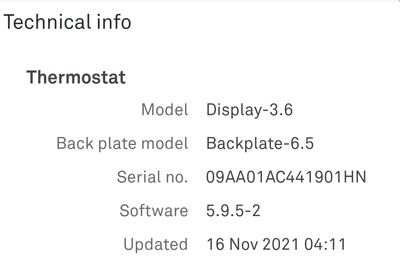- Google Nest Community
- Thermostats
- Re: Home/Away Assist, returning home always stuck ...
- Subscribe to RSS Feed
- Mark Topic as New
- Mark Topic as Read
- Float this Topic for Current User
- Bookmark
- Subscribe
- Mute
- Printer Friendly Page
- Mark as New
- Bookmark
- Subscribe
- Mute
- Subscribe to RSS Feed
- Permalink
- Report Inappropriate Content
11-03-2021 12:10 PM - edited 03-17-2022 01:14 PM
So I have 2 nest thermostats which are controlled with Home/Away. Whenever I go out the thermostat goes into eco as expected. Whenever I return home the app shows "Home" and so does the log so it defintatly knows I have returned, but the thermostat however is still stuck in "Eco" mode till I manually turn it off.
I have all the "learning" stuff off (Auto Schedule/True Radiant) so I have no idea what I need to do to fix this aside from just turning home/away off and putting the old thermostats back in.
Potential fix (using google home not the nest app) https://www.googlenestcommunity.com/t5/Nest-Thermostats/Home-Away-Assist-returning-home-always-stuck...
Answered! Go to the Recommended Answer.
- Mark as New
- Bookmark
- Subscribe
- Mute
- Subscribe to RSS Feed
- Permalink
- Report Inappropriate Content
04-13-2022 04:50 AM
Hey folks,
We understand your frustration about your Nest thermostat not working as it should, and we appreciate your reports here in the Community.
If you're experiencing this issue, please give all the steps listed here a shot: https://bit.ly/38qgivs. These steps have worked for others experiencing similar behavior and should help get you back on track.
If the issue persists after trying the steps on the link above, we want to be able to dig into this further. In order for us to differentiate between different countries' thermostats, go ahead and reply to the following threads with the following info:
- The type of Nest thermostat you have
- What mobile device you have and the OS version
- The software version of your thermostat
EU users: https://bit.ly/3LZlrg2
US/CA users: https://bit.ly/3Jxm52R
We thank you for your patience and we look forward to taking a closer look.
Thanks,
Melba
- Mark as New
- Bookmark
- Subscribe
- Mute
- Subscribe to RSS Feed
- Permalink
- Report Inappropriate Content
01-16-2022 12:16 AM
My Tech info says Model 3.4, Software 5.9.5-2, Updated Never and i've had it about 18 months. So it doesnt look to me that it can be the Nov update as I've always been running on this version....
- Mark as New
- Bookmark
- Subscribe
- Mute
- Subscribe to RSS Feed
- Permalink
- Report Inappropriate Content
01-16-2022 04:35 AM
- Mark as New
- Bookmark
- Subscribe
- Mute
- Subscribe to RSS Feed
- Permalink
- Report Inappropriate Content
01-16-2022 03:10 AM
Only using the Nest App, although phone went to away mode, the stat would not show eco until I signed out and signed back in to the nest app on the phone it the showed eco. On returning before midnight on Saturday I noticed that the thermostat had switched on. This morning I looked at my phone and although the heating was on, my phone was saying away. It changed to Home on opening the Nest App. However when looking at The Activity it does not show correctly , It shows the phone arriving home this morning at 0836 (When I looked at the Nest App) when I actually retuned home last night at around 2130,
- Mark as New
- Bookmark
- Subscribe
- Mute
- Subscribe to RSS Feed
- Permalink
- Report Inappropriate Content
01-13-2022 01:07 PM
I have this exact same problem with my nest cam and nest thermostat on iOS. I never had this problem until sometime in November.
- Mark as New
- Bookmark
- Subscribe
- Mute
- Subscribe to RSS Feed
- Permalink
- Report Inappropriate Content
01-13-2022 10:23 PM - edited 01-13-2022 10:49 PM
I know it's not the same tech but I've just seen this, is it possible to just use Google home without the nest app? I'm working the next 2 days so won't have time to look until Sunday possibly Monday but in case this is relevant in any way...here's the url....
https://www.androidauthority.com/google-nest-chromecast-device-utility-setup-3087008/
- Mark as New
- Bookmark
- Subscribe
- Mute
- Subscribe to RSS Feed
- Permalink
- Report Inappropriate Content
01-14-2022 09:57 AM
We all bought this fancy NLT, and there are so many frivolous options (in my opinion) in NLT. Among them, the most frivolous one is the "L", trying to learn your behavior. I don't know who/how many uses this option. This is near (no, actually, 100%) impossibility, and it might have made the software unnecessarily too complicated. To predict someone's (random) behavior is equivalent to predict the stock market. If anyone can predict stock market, you don't need to make NLT for your business. Anyway, the most useful options in NLT are internet accessibility of NLT and geofencing capability so that NLT detects your Home/Away, and change Eco/Temperature back and force. Unfortunately, the most useful and simple option in NLT is broken at the expense of so many frivolous options. Please fix this ASAP.
- Mark as New
- Bookmark
- Subscribe
- Mute
- Subscribe to RSS Feed
- Permalink
- Report Inappropriate Content
01-14-2022 09:59 AM
When will we "hear" from Nest ?
- Mark as New
- Bookmark
- Subscribe
- Mute
- Subscribe to RSS Feed
- Permalink
- Report Inappropriate Content
01-14-2022 10:06 AM
I don't think Nest reply to this forum, You have to contact them via their Website
- Mark as New
- Bookmark
- Subscribe
- Mute
- Subscribe to RSS Feed
- Permalink
- Report Inappropriate Content
01-14-2022 10:09 AM
Not a reply on this forum, but rather a fix for our problems with their product
- Mark as New
- Bookmark
- Subscribe
- Mute
- Subscribe to RSS Feed
- Permalink
- Report Inappropriate Content
01-14-2022 10:28 AM
Can all the people who emailed Google CEO and received a reply, go back and tell them we are still waiting and request an ETA for the required software fix release date. Maybe we could suggest we could be beta tester for their fix prior to full release.
- Mark as New
- Bookmark
- Subscribe
- Mute
- Subscribe to RSS Feed
- Permalink
- Report Inappropriate Content
01-15-2022 05:17 AM
As soon as you sign up to Google taking care of Home/Away you must disable it in the Nest App...have people done that and are still having the issue?
- Mark as New
- Bookmark
- Subscribe
- Mute
- Subscribe to RSS Feed
- Permalink
- Report Inappropriate Content
01-15-2022 05:24 AM - edited 01-15-2022 05:25 AM
UK here
Just using the Nest App. I have a Google Mini but have stopped using it, as it installs the Google Home, which then installs the Nest App anyway.
So presently I have deleted the Google Home app and just use The Nest App. But still have the problem.
- Mark as New
- Bookmark
- Subscribe
- Mute
- Subscribe to RSS Feed
- Permalink
- Report Inappropriate Content
01-15-2022 07:19 AM
The issue is not what's wrong with my NLT or yours, or anyone else, and what they are trying to do to fix the problem.
The issue is what is Google/Nest doing to fix the problems, I am sure they know that they have a problem, when are they going to own the problem and fix it??
- Mark as New
- Bookmark
- Subscribe
- Mute
- Subscribe to RSS Feed
- Permalink
- Report Inappropriate Content
01-15-2022 08:33 AM
Just using the nest app on iPhone in UK the phone goes to away but the thermostat stays on temp. However If I sign out of The Nest app and re sign in then thermostat will show eco on the app.
- Mark as New
- Bookmark
- Subscribe
- Mute
- Subscribe to RSS Feed
- Permalink
- Report Inappropriate Content
01-15-2022 02:43 PM - edited 01-15-2022 02:46 PM
Anyone tried this yet?
I've started this this evening so will report back tomorrow evening, hard to find the setting in Google Home.....
I don't hold out much hope if it is as Lany1954 and others have suggested.....
- Mark as New
- Bookmark
- Subscribe
- Mute
- Subscribe to RSS Feed
- Permalink
- Report Inappropriate Content
01-16-2022 03:15 AM
@Legfitter, I don't understand what you mean about disabling , do you mean disabling Google Home, or Disable the Nest app. How do you disable the app you are talking about please. ? When you install Google Home it auto installs the nest app though.
- Mark as New
- Bookmark
- Subscribe
- Mute
- Subscribe to RSS Feed
- Permalink
- Report Inappropriate Content
01-16-2022 03:26 AM
@LifeonMars Open the Nest App, click the settings cog in the top right of the home screen, select Home/Away assist then What decides if you're home, and then change 'Use mobile phone location' to No
If you try to re-enable it you should see a message explaining this could cause issues.
- Mark as New
- Bookmark
- Subscribe
- Mute
- Subscribe to RSS Feed
- Permalink
- Report Inappropriate Content
01-16-2022 04:20 AM
@Legfitter Thank you, I will try that. I have set up Google Home to access my iPhone for home/away . (did find that difficult to find the settings in google home) . Have set Always for phone location in Google Home settings on iPhone. Interestingly in the iPhone settings for the Nest app the location settings are now not shown. So Google home is the only app deciding when my phone is away or home. Will see if this works.
- Mark as New
- Bookmark
- Subscribe
- Mute
- Subscribe to RSS Feed
- Permalink
- Report Inappropriate Content
01-16-2022 03:28 AM
I’ve tried everything. I installed the Google Home app, set it up for Home/Away, turned off Home/Away on the Nest App. Went out and checked some time later. The Nest App had turned Home/Away on again, and both Apps showed me as being home. Changed manually on the Nest App to Away, and now both show as Away with temp on Eco. Will see what happens when I get home, but it all seems terribly erratic. It’s no good if you have to keep checking. This never used to happen, it’s only recently.
- Mark as New
- Bookmark
- Subscribe
- Mute
- Subscribe to RSS Feed
- Permalink
- Report Inappropriate Content
01-16-2022 04:55 AM
@JoyR I've done the same and found the same happened to me also. I've now deleted the Nest app and am just running with Google Home to see if that will work as it still has home away assist enabled. I've tested it both with wifi enabled and with just data and I can still manually change it between Eco and Heat, so will be able to test it later on as going out again....
- Mark as New
- Bookmark
- Subscribe
- Mute
- Subscribe to RSS Feed
- Permalink
- Report Inappropriate Content
01-16-2022 07:10 PM
Have you checked Routines in the Google Home App?
- Mark as New
- Bookmark
- Subscribe
- Mute
- Subscribe to RSS Feed
- Permalink
- Report Inappropriate Content
01-17-2022 01:21 AM
@Biggbrother That's one option I hadn't seen or tried, but both phones were showing as not being the phones registered (but they were) so have changed those setting in both of our phones. Not holding out much confidence but we'll see. Thanks anyway, fingers and toes crossed.
- Mark as New
- Bookmark
- Subscribe
- Mute
- Subscribe to RSS Feed
- Permalink
- Report Inappropriate Content
01-16-2022 08:09 AM
Well I have tried the Google home app , only using that for the phones location, The app did not switch to away when I was away with my phone.
- Mark as New
- Bookmark
- Subscribe
- Mute
- Subscribe to RSS Feed
- Permalink
- Report Inappropriate Content
01-16-2022 08:43 AM
Yes same here. I'm all out of ideas now. Feel like I want a total refund, really don't want this hassle any more.
- Mark as New
- Bookmark
- Subscribe
- Mute
- Subscribe to RSS Feed
- Permalink
- Report Inappropriate Content
01-16-2022 11:20 AM
Without repeating everything that’s been said already, my 3rd Gen thermostat can take up to 2hrs to switch to Eco when I leave the house and about the same to switch back when I return home. I have done online chat with Google a couple of times. First time they decided my thermostat was defective so sent me a replacement, made no difference. Second time I had to go through all the settings with them. They have informed me my ping (Tech Setting-Network-Ping ms) is too high and emailed me several things to try to reduce it. Nothing makes any difference, even putting the thermostat next to the router!
I’ve resigned myself to the fact that it’s not going to work as it used to until Google sort out whatever they have messed up. If I hadn’t invested so much into the Nest family (cameras, doorbell, etc) I would look into getting something else
- Mark as New
- Bookmark
- Subscribe
- Mute
- Subscribe to RSS Feed
- Permalink
- Report Inappropriate Content
01-16-2022 12:30 PM
We all feel your pain. Fortunately i only have the nest but all this means is now i boycott Google and Samsung lol
- Mark as New
- Bookmark
- Subscribe
- Mute
- Subscribe to RSS Feed
- Permalink
- Report Inappropriate Content
01-16-2022 07:04 PM - edited 01-16-2022 07:09 PM
I have 4 Nest thermostats and my wife and I have Pixel phones (Pixel 6 Pro and Pixel 4). 1 thermostat is a Nest Learning Thermostat and the other 3 are the newer Nest Thermostats.
The Home/Away feature was working flawlessly until one day it stopped working. Heat was running in Comfort mode all day while we were at work, and for se reason wouldn't switch to Eco mode. After a few days I spent a while carefully reading through the Home app log and discovered the Nest Learning Thermostat was detecting activity, so it was activating Home mode. No one was home during those times so either we have a ghost or the Nest was glitching due to shadows or direct sunlight hitting it. I disabled the activity sensor on that one thermostat only, and that fixed the problem. The Home/Away works fine using only our phone locations, and the other 3 Thermostat activity sensors.
- Mark as New
- Bookmark
- Subscribe
- Mute
- Subscribe to RSS Feed
- Permalink
- Report Inappropriate Content
01-17-2022 05:23 AM
It's so frustrating that Google haven't fixed or even acknowledged this issue, after dozens of similar reports on this thread, and more contacting them via support and social media with the same issue.
The problem is so clear. Go out, system doesn't switch into Eco mode when it should. Come home, system doesn't switch out of Eco mode when it should. Used to work, now doesn't. Unhappy customers. If this was my software (I'm a software engineer) I'm sure I could have fixed it by now, or at least be engaging with people to debug it.
- Mark as New
- Bookmark
- Subscribe
- Mute
- Subscribe to RSS Feed
- Permalink
- Report Inappropriate Content
01-17-2022 05:48 AM
So this is their response to my complaint, given that it's was working from installation in Aug 2020 thru to Nov 2021, I don't think this is good enough.
Thanks for reaching out to the Google Nest Customer Care Team.
After consulting with the senior department they explained the following.
From the moment that the structure in the Nest app switches to away it will also take some additional time for the NLT to switch to Eco.
The same will apply once you get home, even if the structure is changed to Home it will take some time before the Thermostat turns off Eco.
If for example, you leave the house for 1 hour at a time the NLT will try to learn from it and do not switch immediately to Eco and then change back to Heating when you come back home.
So, the transition between Heating/Eco when Home/Away, can take sometimes a couple of hours depending on the pattern the Thermostat learned.
If you have any other questions regarding this, please send me an email.
- Mark as New
- Bookmark
- Subscribe
- Mute
- Subscribe to RSS Feed
- Permalink
- Report Inappropriate Content
01-17-2022 06:17 AM
Why did they make a slider to turn off this learning feature in the first place that doesn't seem to do anything. I think everyone has turned that off right away because it's impossible to learn a heating schedule when you're having irregular working hours.
So it seems like an easy fix. It's unnecessary that there is a delay! I hope that the engineer that came up with that idea has received the "employee of the month" award...
- Mark as New
- Bookmark
- Subscribe
- Mute
- Subscribe to RSS Feed
- Permalink
- Report Inappropriate Content
01-17-2022 06:28 AM
@Midjet76 wrote:So this is their response to my complaint, given that it's was working from installation in Aug 2020 thru to Nov 2021, I don't think this is good enough.
...
So, the transition between Heating/Eco when Home/Away, can take sometimes a couple of hours depending on the pattern the Thermostat learned.
If you have any other questions regarding this, please send me an email.
That's crazy! If you go out for the day, who wants to pay for "a couple of hours" heating once you're out of the house? If you come home from work to a cold house, who is going to wait a couple of hours for the thermostat to decide to turn the heat on, based on something it "learned"?
I can understand a few minutes latency - so if you pop back into the house to collect an umbrella say, you do not need it to turn on right away - but not more than that.
- Mark as New
- Bookmark
- Subscribe
- Mute
- Subscribe to RSS Feed
- Permalink
- Report Inappropriate Content
01-17-2022 06:44 AM
This is absolute garbage what they are saying. There's enough of us on here communicating with Nest Support to concluded now that they don't have a clue and are just fobbing us all off. The NLT is supposed to save us money, not keep the heating on for hours after you leave the house. Most on here don't use the learning function anyway and have it turned off. We've already figured out that switching in and out of eco mode is somewhat independent of home/away status from playing around with Smartthings app. IF ANYONE IN GOOGLE SUPPORT IS READING THIS ALL WE WANT IS FOR NLT TO SWITCH ON AND OUT OF ECO MODE WHEN OUR PHONE ENTERS/LEAVES THE GEOFENCE PERIMETER LIKE IT ONCE DID. AND STOP TREATING US LIKE IMBECILES!!!
- Mark as New
- Bookmark
- Subscribe
- Mute
- Subscribe to RSS Feed
- Permalink
- Report Inappropriate Content
01-17-2022 08:37 AM
Just got off the phone with google support, and waiting for a "senior trouble shooting rep" to get back to me.
I know that I am wasting my time, but what else can I do. I have done everything asked of me by Nest and then some, researched on my own, and done that too, nothing works anymore
- Mark as New
- Bookmark
- Subscribe
- Mute
- Subscribe to RSS Feed
- Permalink
- Report Inappropriate Content
01-17-2022 08:17 AM
Having the same problem as everyone else on here and it’s very frustrating, because like everyone else it was working perfectly until November.
The reply from Google about it taking a couple of hours doesn’t address the issue at all. We’ve both been out for eight hours today and the thermostat has never registered that we’re away from home, so has continued to heat the empty house. On the occasions that it DOES switch to Eco (it did so when we were both out on Saturday), it will never switch out of Eco itself when I arrive home, despite the app showing ‘Home’ and the Home/Away activity history showing that a phone came home.
This was the most useful part of the NLT and it’s now completely broken, at a time when energy bills are going through the roof.
- Mark as New
- Bookmark
- Subscribe
- Mute
- Subscribe to RSS Feed
- Permalink
- Report Inappropriate Content
01-17-2022 08:41 AM
It seems that whenever you do get hold of Google support & do the usual checks of settings etc with them, they tell each of us something different is wrong…
- Mark as New
- Bookmark
- Subscribe
- Mute
- Subscribe to RSS Feed
- Permalink
- Report Inappropriate Content
01-17-2022 09:35 AM
I’ve just had a long online session with Google Support. Sent screenshots, gave information, etc. Quite inconclusive, obviously. At present I’m resigned to setting Home/Away, and the corresponding temperatures, manually. Although sometimes it does do the Away thing by itself. But it never switches out of Eco, even whet it says ‘Home”. Perhaps eventually they’ll sort it out. Shame. It used to work flawlessly
- Mark as New
- Bookmark
- Subscribe
- Mute
- Subscribe to RSS Feed
- Permalink
- Report Inappropriate Content
01-17-2022 10:13 AM
Funny, I just got off the phone with google as well, that’s an hour and a half that I will never get back.
they asked for screen shots and lots of information.
Imwas told they are giving all this info, to,their engineers and i would hear back in a day a two. The google rep. Told me he believes that it is an issue with the nest app.
I told him to check the community nest board but was reluctant to do so.
i have no faith that this will be fixed.
- Mark as New
- Bookmark
- Subscribe
- Mute
- Subscribe to RSS Feed
- Permalink
- Report Inappropriate Content
01-17-2022 10:59 AM - edited 01-17-2022 02:24 PM
Sorry this will be long, but the long and short is I was told after initially asking for a refund and going through all the crap below they say we don't do refunds. I will be complaining but don't hold out much hope either. I've also tried to place a review on Amazon, but it's being validated so mightn't make it as I didn't buy it from Amazon. If it gets knocked back I can always post what I wrote on here and someone else who has bought one off Amazon could tweak it to suit.....watch this space anyway....
Support
You’re connected with agent Kamila.
2:23 pm
K
Hello Mark. Thank you for contacting Google Nest Support. My name is Kamila.
I can see you are having an issue with your refund.
I would like to initiate one
2:23 pm
K
Could you please confirm your email address and phone number?
Kamila · 2:24 pm
2:24 pm
K
Thank you. Can you please tell me about the issue?
Kamila · 2:25 pm
home away assist is broken, have been through all the support options and issue not satisfactorily resolved at all
2:26 pm
K
Understood. Please allow me a few moments to check your case.
Kamila · 2:26 pm
There are lots more unhappy individuals having exact same problem too has been going on since November and possibly further back for some. https://www.googlenestcommunity.com/t5/Nest-Thermostats/Home-Away-Assist-returning-home-always-stuck...
2:27 pm
K
Understood, I am sorry to hear about the issue.
Kamila · 2:30 pm
me too
2:30 pm
K
Did you try to switch the Home/Away mode on the thermostat to use only thermostat sense?
Kamila · 2:31 pm
no turned off cos have pets, home away assist is instantaneous
or at least was...
The whole point of paying for a nest was so that it is all automated, currently it's just as dumb as a cheaper thermostat
2:34 pm
K
I am sorry for the inconvenience. I can see today there was an email sent to you.
Kamila · 2:35 pm
yes with unsatisfactory response / explanation
I've spent hours meddling, tweaking settings and communicating with Google reps
2:37 pm
K
I understand this is a hard time with it. Just to make sure, eco mode does not turn off at all?
Kamila · 2:38 pm
Not in a timely manner for certain. My wife has waited on a t least a couple of the colder days while I was at work for the heating to switch back on and it just didn't. Where the temp has dropped significantly as soon as one of us would press the device it would then switch back on....this is no good as my wife suffers from Reynauds disease....
2:41 pm
K
I am sorry to hear that. I will investigate the issue and inform you via email what we can do.
Could you please tell me, after how long the eco mode turns on after you get home?
Kamila · 2:43 pm
I have already been waiting for over a week what more can there be done from an investigation point of view
Hours if we wait but given the cold we invariably have to manually change it
The home/away part ie the GPS bit works just the switching between eco and heat doesn't
2:45 pm
K
Eco mode does not switch back within a few minutes, usually it takes around 1-2 hours.
Kamila · 2:46 pm
I'm sure having the Nest app and Google Home running doesn't help but equally I've tried it just one phone and no google home, it still didnt work
2:47 pm
K
The same when you leave home, it never switches right away to eco mode
Kamila · 2:47 pm
it used to usually after a few minutes once significantly far enough away
2:47 pm
K
Understood. Please allow me a few minutes as I will consult your case.
Kamila · 2:48 pm
And if that was the case then the thermostat isn't really fit for purpose then is it
2:49 pm
K
Could you please provide me with the serial number of your thermostat?
Kamila · 2:49 pm
**************
2:51 pm
K
Thank you. Bear with me.
Thank you for your time. I have got the information about your case.
The thermostat might take 1-3 hours to switch from eco mode and it is normal.
As the thermostat is learning from the patterns this is what it learnt from yours.
Kamila · 2:57 pm
lEARNING IS SWITCHED OFF
2:57 pm
K
In that case, you can fix your schedule.
Kamila · 2:58 pm
Schedule is fine
2:58 pm
K
I mean by that, if you know you will be back home at 5, you can set the heating on at this time.
Kamila · 2:58 pm
I'm not happy with that. At the end of the day I bought it for its Home/Away capabilityy that's not working
2:59 pm
K
I am sorry to hear that.
Kamila · 3:00 pm
I dont want a device that's only half working
3:00 pm
K
As it switches to eco after 1-3 hours it is expected.
Kamila · 3:00 pm
I bought it for automation
We're going around in circlers now....before November Heat/Eco switching worked not after 3 flipping hours
3:01 pm
K
I understand, but maybe there was an update and now it might take 1-3 hours to switch and this is expected time.
Kamila · 3:02 pm
Thats defeats the object heating the house for hours while were away
3:02 pm
K
You can set your schedule or turn the thermostat off for this time.
Kamila · 3:02 pm
That's not good enough, that update, wherever that may be is counterproductiove
3:02 pm
K
You also still can manually change it in the app or on the thermostat.
Kamila · 3:03 pm
That's not very SMART
Refund please
3:03 pm
K
I am very sorry it is not working as you expected.
We do not provide refunds.
Kamila · 3:03 pm
Why not it is not fir for purpose
3:03 pm
K
Device is working as expected.
Kamila · 3:04 pm
If I do not get a refund then my next course of action will be trading standards and I will reference other unhappy customers who are saying exactly what I am saying
3:04 pm
K
I am very sorry, but we do not provide refunds. Device is working as expected.
Kamila · 3:05 pm
It is not working as it once was
So how do I escalate my complaint then?
3:06 pm
K
Switching between eco mode might take 1-3 hours which is expected.
Kamila · 3:06 pm
That’s ridiculous, that’s dumb not SMART
So how do I escalate my case
3:07 pm
K
Here you can share a feedback about Google Nest device: https://support.google.com/googlenest/answer/7071494?hl=en-GB&co=GENIE.Platform%3DAndroid
Kamila · 3:07 pm
I don't wiant to leave feedback I want to speak to someone higher up. This is not acceptable
3:08 pm
K
I can send you an email to which you can reply with your complaint.
Kamila · 3:09 pm
I want to speak to a senior person not keep waiting for someone to possibly get back to me
3:09 pm
K
After we receive the email I will escalate it to our Senior Team and they will contact you back via email.
Kamila · 3:10 pm
So even more delay built in.....By which time it will be Summer again
3:11 pm
K
It will be within a few days, as soon as they review the complaint they will reach you back via email.
Kamila · 3:11 pm
So whats the email address then
3:12 pm
K
Allow me 1-2 minutes, I will send you an email.
I've sent you an email. Reply with your complain to it and after I receive an email I will escalate it further.
Is there anything else I can help you with?
Kamila · 3:13 pm
No thanks, I've seemingly wasted enough of both of our time.
3:14 pm
K
Thanks for contacting Google Nest, Have a great day!
Kamila · 3:15 pm
Kamila left the chat.
3:15 pm
The session has ended.
3:15 pm
- Mark as New
- Bookmark
- Subscribe
- Mute
- Subscribe to RSS Feed
- Permalink
- Report Inappropriate Content
01-17-2022 12:55 PM
Something else that's doing my head in having to use both Nest and Home. There are options for using your mobile phones location in each of the 2 apps but only one can be enabled. If enabled in Google Home then it gets turned off in Nest and seemingly vice versa. I also thought the same was true for Home/Away assist but can't find it in GH now
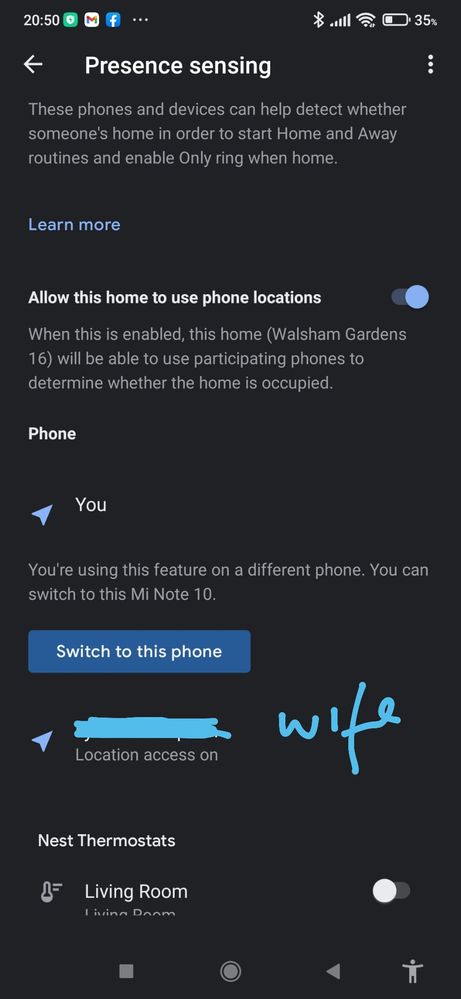
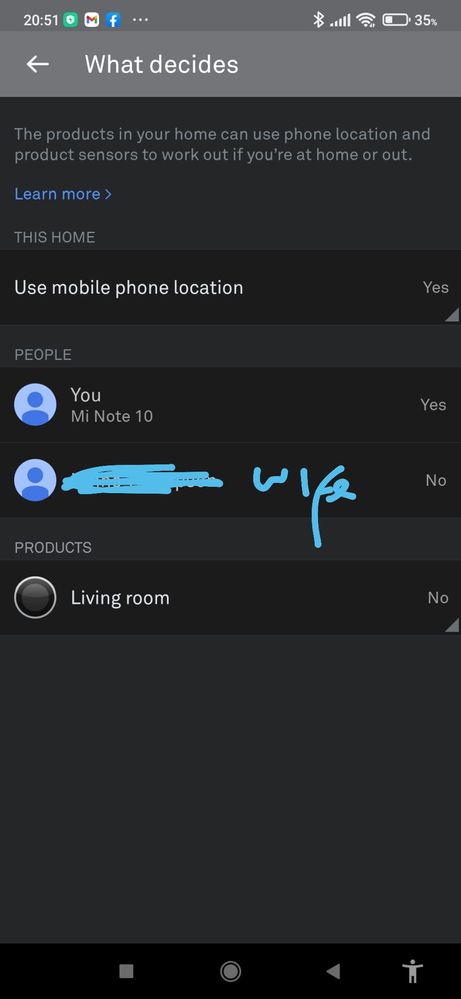
- Mark as New
- Bookmark
- Subscribe
- Mute
- Subscribe to RSS Feed
- Permalink
- Report Inappropriate Content
01-18-2022 06:27 AM
Perhaps you have tired this but have you actually gone into Routines and checked to see if this routine was automatically created by the the Thermostat(s)? If not, I believe you can create a routine yourself to some extent.