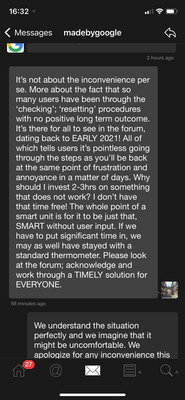- Google Nest Community
- Thermostats
- Re: Home/Away Assist, returning home always stuck ...
- Subscribe to RSS Feed
- Mark Topic as New
- Mark Topic as Read
- Float this Topic for Current User
- Bookmark
- Subscribe
- Mute
- Printer Friendly Page
- Mark as New
- Bookmark
- Subscribe
- Mute
- Subscribe to RSS Feed
- Permalink
- Report Inappropriate Content
11-03-2021 12:10 PM - edited 03-17-2022 01:14 PM
So I have 2 nest thermostats which are controlled with Home/Away. Whenever I go out the thermostat goes into eco as expected. Whenever I return home the app shows "Home" and so does the log so it defintatly knows I have returned, but the thermostat however is still stuck in "Eco" mode till I manually turn it off.
I have all the "learning" stuff off (Auto Schedule/True Radiant) so I have no idea what I need to do to fix this aside from just turning home/away off and putting the old thermostats back in.
Potential fix (using google home not the nest app) https://www.googlenestcommunity.com/t5/Nest-Thermostats/Home-Away-Assist-returning-home-always-stuck...
Answered! Go to the Recommended Answer.
- Mark as New
- Bookmark
- Subscribe
- Mute
- Subscribe to RSS Feed
- Permalink
- Report Inappropriate Content
04-13-2022 04:50 AM
Hey folks,
We understand your frustration about your Nest thermostat not working as it should, and we appreciate your reports here in the Community.
If you're experiencing this issue, please give all the steps listed here a shot: https://bit.ly/38qgivs. These steps have worked for others experiencing similar behavior and should help get you back on track.
If the issue persists after trying the steps on the link above, we want to be able to dig into this further. In order for us to differentiate between different countries' thermostats, go ahead and reply to the following threads with the following info:
- The type of Nest thermostat you have
- What mobile device you have and the OS version
- The software version of your thermostat
EU users: https://bit.ly/3LZlrg2
US/CA users: https://bit.ly/3Jxm52R
We thank you for your patience and we look forward to taking a closer look.
Thanks,
Melba
- Mark as New
- Bookmark
- Subscribe
- Mute
- Subscribe to RSS Feed
- Permalink
- Report Inappropriate Content
01-26-2022 09:32 AM
Test it manually by switching it in the App, Eco should change instantly, only way to see the time when away is checking when all status changes
- Mark as New
- Bookmark
- Subscribe
- Mute
- Subscribe to RSS Feed
- Permalink
- Report Inappropriate Content
01-26-2022 09:01 AM
The problem is @Iany1954 that this is extremely hit and miss, it might work once but hardly ever twice, plus as we already know we really want it to switch to eco as soon as the house is empty rather than carry on heating an empty house. Whereas, SST is highly configurable and works.
- Mark as New
- Bookmark
- Subscribe
- Mute
- Subscribe to RSS Feed
- Permalink
- Report Inappropriate Content
01-26-2022 09:09 AM
I’d love to use SmartThings but unfortunately the location function does not play well on iOS. It is necessary to leave home with the SmartThings app open on the iphone to ensure that location works correctly, not really satisfactory! Hopefully the upcoming iOS update will fix this and I’ll be able to use something to workaround the useless Google Nest system.
- Mark as New
- Bookmark
- Subscribe
- Mute
- Subscribe to RSS Feed
- Permalink
- Report Inappropriate Content
01-26-2022 09:02 AM
Well, after all my hits and misses, I tried disabling the Home/Away on the Nest app, and only using Smart Things. This didn’t work at all. I went out, and on checking the Nest App it stated “Home” and heat on. I didn’t bother to change this, as I was coming home shortly. In my experience the Home/Away sometimes works, sometimes works partly and sometimes doesn’t work at all. Or good enough!
- Mark as New
- Bookmark
- Subscribe
- Mute
- Subscribe to RSS Feed
- Permalink
- Report Inappropriate Content
01-26-2022 09:05 AM - edited 01-27-2022 08:16 AM
Perhaps you've not configured SST correctly. It didn't work for me the first time i tried it. Unless of course you're on an older ios. Version...
- Mark as New
- Bookmark
- Subscribe
- Mute
- Subscribe to RSS Feed
- Permalink
- Report Inappropriate Content
01-26-2022 11:14 AM
Also ensure that in iOS - Settings - Privacy - Location Services - SST is set to ‘Always’. If you get any location detection issues and at iOS 15.3 this is the first thing to check.
- Mark as New
- Bookmark
- Subscribe
- Mute
- Subscribe to RSS Feed
- Permalink
- Report Inappropriate Content
01-27-2022 01:52 AM - edited 01-27-2022 02:01 AM
Just adding our system to the thousands of others here. Thought it was just our family that was having issues with NLT home/away and stuck in Eco. Thankfully it’s not.
UNFORTUNATELY, we’ve got NLT, camera and Google doorbell so heavily invested with three adults and phone locations. Worked absolutely fine for years (since 2017) but now it’s continually stuck in eco. Done all sorts. Read this forum thread in the last 24hrs. Kudos to everyone. We should not have to us a TP app to get the Google ecosystem to work correctly. So I’m not going into that rabbit hole of testing workaround solutions.
It’s a joke that Google haven’t sorted this out.
Has anyone made it public to them, twitter, Facebook, instagram? If we all do it, it surely must make a difference. I’ve done it on twitter - calling out @madebygoogle. I see someone has written to the CEO which is good but it will take more c-suites to be engaged.
- Mark as New
- Bookmark
- Subscribe
- Mute
- Subscribe to RSS Feed
- Permalink
- Report Inappropriate Content
01-27-2022 05:36 AM
Yep and I have the doorbell and the wifi router so I can't sop using the home app and I can't delete the thermostats from the home app as they automatically integrate. I am the person that wrote to the CEO but I like your idea about a more public bashing to see if that gets anyone's attention. Yesterday for an entire day my thermostat worked perfectly. It heated the house to the desired temperature and of course today its back to its funky behavior.
- Mark as New
- Bookmark
- Subscribe
- Mute
- Subscribe to RSS Feed
- Permalink
- Report Inappropriate Content
01-27-2022 06:25 AM
iOS 15.3 is now on general release and available for download. Anyone with an iPhone & the SST app will now be able to download this and it works reliably to switch NLT in and out of ECO mode.
- Mark as New
- Bookmark
- Subscribe
- Mute
- Subscribe to RSS Feed
- Permalink
- Report Inappropriate Content
01-27-2022 06:40 AM
@steve99uk Please could you do an idiots guide on how to get SST up and running . There are so many different options and Tabs to switch on/off .Also what not to have switched on in the Google Home App and Nest App. It is all so confusing for me I cant be the only one.
- Mark as New
- Bookmark
- Subscribe
- Mute
- Subscribe to RSS Feed
- Permalink
- Report Inappropriate Content
01-27-2022 06:59 AM
If only SST synced well with Philips Hue (with no SST Hub) as it does not follow any changes to light state set in the Hue app, if it did i may be tempted to use SST for Nest
- Mark as New
- Bookmark
- Subscribe
- Mute
- Subscribe to RSS Feed
- Permalink
- Report Inappropriate Content
01-28-2022 10:51 AM - edited 01-30-2022 07:14 AM
Deleted
- Mark as New
- Bookmark
- Subscribe
- Mute
- Subscribe to RSS Feed
- Permalink
- Report Inappropriate Content
01-27-2022 07:22 AM
Downloaded and installed iOS 15.3 this morning on two iPhones (SE 2020). I can confirm that this now appears to enable SST to function correctly and reliably turn NLT from heat to eco and back again according to the presence of the phones. Long may this last and I can forget about Google’s non working home/away. I’ve even enabled SST to send me a text when the switching has occurred (based on SST home/away status).
- Mark as New
- Bookmark
- Subscribe
- Mute
- Subscribe to RSS Feed
- Permalink
- Report Inappropriate Content
01-27-2022 07:29 AM
I like the sound of that....
- Mark as New
- Bookmark
- Subscribe
- Mute
- Subscribe to RSS Feed
- Permalink
- Report Inappropriate Content
01-28-2022 08:59 AM
As SST doesn’t care about the status of NLT I’ve got NLT set up the same as when it used to work. NLT Home/Away assist is on and set to use two iPhone’s (this works correctly to switch NLT Home/Away status and Heat/Eco when it feels like it). Obviously SST is set to use two iPhone’s and this is still (fantastic) working correctly to force switch Heat/Eco on NLT.
Home/Away Assist. On
Auto-Schedule. Off (I have a fixed schedule set in NLT)
True Radiant. On
Sunblock. On
Hopefully this will continue and I’ll stop worrying about NLT wasting my money!
- Mark as New
- Bookmark
- Subscribe
- Mute
- Subscribe to RSS Feed
- Permalink
- Report Inappropriate Content
01-28-2022 09:15 AM - edited 01-28-2022 09:16 AM
Bizarrely, been monitoring closely again since Weds, the system is working as expected 🤞🏾
Been out and about for a couple of days and the system has dropped into Away/Eco and then snapped out on our return. Don’t want 📣 too much in case it’s a false dawn but I’ll keep a close eye.
Note that this is not with SST.
- Mark as New
- Bookmark
- Subscribe
- Mute
- Subscribe to RSS Feed
- Permalink
- Report Inappropriate Content
01-28-2022 10:04 AM
@Hughk is that in UK or elsewhere ?
- Mark as New
- Bookmark
- Subscribe
- Mute
- Subscribe to RSS Feed
- Permalink
- Report Inappropriate Content
01-28-2022 10:07 AM
@LifeonMars uk.
- Mark as New
- Bookmark
- Subscribe
- Mute
- Subscribe to RSS Feed
- Permalink
- Report Inappropriate Content
01-28-2022 11:02 AM
Will be interested to see if anyone else who hasn't gone down the SST route has found similar.
- Mark as New
- Bookmark
- Subscribe
- Mute
- Subscribe to RSS Feed
- Permalink
- Report Inappropriate Content
01-28-2022 12:19 PM
Mine has, if anything, got worse. Mid-morning, I noticed that the house felt cold and then realised the thermostat had switched to Eco at 7.30am due to ‘inactivity’. Again, it is not using the thermostat’s sensor and only our phones. Seemingly it had switched to Eco as soon as my wife left the house, even though I’d been at home all along.
This weekend I’ll be installing iOS 15.3 on both of our phones and trying SST.
- Mark as New
- Bookmark
- Subscribe
- Mute
- Subscribe to RSS Feed
- Permalink
- Report Inappropriate Content
01-28-2022 03:05 PM
I have had same problem these last 2 days. Just randomly goes to ECO because "nobody is home". Yet both phones are home and Nest movement sensor switched off. Dont know why this has suddenly started happening???
- Mark as New
- Bookmark
- Subscribe
- Mute
- Subscribe to RSS Feed
- Permalink
- Report Inappropriate Content
01-28-2022 11:18 AM
I have the same problem: app senses that my phone is home but the mode is still in ECO. Maybe no one at Nest/Google has any idea on how to fix this problem that has been ongoing since at least last fall!
- Mark as New
- Bookmark
- Subscribe
- Mute
- Subscribe to RSS Feed
- Permalink
- Report Inappropriate Content
01-28-2022 04:08 PM
Most of us on here are acknowledging that Home/Away detection works BUT doesn't do the corresponding switch from Heat to Eco and vice versa. It might switch to Eco but never back to heat. Some report it might eventually switch to heat hours after they return home......
- Mark as New
- Bookmark
- Subscribe
- Mute
- Subscribe to RSS Feed
- Permalink
- Report Inappropriate Content
01-29-2022 06:33 AM - edited 01-29-2022 06:34 AM
🤦♂️
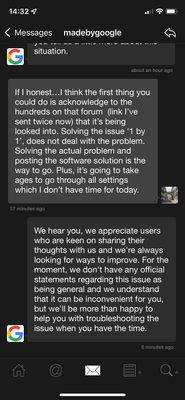
- Mark as New
- Bookmark
- Subscribe
- Mute
- Subscribe to RSS Feed
- Permalink
- Report Inappropriate Content
01-29-2022 07:00 AM
Yes, total bull as per usual, we've all been down that particularly winding road, and Google don't do refunds.....
- Mark as New
- Bookmark
- Subscribe
- Mute
- Subscribe to RSS Feed
- Permalink
- Report Inappropriate Content
01-29-2022 06:52 AM
‘They cannot be serious’! Every person who has noticed this problem has followed fully the advice given by Google. Some have even had replacement devices which continue to fail to operate. This problem only occurred following a Google software upgrade and it applies to both android and IOS. The only reason that every user does not see a problem is probably that most don’t use this failed facility and are quite happy to have a schedule that is not affected by presence (as the old ‘non intelligent’ thermostats operated). Seems like Google thinking is not joined up either as some of them say say it’s being looked at whilst others deny there is a problem! I’ve given up hoping this will ever be corrected now that I have a system using SST that works………
- Mark as New
- Bookmark
- Subscribe
- Mute
- Subscribe to RSS Feed
- Permalink
- Report Inappropriate Content
01-29-2022 07:40 AM
I am totally frustrated; I own three nest thermostats.
What I did the other day was to email the CEO of google. It did not take but a couple of hours and another tech. calls me back and walks me thru the same things I have been asked to do over and over.
Do I have confidence that they will resolve this issue, ABSOLUTLEY NOT!!
- Mark as New
- Bookmark
- Subscribe
- Mute
- Subscribe to RSS Feed
- Permalink
- Report Inappropriate Content
01-29-2022 08:34 AM
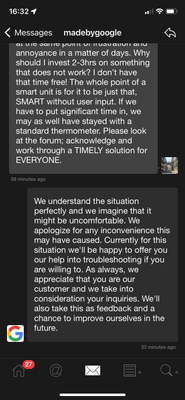
- Mark as New
- Bookmark
- Subscribe
- Mute
- Subscribe to RSS Feed
- Permalink
- Report Inappropriate Content
01-29-2022 09:06 AM
Still....
- Mark as New
- Bookmark
- Subscribe
- Mute
- Subscribe to RSS Feed
- Permalink
- Report Inappropriate Content
01-30-2022 12:38 AM
My system is the same at the moment it is not fit for purpose
- Mark as New
- Bookmark
- Subscribe
- Mute
- Subscribe to RSS Feed
- Permalink
- Report Inappropriate Content
01-30-2022 08:29 AM - edited 01-30-2022 08:31 AM
I deleted my effort to show in pictures my Nest / Samsung Smart Things setup, it was long winded and probably not that helpful.
I've screen recorded my setup, hopefully a google drive link is allowed so people can view and download if they so desire. This might be of more use. Looks like you will have to download it to view.....
https://drive.google.com/file/d/1-M67h1ZMgvC18w1TlN9Pgi9mHLcAgsap/view?usp=sharing
- Mark as New
- Bookmark
- Subscribe
- Mute
- Subscribe to RSS Feed
- Permalink
- Report Inappropriate Content
01-30-2022 10:41 AM
I know this is a bit off topic but just wondering if anyone on here can tell me what's going on last night with my boiler. We were up late and heating goes off at 10pm. At midnight I could hear the boiler kicking in so checked the Nest and SST apps. It was in heating mode but temp at 9c overnight, so not orange. Room temp was still 18c but outside temp was 6c, so there was no heating on, would this just be the pump circulating warm water around the house due to dropping outside temp? Can't say I've noticed this behaviour before....
- Mark as New
- Bookmark
- Subscribe
- Mute
- Subscribe to RSS Feed
- Permalink
- Report Inappropriate Content
01-30-2022 11:40 AM - edited 01-30-2022 11:44 AM
Could it of been the anti bac feature for the hot water, if the hot water schedule does not heat the water for more that 2 hours within a 48hour period the boiler will fire to stop legionnaires, also there will be a droplet inside a circle displayed on the thermostat, this is different from the hot water boost which is a droplet without a circle
- Mark as New
- Bookmark
- Subscribe
- Mute
- Subscribe to RSS Feed
- Permalink
- Report Inappropriate Content
01-30-2022 12:03 PM - edited 01-30-2022 12:05 PM
Cheers @Steve59 that's sounds like that's an excellent explanation as i only have hot water half an hour AM and half an hour PM. Previously it was 2 half hours AM and half hour PM. I can live with that I guess.
- Mark as New
- Bookmark
- Subscribe
- Mute
- Subscribe to RSS Feed
- Permalink
- Report Inappropriate Content
01-31-2022 09:03 AM - edited 01-31-2022 09:17 AM
Some really weird goings on. Following @Midjet76 post. Been out all day. NLT on ECO. Come back and the rads in the house are red hot. I’m now waiting to see how long it takes for the system to trip out of ECO now I’m home but why is the system on. Room temp is 19c which is the scheduled temp. It’s a mild day so no reason for the boiler to come on from ECO (eco is set at 14c)
A hypothesis that could be made is that the schedule is taking precedent, overriding the home/away assist. As opposed to it being if user(s) are home (represented binary as 1), then apply the schedule. If not (represented binary as 0), apply ECO settings until such time as binary 1 applies.
just really tired of all this and google do not give a rats arse!!
- Mark as New
- Bookmark
- Subscribe
- Mute
- Subscribe to RSS Feed
- Permalink
- Report Inappropriate Content
01-31-2022 09:09 AM
Is that with using SST ? I have tried Samsung Smart Things app ,it worked yesterday but not today. It is easier just to use the Nest app manually and place it in Eco when I am out myself. A huge organisation Google Nest but want to accept they have a huge problem with their thermostat app.
- Mark as New
- Bookmark
- Subscribe
- Mute
- Subscribe to RSS Feed
- Permalink
- Report Inappropriate Content
01-31-2022 09:21 AM
In response to your question, I don’t use SST at all.
- Mark as New
- Bookmark
- Subscribe
- Mute
- Subscribe to RSS Feed
- Permalink
- Report Inappropriate Content
01-31-2022 09:54 AM
Interesting, I’ve been using SST for 6 days now and it’s worked perfectly with two iPhones and 2 to 3 status changes each day. Bear in mind if you are on iOS it MUST be updated to 15.3 and SST must have location set to ALWAYS.
- Mark as New
- Bookmark
- Subscribe
- Mute
- Subscribe to RSS Feed
- Permalink
- Report Inappropriate Content
01-31-2022 09:55 AM
My most recent posts are related to using SST...
Oddly enough today SST didn't kick in properly, after days of successful Heat/Eco switching. Think it might have been a connection issue as eventually it switched...
Re just using Nest app, that's what this thread all about, it's just so messed up, that's why some of us are meddling with SST....
- Mark as New
- Bookmark
- Subscribe
- Mute
- Subscribe to RSS Feed
- Permalink
- Report Inappropriate Content
01-31-2022 09:57 AM
My thought if I have to check each day wether it be SST or Nest app May as well just check Nest app and manually start eco if not kicked in. It’s mad 🤣