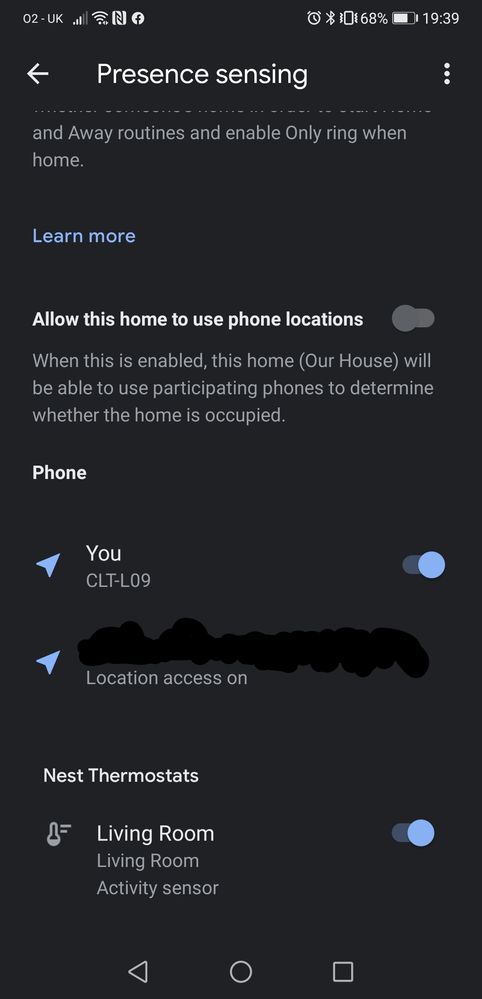- Google Nest Community
- Thermostats
- Re: Home / Away not working properly with mobile p...
- Subscribe to RSS Feed
- Mark Topic as New
- Mark Topic as Read
- Float this Topic for Current User
- Bookmark
- Subscribe
- Mute
- Printer Friendly Page
Home / Away not working properly with mobile phones
- Mark as New
- Bookmark
- Subscribe
- Mute
- Subscribe to RSS Feed
- Permalink
- Report Inappropriate Content
01-29-2022 12:32 AM
Hey,
We're having issues with our Nest thermostat not picking up that we're home, despite having the system set up, I believe, properly.
We have a 3rd Gen Thermostat connected via Wi-Fi to a Virgin Media Hub 3. We also have Virgins new mesh network points (which might be causing the issue) around the house to extend the Wi-Fi. The thermostat is connected to the main Hub 3. We use the Nest app on both android and apple phones.
What we're finding is that the Thermostat frequently goes in to Eco mode even when we're in the house. We can be in different rooms to the thermostat (with phones still on and connected) and it'll go in to eco. We can be sat in the same room (working on laptops and not moving much) and it'll go in to Eco. I've even noticed that my phone will say that I'm away when I'm sat in the home office.
I've tried removing the phones from the Home/Away assist options and it hasn't made any difference. I'm getting annoyed at waking up to a cold house as the Eco mode seems to override the saved heating schedule (as I guess it should?)
Help!
- Mark as New
- Bookmark
- Subscribe
- Mute
- Subscribe to RSS Feed
- Permalink
- Report Inappropriate Content
02-04-2022 04:12 PM
Hi Jipper,
Thanks for the posting a detailed description of your concern and sorry for the delayed response.
A few questions — when was your thermostat setup? Aside from this nest Learning Thermostat and your phones, do you have other devices that could be contributing to the Home/Away settings like a Nest Protect? Also, are you signed in to the same account on the Nest app or different email addresses on your mobile phones? Please try to check your Nest App (Settings > Home/Away Assist > Activity History), or the Activity feed in the Home app (lower right hand tab) — this should provide an explanation of when and why the home state changed over the previous 10 days.
Keep me posted.
Best,
Melba
- Mark as New
- Bookmark
- Subscribe
- Mute
- Subscribe to RSS Feed
- Permalink
- Report Inappropriate Content
02-09-2022 02:14 AM
Hey, thanks for getting back to me!
The thermostat was purchased years ago (it's a Gen 3 UK) but has been reset since. I did have some help directly from Google a while back as we had issues with accounts following the purchase of Nest by Google.
The only other products on the network that could be assisting the Home / Away function are an Android phone and an iPhone, but we've disabled these to see if we can fix the issue. The Android phone (P2 Pro, soon to be swapped out for an S21) uses the same Google account as the Google Home system and Nest account, but the iPhone has been "invited" to join the "Home" using a different Google account.
Regarding activity history, the Thermostat quite often goes in to Eco while we're in and out of the room it's located in. We've turned off location tracking on the phones recently to see if we can isolate the problem. Might be useful to know the detection parameters on the thermostat to reposition it to a more appropriate position.
- Mark as New
- Bookmark
- Subscribe
- Mute
- Subscribe to RSS Feed
- Permalink
- Report Inappropriate Content
02-11-2022 03:48 AM
Understood, thanks for letting me know @Jipper . Could you tell me please if you're using the Home/Away assist from both the Google Home app and the Nest app?
- Mark as New
- Bookmark
- Subscribe
- Mute
- Subscribe to RSS Feed
- Permalink
- Report Inappropriate Content
02-14-2022 08:48 AM
Hey,
The Apple is using the Nest app, the Android is using the Google Home app.
Both phones are in the house right now and connected to the WiFi, but the system is set to away on both devices.
We do have Virgin Media's Intelligent WiFi pods (mesh style network, I believe)and both devices are connected to remote nodes - would this make a difference? Do we have to be connected to the main router for the apps to see that we're "Home"?
- Mark as New
- Bookmark
- Subscribe
- Mute
- Subscribe to RSS Feed
- Permalink
- Report Inappropriate Content
02-17-2022 05:37 AM
Thanks for letting me know, @Jipper. Phones can only use geofence from one app at a time. Enabling geofence in one app will automatically disable it in the other app. Let's try disabling the Google Home app and just leave the Nest app to see how it goes. You can disable Google Home app by going into the app > Settings > Presence Sensing and switch the google from allow this home to use phone location to off.
- Mark as New
- Bookmark
- Subscribe
- Mute
- Subscribe to RSS Feed
- Permalink
- Report Inappropriate Content
02-17-2022 05:45 AM
Ok, interesting. Will try just using the Nest app for location for now. Incidentally, how would this affect our Google Home routines etc?
- Mark as New
- Bookmark
- Subscribe
- Mute
- Subscribe to RSS Feed
- Permalink
- Report Inappropriate Content
02-17-2022 06:12 AM
As far as we can tell, disabling Presence Sensing should not affect your Home routines. For testing purposes, leave only the Nest app enabled and monitor the behavior. Let us know how it goes.
- Mark as New
- Bookmark
- Subscribe
- Mute
- Subscribe to RSS Feed
- Permalink
- Report Inappropriate Content
02-21-2022 04:41 AM
Hello again. Just checking in. How's it going with your Home/Away Assist feature?
- Mark as New
- Bookmark
- Subscribe
- Mute
- Subscribe to RSS Feed
- Permalink
- Report Inappropriate Content
02-21-2022 05:09 AM
Hi Christian,
Seems to be working better, but we've been hiding from the weather over the past few days, so hard to tell. Will keep you guys updated. Thanks for all your help so far!
- Mark as New
- Bookmark
- Subscribe
- Mute
- Subscribe to RSS Feed
- Permalink
- Report Inappropriate Content
02-21-2022 05:13 AM
Thanks for getting back to me. I'll be waiting for your updates.
- Mark as New
- Bookmark
- Subscribe
- Mute
- Subscribe to RSS Feed
- Permalink
- Report Inappropriate Content
02-21-2022 05:18 AM
And as I read your response, the Nest app has flipped over to say we're not home and as expected, dropped the thermostat in to Eco mode. Both devices are in the house, connected to WiFi.
- Mark as New
- Bookmark
- Subscribe
- Mute
- Subscribe to RSS Feed
- Permalink
- Report Inappropriate Content
02-21-2022 09:21 AM
Thank you for letting us know @Jipper.
Can you send me a picture of what you have in the Settings> Tech Info> Network? Also, on 'What decides if you're home' are you only using the phone location or the thermostat's sensor also?
- Mark as New
- Bookmark
- Subscribe
- Mute
- Subscribe to RSS Feed
- Permalink
- Report Inappropriate Content
02-21-2022 11:45 AM
Hey. Getting a bit irked with the settings now. It WAS set to use the Nest app for location, but that now appears to be off for both phones. Presence sensing in the Home app as a whole is off, but for my phone, is apparently on. See attached screenshot.
I'm turning off presence sensing on the iphone and leaving it on, in the Nest app on my Android.
- Mark as New
- Bookmark
- Subscribe
- Mute
- Subscribe to RSS Feed
- Permalink
- Report Inappropriate Content
02-21-2022 11:46 AM
Also - can't navigate to the location you've requested as there is no "Tech Info" option.
- Mark as New
- Bookmark
- Subscribe
- Mute
- Subscribe to RSS Feed
- Permalink
- Report Inappropriate Content
02-22-2022 12:08 AM
So, location services have been turned off on the iphone entirely since 8ish last night to remove that from the equation.
Woke up this morning to find a cold house and the thermostat in Eco mode, with my phone telling me I was "Away". Have checked app settings and there are no battery restrictions (optimisations) and GPS has full permission to be run whenever the app demands.
I turned it to "Home" mode and went about my day. As I entered the room with the thermostat, I noticed a notification saying Nest was updating my phone location. This could have been before I entered the room, but it does seem coincidental.
- Mark as New
- Bookmark
- Subscribe
- Mute
- Subscribe to RSS Feed
- Permalink
- Report Inappropriate Content
02-22-2022 05:03 AM
Thank you for the information. Also try this. Switch the home to Away mode manually and leave it for a bit, to see if it switches the thermostat to Eco, as you would expect. After switch it back to Home and see if after a bit of time the thermostat switches out of Eco to heating. Just to see if manually switching the structures shows the expected behavior or not.
- Mark as New
- Bookmark
- Subscribe
- Mute
- Subscribe to RSS Feed
- Permalink
- Report Inappropriate Content
02-22-2022 08:10 AM
Hey Alex,
Switching manually works just fine.
- Mark as New
- Bookmark
- Subscribe
- Mute
- Subscribe to RSS Feed
- Permalink
- Report Inappropriate Content
03-01-2022 02:39 AM
That is good to hear, that it behaves as expected when switching manually. Just to double check, if you go to Settings> Home/Away> What decides , currently is the thermostat set to No or Yes?
- Mark as New
- Bookmark
- Subscribe
- Mute
- Subscribe to RSS Feed
- Permalink
- Report Inappropriate Content
03-01-2022 02:48 AM
The thermostat is set to Yes. To double check it works, I've been out of the room the thermostat is located in for a few hours now and the Nest app was showing "Away" and "Eco". I just went in to the room and up to the thermostat. The app live updated to show I was "Home" and the current target temperature. So that part of it works...!
- Mark as New
- Bookmark
- Subscribe
- Mute
- Subscribe to RSS Feed
- Permalink
- Report Inappropriate Content
03-01-2022 02:59 AM
Gotcha. If for any reason the app on the phone stops communication, which can happen especially over the night if any setting of the phone stops it, then the thermostat would be the deciding factor. In that case the thermostat would be left to decide the home state and as there of course would be no movement in the night, it would set things to Away and Eco. Just to check, set the thermostat to "No" and check next morning if it switches to Away/Eco overnight again, just to confirm this is what is causing that behavior.
- Mark as New
- Bookmark
- Subscribe
- Mute
- Subscribe to RSS Feed
- Permalink
- Report Inappropriate Content
03-01-2022 03:13 AM
So you're suggesting turning one of the phones back on and the Thermostat off for location detection? Makes sense and would confirm my original theory that there's an issue with the phone location settings, although I've been through them as deeply as I can and the app should be able to communicate as and when it needs.
Speaking of apps and being wary of confusing the issue - how do the Nest and Home apps work with routines etc? Would the Home app be more appropriate to use as that app is the one that controls the rest of the house (using location settings for other routines)?
- Mark as New
- Bookmark
- Subscribe
- Mute
- Subscribe to RSS Feed
- Permalink
- Report Inappropriate Content
03-01-2022 03:28 AM
Generally one or the other should or even both should work for determining the location, when it comes to the apps. But it is best to only have one as there might be some conflict if both are set to determine the location. You can experiment with both options but for now let us leave them as they are now, preferably set to the Nest app.
For now leave one phone only, see how it behaves and then you can disable that phone and enable the other one only. Just to check if the behavior is consistent or different between the phones when the thermostat is set to "No".
- Mark as New
- Bookmark
- Subscribe
- Mute
- Subscribe to RSS Feed
- Permalink
- Report Inappropriate Content
03-02-2022 02:19 AM
Ok, so... Both phones were set to use their locations last night, because I forgot to change the settings. This morning the heating was in Eco and the location was "Away". Checking my phone just now there's an error notification saying "It's been a few days since we've heard from your phone. It's not currently being used for Home / Away assist..." I've since checked every setting again and can't see why it wouldn't be connecting. Everything is on as it should be and the GPS is working normally. My location history shows journeys I've made this morning too.
I'm hoping the new phone I'm due to get this afternoon will help, but it still doesn't solve the problem that the iphone didn't trigger the Home setting as it was in the property all night.
- Mark as New
- Bookmark
- Subscribe
- Mute
- Subscribe to RSS Feed
- Permalink
- Report Inappropriate Content
03-03-2022 05:32 AM
Hi there. Thanks for the details. We'd like to open up a case for you. Please reach out to us on chat/phone/social media by clicking here. Also, please make sure to mention you've worked with the Community team and use the link to this thread as a reference to avoid starting the process all over again
- Mark as New
- Bookmark
- Subscribe
- Mute
- Subscribe to RSS Feed
- Permalink
- Report Inappropriate Content
03-03-2022 05:49 AM
Hi Christian,
New phone arrived yesterday and was quickly linked up to the system. It seems (and I really don't want to jinx it) that the old phone was the weak point. I'll monitor for a few more days to see what happens, but hopefully we can draw this to a close.
Thanks to all for your help to date - it's been very much appreciated.
- Mark as New
- Bookmark
- Subscribe
- Mute
- Subscribe to RSS Feed
- Permalink
- Report Inappropriate Content
03-03-2022 05:54 AM
That's good to hear. I'm hoping that you won't have any issues with your new phone.
- Mark as New
- Bookmark
- Subscribe
- Mute
- Subscribe to RSS Feed
- Permalink
- Report Inappropriate Content
03-07-2022 04:33 AM
Hello again. Just checking in. How's it going with your thermostat?
- Mark as New
- Bookmark
- Subscribe
- Mute
- Subscribe to RSS Feed
- Permalink
- Report Inappropriate Content
03-07-2022 07:01 AM
Hey,
Seems to be behaving much better now with the new phone. Not sure what it was with the old one but there you go. Will give it a few more days (we were home all weekend) to be totally sure, but I think we may have reached a conclusion.
- Mark as New
- Bookmark
- Subscribe
- Mute
- Subscribe to RSS Feed
- Permalink
- Report Inappropriate Content
03-07-2022 07:03 AM
That sounds good. I'm happy to hear that.
- Mark as New
- Bookmark
- Subscribe
- Mute
- Subscribe to RSS Feed
- Permalink
- Report Inappropriate Content
03-09-2022 01:05 AM
Ok, the heating is working fine, but the location history shows no "events" from either phone over the last week or so. If I go in to the settings on both phones, there's a notification on each to say "It's been a few days since we've heard from your phone. It's not currently being used for Home / Away assist..."
We have 2 new phones (not because of this!) and the location history is still not right.
Will have to reach out to the social media guys.
Once again, many thanks to you all for your help!
- Mark as New
- Bookmark
- Subscribe
- Mute
- Subscribe to RSS Feed
- Permalink
- Report Inappropriate Content
02-14-2022 05:56 AM
Hi there. Just checking in. How's it going with your thermostat?
- Mark as New
- Bookmark
- Subscribe
- Mute
- Subscribe to RSS Feed
- Permalink
- Report Inappropriate Content
02-08-2022 09:48 PM
Hey there,
Checking back in if you still need our help with your Nest thermostat.
Best,
Melba
- Mark as New
- Bookmark
- Subscribe
- Mute
- Subscribe to RSS Feed
- Permalink
- Report Inappropriate Content
03-09-2022 02:20 AM
Hey,
I've been in touch with the help team at Google and we think we've resolved the issue with a simple router reboot. Addresses were checked (including pin position) even though they were correct - gotta follow the steps, right?
Finally we reinstalled the app on the Android device and rebooted the router. The iphone wasn't touched. Once rebooted, the location warning triangle disappeared from both devices and everything seems to be running as required.
This is all great and hopefully solves the issue. My question now is "Why does the router lose it's mind after a while of not being reset? Surely things like router location should be a fixed piece of information as it's not like it can go walkies?
So TLDR - reboot your router! (If only that didn't take 10 minutes and a day of shaky connections as the extenders reconfigure themselves)
Thanks again.
- Mark as New
- Bookmark
- Subscribe
- Mute
- Subscribe to RSS Feed
- Permalink
- Report Inappropriate Content
03-09-2022 03:34 AM
Hi there all, Since the case is linked to a router and I'm not specialized on routers, I'll kindly ask you to address this issue to the router's manufacturer support team and let us know what you've found out after.
- Mark as New
- Bookmark
- Subscribe
- Mute
- Subscribe to RSS Feed
- Permalink
- Report Inappropriate Content
03-13-2022 06:53 AM
Hi, I wanted to check in. Did you get the chance to get in touch with them? If there is anything else I can assist you with, let me know.
- Mark as New
- Bookmark
- Subscribe
- Mute
- Subscribe to RSS Feed
- Permalink
- Report Inappropriate Content
03-14-2022 07:50 AM
I'm fairly sure we're all good now. The router thing isn't a Google issue at all, more related to the router manufacturer / ISP and tbh, I think is just one of those things we're expected to live with.
Thanks for all you and the team have done, communities are great!
- Mark as New
- Bookmark
- Subscribe
- Mute
- Subscribe to RSS Feed
- Permalink
- Report Inappropriate Content
03-14-2022 10:15 AM
No worries @Jipper , Make sure to let us know here if there is anything else you require assistance with. We're all happy to assist in any way we can.
- Mark as New
- Bookmark
- Subscribe
- Mute
- Subscribe to RSS Feed
- Permalink
- Report Inappropriate Content
03-21-2022 03:38 AM
Since I haven't heard from you in a while, I'll have to close this thread. Should anything else come up, please open another thread and we'll take it from there. Have a good one and stay safe!