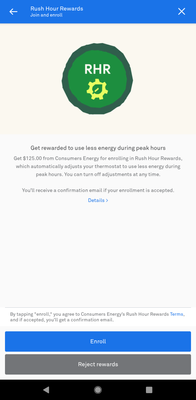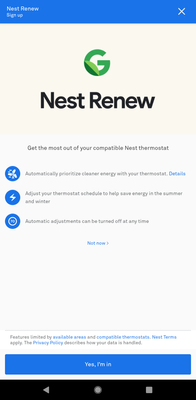- Google Nest Community
- Thermostats
- How do I remove the nag prompts for Rush Hour Rewa...
- Subscribe to RSS Feed
- Mark Topic as New
- Mark Topic as Read
- Float this Topic for Current User
- Bookmark
- Subscribe
- Mute
- Printer Friendly Page
How do I remove the nag prompts for Rush Hour Rewards and Nest Renew?
- Mark as New
- Bookmark
- Subscribe
- Mute
- Subscribe to RSS Feed
- Permalink
- Report Inappropriate Content
11-22-2022 08:58 PM - edited 11-22-2022 08:59 PM
I wish to disable these two nag prompts for Rush Hour Rewards and Nest Renew. They have a deceptive design to them, and I will never sign up for these services anyway. All these ads serve to do is make me never want to purchase another Nest product again. Does anyone know of a way to do this?
- Labels:
-
Android
-
Feedback
-
Nest Learning Thermostat
- Mark as New
- Bookmark
- Subscribe
- Mute
- Subscribe to RSS Feed
- Permalink
- Report Inappropriate Content
11-23-2022 05:07 AM
Would probably be under settings
- Mark as New
- Bookmark
- Subscribe
- Mute
- Subscribe to RSS Feed
- Permalink
- Report Inappropriate Content
11-30-2022 03:21 PM
Thank you for helping out on this thread, Vinnyhartlove!
Hey there umichscoots,
I'm just checking up on this thread, do you have any more questions or need any additional help?
Best regards,
Jeran
- Mark as New
- Bookmark
- Subscribe
- Mute
- Subscribe to RSS Feed
- Permalink
- Report Inappropriate Content
12-01-2022 08:11 AM
This is still an issue.
- Mark as New
- Bookmark
- Subscribe
- Mute
- Subscribe to RSS Feed
- Permalink
- Report Inappropriate Content
12-01-2022 08:33 AM
Hey there umichscoots,
After taking a look at the app, it doesn't look like there is currently a way to remove those prompts. If you have the time, would you be able to submit feedback via the Google Home app? Google takes all feedback seriously, and the more feedback they receive regarding a specific feature, the more likely they are to prioritize it.
I hope this helps, and if you have any other questions or concerns for me, please let me know. Otherwise, I'll lock the thread in 24 hours.
Best regards,
Jeran