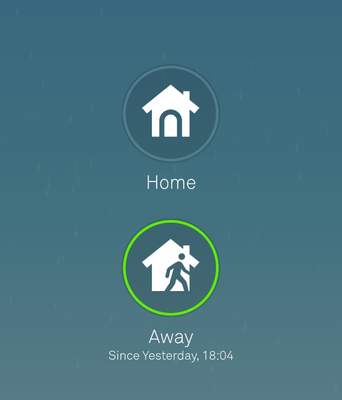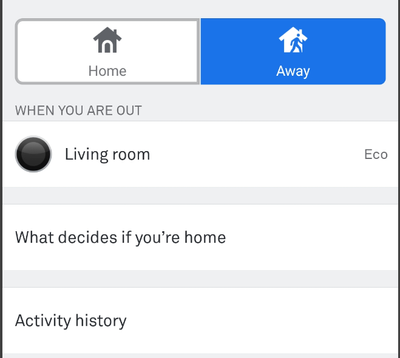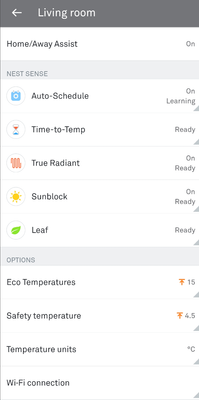- Google Nest Community
- Thermostats
- Nest (3rd gen) starts heating home while I'm away
- Subscribe to RSS Feed
- Mark Topic as New
- Mark Topic as Read
- Float this Topic for Current User
- Bookmark
- Subscribe
- Mute
- Printer Friendly Page
Nest (3rd gen) starts heating home while I'm away
- Mark as New
- Bookmark
- Subscribe
- Mute
- Subscribe to RSS Feed
- Permalink
- Report Inappropriate Content
11-28-2021 01:09 AM
Hi, I've installed my nest a few weeks ago. Basic things work, but I'm having issues getting the Home/Away functionality to work, which is the main reason I bought the device. What I want:
- When I'm home, to follow the schedule
- When I'm away, to never heat my home.
I thought this would've been very simple, but for some reasons my thermostat keeps on heating while I'm away.
The above screenshot was taken while the Nest app registered I was away
And I think I have the correct settings
Also here
Even my Google Home routines are set correct, I think
And it correctly displays as away.
Can someone help? What could I be doing wrong? Thanks in advance.
Cheers,
Ramon
- Mark as New
- Bookmark
- Subscribe
- Mute
- Subscribe to RSS Feed
- Permalink
- Report Inappropriate Content
12-07-2021 06:45 AM
Hey @Ramonster,
I'm sorry to hear Home/Away Assit is not working properly, but I'm here to help you. I'll need some screenshots from you to begin with, and then we'll troubleshoot based on what you have in the Settings:
- Go to Settings> Home/Away Assist> What decides if you're home and take a screenshot.
- Go to Settings> Home/Away Assist > Activity History and take a screenshot.
- Go to Settings > Home/Away Assist > What decides if you’re home > You > Current status and take a screenshot both when you are at home and when you are away.
- Go to Settings> Home Info> Address and check if it's correct.
- Mark as New
- Bookmark
- Subscribe
- Mute
- Subscribe to RSS Feed
- Permalink
- Report Inappropriate Content
12-10-2021 09:02 AM
Hi, I wanted to check in. Do you need any further assistance?
If so, make sure to let me know.
- Mark as New
- Bookmark
- Subscribe
- Mute
- Subscribe to RSS Feed
- Permalink
- Report Inappropriate Content
12-10-2021 12:47 PM - edited 12-10-2021 12:52 PM
Hi,
Thanks for the response. Here's my reply:
> Go to Settings> Home/Away Assist> What decides if you're home and take a screenshot.
> Go to Settings> Home/Away Assist > Activity History and take a screenshot.
> Go to Settings > Home/Away Assist > What decides if you’re home > You > Current status and take a screenshot both when you are at home and when you are away.
In the picture above: I have no idea why there are two rows in Current Status. The line mentioning Home has disappeared now. The blue censored line is my actual address. I'll make one while being away ASAP.
> Go to Settings> Home Info> Address and check if it's correct.
It is.
- Mark as New
- Bookmark
- Subscribe
- Mute
- Subscribe to RSS Feed
- Permalink
- Report Inappropriate Content
12-13-2021 11:00 AM
Thank you for the pictures. Since you are using the thermostat's sensors as well please answer the following questions:
- Do you have any pets?
- Do you have any heating source close to the thermostat?
- Are you signed in on multiple devices?
- Do you leave your phone home when going out of the house?
Please go into the thermostat's Settings> Technical Info> Network and send me a picture of what shows there.
If you check the activity history, it should show you why the heating started, I would like a picture of that as well.
- Mark as New
- Bookmark
- Subscribe
- Mute
- Subscribe to RSS Feed
- Permalink
- Report Inappropriate Content
12-16-2021 01:39 AM
Hello again. Just checking in. How's it going with your thermostat?
- Mark as New
- Bookmark
- Subscribe
- Mute
- Subscribe to RSS Feed
- Permalink
- Report Inappropriate Content
12-16-2021 01:57 AM
Hi, sorry for my delayed reply. As currently my home is undergoing renovation and I'm physically somewhere else, I can't check how it's working. I'll get back to this in two weeks,
- Mark as New
- Bookmark
- Subscribe
- Mute
- Subscribe to RSS Feed
- Permalink
- Report Inappropriate Content
12-16-2021 01:59 AM
Sure thing. Take all the time you need.
- Mark as New
- Bookmark
- Subscribe
- Mute
- Subscribe to RSS Feed
- Permalink
- Report Inappropriate Content
01-05-2022 08:05 AM
- Mark as New
- Bookmark
- Subscribe
- Mute
- Subscribe to RSS Feed
- Permalink
- Report Inappropriate Content
01-09-2022 11:07 AM
Not good yet. I was away from home for a few weeks, but before and after my holiday it keeps on acting strange. Take 10 december for example. It was heating my home while I was away. As you can see multiple events were fired that day
It should listen to my phone for registering who's away.
If I try to find out why it thinks I was home, it tells me that I'm away on Home and here on My address (which I blurred out). Why do I get two addressess here? Is there any place I can find an overview of my homes? I should only have one.
Thanks in advance!
- Mark as New
- Bookmark
- Subscribe
- Mute
- Subscribe to RSS Feed
- Permalink
- Report Inappropriate Content
01-13-2022 08:44 AM
Hey @Ramonster,
I'm sorry about this. Can you try to disable the thermostat from 'What decides if you're home' and monitor it for a few days? That will help us isolate the issue. Also, could you send me a screenshot of the Nest app permissions in the phone's Settings?
To check your homes you can click on the icon in the upper lefthand corner of the screen of the Nest app and your homes will show at the bottom. You can switch between them like that.
Another thing to check is the address for each home by going into Settings> Home info> Address. Make sure the address and the pin showing on the map is correctly placed.
- Mark as New
- Bookmark
- Subscribe
- Mute
- Subscribe to RSS Feed
- Permalink
- Report Inappropriate Content
01-17-2022 03:15 AM
Hi, I wanted to check in. Did you try the suggested steps? Make sure to let me know if you need any further assistance.
- Mark as New
- Bookmark
- Subscribe
- Mute
- Subscribe to RSS Feed
- Permalink
- Report Inappropriate Content
01-17-2022 12:07 PM
Hi. I've disabled Use mobile phone location, though this is the main reason I bought the product, but for the sake of finding a solution it's ok.
My home info shows my address as I expect it
I've looked at the app permissions. They seem ok.
I've looked at the top left corner. There it says I only have one home (which is correct). I still don't understand why it says I have multiple homes in the previous picture, because I don't recall setting that up, neither can I find it somewhere in the settings.
Thanks in advance for your help.
- Mark as New
- Bookmark
- Subscribe
- Mute
- Subscribe to RSS Feed
- Permalink
- Report Inappropriate Content
01-18-2022 05:18 AM
Thanks for all the details, @Ramonster. Can I also take a look at your energy history? If you tap on a day and the time when the heating wasn't supposed to be on, it should tell you what turned it on.
- Mark as New
- Bookmark
- Subscribe
- Mute
- Subscribe to RSS Feed
- Permalink
- Report Inappropriate Content
01-20-2022 07:11 AM - edited 01-20-2022 07:12 AM
Unfortunately my energy history doesn't go back any further than January 10, 2022. Not sure what happened there. Also, since I disabled Use mobile phone location, the problem doesn't happen anymore (but I've also lost a lot functionality with it). Should I turn it back on and try to reproduce the issue?
Cheers,
Ramon
- Mark as New
- Bookmark
- Subscribe
- Mute
- Subscribe to RSS Feed
- Permalink
- Report Inappropriate Content
01-20-2022 06:55 AM
Hello again. Just checking in. Do you still need assistance?
- Mark as New
- Bookmark
- Subscribe
- Mute
- Subscribe to RSS Feed
- Permalink
- Report Inappropriate Content
01-26-2022 02:17 PM
Yes I do. I still don't understand why my Nest is heating my home while I'm away, and not heating my home when I am. I tried switching to the google home app, but without any luck. Take yesterday for example. Google home thought I was home
However, my thermostat was still at Eco
Whereas in reality, it should turn on my thermostat.
Nest app shows the same.
History shows no event of me getting home for some reason, but I was recognized as home in the app.
I hope all the screenshots I provided now lead to some sort of a solution.
Cheers,
Ramon
- Mark as New
- Bookmark
- Subscribe
- Mute
- Subscribe to RSS Feed
- Permalink
- Report Inappropriate Content
02-08-2022 08:12 AM
Thank you very much for all the pictures and for the cooperation. In this case, the issues will need to be escalated to our senior support team for further reviews. Since we can't create a case here to escalate to them, you'll have to contact our live support team and provide them with all the information from here.
I know it sounds like we're passing you from one department to another, I wish there could be a way to help you here, but this is the only way your cases end up to our senior support team in time.
Thank you for understanding. They'll have you fill a template and send the case for further investigation.
Have a good one! Should anything else come up, let me know.
- Mark as New
- Bookmark
- Subscribe
- Mute
- Subscribe to RSS Feed
- Permalink
- Report Inappropriate Content
02-10-2022 09:33 AM
Hi there @Ramonster, I'm just following up on our last message. Did you get a chance to contact our support team? Keep us posted.
- Mark as New
- Bookmark
- Subscribe
- Mute
- Subscribe to RSS Feed
- Permalink
- Report Inappropriate Content
02-10-2022 10:28 AM
Hi. I haven't, as I'm away from home for the next two weeks. I did have a look at the support page, and the contact page recommended me to browse this topic first: https://www.googlenestcommunity.com/t5/Nest-Thermostats/Home-Away-Assist-returning-home-always-stuck.... This seems to be at least part of my problem. Would be nice if this gets picked up by the developers of Nest.
- Mark as New
- Bookmark
- Subscribe
- Mute
- Subscribe to RSS Feed
- Permalink
- Report Inappropriate Content
02-11-2022 03:25 AM
Thanks for your reply, @Ramonster. Also, if you have any case number from our support team, please post it here so we can take a look at it. Have a good one!
- Mark as New
- Bookmark
- Subscribe
- Mute
- Subscribe to RSS Feed
- Permalink
- Report Inappropriate Content
02-14-2022 05:59 AM
Hi there. Just checking in. How's it going with your thermostat?
- Mark as New
- Bookmark
- Subscribe
- Mute
- Subscribe to RSS Feed
- Permalink
- Report Inappropriate Content
02-16-2022 12:52 AM
Hi Cristian, you locked our thread "Home/Away Assist, returning home always stuck in eco mode" saying it had not been updated for a while, which was not the case, the issue is still live and it was still being updated as recently as the day before (at ############:55 PM).
Is it possible to unlock that thread? Thanks.
- Mark as New
- Bookmark
- Subscribe
- Mute
- Subscribe to RSS Feed
- Permalink
- Report Inappropriate Content
02-16-2022 01:37 AM
Hi, there. As you can read in my previous message, I'm away from home, so there's no update. It would be much appreciated if this topic gets unlocked though, because it's kind of the hub for all people with exactly the same issue.
- Mark as New
- Bookmark
- Subscribe
- Mute
- Subscribe to RSS Feed
- Permalink
- Report Inappropriate Content
02-17-2022 05:22 AM
Hello everyone,
At your request, I unlocked this topic. Since we already gathered so much information, I recommend to reach out to us via a live medium to get this resolved. Make sure to mention you've worked with the Community team and use the link to the thread as a reference to avoid starting the process all over again.
- Mark as New
- Bookmark
- Subscribe
- Mute
- Subscribe to RSS Feed
- Permalink
- Report Inappropriate Content
02-17-2022 11:33 AM
Thanks. I'll do so when I get back home again in a week or two.
- Mark as New
- Bookmark
- Subscribe
- Mute
- Subscribe to RSS Feed
- Permalink
- Report Inappropriate Content
02-21-2022 04:42 AM
Sure thing. Keep me posted.
- Mark as New
- Bookmark
- Subscribe
- Mute
- Subscribe to RSS Feed
- Permalink
- Report Inappropriate Content
03-05-2022 12:51 AM
Hi there, just checking in with you. Do you still need our help?
- Mark as New
- Bookmark
- Subscribe
- Mute
- Subscribe to RSS Feed
- Permalink
- Report Inappropriate Content
03-07-2022 04:46 AM
Hi there. It's been a while since this thread was last updated so I'm going to close it. If the issue is not resolved, you can open a new thread or reach out here.
- Mark as New
- Bookmark
- Subscribe
- Mute
- Subscribe to RSS Feed
- Permalink
- Report Inappropriate Content
02-15-2022 08:54 AM
Same thing happening with mine. It shows as away but even though the minimum temp is 4.5 degrees it shows it as being set to 18 degrees.
Motion sensor off, phone location on, so it’s registering fine but wants to heat an empty home for some reason…