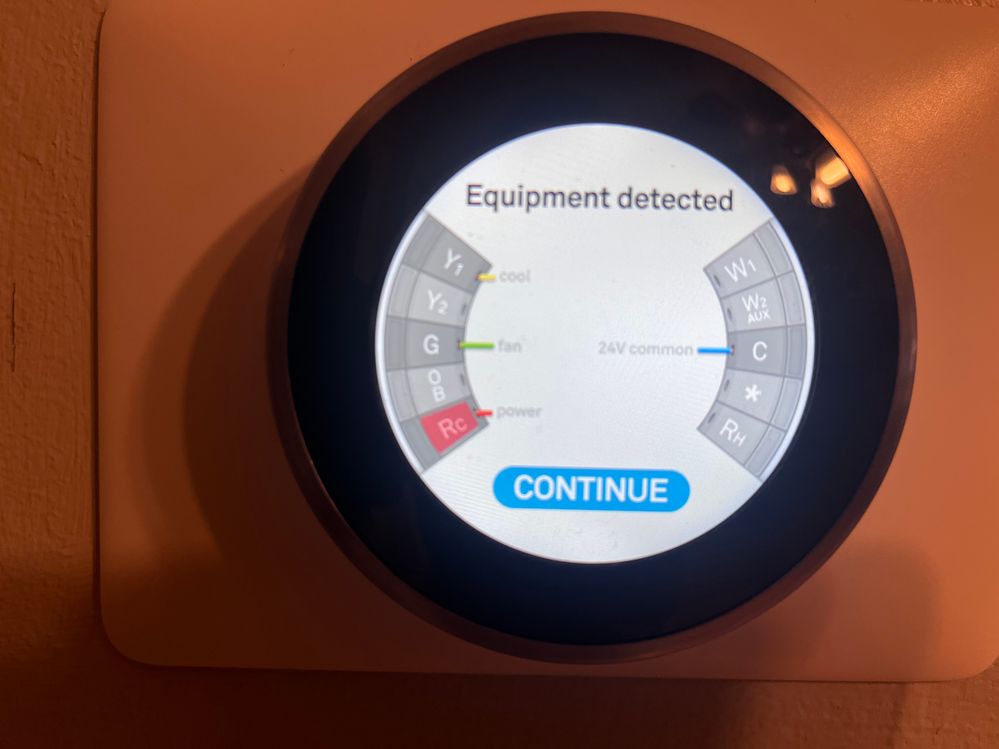- Google Nest Community
- Thermostats
- Nest Learning Thermostat 3 to Lennox CB29M Air Han...
- Subscribe to RSS Feed
- Mark Topic as New
- Mark Topic as Read
- Float this Topic for Current User
- Bookmark
- Subscribe
- Mute
- Printer Friendly Page
Nest Learning Thermostat 3 to Lennox CB29M Air Handler
- Mark as New
- Bookmark
- Subscribe
- Mute
- Subscribe to RSS Feed
- Permalink
- Report Inappropriate Content
07-06-2023 06:46 PM
Can I connect a Nest Learning Thermostat 3 directly to a Lennox CB29M Air Handler unit with 5-wire? If so, what would the wiring diagram be? If not then how do I connect?
- Mark as New
- Bookmark
- Subscribe
- Mute
- Subscribe to RSS Feed
- Permalink
- Report Inappropriate Content
07-11-2023 02:03 PM
Hi MarkB_748,
Thanks for reaching out. I'm sorry for the delay. I'd love to check it for you. Could you please send us the photo of the wires you have on your thermostat? It would help us to check your system compatibility with the Nest Learning Thermostat.
Best,
Jenelyn
- Mark as New
- Bookmark
- Subscribe
- Mute
- Subscribe to RSS Feed
- Permalink
- Report Inappropriate Content
07-11-2023 06:58 PM
- Mark as New
- Bookmark
- Subscribe
- Mute
- Subscribe to RSS Feed
- Permalink
- Report Inappropriate Content
07-11-2023 07:01 PM
I have a 24V plug-in converter attached to C & R on the Air Handler at the moment. Is there a specific transformer I should use for the load?
- Mark as New
- Bookmark
- Subscribe
- Mute
- Subscribe to RSS Feed
- Permalink
- Report Inappropriate Content
07-11-2023 07:06 PM
Hello everyone,
I wanted to stop by and see how I could help.
Thanks for looking into this, Jenelyn.
We appreciate the photo, @MarkB_748. The 24 V Common wire would be enough to provide power to the thermostat. To clarify, are you going to install another unit with your existing system? Also, is there a wiring report showing on your thermostat, particularly in the Rc terminal? If so, what's the message code?
I'll look forward to your response.
Regards,
Mark
- Mark as New
- Bookmark
- Subscribe
- Mute
- Subscribe to RSS Feed
- Permalink
- Report Inappropriate Content
07-11-2023 07:28 PM
- Mark as New
- Bookmark
- Subscribe
- Mute
- Subscribe to RSS Feed
- Permalink
- Report Inappropriate Content
07-11-2023 07:34 PM
Hey there,
Gotcha! Please remove the thermostat display from its base. Remove the Common wire and leave it disconnected before plugging the display back into its base. Then, press and hold the thermostat screen for 10 seconds until it shuts down to refresh.
Note: Turn off the power from your HVAC system at the breaker box first before touching the wire.
Keep me posted.
Best,
Mark
- Mark as New
- Bookmark
- Subscribe
- Mute
- Subscribe to RSS Feed
- Permalink
- Report Inappropriate Content
07-11-2023 10:16 PM
Done - refreshed. What next? Shows no network connected and low battery.
- Mark as New
- Bookmark
- Subscribe
- Mute
- Subscribe to RSS Feed
- Permalink
- Report Inappropriate Content
07-11-2023 10:24 PM
Hey there, MarkB_748,
Thanks for keeping me in the loop. Now, check its power readout status in the Technical Info settings and inspect for any reports. If the battery level drops to 3.7 volts, try charging it using a micro USB charger for an hour and check for any progress.
Best,
Mark
- Mark as New
- Bookmark
- Subscribe
- Mute
- Subscribe to RSS Feed
- Permalink
- Report Inappropriate Content
07-11-2023 10:29 PM
I charged it earlier. It is currently showing 3.767V. No C-wire connected. No network connected. Wires connected Y1-G-Rc.
- Mark as New
- Bookmark
- Subscribe
- Mute
- Subscribe to RSS Feed
- Permalink
- Report Inappropriate Content
07-12-2023 10:28 AM
The Thermostat is now up and running. It turns out the Air Handler Fuse - a dual old style light socket type - was not screwed fully in hence there was no air handler power. The Nest Thermostat was wired correctly as per earlier picture.
Thank you to everyone who contributed.
- Mark as New
- Bookmark
- Subscribe
- Mute
- Subscribe to RSS Feed
- Permalink
- Report Inappropriate Content
07-12-2023 02:10 PM
Hi all,
@MarkB_748, I'm happy to hear that everything has been sorted out. Since we can now consider this one complete, I will be locking this in 24 hours if we don't hear back from you again. Feel free to start a new thread, and we'll be happy to help.
I appreciate all your help here, Jenelyn and Mark.
Cheers,
Zoe