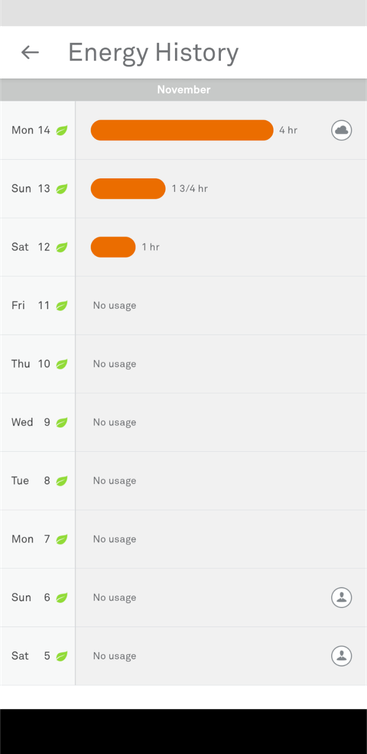- Google Nest Community
- Thermostats
- Nest Learning Thermostat (3rd gen) coming OUT of E...
- Subscribe to RSS Feed
- Mark Topic as New
- Mark Topic as Read
- Float this Topic for Current User
- Bookmark
- Subscribe
- Mute
- Printer Friendly Page
Nest Learning Thermostat (3rd gen) coming OUT of Eco mode, after MANUALLY, selecting Eco
- Mark as New
- Bookmark
- Subscribe
- Mute
- Subscribe to RSS Feed
- Permalink
- Report Inappropriate Content
11-10-2022 09:04 PM
We MANUALLY put the Nest Learning Thermostat into Eco. After about a week, I was checking on it, and see it is not longer in Eco. All of the documentation says that Manual Eco will stay there until the user changes it. Any ideas?
Thanks.
- Mark as New
- Bookmark
- Subscribe
- Mute
- Subscribe to RSS Feed
- Permalink
- Report Inappropriate Content
11-14-2022 06:15 PM
Hi Jetlag,
Thanks for reaching out. I'm sorry to hear that you're having an issue with your Nest Thermostat. I'd love to know more about this. To isolate the issue, could you check the Nest Energy History to check the reason why your Nest Thermostat changed the mode from Eco? You can click on this link to learn more about reading your Nest Energy History.
Thanks,
Edward
- Mark as New
- Bookmark
- Subscribe
- Mute
- Subscribe to RSS Feed
- Permalink
- Report Inappropriate Content
11-15-2022 10:01 AM
Hello Edward -
Thank you for helping me with this issue. I checked the Energy History on the Nest app (screenshot attached to this message). I manually put the thermostat into Eco Mode on Nov 4th. While checking on it remotely on Nov 10th, I noticed that it was NOT in Eco Mode anymore. No changes were made by us and no one had been in the house. I received notifications from other sources if there was a power interruption in the house, and there was none. The History report shows the usage each day over this time period, but not the mode switch, or reason. Hopefully I am missing something and you may be able to point that out to me? We appreciate your help ! Photo below .... Kevin
- Mark as New
- Bookmark
- Subscribe
- Mute
- Subscribe to RSS Feed
- Permalink
- Report Inappropriate Content
11-16-2022 05:41 PM
Hi Jetlag,
Thanks for the response. We'd like to know more about this. Please fill out this form so we could investigate further.
Thanks,
Edward
- Mark as New
- Bookmark
- Subscribe
- Mute
- Subscribe to RSS Feed
- Permalink
- Report Inappropriate Content
11-20-2022 10:17 AM
Hey Jetlag,
We got your form — thanks for filling it out. Keep your lines open as our team will reach out to you via email anytime soon.
Also, please continue the conversation there as this thread will be locked after 24 hours.
Cheers,
Mel
- Mark as New
- Bookmark
- Subscribe
- Mute
- Subscribe to RSS Feed
- Permalink
- Report Inappropriate Content
11-21-2022 01:22 AM
Thanks Mel (and others). I will try to keep this conversation open so that it does not "lock" from 24 hours on inactivity. Hopefully I will hear of something back before I get locked out.
Kevin
- Mark as New
- Bookmark
- Subscribe
- Mute
- Subscribe to RSS Feed
- Permalink
- Report Inappropriate Content
11-23-2022 06:09 PM
Hi Jetlag,
Thanks for the response. I checked your case and an email was sent already by our team regarding your issue. Have you checked your inbox?
Thanks,
Edward
- Mark as New
- Bookmark
- Subscribe
- Mute
- Subscribe to RSS Feed
- Permalink
- Report Inappropriate Content
11-24-2022 12:51 AM
Hi Edward -
Thanks for keeping tabs on me. Yes I received their message. I am certain that no one had access to the thermostat, or the app connected with our device, so I will do the factory reset that they recommended. I mostly just wanted to make sure that I was not misunderstanding the designed logic of the Eco mode.
Thanks for all of your help. Happy Thanksgiving.
Kevin
- Mark as New
- Bookmark
- Subscribe
- Mute
- Subscribe to RSS Feed
- Permalink
- Report Inappropriate Content
11-24-2022 06:30 PM
Hi Jetlag,
Thanks for the update. Let's continue the conversation on the email. Let our team know the results once you've done the reset.
Thanks,
Edward
- Mark as New
- Bookmark
- Subscribe
- Mute
- Subscribe to RSS Feed
- Permalink
- Report Inappropriate Content
11-28-2022 05:44 PM
Hey there,
Since this thread hasn't had activity in a while, we're going to close it to keep content fresh. Feel free to submit another post, and provide as many details as possible so that others can lend a hand.
Thanks,
Archie