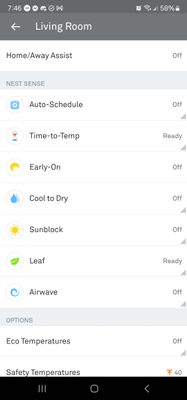- Google Nest Community
- Thermostats
- Nest Learning Thermostat won't stop "learning"
- Subscribe to RSS Feed
- Mark Topic as New
- Mark Topic as Read
- Float this Topic for Current User
- Bookmark
- Subscribe
- Mute
- Printer Friendly Page
Nest Learning Thermostat won't stop "learning"
- Mark as New
- Bookmark
- Subscribe
- Mute
- Subscribe to RSS Feed
- Permalink
- Report Inappropriate Content
04-17-2024 05:47 PM
I've seen several posts like this and followed all the suggestions. I'm posting this because my problem still persists.
My Nest Learning Thermostat essentially does the opposite of what I want. So I turned off auto schedule and eventually all other smart features and it will won't stop adjusting temperature - and the worst part is that it's doing the opposite of what I want and INCREASING my energy bill rather than decreasing it. This applies to all settings: heat, cool, and heat/cool. Any assistance would be greatly appreciated!
- Mark as New
- Bookmark
- Subscribe
- Mute
- Subscribe to RSS Feed
- Permalink
- Report Inappropriate Content
04-21-2024 11:14 AM
Hi @Glenn3,
It's definitely frustrating that your Nest Learning Thermostat is adjusting the temperature in the opposite direction and increasing your energy bill. Here are some additional troubleshooting steps you can try, considering the ineffectiveness of previous suggestions:
Nest App Settings:
-
Home/Away Assist: Double-check your Home/Away Assist settings in the Nest app. Ensure it's not automatically switching between Home and Away modes, triggering adjustments you don't want.
-
Learning Off: While you mentioned turning off smart features, specifically verify that "Learning" is disabled in the Nest app settings for your thermostat. This prevents the Nest from automatically adjusting the temperature based on your past usage patterns.
-
Schedule Double-Check: Even with auto-schedule off, double-check the Nest app for any lingering scheduled temperature changes. Delete any unwanted scheduled adjustments.
Advanced Settings:
-
Early On/Auto Away: Nest thermostats have features like "Early On" (pre-heating/cooling) and "Auto Away" (adjusting temperature when away). Review these settings in the Nest app and disable them if they might be causing unwanted adjustments.
-
Temperature Sensors: If you have other Nest temperature sensors linked to your thermostat, ensure they're not overriding your desired settings. In the Nest app, you can adjust how much weight each sensor has in determining the overall temperature.
Hardware Issues:
- Sensor Faults: A malfunctioning temperature sensor in the thermostat itself could be sending inaccurate readings, causing the Nest to adjust incorrectly. Consider contacting Nest Support to explore potential hardware issues.
Reset and Reinstall:
- Factory Reset: As a last resort, consider performing another factory reset on your Nest thermostat. Remember to back up any saved schedules or preferences before resetting. After resetting, go through the setup process again, ensuring all smart features and learning are disabled.
On the other hand, please fill out our contact us form and you will be contacted.
Regards,
Mario.