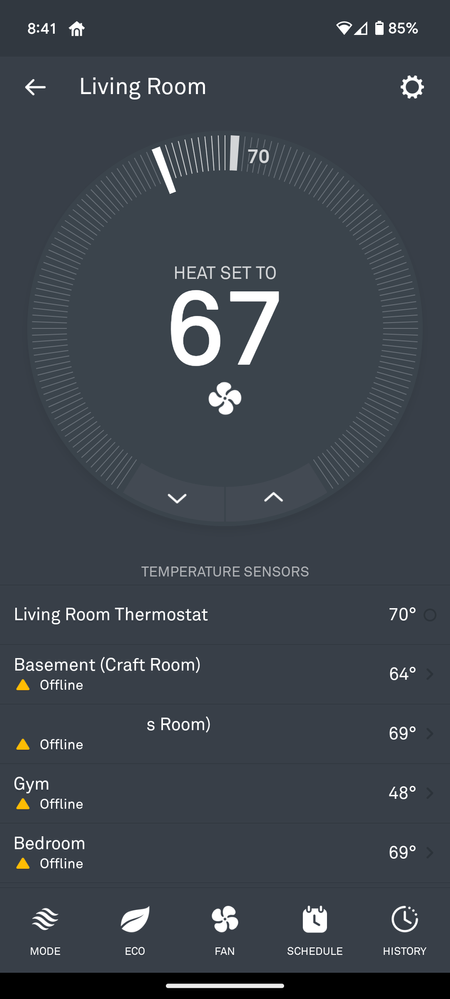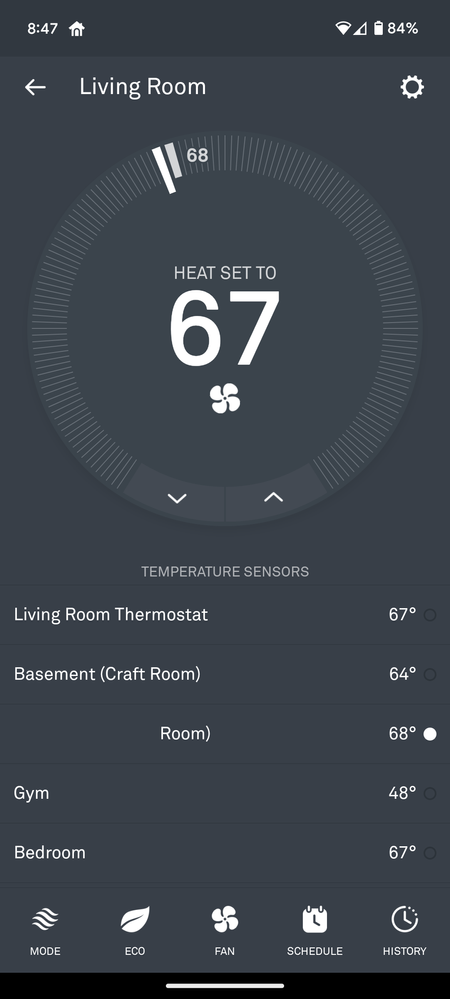- Google Nest Community
- Thermostats
- Nest Temperature Sensors All Offline Simultaneousl...
- Subscribe to RSS Feed
- Mark Topic as New
- Mark Topic as Read
- Float this Topic for Current User
- Bookmark
- Subscribe
- Mute
- Printer Friendly Page
Nest Temperature Sensors All Offline Simultaneously, Reset Updated Nest Temperature Reading
- Mark as New
- Bookmark
- Subscribe
- Mute
- Subscribe to RSS Feed
- Permalink
- Report Inappropriate Content
01-14-2024 01:36 PM
I reviewed forum posts and was unable to find a resolution for this issue so am posting it "again".
All four of my temperature sensors will report being offline at the same time.
When this happens, and at some times where the sensors are not reporting being offline, I am unable to select the temperature sensors for determining the ambient temperature, which prevents me from keeping the temperature of the house in a safe range. (This makes sense when they're offline, but not otherwise)
I have had temporary success with the reset without deleting settings method, but sometimes I will need to reset the device multiple times before it has an effect. I have factory reset the device, I have removed and readded all of the sensors, I have removed the batteries for 30 minutes and put them back in.
I am wondering if this might be the thermostat itself, as I noticed earlier today when I reset the thermostat, the temperature that the thermostat registered changed from 68 to 66, which to me implies that it had stopped accurately recording temperature. This combined with the issues with sensors leads me to believe that the device is having some kind of issue where the temperature processing system has a breakdown?
Any thoughts on how I might fix this from a software side?
- Mark as New
- Bookmark
- Subscribe
- Mute
- Subscribe to RSS Feed
- Permalink
- Report Inappropriate Content
01-20-2024 08:38 AM
Hi dpfandler,
Uh-oh! I'm sorry to hear about the ongoing issues you're experiencing with your Nest Thermostat and temperature sensors. From your description, it does seem like you've already tried several troubleshooting steps to address the problem. However, if the issue persists and you suspect a potential software problem, here are a few additional suggestions you can try:
- Ensure that both your Nest Thermostat and temperature sensors have the latest firmware installed. Check for firmware updates in the Nest app or on the Nest website. Keeping the devices up to date with the latest software can sometimes resolve compatibility or performance issues.
- Remove all the temperature sensors from your Nest Thermostat's settings and then re-add them one by one. This process involves going into the Nest app, accessing the thermostat's settings, and selecting "Remove" for each sensor. Afterward, re-add the sensors and ensure they are properly recognized by the thermostat.
- Verify that your Nest Thermostat and temperature sensors have a stable and reliable Wi-Fi connection. Poor Wi-Fi connectivity can sometimes cause communication issues between the devices and lead to offline status. If possible, check the Wi-Fi signal strength in the areas where the sensors are placed and consider relocating the thermostat or adding a Wi-Fi extender if needed.
Let us know how it goes.
Best,
Zoe
- Mark as New
- Bookmark
- Subscribe
- Mute
- Subscribe to RSS Feed
- Permalink
- Report Inappropriate Content
01-23-2024 09:29 AM
Thank you Zoe!
per your first recommendation, I have confirmed that all of my devices have the latest firmware. That said, I did notice two things regarding firmware:
1. The device says "last updated: never"
2. The most current version is Version 6.2-27 - released May 3, 2022, so it's not like this device has up-to-date software available
For your second recommendation, I have not had/taken the time to do this yet but I aim to do so soon and will respond when I do.
For your third recommendation, the wifi in my house is strong throughout, with two high end routers set up as a mesh system and independent 2.4ghz and 5ghz bands due to "smart" device compatibility issues with a shared SSID.
Like I said, I will try the second recommendation and report my findings, but in the interim I wanted to respond to show that I received your reply and am working on this issue still.
Thank you!
- Mark as New
- Bookmark
- Subscribe
- Mute
- Subscribe to RSS Feed
- Permalink
- Report Inappropriate Content
02-04-2024 11:28 AM
Alrighty finally had/took the time to perform the 2nd recommended items.
When trying to re-add the sensors, the thermostat failed to do so. So I factory reset it, which then enabled me to re-add sensors.
I experienced strange behavior when re-adding sensors, as one room was showing as "already added" as I was re-adding the sensor, and it forced me to rename the sensor, which was strange.
I was able to get all of the sensors added, and will be monitoring them to see if the devices suffer disconnects, and will be in touch accordingly.
- Mark as New
- Bookmark
- Subscribe
- Mute
- Subscribe to RSS Feed
- Permalink
- Report Inappropriate Content
02-04-2024 02:58 PM - edited 02-08-2024 06:35 AM
Hi there,
I'm sorry for the late response, and I appreciate the steps you did in trying to resolve the issue. I'll keep this thread open and will wait for your update while you monitor the sensors.
Thanks,
Zoe
- Mark as New
- Bookmark
- Subscribe
- Mute
- Subscribe to RSS Feed
- Permalink
- Report Inappropriate Content
02-04-2024 07:54 PM
No worries! It took me two weeks to get around to doing the troubleshooting after all.
I just received the notification that all four sensors are "offline for more than 24 hours", 9 hours after I removed all of the sensors, factory reset the thermostat, and set everything back up.
I then did the thermostat -> settings -> reset path and rebooted without changing the settings, which seems to have reconnected the devices.
I also caught other behavior I have suspected / noticed, which is that the thermostat itself registers a significantly different temperature upon reboot. Please see the photos for reference. I've edited them to obfuscate one room's name, but they're otherwise unedited. Six minute time difference, thermostat shows 70 to 67 degree difference.
Please advise, thank you!
- Mark as New
- Bookmark
- Subscribe
- Mute
- Subscribe to RSS Feed
- Permalink
- Report Inappropriate Content
02-08-2024 06:36 AM
Hello dpfandler,
Sounds like a plan! If you come across other information you'd like to pass along or have more questions, feel free to create a new post.
Regards,
Zoe
- Mark as New
- Bookmark
- Subscribe
- Mute
- Subscribe to RSS Feed
- Permalink
- Report Inappropriate Content
02-08-2024 08:54 AM
Hello Zoe!
I think there was a miscommunication, my last post was indicating how the original issue of disconnecting was not resolved by any of the troubleshooting steps, and reoccurred almost immediately.
I also was bringing up confirmation of a likely related issue where the thermostat itself fails to continue registering the temperature properly.
Is there another way to reset things? Can I get access to debug logging so I might be able to identify the issue? As it is, the thermostat is failing to accomplish the most basic function of a thermostat, outperformed by a small strip of two pieces of metal bonded together.
Please advise, thank you!