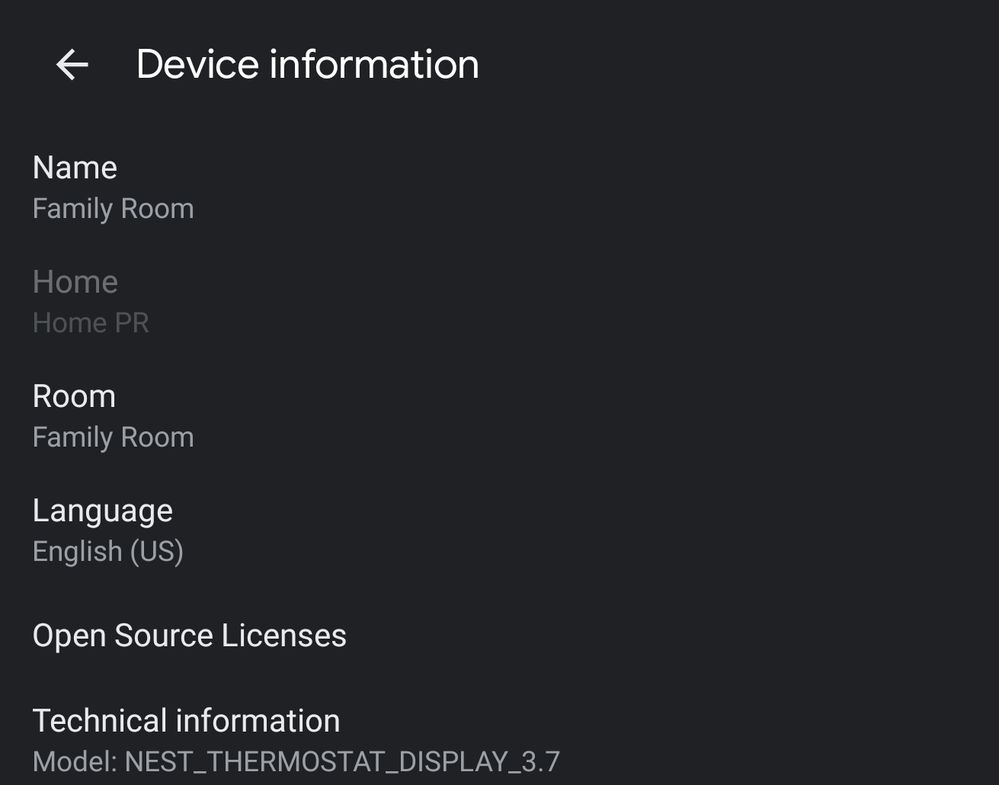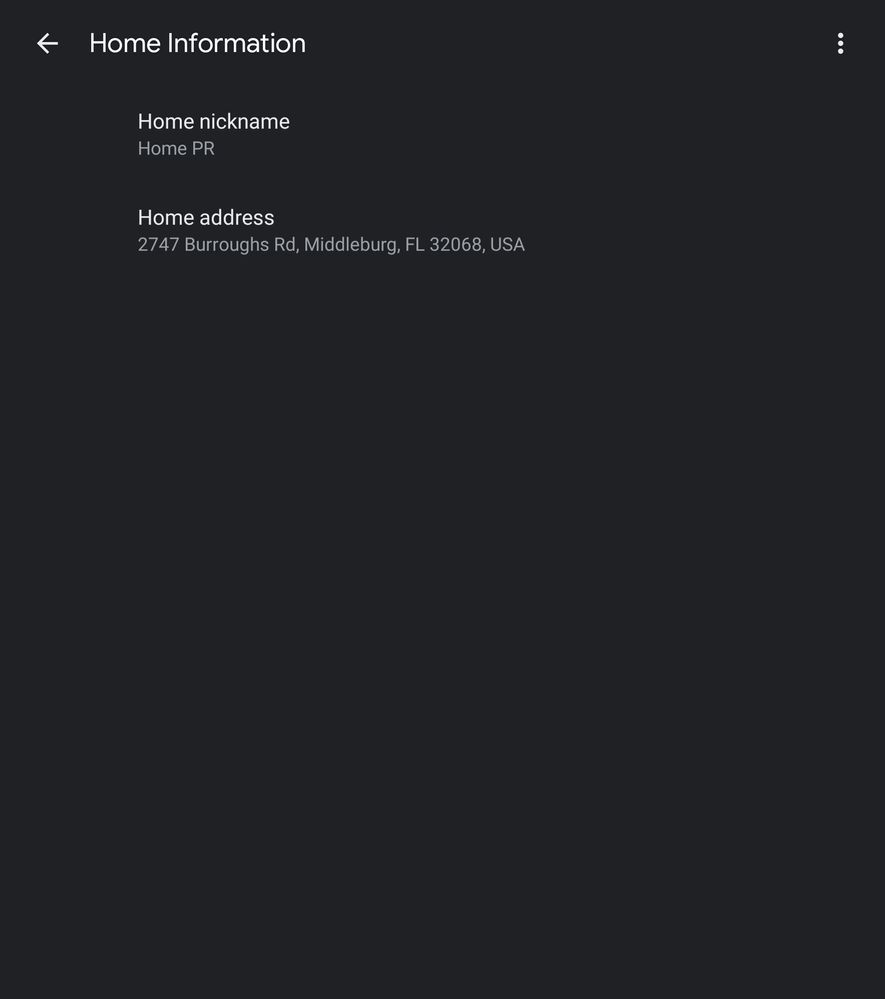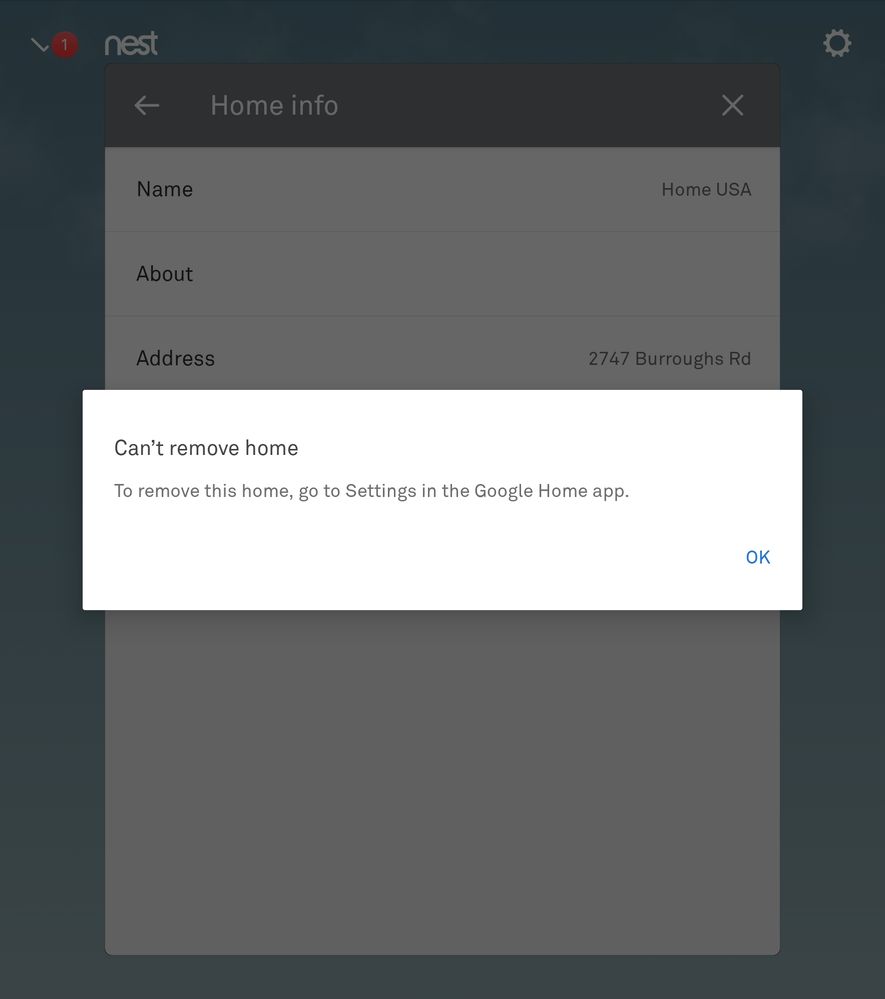- Google Nest Community
- Thermostats
- Nest thermostat is associated with WRONG home. How...
- Subscribe to RSS Feed
- Mark Topic as New
- Mark Topic as Read
- Float this Topic for Current User
- Bookmark
- Subscribe
- Mute
- Printer Friendly Page
Nest thermostat is associated with WRONG home. How do I move that to the correct home
- Mark as New
- Bookmark
- Subscribe
- Mute
- Subscribe to RSS Feed
- Permalink
- Report Inappropriate Content
03-30-2023 09:35 PM
My Nest thermostat is associated with WRONG home. How do I move that to the appropriate home in the APP only? I only want to move this within the app, -the physical thermostat is in the right place.
When i go into the Google Home App > Device Information > the home selection is greyed out!
This is the same problem as a previous user, i need a solution other than making a second google account for this second home
- Mark as New
- Bookmark
- Subscribe
- Mute
- Subscribe to RSS Feed
- Permalink
- Report Inappropriate Content
03-31-2023 09:34 AM
Would also like to know a solution to this. Or an explanation as to why this doesn't work.
- Mark as New
- Bookmark
- Subscribe
- Mute
- Subscribe to RSS Feed
- Permalink
- Report Inappropriate Content
04-03-2023 01:07 PM
Hi rxc777,
Thanks for reaching out. I'd love to help. Unfortunately, there's no way to do it within the app. For you to be able to add your Nest Thermostat to the correct home structure, you have to perform a factory reset or do an Account Connection reset depending on what thermostat you have before adding it to the correct home structure.
@eddt, we hear you. Our team is working hard to deliver the best experience for our users — we'll take this as feedback.
Best,
Jenelyn
- Mark as New
- Bookmark
- Subscribe
- Mute
- Subscribe to RSS Feed
- Permalink
- Report Inappropriate Content
04-06-2023 01:57 PM
Hi folks,
I wanted to follow up if you still need help. Please let me know if you’re still having any concerns or questions from here, as I would be happy to take a closer look and assist you further.
Thanks,
Jenelyn
- Mark as New
- Bookmark
- Subscribe
- Mute
- Subscribe to RSS Feed
- Permalink
- Report Inappropriate Content
04-06-2023 03:00 PM
greetings,
I still havent been able to set it to the correct house. I have the Nest Learning 3rd Gen. I did a factory reset but the app does not let me pick what house I want to use. Im problably going to do another Gmail account.
Thank you.
- Mark as New
- Bookmark
- Subscribe
- Mute
- Subscribe to RSS Feed
- Permalink
- Report Inappropriate Content
04-07-2023 04:25 AM
Hello there,
Thanks for the help here, Jenelyn.
I appreciate that you tried resetting your Nest Thermostat, @rxc777. Moving the thermostat to a different home in the Google Home app won't be possible because you have the Nest Learning Thermostat. But you can manage it in the Nest app; please make sure the structure's address is at the right physical address in the Nest app. Once verified, go back to the Google Home app and change the home address if needed.
Here's how:
- Open the Google Home app. At the top, make sure your home address is listed. If needed, tap the name to change the selected home.
- Tap Settings > Home Information > Home address.
- Tap Edit > Enter your address > Nest.
- Drag the map so the pin is on your home, then tap Done.
Let me know if it works for you as well. @eddt.
Regards,
Mark
- Mark as New
- Bookmark
- Subscribe
- Mute
- Subscribe to RSS Feed
- Permalink
- Report Inappropriate Content
04-10-2023 11:03 AM
Hey all,
I wanted to check in and see if you managed to see Mark's post. Please let me know if you have any questions from here. I would be happy to assist, and make sure you are good to go.
Best regards,
Jake
- Mark as New
- Bookmark
- Subscribe
- Mute
- Subscribe to RSS Feed
- Permalink
- Report Inappropriate Content
04-11-2023 12:19 PM
Hey there,
I wanted to check in, and let you know that I will be locking the thread in 24 hours.
Best regards,
Jake
- Mark as New
- Bookmark
- Subscribe
- Mute
- Subscribe to RSS Feed
- Permalink
- Report Inappropriate Content
04-11-2023 12:24 PM
Thanks Jake, the recommended solution did not work, it ended up changing the address of home 1 (which is in Puerto Rico) to be the same as my home 2 which is in Florida and it is my main home. Im just going to remove and delete everything from my Google Home (my home 2) and use a new gmail for this house and register the nest in that account. As i tell my google speakers to change the temp here (FL) it turns on my Air conditioners in PR instead of changing the temp here (because my nest thinks its in home 1 PR).
- Mark as New
- Bookmark
- Subscribe
- Mute
- Subscribe to RSS Feed
- Permalink
- Report Inappropriate Content
04-11-2023 12:44 PM
Hey rxc777,
I am sorry to hear that did not resolve the issue. Let me know if you are still having trouble after using the new email. I want to ensure you are good to go, and everything is working properly.
Best regards,
Jake
- Mark as New
- Bookmark
- Subscribe
- Mute
- Subscribe to RSS Feed
- Permalink
- Report Inappropriate Content
04-11-2023 12:33 PM
Renaming in the nest app all it did was mess up my address in the PR home but i will just delete the USA home and recreate it with another gmail
- Mark as New
- Bookmark
- Subscribe
- Mute
- Subscribe to RSS Feed
- Permalink
- Report Inappropriate Content
04-14-2023 10:35 AM
Hi rxc777,
I wanted to check back in with you. Were you able to resolve the issue after using a new email? Let me know, as I would be happy to look into this further for you.
Best regards,
Jake
- Mark as New
- Bookmark
- Subscribe
- Mute
- Subscribe to RSS Feed
- Permalink
- Report Inappropriate Content
04-15-2023 11:17 AM
Hello folks,
Thanks for for the assistance, Jake.
@rxc777, It has been a few days since your last reply, and we're going to lock the thread within 24 hours. If you have any questions, please feel free to create a new post.
Regards,
Mark