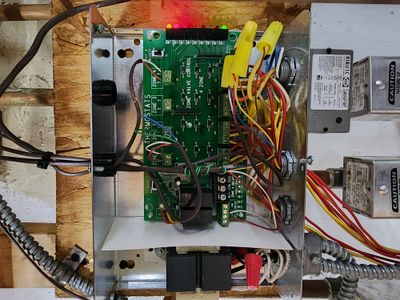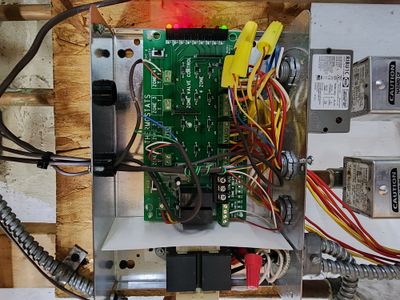- Google Nest Community
- Thermostats
- Taco zvc404 connecting nest power connect
- Subscribe to RSS Feed
- Mark Topic as New
- Mark Topic as Read
- Float this Topic for Current User
- Bookmark
- Subscribe
- Mute
- Printer Friendly Page
Taco zvc404 connecting nest power connect
- Mark as New
- Bookmark
- Subscribe
- Mute
- Subscribe to RSS Feed
- Permalink
- Report Inappropriate Content
11-10-2023 04:39 PM
I have taco zvc 404 control unit for my heating system only and I have 2 thermostat and 3 zones. How would i wire up the next power connector because I keep getting e74 code for my 2 heater thermostat. My ac is separate and the control unit has nothing to do with it. If anyone is familiar with this set up would appreciate how to install the nest power connector
- Mark as New
- Bookmark
- Subscribe
- Mute
- Subscribe to RSS Feed
- Permalink
- Report Inappropriate Content
11-10-2023 05:01 PM
- Mark as New
- Bookmark
- Subscribe
- Mute
- Subscribe to RSS Feed
- Permalink
- Report Inappropriate Content
11-12-2023 09:55 AM
Hi AmerZ,
Yikes! Let's get this fixed for you.
You can install the power connector yourself or call a pro. For a brief video of the installation process, go to How to install the Nest Power Connector. The Nest Power Connector comes with instructions in the box. Follow those instructions to install the Nest Power Connector. You can find the same instructions in this Installation Guide or follow these direct instructions:
- Turn off the power.
- Before starting any wiring work, make sure to turn off the power to your heating system at the breaker box to ensure safety.
- Locate the C-wire.
- The C-wire is necessary to provide continuous power to the Nest Thermostat. In some cases, the C-wire may already be available at the thermostat wiring terminal block in your Taco control unit. Look for a wire labeled "C" or "common." If the C-wire is not present, you may need to run a new wire from the heating system to the thermostat location.
- Connect the Nest Power Connector.
- Once you have identified the C-wire, you can connect the Nest power connector. The Nest power connector is designed to provide a C-wire connection for Nest thermostats that do not have a built-in C-wire terminal. Connect the C-wire from your Taco control unit to the C terminal on the Nest power connector.
- Connect the other wires.
- The other wires from your Taco control unit, typically labeled R, W, Y, and G, should be connected directly to the corresponding terminals on the Nest Thermostat. Ensure that the wires are securely connected.
- Power up and configure.
- Once all the wiring is complete, restore power to your heating system at the breaker box. The Nest Thermostat should power up and guide you through the setup process. Follow the on-screen instructions to configure the thermostat settings and connect it to your Wi-Fi network.
You can install the power connector yourself, or call a pro. For a brief video of the installation process, go to How to install the Nest Power Connector.
Let us know how it goes.
Best,
Zoe
- Mark as New
- Bookmark
- Subscribe
- Mute
- Subscribe to RSS Feed
- Permalink
- Report Inappropriate Content
11-12-2023 02:00 PM
this is my control box of the heating system and this wiring here does not look neat to figure out where is a common wire C ,
- Mark as New
- Bookmark
- Subscribe
- Mute
- Subscribe to RSS Feed
- Permalink
- Report Inappropriate Content
11-13-2023 07:47 AM
Hi there,
Gotcha. Your system is a complex one; therefore, I recommend you contact a professional installer for better assistance following this Pro Installation Guide.
Thanks,
Zoe