- Google Nest Community
- Thermostats
- Why is Nest calling for heat when room temp is muc...
- Subscribe to RSS Feed
- Mark Topic as New
- Mark Topic as Read
- Float this Topic for Current User
- Bookmark
- Subscribe
- Mute
- Printer Friendly Page
Why is Nest calling for heat when room temp is much higher than temperature set on stat
- Mark as New
- Bookmark
- Subscribe
- Mute
- Subscribe to RSS Feed
- Permalink
- Report Inappropriate Content
03-22-2022 12:25 PM
Using a Nest E in the UK
Have a fairly static schedule set up ( no learning)
i.e. 19.5c @ 07:30 - 21c @ 17:00 - 21.5c @ 19:00 - 9c @ 22:30
Quite regularly Nest E is shown calling for heat AFTER 22:30 even though room temp is way more than 9c
I.e. On Fri 18th and Mon 14th
Clearly at that time there should be no reason to call for heat
So why is Nest wasting my money by heating the room at that time ?
See data specifically for Fri 19th
Where Nest can be seen calling for heat even though setting is 9c,
Which is confirmed by Room Monitor
This is not a one off, see it happening all the time
Note Room Monitor sensor is within 1/2 inch of nest display unit
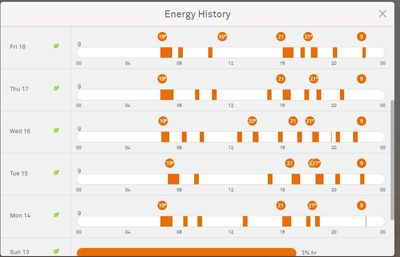
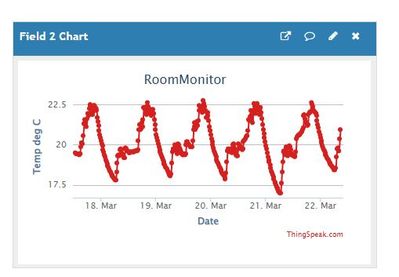
- Labels:
-
Android
-
Heating Issues
-
Nest Thermostat E
- Mark as New
- Bookmark
- Subscribe
- Mute
- Subscribe to RSS Feed
- Permalink
- Report Inappropriate Content
03-23-2022 05:13 AM
Hi there @bob_a_builder,
Thanks for reaching out and thanks for letting us know. Could you tell me please when did the situation start occurring at first and when was the thermostat installed? Also, what are your Home/Away assist settings and what type of heating system do you have?
- Mark as New
- Bookmark
- Subscribe
- Mute
- Subscribe to RSS Feed
- Permalink
- Report Inappropriate Content
03-25-2022 02:03 AM
( strange I thought I had already answered this )
The Nest E has been installed for 2 or 3 years
I don't know exactly how long this happening - since it only came to light when looking more closely at the data while trying to assist another nest user on another forum
Home/Away is switched off
Heating is (UK) standard Gas CH/HW - Y plan system
- Mark as New
- Bookmark
- Subscribe
- Mute
- Subscribe to RSS Feed
- Permalink
- Report Inappropriate Content
03-25-2022 04:04 AM
Thank you very much for the answer. Could you tell me please if the True Radiant option is on for it? It might turn the preheating on during the night.
- Mark as New
- Bookmark
- Subscribe
- Mute
- Subscribe to RSS Feed
- Permalink
- Report Inappropriate Content
03-25-2022 04:09 AM
yes - it is ON, but has the max duration set to 1 hour
But why would it turn it on, since at the time in question it would be 'pre-heating' - well, actually aiming for a lower temp than the room was at, or ever likely to be at given the info from the Room Monitor graph
- Mark as New
- Bookmark
- Subscribe
- Mute
- Subscribe to RSS Feed
- Permalink
- Report Inappropriate Content
03-25-2022 04:16 AM
Oh, got it. In that case it wouldn't be that on. Let's try some steps for it, to make sure we start fresh with it:
1. Go to the actual thermostat:
-Go into "Settings" => Go into "Nest Sense" => Turn off "Auto-Schedule" feature => Turn off " True Radiant" option => Turn on "Sunblock" feature.
-Go into "Settings" => Go to Home/Away assist => Turn off the Home/Away assist feature for both heating and hot water(hot water option will be available only if you have a system boiler with a separate hot water tank)
2. Go into the mobile Nest App:
-On the main screen, not on the thermostat's screen in the app, access "Settings" => Home/Away assist => What decides if you're home => Turn off the phone's location and the product's motion sensor. Make sure all the settings are set to "No"
3. Clear all the schedule:
-Go into the Nest App => Thermostat's screen => Schedule => Clear all the red setpoints, make sure the schedule's screen is blank, without any setpoint.
4. Restart the thermostat accessing the actual thermostat's "Settings" => Reset => Restart
5. Set a manual setpoint whenever you want for 29 degrees ( or any temperature that will make sure the thermostat start), then another setpoint for after an hour for 9 degrees ( or any lower temperature that will make sure the thermostat stops from working).
6. The thermostat should follow the manual schedule accurately now.
- Mark as New
- Bookmark
- Subscribe
- Mute
- Subscribe to RSS Feed
- Permalink
- Report Inappropriate Content
03-25-2022 06:35 AM
Made those changes
And Yes it now switches as expected based on the TIME - monitored switches via the app
Can't show Energy History screen of because that won't show todays usage until tomorrow
So its now working as well as the original dumb thermostat which the Nest replaced 😉
- Mark as New
- Bookmark
- Subscribe
- Mute
- Subscribe to RSS Feed
- Permalink
- Report Inappropriate Content
03-25-2022 06:58 AM
That's great news. Thanks for letting me know. I'll leave this thread open for a couple of days in case you need more help. Have a good one!
- Mark as New
- Bookmark
- Subscribe
- Mute
- Subscribe to RSS Feed
- Permalink
- Report Inappropriate Content
03-25-2022 07:03 AM
"
"That's great news. Thanks for letting me know. I'll leave this thread open for a couple of days in case you need more help. Have a good one!"
Its not great news at all !
I didn't spend $200 on a Nest to have it work just the same as the dumb $25 thermostat it replaced
Please go back and re-read he original post and see what I was originally reporting
You missed my point I DIDN'T spend
- Mark as New
- Bookmark
- Subscribe
- Mute
- Subscribe to RSS Feed
- Permalink
- Report Inappropriate Content
03-25-2022 07:28 AM
I apologize for the confusion, @bob_a_builder. You can turn on the settings gradually for the Home/Away assist. Also, you can set the deciding term to be the phone location only. Also, you need to have the location on all the time, as well ans Local Network Access settings for iOS above 14 and the Background app refresh for iOS in case you have an iPhone.
- Mark as New
- Bookmark
- Subscribe
- Mute
- Subscribe to RSS Feed
- Permalink
- Report Inappropriate Content
03-28-2022 12:47 AM
Hi there. I'm just following up on our last message. Do you still need our help? Keep us posted.
- Mark as New
- Bookmark
- Subscribe
- Mute
- Subscribe to RSS Feed
- Permalink
- Report Inappropriate Content
03-28-2022 02:04 AM
Well, its still doing what I originally reported even after the Reset
See
https://drive.google.com/file/d/1bnpAzYrJT38htwyAxzEpm-KCfNBU5Ll0/view?usp=sharing
i.e. doing an un-necessary short burn/call for heat after 10:30 when Required Temp has been programmed to be 9c i.e. way below current/likely room temp
Yes its only a short blip, but it does that every other day or so , so its going to add up cost wise and Nest is supposed to be about saving energy/money
re your previous response on Friday - I don't use the Home/Away function, so leave that off
I use app on Android and via browser PC
- Mark as New
- Bookmark
- Subscribe
- Mute
- Subscribe to RSS Feed
- Permalink
- Report Inappropriate Content
03-28-2022 02:26 AM
Could you provide me please with a picture of the wiring of the Heat Link?
- Mark as New
- Bookmark
- Subscribe
- Mute
- Subscribe to RSS Feed
- Permalink
- Report Inappropriate Content
03-28-2022 02:34 AM
The Next E heat link ( in UK anyway) is just a relay NO switch which replaces your existing thermostat - so just a Boiler On / Off switch really
Nothing more complicated than that
- Mark as New
- Bookmark
- Subscribe
- Mute
- Subscribe to RSS Feed
- Permalink
- Report Inappropriate Content
03-28-2022 02:47 AM
Many thanks. I've sent you an email. Please check on it.
- Mark as New
- Bookmark
- Subscribe
- Mute
- Subscribe to RSS Feed
- Permalink
- Report Inappropriate Content
03-30-2022 03:01 AM
Hi there. I'm just following up on our last message. Do you still need our help? Keep us posted.
- Mark as New
- Bookmark
- Subscribe
- Mute
- Subscribe to RSS Feed
- Permalink
- Report Inappropriate Content
03-30-2022 03:06 AM
I completed the form you sent me a link to by email - with a case no etc and so I could supply my Nest serial number etc etc
So hopefully some one is looking at the history of my stat to see whats going on
Thanks
- Mark as New
- Bookmark
- Subscribe
- Mute
- Subscribe to RSS Feed
- Permalink
- Report Inappropriate Content
03-30-2022 03:23 AM
From what I can see there is still no reply to my authentication email. Could you please take care of that?
- Mark as New
- Bookmark
- Subscribe
- Mute
- Subscribe to RSS Feed
- Permalink
- Report Inappropriate Content
03-30-2022 03:31 AM
OK
I have just completed the form linked to in your previous email again
provided address, contact details and Nest Serial no
I got a screen confirming email has been sent ( pretty sure I did 1st time too)
- Mark as New
- Bookmark
- Subscribe
- Mute
- Subscribe to RSS Feed
- Permalink
- Report Inappropriate Content
03-30-2022 03:39 AM
Not that. Please look in your inbox for an email with the following title :Your Google Support Enquiry: Case ID [6-3486000031999]
- Mark as New
- Bookmark
- Subscribe
- Mute
- Subscribe to RSS Feed
- Permalink
- Report Inappropriate Content
03-30-2022 04:55 AM
No - Not got that one !
Not in junk either
Only email referencing a case no was this one
Your Google Support Inquiry: Case ID [6-4083000032642]
- Mark as New
- Bookmark
- Subscribe
- Mute
- Subscribe to RSS Feed
- Permalink
- Report Inappropriate Content
03-30-2022 05:03 AM
We've replied to that one as well. Please take a look at it.
- Mark as New
- Bookmark
- Subscribe
- Mute
- Subscribe to RSS Feed
- Permalink
- Report Inappropriate Content
03-30-2022 05:35 AM
Account Authenticated
- Mark as New
- Bookmark
- Subscribe
- Mute
- Subscribe to RSS Feed
- Permalink
- Report Inappropriate Content
03-30-2022 05:51 AM
I've sent you a new email. Let's keep the conversation there from now on please. I'll have to close this thread. Should anything else come up, please open another thread and we'll take it from there. Have a good one and stay safe!

