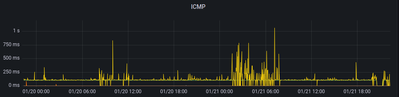- Google Nest Community
- Wifi
- Re: 14150.376.32 firmware - connection drop outs
- Subscribe to RSS Feed
- Mark Topic as New
- Mark Topic as Read
- Float this Topic for Current User
- Bookmark
- Subscribe
- Mute
- Printer Friendly Page
- Mark as New
- Bookmark
- Subscribe
- Mute
- Subscribe to RSS Feed
- Permalink
- Report Inappropriate Content
09-27-2022 04:47 AM
It's frustrating whenever google releases updates to its mesh devices, it brings a lot of issues and it won't be fixed immediately. 14150.376.32 update was installed silently onto all my devices(nest wifi and google wifi routers). I observed connection drops very frequently, so decided to power cycle all the routers, it didnt resolve the issues. I have now done the factory reset of all devices and reinstalled the whole mesh unfortunately it has not resolved the issues. Connection dropouts, routers going offline on the android app, but white steady connection light on the routers. awful devices. I have invested quite a lot of money n time, but still no steady mesh set-up. F**** you google
Answered! Go to the Recommended Answer.
- Labels:
-
Android
-
Connectivity Issues
-
Nest Wifi
- Mark as New
- Bookmark
- Subscribe
- Mute
- Subscribe to RSS Feed
- Permalink
- Report Inappropriate Content
10-02-2022 10:38 AM
Hey folks,
Thanks for posting — let's see what's going on.
Are you using a modem/router combo from your Internet Service Provider (ISP)? How many devices are dropping from the network? Also, do you have any paused devices?
Give these steps a try:
- If you're using a modem/router combo, set that to bridge mode to avoid double NAT issues.
- Make sure that there is minimal to no interference (concrete, bulletproof glass, metal, mirror, etc.) and the points are no more than two rooms apart.
- Remove any special characters in your network name and password.
- Turn off IPv6.
- Set a custom DNS at 8.8.8.8 on the primary and 8.8.4.4 on the secondary server. Hit the save/ floppy disk icon on the upper right.
- Unplug the power from your Google Wifi devices for 2 minutes.
- If the issue persists, try factory resetting your network.
Let us know how it goes.
Best,
Mel
- Mark as New
- Bookmark
- Subscribe
- Mute
- Subscribe to RSS Feed
- Permalink
- Report Inappropriate Content
11-29-2022 08:19 AM
Got the same issue with google wifi dropping a lot! Not able to use is more accurate.
None of the steps above work. For me it started 2022-11-29 (or when I noticed the dropouts).
Software: 14150.376.32
Google Wifi, 1 router and 2 access points.
Can google please release new firmware to resolve this?
- Mark as New
- Bookmark
- Subscribe
- Mute
- Subscribe to RSS Feed
- Permalink
- Report Inappropriate Content
12-02-2022 08:14 AM
Have had this problem going on for a month or so now, but it actually cleared up for almost a week or so after I sent network info to Google. It has now started back, is there something on their end they change. Ultimately at the end of it the assistance from Google suggested it’s the routers issue and needs to be replaced which is stupid considering multiple others having the same issue
- Mark as New
- Bookmark
- Subscribe
- Mute
- Subscribe to RSS Feed
- Permalink
- Report Inappropriate Content
12-05-2022 12:45 PM
Same issue
tried resetting network with no success. keep dropping connections which manifests in intermittent zoom connections and tv
- Mark as New
- Bookmark
- Subscribe
- Mute
- Subscribe to RSS Feed
- Permalink
- Report Inappropriate Content
12-05-2022 07:04 PM - edited 12-05-2022 07:05 PM
All - I have been having the same issues for about a month as well. It appears Google doesn't care to resolve. I like many others work from home and this is unacceptable. I am currently filling out a complaint form with my states attorney general. I suggest everyone else do the same. I have $400 worth of nest wifi devices that I have owned for 100 days. So they are unable to be returned and under warranty but Google is unwilling to provide a solution. If everyone complains to their attorney general that should say least shine some a light on their poor business practices.
- Mark as New
- Bookmark
- Subscribe
- Mute
- Subscribe to RSS Feed
- Permalink
- Report Inappropriate Content
12-05-2022 07:44 PM
did you do the full factory reset? that was what finally made things better for me
- Mark as New
- Bookmark
- Subscribe
- Mute
- Subscribe to RSS Feed
- Permalink
- Report Inappropriate Content
12-05-2022 07:57 PM
They were brand new this summer and completely reset since experiencing issues. I've read elsewhere that resetting all Google devices has been helpful for others. Honestly I have 60 devices on my network. If Google thinks the best solution is resetting the router/APs again I would also do a new wireless network and that would involve redoing all my smart home devices. Everyone here knows the effort involved with changing your network name. If I was to go that route I wouldn't be doing it with a Google product.
Google needs to come up with a solution other than resetting your complete network. Things worked and now they don't with no changes on my side. That's not my problem.
- Mark as New
- Bookmark
- Subscribe
- Mute
- Subscribe to RSS Feed
- Permalink
- Report Inappropriate Content
12-05-2022 08:12 PM
Don't bother resetting. I've been there and done that. Thought it was good.... just over a week or so later the issues started up again. Garbage solution. Still waiting to hear back from Google after lodging my issue via the App. Totally useless. I need to get a whole new setup... but don't want to spend another $400 on another product when this one can be fixed with a simple firmware update. What is happening Google!?!?!?!
- Mark as New
- Bookmark
- Subscribe
- Mute
- Subscribe to RSS Feed
- Permalink
- Report Inappropriate Content
12-09-2022 11:57 AM
Hi everyone,
@Jessew55345, @bkluiver, @Anonymous, and @Kapernando, we got your form — thanks for filling it out. Keep your lines open as our team will reach out to you via email anytime soon.
To all, I'm sorry to hear that you're still having an issue with your Google Wifi. We'd like to take a deeper look into this — could you fill out this form if you've already done the suggested step above but still have the same issue?
Thanks,
Mel
- Mark as New
- Bookmark
- Subscribe
- Mute
- Subscribe to RSS Feed
- Permalink
- Report Inappropriate Content
12-12-2022 12:47 PM
Hey there,
Checking back in — have you had the chance to fill out the form?
Best,
Mel
- Mark as New
- Bookmark
- Subscribe
- Mute
- Subscribe to RSS Feed
- Permalink
- Report Inappropriate Content
12-12-2022 02:43 PM
Hi Mel.
I already filled this out weeks ago with no response. I have just filled it out again for the SECOND time. Surely by now Google has gathered all the information from people affected, hardware version numbers and build dates etc. If its not affecting everyone, must be something in the hardware revision which is having issues with the latest firmware... just a thought. I work in incident and problem management for ICT... Does google need a decent Problem Manager? I might be available for the right offer. Something needs to happen at headquarters as this is totally unacceptable to be affecting this many customers, this bad for over 3 months.
I look forward to some kind of response...
- Mark as New
- Bookmark
- Subscribe
- Mute
- Subscribe to RSS Feed
- Permalink
- Report Inappropriate Content
12-12-2022 05:13 PM
No one has reached out to me.
- Mark as New
- Bookmark
- Subscribe
- Mute
- Subscribe to RSS Feed
- Permalink
- Report Inappropriate Content
12-13-2022 09:16 AM
Hey folks,
jonbrevad, Arsanious, and CharlyBravo, we got your form — thanks for filling it out. Keep your lines open as our team will reach out to you via email anytime soon.
Jessew55345, I've followed up your case with our support team and they will be reaching out to you shortly.
Also, please continue the conversation there as this thread will be locked after 24 hours.
Cheers,
Mel
- Mark as New
- Bookmark
- Subscribe
- Mute
- Subscribe to RSS Feed
- Permalink
- Report Inappropriate Content
12-13-2022 10:02 AM
Thank you for confirming receipt of the form
does closing this topic mean that this is a formal bug that’ll be addressed/resolved?
- Mark as New
- Bookmark
- Subscribe
- Mute
- Subscribe to RSS Feed
- Permalink
- Report Inappropriate Content
12-13-2022 10:07 AM
It means that they don't want people talking about all the google bugs!
- Mark as New
- Bookmark
- Subscribe
- Mute
- Subscribe to RSS Feed
- Permalink
- Report Inappropriate Content
01-21-2023 07:28 PM
Do we know what the current state is in the troubleshooting from the engineers?
Having the mesh dropping in performance and having packet loss over the mesh is a pain. I am monitoring both the hub and the AP. Those bigger spikes are when the AP has to be rebooted. (The graph visualizes a 2 day period). At least for me, it's not the clients losing connection to the wifi, even if that what it feels like, but it's the actual mesh that more or less dies. When the mesh dies and if I am connected to the poor little AP, I still have totally acceptable response times to that particular access point. But the response time to the hub is terrible instead since the traffic tries to go over the mesh to reach the hub.
- Mark as New
- Bookmark
- Subscribe
- Mute
- Subscribe to RSS Feed
- Permalink
- Report Inappropriate Content
12-13-2022 09:33 AM
"this thread will be locked after 24 hours." = we are going to close this, and no one is ever going to contact you. 😞
I have filled multiple times this so called "form" in this and other posts and have never, ever been contacted.....
- Mark as New
- Bookmark
- Subscribe
- Mute
- Subscribe to RSS Feed
- Permalink
- Report Inappropriate Content
12-13-2022 11:11 AM
Mine started acting up again. Tried the factory reset again but this time it only stayed stable for a day.
- Mark as New
- Bookmark
- Subscribe
- Mute
- Subscribe to RSS Feed
- Permalink
- Report Inappropriate Content
12-13-2022 02:05 PM
To call this a 'bug' is an understatement. It's a fundamental failure of services requiring a manual power cycle on a daily basis. Flat out not fit for use, and if wasn't so expensive I'd have tossed it in the bin by now. How can we get some REAL support from Google. Is this forum the only way? Doesn't seem like anyone is getting contacted, including me.
- Mark as New
- Bookmark
- Subscribe
- Mute
- Subscribe to RSS Feed
- Permalink
- Report Inappropriate Content
12-13-2022 02:07 PM
I have better things to do than hover around this forum posting for the sake of it so the thread isn't closed. What is this!
- Mark as New
- Bookmark
- Subscribe
- Mute
- Subscribe to RSS Feed
- Permalink
- Report Inappropriate Content
12-14-2022 06:13 AM
Exactly! Couldn't agree more. I'm starting to consider different options to replace the current google mesh I have.
- Mark as New
- Bookmark
- Subscribe
- Mute
- Subscribe to RSS Feed
- Permalink
- Report Inappropriate Content
12-14-2022 06:05 AM
I'm going to give up and buy a mesh system that doesn't suck. Does anyone have any suggestions? The netgear orbi seems a bit pricey but I'll gladly pay more for something that actually works all the time.
- Mark as New
- Bookmark
- Subscribe
- Mute
- Subscribe to RSS Feed
- Permalink
- Report Inappropriate Content
12-15-2022 05:43 PM
Netgear Orbi + factory refurbished by Netgear helps bring the price down reasonably. Also don't let the numbers glam it up any. Unless you have a line coming in that's more than 1 Gbps, you can go with the lowest level Orbi. I got two sets (i.e. 2 routers, 4 mesh points) of the 2200 AC version for just a little more than the Google Wifi set (i.e. 4 interchangeable router / mesh points). Keep your eyes peeled at common computer sites / stores and I guess wait it out, it sucks but that's all I got. Oh one unconfirmed suggestion, I'd go with the vertical tall Orbi's, tldr - a longer vertical antenna will usually get you a better signal. There's some square half-cube ones, I don't know how good / bad they are, but without dismantling them both (i.e. tall or square), I remember that much from my electrical engineering classes.
Anyway, the Orbi's have been a dream, except, unique to my situation (i.e. resident tech head for friends and family), Google Home allows you to have other people manage it. This way I can set something up, have them bless me with access and leave it in their hands unless they need me to help out. Netgear isn't there yet and not sure there's plans. If someone wanted to have other people manage it, they'd have to share their account with others - so ... not great at all. But alas it works 😄
P.S. Not many if any home router manufacturers, that I know of, have devices that can actually handle more than 1 Gbps WAN (i.e. Internet) port anyways - so although it is "true-ish" that they may be able to communicate at that throughput via wifi, it'd only be able to do it on the internal network (not the internet) and only across devices that can perform at those rates.
- Mark as New
- Bookmark
- Subscribe
- Mute
- Subscribe to RSS Feed
- Permalink
- Report Inappropriate Content
12-14-2022 07:24 AM
I too am not optimistic about this issue getting resolved anytime soon. Nobody has reached out to me even though my lines are open.
- Mark as New
- Bookmark
- Subscribe
- Mute
- Subscribe to RSS Feed
- Permalink
- Report Inappropriate Content
12-14-2022 02:08 PM
Same issue here will try the DNS change and rebooting ISP and all nodes. Nodes are set to Bridged. I would hate to have to re-do my network because my firmware updates are being controlled by google. If it isn't broken please don't fix it.
- Mark as New
- Bookmark
- Subscribe
- Mute
- Subscribe to RSS Feed
- Permalink
- Report Inappropriate Content
12-14-2022 03:23 PM
I also have the same issues. 1 router and 3 points working without issue until a couple of months ago. Followed the steps outlined when I found this thread and no problems for about 4 weeks then the problems started again. Turned all the points off for a few days and since turning them back on 4 days ago on I haven't seen any issues but I'm waiting. Filled the form in about a week ago but had no contact from Google yet. Not good.
- Mark as New
- Bookmark
- Subscribe
- Mute
- Subscribe to RSS Feed
- Permalink
- Report Inappropriate Content
12-14-2022 03:30 PM
Very interesting. We now have ethernet working well, but no wifi at all (no 2.4ghz or 5ghz). Google support has said that there are a high number of firmware crash errors which the system would normally recover from, but ours is not. It's now been escalated.
- Mark as New
- Bookmark
- Subscribe
- Mute
- Subscribe to RSS Feed
- Permalink
- Report Inappropriate Content
12-14-2022 03:35 PM
Now none of my pucks show up in Google home and are all flashing orange. Awesome.
- Mark as New
- Bookmark
- Subscribe
- Mute
- Subscribe to RSS Feed
- Permalink
- Report Inappropriate Content
12-24-2022 07:12 AM
I’m happy to share that a specialist from google reviewed the diagnostic reports and recommended to do a factory reset and replace one of the client nodes to be the primary. Hi s asked to wait 24-48 hours and review the report again
theres hope I guess
- Mark as New
- Bookmark
- Subscribe
- Mute
- Subscribe to RSS Feed
- Permalink
- Report Inappropriate Content
12-24-2022 10:44 AM - edited 12-24-2022 10:51 AM
Similar to a lot of folks in this thread, experienced the connection dropouts to the point that I had to do a daily power cycle to get full speed on my OG Google Wifi pucks. No problems for over 3 years prior to this update. Felt that I was one of the latter batch to either get the update or coincidentally got a Ring doorbell, which I feel was the tipping point of causing these disconnects (the puck that the Ring connected to bombed out more than others). Tried all the troubleshooting tips from the Google folks here minus the factory reset, to no avail. Dropouts would come back in 1.5 days max, or qualitatively, felt like after so much data transfer (download/upload) was done. Also felt that custom Cloudflare DNS settings helped a bit esp performance-wise, but irrecoverable dropouts would still occur. Lights on pucks would seem fine, but Wifi was done for and unresponsive. Have about 20 or so devices connected at any given time, a lot of them Smart plugs or chromecasts that are idle.
It got to the point where I bought the Eero Pro6 but thought what the heck, lets try one last shot before opening the box. Turned off both Preferred Activities (had Video conf checked). However, the biggest difference maker was testing a wired backhaul via Cat6 ethernet to my farthest puck - stability and rock solid wifi has lasted 5 days at this point! Having had this success, I then got another Cat6 connecting my other puck - I’m currently 3 hrs away from hitting a full week with stable wifi that is 5x faster than before to boot (was getting approx 105-109mpbs at my satellite bridged pucks and now getting 533-544mpbs with ethernet backhaul!)
No I don’t work for Google and was at my wits end troubleshooting here like most.
Just taking the time to help others out here in case you have the luxury of trying out an ethernet backhaul before dumping your Google Wifi.
- Mark as New
- Bookmark
- Subscribe
- Mute
- Subscribe to RSS Feed
- Permalink
- Report Inappropriate Content
12-24-2022 01:51 PM - edited 12-24-2022 01:52 PM
literally the only thing that did it for me was the factory reset, I tried all the DNS settings, ipv6, etc... But once I did the full factory reset, all was well. It is a pain but I did the following:
- Write down your EXACT SSID and password. Re-use this after the reset so you don't have to touch any of your already setup devices on your network (tablets, PCs, phones, cameras, etc)
- Factory reset all of the Google Nest wifi devices
- Re-setup your Google wifi wifi network up with the prior SSID + password
- All of your devices should re-connect.
I did this a little over a month ago and have had zero issues since. I purchased my 3 puck setup in late 2017 and a 4th puck in 2020. All is stable now and working as it should.
- Mark as New
- Bookmark
- Subscribe
- Mute
- Subscribe to RSS Feed
- Permalink
- Report Inappropriate Content
12-26-2022 07:00 PM
- Mark as New
- Bookmark
- Subscribe
- Mute
- Subscribe to RSS Feed
- Permalink
- Report Inappropriate Content
12-27-2022 05:02 PM
Thanks for the info! Going to try a factory reset on the next dropout. Wanted to wait until the next one occurred, which just happened. Seeing how long this new uptime will last before factory resetting.
- Mark as New
- Bookmark
- Subscribe
- Mute
- Subscribe to RSS Feed
- Permalink
- Report Inappropriate Content
12-27-2022 04:43 PM
The good times just came to an end - had a dropout occur an hour ago. Couldn’t access Google Home via wifi so had to switch to cellular only to get in.
As an experiment, just did reset via the app (no power cycle on the pucks), but power cycled my ISP modem for good measure. 20 mins later, had another dropout at a satellite puck (showing Offline), which then came back online just as the router puck went Offline. A few seconds later, everything was back online like it never happened. Was able to access Google Home app via wifi this time. It might be that the ethernet backhaul is allowing recovery for “small” dropouts, but not major ones.
Total solid wifi performance for 11 days straight - at least its an improvement over daily power cycles. Can’t wait for the next update Google!
- Mark as New
- Bookmark
- Subscribe
- Mute
- Subscribe to RSS Feed
- Permalink
- Report Inappropriate Content
02-20-2023 06:45 PM
Someone posted a certain power cycle procedure that I found helped stabilize things. I still power cycle weekly for good measure, but things are very stable. Here it is:
- Unplug all pucks and your ISP modem for 20 mins
- Plug in the ISP modem and wait 5 min or so until it powers up and fully connects
- Plug in the router puck connected to the ISP modem and wait 5 mins or so until it powers up and fully connects
- Plug in other pucks in the same manner, one after the other until each powers and fully connects before plugging in the other
I’m even getting a stronger wifi connection with most devices around the house to boot!
- Mark as New
- Bookmark
- Subscribe
- Mute
- Subscribe to RSS Feed
- Permalink
- Report Inappropriate Content
12-26-2022 10:12 PM - edited 12-26-2022 10:13 PM
Just a heads-up for anyone having issues with their Google Nest Wifi.
I've tried all the tests/config changes, outlined by others, but always had the devices lock up and needing factory resets after a few days, UNTIL I turned guest wifi off. Since then the Google Nest Wifi has been stable. So it seems to me that it is the Guest Wifi feature (at least in my case), which causes the issues.
Hope this helps others.
- Mark as New
- Bookmark
- Subscribe
- Mute
- Subscribe to RSS Feed
- Permalink
- Report Inappropriate Content
12-27-2022 05:58 AM
Thanks for the info but I never had guest wifi turned on so that won't help me.
- Mark as New
- Bookmark
- Subscribe
- Mute
- Subscribe to RSS Feed
- Permalink
- Report Inappropriate Content
12-27-2022 05:00 PM
Same, no guest wifi active with dropouts still occurring. Hope that does the trick for you though!
- Mark as New
- Bookmark
- Subscribe
- Mute
- Subscribe to RSS Feed
- Permalink
- Report Inappropriate Content
01-03-2023 05:00 PM
Joining the club in reporting that I've also been having issues with my NEST Wifi devices. Setup had been working just fine over the last 1+ year until we started noticing that phones would disconnect randomly ("connected to network but no internet" message) and our connection speed would slow down significantly followed by the WIFI points dropping for a few mins with a pulsating yellow light before coming back up; this would happen several times a day by the way.
Before finding these forums I had tried EVERYTHING: changing the ethernet cable between the modem and the main router, setting the ISP modem to bridge mode, moving the points closer together to each other, you name it.
After finding this and a few other threads here, I tried disabling IPv6 and setting DNS to 8.8.8.8 and secondary to 8.8.4.4, but it still quite didn't work. The only thing that has helped me stabilize our connections so far was unplugging the wifi point that is between the second and first floor.
Truly disappointed in Google as I never imagined the routers would be the issue as they have worked well for so long and their refusal to rollback this problematic firmware.
- Mark as New
- Bookmark
- Subscribe
- Mute
- Subscribe to RSS Feed
- Permalink
- Report Inappropriate Content
01-03-2023 05:52 PM
Also having the same issue with occassional wifi drop outs. Also cannot connect certain devices that only use 2.4ghz band too. Biggest piece of rubbish I have ever bought.
- Mark as New
- Bookmark
- Subscribe
- Mute
- Subscribe to RSS Feed
- Permalink
- Report Inappropriate Content
01-05-2023 03:56 PM
Ended up buying a wifi extender that only had 2.4ghz band on it purely for these older devices. Annoying.