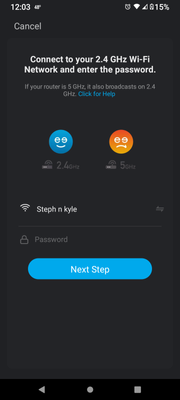- Google Nest Community
- Wifi
- 2.4 g and 5.0 g ?? Google fiber router
- Subscribe to RSS Feed
- Mark Topic as New
- Mark Topic as Read
- Float this Topic for Current User
- Bookmark
- Subscribe
- Mute
- Printer Friendly Page
2.4 g and 5.0 g ?? Google fiber router
- Mark as New
- Bookmark
- Subscribe
- Mute
- Subscribe to RSS Feed
- Permalink
- Report Inappropriate Content
02-13-2023 10:00 PM
I have Google fiber router but I have cameras that can only hook up to 2.4 G and I can't figure out how to get my 5G switch to 2.4 G to be able to hook my cameras up
- Mark as New
- Bookmark
- Subscribe
- Mute
- Subscribe to RSS Feed
- Permalink
- Report Inappropriate Content
02-13-2023 10:04 PM
- Mark as New
- Bookmark
- Subscribe
- Mute
- Subscribe to RSS Feed
- Permalink
- Report Inappropriate Content
02-14-2023 02:13 AM
Hi @Goozer39
Nest Wifi does both at the same time.
So you already have 5GHz and 2.4GHz up and running on the identical SSID.
Do you get an error while connecting?
- Mark as New
- Bookmark
- Subscribe
- Mute
- Subscribe to RSS Feed
- Permalink
- Report Inappropriate Content
02-14-2023 10:50 AM
It seems to default to 5GHz during the setup process for many devices. A lot of folks have been looking for a way to default to 2.4 at least to setup these devices.
- Mark as New
- Bookmark
- Subscribe
- Mute
- Subscribe to RSS Feed
- Permalink
- Report Inappropriate Content
02-15-2023 11:59 PM
No they wont connect gor some reason ?? I get them to flash to where the QR code pops up and it's needs to be held up in front of the camera the QR code so the camera can scan it but it's not scanning the QR code
- Mark as New
- Bookmark
- Subscribe
- Mute
- Subscribe to RSS Feed
- Permalink
- Report Inappropriate Content
02-14-2023 08:09 AM
I ended up buying an old 2.4 router to set up my 2.4 devices but using the same ssid and password . (first turn the google router off). Then, once set up, turn the 2.4 router off and turn the Google router back on. It's a pain but it works every time. Best of luck
- Mark as New
- Bookmark
- Subscribe
- Mute
- Subscribe to RSS Feed
- Permalink
- Report Inappropriate Content
02-16-2023 12:01 AM
I don't understand what you mean?? So I have to get a different router or I need to just turn off my Google router and turn it back on and set it up??
- Mark as New
- Bookmark
- Subscribe
- Mute
- Subscribe to RSS Feed
- Permalink
- Report Inappropriate Content
02-16-2023 06:26 AM
I bought a 2nd, cheap, older wifi router that only supports 2.4. I turned off my nest router. Turned on the new router and connected it to the net. I named the new router same ssid and password as the normal one. I got the device (plug, camera, etc) working. Then turned off the 2.4 router and turned on the nest one. It's worked for me 100%
- Mark as New
- Bookmark
- Subscribe
- Mute
- Subscribe to RSS Feed
- Permalink
- Report Inappropriate Content
02-19-2023 06:37 PM
Hey folks,
Thanks for lending a hand, @RXShorty, @PatrickP_Viking and @Natzure.
@Goozer39, I wanted to follow up and see if you are still in need of any help. Please let me know if you are still having any concerns or questions from here, as I would be happy to take a closer look and assist you further.
Thanks,
Abi
- Mark as New
- Bookmark
- Subscribe
- Mute
- Subscribe to RSS Feed
- Permalink
- Report Inappropriate Content
02-22-2023 10:06 PM
Hi Goozer39,
Checking back in should you still have some questions here. Let us know by replying to this thread.
Best,
Abi
- Mark as New
- Bookmark
- Subscribe
- Mute
- Subscribe to RSS Feed
- Permalink
- Report Inappropriate Content
02-24-2023 08:53 AM
Hi there,
We haven’t heard back from you, so I'll be locking this thread in 24 hours. Feel free to create a new one if you have other concerns in the future.
Regards,
Juni
- Mark as New
- Bookmark
- Subscribe
- Mute
- Subscribe to RSS Feed
- Permalink
- Report Inappropriate Content
02-14-2023 10:41 AM
Hey @Goozer39 .
Check to see if you have WPA3 enabled in Advanced Settings. Some 2.4GHz devices do not support WPA3 and will not see or connect to an available 2.4GHz band if it is enabled.
- Mark as New
- Bookmark
- Subscribe
- Mute
- Subscribe to RSS Feed
- Permalink
- Report Inappropriate Content
02-14-2023 10:51 AM
I don't have wpa3 enabled and most of my plugs and other devices still won't setup as it seems the system defaults to 5GHz.
- Mark as New
- Bookmark
- Subscribe
- Mute
- Subscribe to RSS Feed
- Permalink
- Report Inappropriate Content
02-14-2023 11:09 AM
Hey @Natzure .
That question was directed to the OP.
As @RXShorty stated, the 2.4GHz and 5GHz bands broadcast simultaneously on the same SSID. The device trying to connect is not seeing the available 2.4GHz which is typical of a setting issue on the Wifi device like WPA3. The band connection the device is trying to make is determined by the connecting device and not the Wifi device; the Google/Nest Wifi doesn't turn off bands.
How Nest Wifi and Google Wifi 2.4, 5 GHz, and 6 GHz bands work
The phone being used to connect the devices can also be the problem as well. iOS devices have default settings that are known to cause issues with setting up non-iOS devices.
- Mark as New
- Bookmark
- Subscribe
- Mute
- Subscribe to RSS Feed
- Permalink
- Report Inappropriate Content
02-16-2023 12:02 AM
Thank you so I need to turn off the wpa3?? Or what am I supposed to do
- Mark as New
- Bookmark
- Subscribe
- Mute
- Subscribe to RSS Feed
- Permalink
- Report Inappropriate Content
02-16-2023 12:11 AM
Hey @Goozer39 .
If you do not have WPA3 enabled, then you can ignore that part; if you do, then it needs to be disabled to see if it is causing the setup issues.
The Nest Wifi broadcasts both the 2.4GHz and 5GHz bands at the same time and does not "default" to one or the other. The connection your devices are trying to make is determined by the device connecting and not the Nest Wifi. If they are not detecting there's a 2.4GHz band available then it is either the device that you are trying to set up or the phone you are using.
If you are using an iOS device, this article should help to troubleshoot further: Troubleshoot setup with iOS
If you are using an Android device, please let me know.
- Mark as New
- Bookmark
- Subscribe
- Mute
- Subscribe to RSS Feed
- Permalink
- Report Inappropriate Content
02-24-2023 10:00 AM
I have about 20 different makes/models of adapters. All of them require 2.4. If you try to set any of them up on my nest system 100% of them fail. If I use an older 2.4 only router to do setup (just use the same ssid and pwd) and then turn my normal wifi back on, it works 100% of the time. WPA3 is not supported by most of the adapters that only support 2.4.
- Mark as New
- Bookmark
- Subscribe
- Mute
- Subscribe to RSS Feed
- Permalink
- Report Inappropriate Content
02-24-2023 10:22 AM - edited 02-24-2023 10:23 AM
Hey @Natzure .
While this is a workaround, it is not a solution. As noted, the connection is dependent on what the device itself is trying to make and not the Wifi device. It works of course when you use a 2.4GHz only router because the 2.4GHz devices don't have other frequencies to connect to. If devices will only connect when using a 2.4GHz only router then troubleshooting needs to be done within those devices themselves.
I currently have at any time 40-50 devices connected and at least half or more are 2.4GHz devices. I have not had any issues setting them up and rarely any issues afterwards. If there are issues at any time, they have always been resolved at the device level and not at my Nest Wifi Pro mesh.
As a general rule, it's always best to start at the beginning of the problem (device trying to connect) instead of the end (router) to eliminate overlooking something that could resolve the issue easier, like device incompatibility, settings suggestions, etc. Also of note is that iOS default settings has a documented history of causing problems when trying to add devices to app, including Google Home and other brands.
- Mark as New
- Bookmark
- Subscribe
- Mute
- Subscribe to RSS Feed
- Permalink
- Report Inappropriate Content
02-27-2023 02:56 PM
Thanks. I'm using android. In a number of other forums, this issue has been brought up. The fact that the mesh can't be set to default to only 2.4 has been the critical and gating issue (agreed, it's a limitation of the device but if it doesn't work, it doesn't work). So far, I've only been able to do it with the 2nd router. If you can supply a setup method for a 2.4 only device on a google mesh env., please outline the steps. I'd love to try it. Thanks for your help.
- Mark as New
- Bookmark
- Subscribe
- Mute
- Subscribe to RSS Feed
- Permalink
- Report Inappropriate Content
02-27-2023 08:57 PM
Hey @Natzure .
Unfortunately, that is a scenario that no one would be able to fulfill. There are too many scenarios ranging from simple to hard to resolve and unknown factors to even attempt to guess at what that kind of general guide would look like.
The easiest solution - move to the edge of the Wifi range, connect the device, and then move it to where you want it. Because both bands broadcast at the same time and the 5GHz band is significantly stronger, the device having issues seeing or connecting to the 2.4GHz band, likely due to using older or outdated hardware/software, isn't detecting that 2.4GHz is even present even though it is. By moving to the edge of the Wifi range where the 5GHz band cannot reach, it allows the device to only receive the 2.4GHz band and will connect. Once it is done, like when you use the 2.4GHz only router to set it up, it then sees that there are both present when you move back into 5GHz ranges and connects/stays connected going forward.
2.4 and 5GHz bands broadcast simultaneously on nearly all routers now but they are different. Here's the best, simplest explanation I found comparing the two:
-
2.4 GHz - The 2.4 GHz frequency of the wifi router offers the wifi user a wide coverage area and is better at penetrating solid objects with a usable speed of 50 -70 Mbps (subject to real world scenarios). On the other hand, it has a lower data range and is highly prone to interference and disturbance.
-
5 GHz - The 5 GHz frequency facilitates the customer with a higher data range with negligible interference and offers a great deal when it comes to the internet speeds for wifi for home. Contrary to this benefit, it has a narrow coverage area and is not a successful band when it comes to penetrating solid objects.
Here's a couple of more articles that can help with possible solutions but moving them for setup as noted above is the easiest solution if the device doesn't see the 2.4GHz band.
Device can't connect to my Nest Wifi or Google Wifi network
Devices incompatible with Google Nest Wifi Pro, Nest Wifi, or Google Wifi devices
@Goozer39 - Please see this post if you have not been able to resolve the connection issues. We haven't heard much lately and I want to make sure you are getting things resolved.
- Mark as New
- Bookmark
- Subscribe
- Mute
- Subscribe to RSS Feed
- Permalink
- Report Inappropriate Content
03-04-2023 07:08 PM
Hello everyone,
I wanted to follow up and see if you are still in need of any help. Please let me know if you are still having any concerns or questions from here, as I would be happy to take a closer look and assist you further.
Appreciate your helpful response, @PatrickP_Viking.
Cheers,
Abi
- Mark as New
- Bookmark
- Subscribe
- Mute
- Subscribe to RSS Feed
- Permalink
- Report Inappropriate Content
03-07-2023 01:13 PM
I think it's important to note that this issue is not resolved. Many of the wifi controlled home devices are "only" 2.4. The nest system seems to use 5Mhz ( I understand that it actually uses both, simultaneously, but the 5Mhz predominates) which the adapters will not recognize. If you look across the web there are many many issues reported about this. The solution for many is to get away from one of the wifi pucks as the 2.4 signal will go further than the 5. Most other mesh solutions allow the user to limit which band is being used in a configuration setup. In any case. I entered this discussion to help others. I use my own solution which is to program the home adapters using a 2.4 only router using the same ssid and password as the nest system. This works but is quite cumbersome.
- Mark as New
- Bookmark
- Subscribe
- Mute
- Subscribe to RSS Feed
- Permalink
- Report Inappropriate Content
03-07-2023 02:51 PM
Thanks for the added info, Natzure. It can certainly be tricky when some devices aren't seeing the 2.4GHz band while the 5GHz band is present. And yes, many people have been able to connect their devices by going to the outer ranges of the network signal or trying to get those devices connected to a different network using the same SSID and network name (such as by using a mobile phone as a hotspot).
The problem seems like a hard one to chase down in regards to a solid solution. We don't see the 2.4GHz devices struggling to connect consistently. It seems to be limited to certain devices. Other community members have suggested it has to do with the quality of the 2.4GHz device and its ability to discern the bands, but we still want to get everyone to a point where they can use these hassle free.
If anyone else has experience with methods that have worked for them, please feel free to share.
Thanks,
Jeff
- Mark as New
- Bookmark
- Subscribe
- Mute
- Subscribe to RSS Feed
- Permalink
- Report Inappropriate Content
03-12-2023 10:57 PM
Hi folks,
Chiming in to see if you still need assistance with this. Hope the previous post helped. Let us know if you have additional questions ― we'd love to help.
Best,
Abi
- Mark as New
- Bookmark
- Subscribe
- Mute
- Subscribe to RSS Feed
- Permalink
- Report Inappropriate Content
03-13-2023 11:01 PM
Hey everyone,
We haven't heard from you in a while so we'll be locking this thread if there is no update within 24 hours. If you have any new issues, updates or just a discussion topic, feel free to start a new thread in the Community.
Regards,
Abi