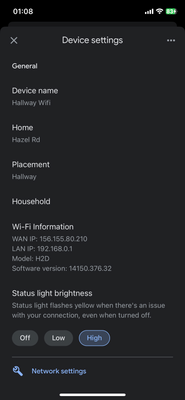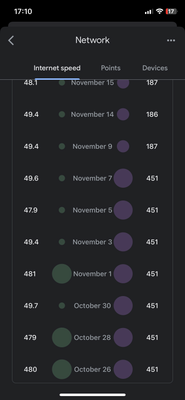- Google Nest Community
- Wifi
- 50mbps cap on DL Nest WiFi 3pack
- Subscribe to RSS Feed
- Mark Topic as New
- Mark Topic as Read
- Float this Topic for Current User
- Bookmark
- Subscribe
- Mute
- Printer Friendly Page
50mbps cap on DL Nest WiFi 3pack
- Mark as New
- Bookmark
- Subscribe
- Mute
- Subscribe to RSS Feed
- Permalink
- Report Inappropriate Content
11-24-2022 02:46 PM - edited 11-24-2022 03:09 PM
Good day,
I have the normal Nest WiFi system, 3 pack.
1 x Router with 2 APs.
on the 28th October my DL got caped at 50mbps. My UL is still good though.
i read all the Pro Nest have this problem. But I have the normal Nest WiFi, not pro.
How and when can we fix this issue. It is really annoying!😞
- Labels:
-
Connectivity Issues
-
iOS
-
Nest Wifi
- Mark as New
- Bookmark
- Subscribe
- Mute
- Subscribe to RSS Feed
- Permalink
- Report Inappropriate Content
11-27-2022 11:11 AM
Is there anyone that can assist usnin getting Google to acknowledge that the old/prior 2019 Nest WiGi has the same problem as the Pro with the limit of 50mbps on the router.
Please, we need this fixed too.
- Mark as New
- Bookmark
- Subscribe
- Mute
- Subscribe to RSS Feed
- Permalink
- Report Inappropriate Content
11-27-2022 11:13 AM
Can you help or shed some light on this issue?
- Mark as New
- Bookmark
- Subscribe
- Mute
- Subscribe to RSS Feed
- Permalink
- Report Inappropriate Content
11-28-2022 05:47 PM
Hey kassie,
Thanks for posting — let's see what's going on.
Are you using a modem/router combo from your Internet Service Provider (ISP)? How many devices are dropping from the network? Also, do you have any paused devices?
Give these steps a try:
If you're using a modem/router combo, set that to bridge mode to avoid double NAT issues.
Make sure that there is minimal to no interference (concrete, bulletproof glass, metal, mirror, etc.) and the points are no more than two rooms apart.
Remove any special characters in your network name and password.
Turn off IPv6.
Change your DNS server into 8.8.8.8 on the primary and 8.8.4.4 on the secondary server. Hit the save/ floppy disk icon on the upper right.
Unplug the power from your Google Wifi devices for 2 minutes.
If the issue persists, try factory resetting your network.
Let us know how it goes.
Best,
Abi
- Mark as New
- Bookmark
- Subscribe
- Mute
- Subscribe to RSS Feed
- Permalink
- Report Inappropriate Content
11-28-2022 11:17 PM
Good mornig,
It was our ISP all along that black listed my NestWiFi Mac address, Without them even knowing it.
Early this morning I switched to my new ISP and BOOM all is working! So happy about this, and my apologies for the inconvenience.
- Mark as New
- Bookmark
- Subscribe
- Mute
- Subscribe to RSS Feed
- Permalink
- Report Inappropriate Content
11-29-2022 01:33 PM
Hi kassie,
It's great to hear that it's all fixed now. As we got our resolution here, I'm going to mark this thread as resolved. I'll be locking this thread if we won't hear back from you in 24 hrs. Should that happen, feel free to create a new one if you have more questions or have other concerns in the future.
Cheers,
Abi