- Google Nest Community
- Wifi
- Can't remove Wireless AP Point that wasn't reset p...
- Subscribe to RSS Feed
- Mark Topic as New
- Mark Topic as Read
- Float this Topic for Current User
- Bookmark
- Subscribe
- Mute
- Printer Friendly Page
Can't remove Wireless AP Point that wasn't reset properly
- Mark as New
- Bookmark
- Subscribe
- Mute
- Subscribe to RSS Feed
- Permalink
- Report Inappropriate Content
05-21-2023 10:03 AM
I have a wireless AP point that I was testing a while back and based on talking to Google, I didn't reset it properly. I guess I removed it and then reset it manually and I should have "factory reset" to remove. Anyway, it's no longer in my possession since I returned it to Amazon.
Google indicated that it would "automagically" disappear after a while, but I don't believe them since I read countless posts of people struggling to remove ghost devices and have no luck other than to "deal with it". The Google home on my Pixel actually doesn't even show this device, but on my work iPhone, I see it. Also, Google Home on my Pixel actually allows the removal of "unused" devices from Google Assistant after 3 months, but I've never seen this device show up and it hasn't been used in a good month.
Google also can't remove it manually.. I just want it gone since 1) I don't have it anymore to even turn on and remove properly and 2) it's annoying.
My question is simple, has anyone done a reset and NOT factory reset a device and then have that device somehow go away after a period of time? (which is what Google told me, but again, I don't believe them)
Here are some screenshots to highlight the problem.
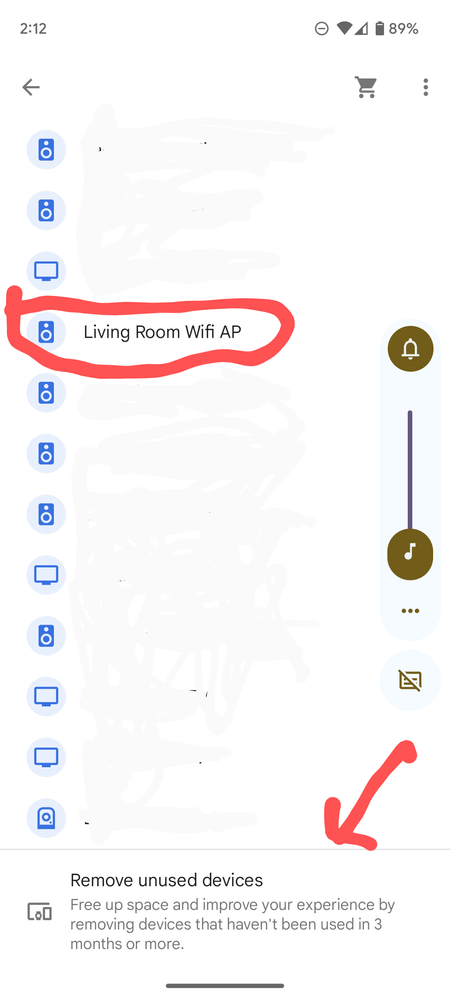
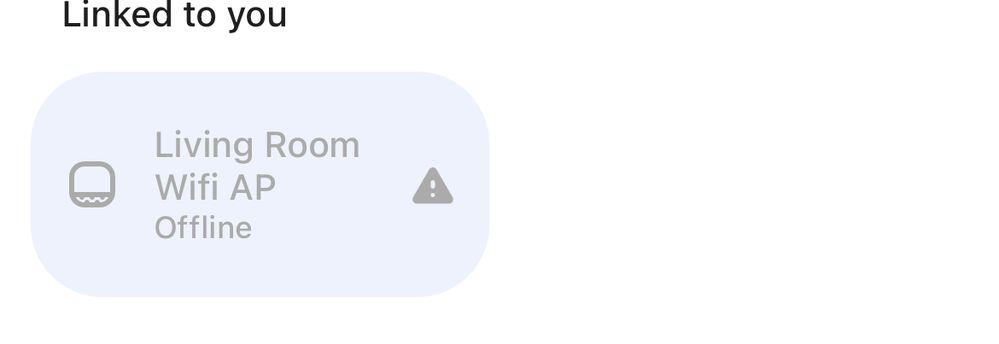

- Mark as New
- Bookmark
- Subscribe
- Mute
- Subscribe to RSS Feed
- Permalink
- Report Inappropriate Content
05-21-2023 11:46 PM
See this previous topic:
Also, Google Home devices are connected to the Google account used for setup, not the device. So log in to the Google Home app with the same user as on your work phone, and you should see that Nest Wifi unit there too. Eventually share the Google Home home to your other account:
I don't work for Google.
- Mark as New
- Bookmark
- Subscribe
- Mute
- Subscribe to RSS Feed
- Permalink
- Report Inappropriate Content
05-22-2023 07:13 AM
not sure I really understand what you mean here, but there is NO different user to login in to with in different home apps? They are both using the same account @Gmail account on the Pixel and iOS devices.. why would I use a different account? Also, there is no separate home, it's unassigned.
As for your first post, I'm not nuking my wifi, that makes no sense whatsoever.. It's not even part of my home? So, nuking that device to save the network seems odd.
Have you seen devices disappear that are NOT used like the Google tech indicated? Meaning, will this device tile disappear at some pt in the future?
- Mark as New
- Bookmark
- Subscribe
- Mute
- Subscribe to RSS Feed
- Permalink
- Report Inappropriate Content
05-22-2023 01:02 PM
If you're logged in to Google Home with the same Google account on both phones, it's indeed strange that you see that Nest Wifi ghost unit only on one of them.
I have no further info, insight or troubleshooting tips here, so I'll escalate the thread.
I don't work for Google.
- Mark as New
- Bookmark
- Subscribe
- Mute
- Subscribe to RSS Feed
- Permalink
- Report Inappropriate Content
05-22-2023 03:01 PM
I would agree.. thanks for taking the time to respond.
Tho back to my original question, have you seen devices that are "disconnected" be automagically removed at some interval? maybe 3 months? That was the gist of my question, since I can't do anything with the device at the moment.
- Mark as New
- Bookmark
- Subscribe
- Mute
- Subscribe to RSS Feed
- Permalink
- Report Inappropriate Content
05-26-2023 03:37 PM
FYI, I escalated the thread and hoped Google would've responded by now.
I don't work for Google.
- Mark as New
- Bookmark
- Subscribe
- Mute
- Subscribe to RSS Feed
- Permalink
- Report Inappropriate Content
05-31-2023 07:39 AM
Thanks.. no one has responded and it's still there..
- Mark as New
- Bookmark
- Subscribe
- Mute
- Subscribe to RSS Feed
- Permalink
- Report Inappropriate Content
06-27-2023 04:17 PM
How can I delete the old account and change to my new account
- Mark as New
- Bookmark
- Subscribe
- Mute
- Subscribe to RSS Feed
- Permalink
- Report Inappropriate Content
05-24-2023 09:51 AM
I'm still waiting for a good answer from Google. Do I have ways to remove this device from my home, since I am not using it and I no longer have it in my possession.
- Mark as New
- Bookmark
- Subscribe
- Mute
- Subscribe to RSS Feed
- Permalink
- Report Inappropriate Content
06-07-2023 10:30 AM
Can someone from Google please let me know what to do here? This Rogue AP is NOT disappearing from my home and I have NO way to remove it.
- Mark as New
- Bookmark
- Subscribe
- Mute
- Subscribe to RSS Feed
- Permalink
- Report Inappropriate Content
06-07-2023 01:59 PM
I bumped the escalation.
I don't work for Google.
- Mark as New
- Bookmark
- Subscribe
- Mute
- Subscribe to RSS Feed
- Permalink
- Report Inappropriate Content
06-08-2023 09:35 AM
Thanks again man.. I'm hoping someone will respond to this.
- Mark as New
- Bookmark
- Subscribe
- Mute
- Subscribe to RSS Feed
- Permalink
- Report Inappropriate Content
06-27-2023 11:25 AM
Can someone from Google at least get back to me here on my Post? This device continues to show up and I have NO way to remove it from my Google home.
- Mark as New
- Bookmark
- Subscribe
- Mute
- Subscribe to RSS Feed
- Permalink
- Report Inappropriate Content
06-27-2023 03:11 PM
Hello everyone,
@olavrb, thanks for the help.
@hmstanley, thanks for reaching out and we're sorry for the delay. This certainly hasn't been easy for you. Please provide us with the Google Home app version that you're using. Also, remove any home members from your Home structure and see if that unlinks the Google Nest Wifi point as well.
Let me know how it goes.
Best,
Lovely
- Mark as New
- Bookmark
- Subscribe
- Mute
- Subscribe to RSS Feed
- Permalink
- Report Inappropriate Content
06-27-2023 03:14 PM
I've actually tried this already.. it doesn't work (found on another site that suggested removing members). My home app is 3.2.104. Again, there doesn't appear to be any discernable way to remove ghost devices that you no longer have possession of. This was an old wireless access point that I reset before removing from my home. I then returned the AP to Amazon, since it wasn't working. I see no possible way to remove this device and your suggested approach does not resolve this problem.
- Mark as New
- Bookmark
- Subscribe
- Mute
- Subscribe to RSS Feed
- Permalink
- Report Inappropriate Content
06-29-2023 01:40 PM
Hi there hmstanley,
Thanks for the detailed information. Visit your Google Account's Devices and check if your Google Nest Wifi point is showing there or not. Please let me know if you've tried deleting the Home structure where you've setup your point before.
Cheers,
Lovely
- Mark as New
- Bookmark
- Subscribe
- Mute
- Subscribe to RSS Feed
- Permalink
- Report Inappropriate Content
06-30-2023 07:28 AM
Yes, it is showing there. and NO I have no deleted any home and I wont... the time required to do this is considerable and full of problems. It's a horrible suggestion to give a customer. Even adding a new home is a bad suggestion.
- Mark as New
- Bookmark
- Subscribe
- Mute
- Subscribe to RSS Feed
- Permalink
- Report Inappropriate Content
06-30-2023 09:17 AM - edited 06-30-2023 09:18 AM
Why can't Google/Home just acknowledge this deficiency, add it to the product backlog, fix it, and release a new version? Certainly they should also look for reasonable workarounds in the interim. I'm disappointed in the management and usage of Google Home app, cameras, and WiFi.
- Mark as New
- Bookmark
- Subscribe
- Mute
- Subscribe to RSS Feed
- Permalink
- Report Inappropriate Content
06-30-2023 09:48 AM
Exactly. I am NOT creating an entirely new home, only to spend countless hours reconfiguring everything and going through the death spiral of devices NOT behaving because they want to belong to an old home vs. new home. I've read enough Reddit and Nest posts to CONFIRM this is shear insanity. Google SHOULD NOT be recommending options like this to it's customers, period. It's destructive and time consuming and speaks to the lack of requirement around this problem. It's like no one said "hey, what do we do about this.. and collectively, the engineering team said, "ahh, screw it.. so what".. or they never even bothered to ask the question.
We want this fixed. Fix it. I can do this with every single home automation solution except Google Home. Alexa offers this, Apple Homekit offers this, etc etc. Figure it out and don't give me solutions that you know yourself are horrible and utterly a waste of time.
- Mark as New
- Bookmark
- Subscribe
- Mute
- Subscribe to RSS Feed
- Permalink
- Report Inappropriate Content
07-06-2023 09:39 AM
Hey folks,
We understand that these steps are a little out of the way and we deeply appreciate you sharing your thoughts and experiences about this issue. Please share feedback with our product team about this using the Google Home app, so they'll be able to receive your request and crash log reports from your devices. Visit this link for more information.
Thanks,
Lovely
- Mark as New
- Bookmark
- Subscribe
- Mute
- Subscribe to RSS Feed
- Permalink
- Report Inappropriate Content
07-06-2023 10:50 AM
not really helpful. But I get you're the messenger. There should be a feature that allows the deleting of previously owned devices or devices that are no longer operating to be removed. This is a simple "force" delete function that every single home automation solution has as part of it's implementation. The fact that Google home does not have the ability to "clean-up" it's device list is rather odd.
- Mark as New
- Bookmark
- Subscribe
- Mute
- Subscribe to RSS Feed
- Permalink
- Report Inappropriate Content
07-10-2023 04:00 PM
Hey
I have the same issue. Deleting the home and adding devices to a new home didn't work. The ghost devices just moved into the new home by themselves. I also had the issue where the ghost devices show up on all of my google home hub, but are no longer visible in the google home app.
- Mark as New
- Bookmark
- Subscribe
- Mute
- Subscribe to RSS Feed
- Permalink
- Report Inappropriate Content
08-10-2023 10:44 PM
Hello everyone,
@hmstanley, I understand your point. I'd love to help you remove the Google Nest Wifi point from the Google Home app, but we don't have an option to do that on our end. At the moment, I can only advise you to send feedback about this to our product team using the Google Home app.
@kiwijunglist, please try changing the Wi-Fi password that you're using and connecting your devices to it. Let me know if the ghost devices still show up.
Thanks,
Lovely
- Mark as New
- Bookmark
- Subscribe
- Mute
- Subscribe to RSS Feed
- Permalink
- Report Inappropriate Content
08-10-2023 10:54 PM
Hi.
Thanks for suggestion. I have a separate support thread for my problem. Changing the wifi password won't work as the ghost devices are not on the wifi network because they don't exist.
- Mark as New
- Bookmark
- Subscribe
- Mute
- Subscribe to RSS Feed
- Permalink
- Report Inappropriate Content
08-25-2023 06:55 PM
Seriously? We’ve given you a dozen examples of this phenomenon and you ghost us right and left. Fix the problem.
- Mark as New
- Bookmark
- Subscribe
- Mute
- Subscribe to RSS Feed
- Permalink
- Report Inappropriate Content
08-25-2023 06:40 PM
Hi kiwijunglist,
Sorry for the delayed response. Please let me know what ghost devices are showing up on your Google Home app. I would also appreciate it if you could file feedback about this in the app.
Keep me posted.
Sincerely,
Lovely
- Mark as New
- Bookmark
- Subscribe
- Mute
- Subscribe to RSS Feed
- Permalink
- Report Inappropriate Content
08-27-2023 01:18 PM
Hi Lovely, thanks for the link. This is someone else's support thread. I have a separate thread and have already exhausted all troubleshooting steps and filed feedback through the device and escalated support further and troubleshooting is in process still. Thank you.
