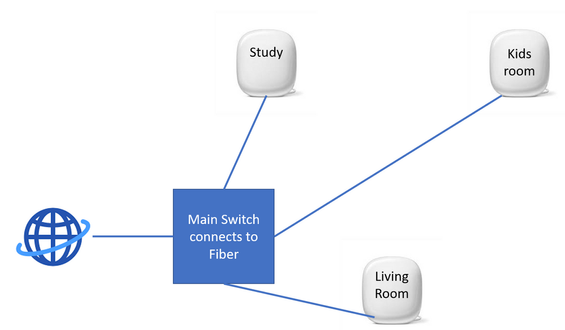- Google Nest Community
- Wifi
- Connecting all 3 Nest Wifi Pro to WAN to create me...
- Subscribe to RSS Feed
- Mark Topic as New
- Mark Topic as Read
- Float this Topic for Current User
- Bookmark
- Subscribe
- Mute
- Printer Friendly Page
- Mark as New
- Bookmark
- Subscribe
- Mute
- Subscribe to RSS Feed
- Permalink
- Report Inappropriate Content
02-10-2023 10:02 PM
Good day to all who reads this post.
I am not a technician so I tried to draw as simple as possible.
I want to know if all Nest Wifi Pro devices can be directly connected to internet and create 1 mesh for the entire house.
(Current Setup)
(Setup I want to have)
Reason why I want this is that, only devices near the main router(which connects to internet) provides good speed (100+ MBPS) while all the remote units speeds drops below 100MBPS (I have 500MBPS service for the house).
My old Orbi setup used to give my PC 400MBPS via satellite unit but now it's somewhere in 100MBPS (I have installed Nest Wifi Pro in exact same location where Orbi used to be)
My thinking is that if all units are directly connected to internet, all 3 devices will provide fast internet to near devices.
Thank you for any reply in advance, also if information provided is not sufficient I will try my best to provide more.
Thanks
Answered! Go to the Recommended Answer.
- Mark as New
- Bookmark
- Subscribe
- Mute
- Subscribe to RSS Feed
- Permalink
- Report Inappropriate Content
02-11-2023 07:22 AM
Hello @Moon1
You can achieve your goal, but by using a slightly different configuration. Your "Living Room" Nest WiFi Pro unit plays a slightly different role than the other two. Since it's the one connected to your internet service, it is acting as a router+firewall that creates a new "inner" network that the other two units join via the wireless mesh interconnect. In order to connect those two via Ethernet, they will need to be connected to the "LAN" Ethernet port on the Living Room unit. That way they'll be connected to the "inner" network rather than the "outer"network the Living Room unit's "WAN" Ethernet port is connected to (i.e., your "Main Switch"). You may need to use an inexpensive, unmanaged Ethernet switch to make more ports available from the "LAN" Ethernet port on the Living Room unit so you can feed this network to both of the other units. Ideally, when you're done, the "Living Room" unit will be the only thing directly connected to your internet service. Here's a more detailed support page: https://support.google.com/googlenest/answer/7215624?hl=en
- Mark as New
- Bookmark
- Subscribe
- Mute
- Subscribe to RSS Feed
- Permalink
- Report Inappropriate Content
02-11-2023 07:22 AM
Hello @Moon1
You can achieve your goal, but by using a slightly different configuration. Your "Living Room" Nest WiFi Pro unit plays a slightly different role than the other two. Since it's the one connected to your internet service, it is acting as a router+firewall that creates a new "inner" network that the other two units join via the wireless mesh interconnect. In order to connect those two via Ethernet, they will need to be connected to the "LAN" Ethernet port on the Living Room unit. That way they'll be connected to the "inner" network rather than the "outer"network the Living Room unit's "WAN" Ethernet port is connected to (i.e., your "Main Switch"). You may need to use an inexpensive, unmanaged Ethernet switch to make more ports available from the "LAN" Ethernet port on the Living Room unit so you can feed this network to both of the other units. Ideally, when you're done, the "Living Room" unit will be the only thing directly connected to your internet service. Here's a more detailed support page: https://support.google.com/googlenest/answer/7215624?hl=en
- Mark as New
- Bookmark
- Subscribe
- Mute
- Subscribe to RSS Feed
- Permalink
- Report Inappropriate Content
02-11-2023 09:00 AM
So having all 3 unit connected to internet via WAN line and having mesh is not possible?
- Mark as New
- Bookmark
- Subscribe
- Mute
- Subscribe to RSS Feed
- Permalink
- Report Inappropriate Content
02-11-2023 10:47 AM
Correct. The primary unit is connected to your internet service, and the other two are connected to the primary unit's LAN port.
- Mark as New
- Bookmark
- Subscribe
- Mute
- Subscribe to RSS Feed
- Permalink
- Report Inappropriate Content
02-15-2023 10:20 AM
Hey Moon1,
It looks like you and MichaelP were able to get answer to the original question. I just wanted to follow up to see if you needed anything more on this or to see if you were all sorted out. If there's more you need, just let me know.
Thanks,
Jeff
- Mark as New
- Bookmark
- Subscribe
- Mute
- Subscribe to RSS Feed
- Permalink
- Report Inappropriate Content
02-15-2023 10:30 AM
All sorted thank you.
Had to hardwire using the unmanaged switch.
- Mark as New
- Bookmark
- Subscribe
- Mute
- Subscribe to RSS Feed
- Permalink
- Report Inappropriate Content
02-15-2023 10:41 AM
Good news, Moon1. Thanks for letting me know.
Hey everyone, I'll be marking this as resolved in the next day. If you have anything more to add, feel free to do so before that point. Thanks again to all who helped out here!
Regards,
Jeff