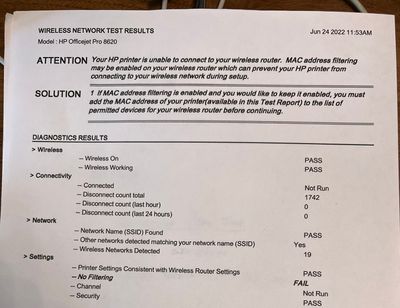- Google Nest Community
- Wifi
- Re: Connectivity Issues with HP Officejet Pro 8620
- Subscribe to RSS Feed
- Mark Topic as New
- Mark Topic as Read
- Float this Topic for Current User
- Bookmark
- Subscribe
- Mute
- Printer Friendly Page
Connectivity Issues with HP Officejet Pro 8620
- Mark as New
- Bookmark
- Subscribe
- Mute
- Subscribe to RSS Feed
- Permalink
- Report Inappropriate Content
06-24-2022 10:09 AM
Hi - I’m having issues connecting my HP officejet Pro 8620 wirelessly.
the printer diagnostics says I need to add the MAC address of the printer to the list of permitted devices for the router.
not sure where to go to do that.
please let me know.
thanks!
- Labels:
-
Connectivity Issues
-
Nest Wifi
-
Web Browser
- Mark as New
- Bookmark
- Subscribe
- Mute
- Subscribe to RSS Feed
- Permalink
- Report Inappropriate Content
06-29-2022 09:19 AM
Hi Acevedor,
Thanks for reaching out. I'm sorry to hear that you're having an issue with connecting your printer to your network. The Google Wifi doesn't have a MAC filter feature. I'd love to know more about this and I have a few questions:
- What message are you getting when you try to connect the printer?
- Are there any other devices that can't connect to the network?
Looking forward to your response.
Thanks,
Edward
- Mark as New
- Bookmark
- Subscribe
- Mute
- Subscribe to RSS Feed
- Permalink
- Report Inappropriate Content
07-01-2022 10:03 AM
“your HP printer is unable to connect to your wireless router. MAC address filtering may be enabled on your wireless router which can prevent your HP printer from connecting to your wireless network during setup.”
All other devices appear to be functioning properly.
thanks for your support,
R
- Mark as New
- Bookmark
- Subscribe
- Mute
- Subscribe to RSS Feed
- Permalink
- Report Inappropriate Content
07-03-2022 02:26 PM
Hi Acevedor,
Thanks for the response. Since the Google Wifi doesn't have a Mac filter, it's possible that there's just a communication issue between your printer and the network. Could you try to power cycle your Google Wifi router and the printer before trying to connect?
Let us know how it goes.
Thanks,
Edward
- Mark as New
- Bookmark
- Subscribe
- Mute
- Subscribe to RSS Feed
- Permalink
- Report Inappropriate Content
07-05-2022 06:34 PM
Hi - I tried disconnecting the router, google nest and printer and it still gave me the same error.
please let me know if you have any other ideas. Thanks!
- Mark as New
- Bookmark
- Subscribe
- Mute
- Subscribe to RSS Feed
- Permalink
- Report Inappropriate Content
07-06-2022 09:41 AM
Hi Acevedor,
Thanks for confirming. Have you checked if your printer supports 5 GHz Wifi? To isolate the issue, could you try connecting your printer closer to your Google WIfi router?
Let us know how it goes.
Thanks,
Edward
- Mark as New
- Bookmark
- Subscribe
- Mute
- Subscribe to RSS Feed
- Permalink
- Report Inappropriate Content
07-10-2022 11:06 AM
Hi Acevedor,
It's me again. I wanted to check back in to see if you have other questions and concerns. Feel free to let me know if you do.
Thanks,
Edward
- Mark as New
- Bookmark
- Subscribe
- Mute
- Subscribe to RSS Feed
- Permalink
- Report Inappropriate Content
07-10-2022 11:49 AM
Hi - I’ve tried placing the router closer but it still doesn’t work. The printer can see the network but doesn’t connect. It only supports 2.4 GHz.
please let me know if there is anything else we can try.
- Mark as New
- Bookmark
- Subscribe
- Mute
- Subscribe to RSS Feed
- Permalink
- Report Inappropriate Content
07-11-2022 03:04 PM
Hi Acevedor,
Thanks for the update. I'd love to know more about how your Google Wifi is setup. Are you using a modem router combo? Do you have a switch upstream of your Google Wifi?
Thanks,
Edward
- Mark as New
- Bookmark
- Subscribe
- Mute
- Subscribe to RSS Feed
- Permalink
- Report Inappropriate Content
07-11-2022 05:38 PM
Just a spectrum modem connecting to the google wifi setup. No switches.
- Mark as New
- Bookmark
- Subscribe
- Mute
- Subscribe to RSS Feed
- Permalink
- Report Inappropriate Content
07-12-2022 11:24 AM
Hi Acevedor,
Thanks for the update. Some devices that are 2.4 GHz can only experience connection issues to a network that broadcasts both bands simultaneously. Let's try the following steps:
- Create a hotspot with a mobile phone. However, 2 mobile phones are required:
- Use the first device to create a hotspot (mobile phone).
- How to set up a mobile hotspot:
- Android
- Go to Settings.
- Tap the Network & internet option.
- Select Hotspot & tethering.
- Tap on Wi-Fi hotspot.
- Set up the hotspot name and password same as the primary network.
- Choose the AP Band
2.4 GHz band
Apply.
- iOS:
- Go to Settings.
- Tap on Cellular. Tap the slider to turn Cellular Data on.
- Under Cellular, tap the slider to turn Personal Hotspot on.
- Tap the slider next to Allow Others to Join.
- Set up the hotspot name password the same as the primary network.
- To change the hotspot password, under Personal Hotspot
Wi-Fi Password.
- To change the hotspot name, go to Settings
General
About
Name.
- To change the hotspot password, under Personal Hotspot
- Android
- How to set up a mobile hotspot:
- Use the second device to connect to the mobile hotspot.
- Use the first device to create a hotspot (mobile phone).
- Disconnect all of the Google Wifi or Nest Wifi points from the power outlet.
- Connect the device to the 2.4 GHz band of the hotspot with the same SSID and password of the current network (case sensitive).
- Once connected to the hotspot, plug in you primary Google Wifi point or the Nest Wifi router.
- Turn off the hotspot and check if the device automatically connects to the Google Wifi network.
Let us know how it goes.
Thanks,
Edward
- Mark as New
- Bookmark
- Subscribe
- Mute
- Subscribe to RSS Feed
- Permalink
- Report Inappropriate Content
07-16-2022 10:45 AM
Hi Acevedor,
It's me again. I wanted to check back in to see if you have other questions and concerns. Feel free to let me know if you do.
Thanks,
Edward
- Mark as New
- Bookmark
- Subscribe
- Mute
- Subscribe to RSS Feed
- Permalink
- Report Inappropriate Content
07-17-2022 10:48 AM
Hi Acevedor,
Just checking in to make sure that you've seen our response. Please let us know if you have any other questions or concerns as I will be locking this in 24 hours.
Thanks,
Edward
- Mark as New
- Bookmark
- Subscribe
- Mute
- Subscribe to RSS Feed
- Permalink
- Report Inappropriate Content
07-18-2022 01:43 AM
Hi - I received the response but haven’t had a chance to try it. I will let you know tonight if I was successful or not.
- Mark as New
- Bookmark
- Subscribe
- Mute
- Subscribe to RSS Feed
- Permalink
- Report Inappropriate Content
07-20-2022 12:58 PM
Hi Acevedor,
Thanks for the update. How's it going? Were you able to try the steps?
Thanks,
Edward
- Mark as New
- Bookmark
- Subscribe
- Mute
- Subscribe to RSS Feed
- Permalink
- Report Inappropriate Content
07-20-2022 03:33 PM
Hi! It still didn’t work.
thanks
R
- Mark as New
- Bookmark
- Subscribe
- Mute
- Subscribe to RSS Feed
- Permalink
- Report Inappropriate Content
07-20-2022 04:41 PM
Hi Acevedor
Thanks for trying the steps. Just to verify, did the printer connect to the hotspot?
Thanks,
Edward
- Mark as New
- Bookmark
- Subscribe
- Mute
- Subscribe to RSS Feed
- Permalink
- Report Inappropriate Content
07-20-2022 04:57 PM
Hi - it did not
- Mark as New
- Bookmark
- Subscribe
- Mute
- Subscribe to RSS Feed
- Permalink
- Report Inappropriate Content
07-23-2022 06:20 PM
Hi Acevedor,
Thanks for the update. Did it get the same message about the mac filtering?
Thanks,
Edward
- Mark as New
- Bookmark
- Subscribe
- Mute
- Subscribe to RSS Feed
- Permalink
- Report Inappropriate Content
07-24-2022 03:10 AM
Yes
- Mark as New
- Bookmark
- Subscribe
- Mute
- Subscribe to RSS Feed
- Permalink
- Report Inappropriate Content
07-25-2022 04:52 PM
Hi Acevedor,
Thanks for confirming. have you already tried contacting HP regarding this? If it's getting the same message when trying to connect to a hotspot, it's possible that this has something to do with the printer itself.
Thanks,
Edward
- Mark as New
- Bookmark
- Subscribe
- Mute
- Subscribe to RSS Feed
- Permalink
- Report Inappropriate Content
07-28-2022 04:59 PM
Hi Acevedor,
I wanted to follow up and see if you are still in need of any help? Please let me know if you are still having any trouble from here, as I would be happy to take a closer look and assist you further.
Thanks,
Edward
- Mark as New
- Bookmark
- Subscribe
- Mute
- Subscribe to RSS Feed
- Permalink
- Report Inappropriate Content
07-28-2022 06:00 PM
Hi - I still need help. Not sure what else to do at this point ?
please let me know if you have any additional suggestions.
thanks,
R
- Mark as New
- Bookmark
- Subscribe
- Mute
- Subscribe to RSS Feed
- Permalink
- Report Inappropriate Content
07-28-2022 06:53 PM
Hi Acevedor,
Thanks for letting me know. Just to isolate the issue, could you check if your printer could connect to the network using an Ethernet cable?
Thanks,
Edward
- Mark as New
- Bookmark
- Subscribe
- Mute
- Subscribe to RSS Feed
- Permalink
- Report Inappropriate Content
08-02-2022 12:35 PM
Hi Acevedor,
I just wanted to jump in real fast to see if you saw Edward's latest reply and to see if you were able to try things out with the ethernet cable. If you have been able to, could you share what results you found?
Thanks,
Jeff
- Mark as New
- Bookmark
- Subscribe
- Mute
- Subscribe to RSS Feed
- Permalink
- Report Inappropriate Content
08-04-2022 01:22 PM
- Hi - I connected it with a Ethernet cable and worked just fine.
- I also tried connecting direct through its direct wireless network and printed from my phone just fine as well.
please let me know your thoughts.
thanks
- Mark as New
- Bookmark
- Subscribe
- Mute
- Subscribe to RSS Feed
- Permalink
- Report Inappropriate Content
08-04-2022 03:21 PM
Thanks for checking out those suggestions and reporting back, Acevedor. That gives me some more to go on. I'll take a deeper look at this and if I can find something more to go on, I'll report back soon. I appreciate your patience on this, I know it's a strange issue and is definitely confusing.
Thanks,
Jeff
- Mark as New
- Bookmark
- Subscribe
- Mute
- Subscribe to RSS Feed
- Permalink
- Report Inappropriate Content
08-10-2022 08:19 PM
Hi Acevedor,
Thanks for letting us know. To isolate the issue, could you try setting up your printer while you're 15-20 feet away from any of your Google Wifi point?
Let us know how it goes.
Thanks,
Edward
- Mark as New
- Bookmark
- Subscribe
- Mute
- Subscribe to RSS Feed
- Permalink
- Report Inappropriate Content
08-15-2022 07:55 PM
Hi Acevedor,
It's me again. I wanted to check back in to see if you have other questions and concerns. Feel free to let me know if you do.
Thanks,
Edward
- Mark as New
- Bookmark
- Subscribe
- Mute
- Subscribe to RSS Feed
- Permalink
- Report Inappropriate Content
08-17-2022 03:56 PM
Hi Acevedor,
I'm just checking in to make sure that you've seen our response. Please let us know if you have any other questions or concerns as I will be locking this in 24 hours.
Thanks,
Edward