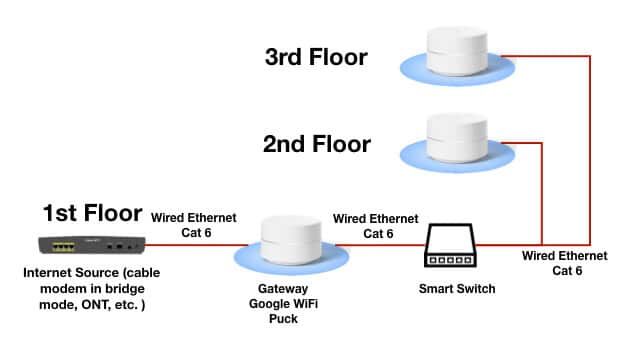- Google Nest Community
- Wifi
- Devices only connect to primary google wifi not me...
- Subscribe to RSS Feed
- Mark Topic as New
- Mark Topic as Read
- Float this Topic for Current User
- Bookmark
- Subscribe
- Mute
- Printer Friendly Page
Devices only connect to primary google wifi not mesh
- Mark as New
- Bookmark
- Subscribe
- Mute
- Subscribe to RSS Feed
- Permalink
- Report Inappropriate Content
12-07-2022 06:54 AM
I have 4 Google wifi, 1 primary and 3 mesh units.
I have the primary upstairs at the furthest point in the house and the other 3 are WIRED.
I check in the google home app and it shows every device in my house is connected to the primary, none to any mesh.
At the point of the mesh unit which is furthest from the primary, my devices do not see ANY wireless. So it is out of range from the wifi (primary) even though I am stood next to the mesh unit.
To me it feels that even though there is a white solid light on the units and they show great connection in the app, it seems that the wifi is simply not being broadcast from the mesh units.
I have spent hours factory resetting each, setting them back up to the wired mesh, but same issue.
Please help!
- Mark as New
- Bookmark
- Subscribe
- Mute
- Subscribe to RSS Feed
- Permalink
- Report Inappropriate Content
12-07-2022 10:12 AM
Mesh / 802.11s does not travel over ethernet, so it works as intended. That's why the recommendation is to go either all wired backhaul, else all wireless.
Maybe ethernet over coax (MoCA) or powerline is an option?
I don't work for Google.
- Mark as New
- Bookmark
- Subscribe
- Mute
- Subscribe to RSS Feed
- Permalink
- Report Inappropriate Content
12-07-2022 10:28 AM
Sorry Im not sure I follow, the 3 mesh units are wired, when I unplug the ethernet from them, it says out of range and I get the orange light.
Unless ive misunderstood your comment, other people have said that having wired units was better than wireless.
- Mark as New
- Bookmark
- Subscribe
- Mute
- Subscribe to RSS Feed
- Permalink
- Report Inappropriate Content
12-07-2022 10:31 AM - edited 12-07-2022 10:39 AM
this is my set up
- Mark as New
- Bookmark
- Subscribe
- Mute
- Subscribe to RSS Feed
- Permalink
- Report Inappropriate Content
12-07-2022 11:21 AM - edited 12-07-2022 11:28 AM
Ah, sorry, I read too fast.
Have you made sure the smart switch does not have conflicting features enabled, like loop detection or loop prevention, like STP (spanning tree protocol)?
Also, it's been a long standing issue that devices don't show as correctly connected. For instance for some, like myself, wireless devices on the guest network connected to my secondary wirelessly meshed point, appear as wired on the primary network.
So what the Google Home app reports is not reliable. Check the MAC addresses of the different Nest Wifi units, check on the clients what actual Nest Wifi unit you are connected to.
I don't work for Google.
- Mark as New
- Bookmark
- Subscribe
- Mute
- Subscribe to RSS Feed
- Permalink
- Report Inappropriate Content
12-07-2022 11:37 AM
Thank you for your replies, I have read about the issue of devices showing as connected to primary when they are connected to mesh point but im not sure this is happening here, as I can be right next to a mesh point and not see the wifi at all (as im too far from the primary) which makes me think there is just no signal coming from the mesh point.
- Mark as New
- Bookmark
- Subscribe
- Mute
- Subscribe to RSS Feed
- Permalink
- Report Inappropriate Content
12-07-2022 11:40 AM - edited 12-07-2022 11:42 AM
So, no wireless network with strong signal with Ubiquiti Wifiman or similar Android or iOS app standing right next to one of the secondaries? Sounds strange indeed.
What about the switch, what exact switch do you have?
I don't work for Google.
- Mark as New
- Bookmark
- Subscribe
- Mute
- Subscribe to RSS Feed
- Permalink
- Report Inappropriate Content
12-07-2022 12:05 PM
Switch is netgear gs316, and kind of, no network and very weak to no signal on wifi analyzer, however the Home app shows 'good connection' which is I assume because its wired, however weak to no signal when 2-3 meters from unit.
- Mark as New
- Bookmark
- Subscribe
- Mute
- Subscribe to RSS Feed
- Permalink
- Report Inappropriate Content
12-07-2022 12:15 PM
Switch should be all good, feature wise. But seems that it could overheat and then cause problems:
Sure you're not connected to the Wi-Fi of your ISP modem/router combo for instance? This makes no sense to me.
I don't work for Google.
- Mark as New
- Bookmark
- Subscribe
- Mute
- Subscribe to RSS Feed
- Permalink
- Report Inappropriate Content
12-07-2022 12:27 PM
I spent 4 hours on the phone to google going through it all with them and they have escalated as they are baffled, they were convinced that in 1 day, all 4 of me devices became faulty, which made me wonder if something was pushed out from their side.
The router (third party) is in modem only mode so no other wifi near me.
Factory resets galor! driving me nuts, and the strange this is that this set up has worked perfectly for the past couple years.
- Mark as New
- Bookmark
- Subscribe
- Mute
- Subscribe to RSS Feed
- Permalink
- Report Inappropriate Content
12-07-2022 12:34 PM
Sounds very strange indeed. I'm out of ideas, so I escalated the thread.
I don't work for Google.
- Mark as New
- Bookmark
- Subscribe
- Mute
- Subscribe to RSS Feed
- Permalink
- Report Inappropriate Content
12-08-2022 02:26 AM
An update, I plugged my laptop directly into on of the mesh points and the data is there, works perfect. Unplugged and there is no wifi signal at all. This is the same for ALL 3 mesh points, only primary is broadcasting, the mesh points are not. All 3 stopped broadcasting a signal at the same time, im almost convinced some sort of breaking change has been pushed out by google
- Mark as New
- Bookmark
- Subscribe
- Mute
- Subscribe to RSS Feed
- Permalink
- Report Inappropriate Content
12-09-2022 12:39 PM
- Mark as New
- Bookmark
- Subscribe
- Mute
- Subscribe to RSS Feed
- Permalink
- Report Inappropriate Content
12-09-2022 12:42 PM
Thank you, I have completed it, I do have an open ticket with google, maybe they can be combined with the info.
thank you
- Mark as New
- Bookmark
- Subscribe
- Mute
- Subscribe to RSS Feed
- Permalink
- Report Inappropriate Content
12-11-2022 03:52 PM
Hey coleburg,
We got your form — thanks for filling it out. Keep your lines open as our team will reach out to you via email anytime soon.
Also, please continue the conversation there as this thread will be locked after 24 hours.
Cheers,
Abi