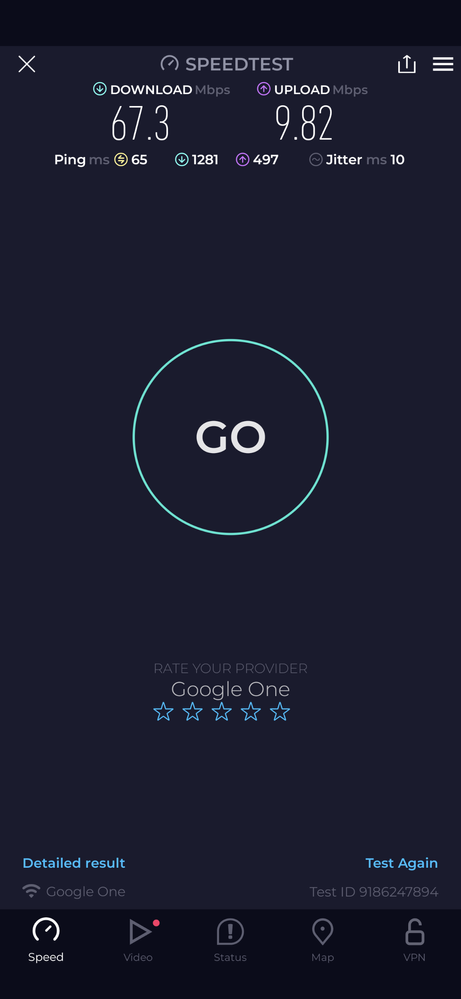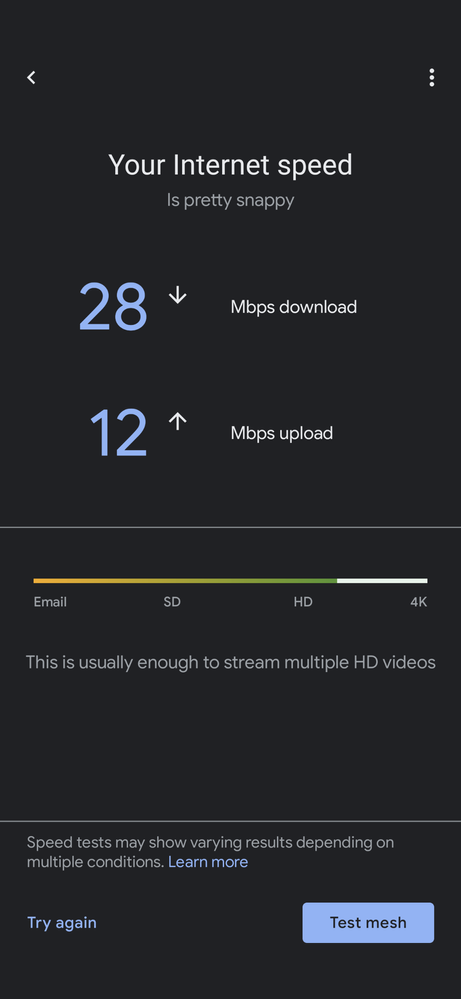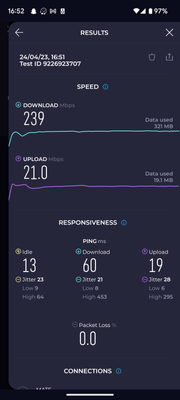- Google Nest Community
- Wifi
- Re: Do not any under circumstances invest in Googl...
- Subscribe to RSS Feed
- Mark Topic as New
- Mark Topic as Read
- Float this Topic for Current User
- Bookmark
- Subscribe
- Mute
- Printer Friendly Page
Do not any under circumstances invest in Google Nest.
- Mark as New
- Bookmark
- Subscribe
- Mute
- Subscribe to RSS Feed
- Permalink
- Report Inappropriate Content
03-12-2023 06:25 AM - edited 03-13-2023 05:59 AM
The Google Nest range is not fit for purpose and cannot deliver consistent speed improvement as a mesh system. Avoid at all costs. Happy to answer any questions regarding this statement.
- Labels:
-
Connectivity Issues
-
Nest Wifi
-
Web Browser
- Mark as New
- Bookmark
- Subscribe
- Mute
- Subscribe to RSS Feed
- Permalink
- Report Inappropriate Content
03-12-2023 12:02 PM
Last firmware update was November 2023, hopefully Google will provide an update shortly on the next firmware update for Q1 2023.
Stability and performance not there yet, occasionally you get run of good days but it’s very patchy at best.
- Mark as New
- Bookmark
- Subscribe
- Mute
- Subscribe to RSS Feed
- Permalink
- Report Inappropriate Content
06-07-2023 09:51 AM
Hello Cliff3,
We deeply appreciate you sharing your thoughts and experiences, and we'll take it as feedback. We hope we can change your mind in the future. Please let me know if you need anything since I'm going to lock this thread within 24 hours. If you have further concerns, please feel free to create a new post.
Cheers,
Lovely
- Mark as New
- Bookmark
- Subscribe
- Mute
- Subscribe to RSS Feed
- Permalink
- Report Inappropriate Content
06-07-2023 01:00 PM
In what way or form has the probleem ben solved?
There are many people suffering with the same problem, but no fix from Google's side. This problem dates from way longer than one year ago, so if Google solved this, then please let us know!
- Mark as New
- Bookmark
- Subscribe
- Mute
- Subscribe to RSS Feed
- Permalink
- Report Inappropriate Content
03-17-2023 09:02 AM
Hey Cliff3,
I understand you're frustrated with your mesh network, but let's see if we can get it running properly. If you're not seeing good speed and connection performance, we can make that better. First off, are you using the Nest WiFi or Nest WiFi Pro setup? Can you tell me more about your speed issues and what your setup looks like (number of points, type of ISP, etc.)?
Thanks,
Jeff
- Mark as New
- Bookmark
- Subscribe
- Mute
- Subscribe to RSS Feed
- Permalink
- Report Inappropriate Content
03-20-2023 09:48 AM
Hi Cliff3,
I just wanted to check in real fast to see if you saw my reply and to find out if you still needed any help on this. If you're still needing assistance, please just let me know and I'll be happy to continue helping.
Thanks,
Jeff
- Mark as New
- Bookmark
- Subscribe
- Mute
- Subscribe to RSS Feed
- Permalink
- Report Inappropriate Content
03-20-2023 09:12 PM
HI Jeff,
Thanks for reaching out
TL;DR - removing all Google Nest mesh devices and just using the Nokia Fastmile to cover my whole property I now get average speeds of 140 Mbs throughout. As stated the Google devices are not fit for purpose.
Some background: I purchased the Nest system when my previous ISP (Belong) modem did not give great coverage. Within a week I was on the phone to Google support trying to sort an issue with well below expected speeds from the Nest mesh. They concluded that it was the fault of the ISP. (This seems to be the stock Google support response). So I changed ISP to Optus and switched from FTTN (fibre to the node) to 5G WIreless. When I installed the Nokia modem/router I also connected the Google mesh assuming it would improve signal. This appears to have been my mistake.
This weekend I went back to the start, factory reset all devices and setup the network 1 device at a time. Testing each device one at a time I found that once I connected the Google Nest mesh router my speeds dropped from an average of 140Mbs around my property to 60Mbs.
I have now disconnected the Google Nest system and will be looking for a refund from Google as it was obviously never fit for purpose and now that the 'Pro' (lol) version is released I can see that it is unlikely to be supported further.
For fairness here are my replies to your original questions:
First off, are you using the Nest WiFi or Nest WiFi Pro setup? Nest Wifi
Can you tell me more about your speed issues and what your setup looks like (number of points, type of ISP, etc.)? The issue is that I am unable to get anywhere near the speed that my ISP and modem are delivering. Average speed test at modem is 200 Mbs, average WiFi from Nest 60Mbs
My set-up is as follows: Nokia Fastmile 5g Modem>Google Nest Main router. Unable to put the Nokia into bridge mode, but WIfi channels are turned off.
Output of Nest wired to Gig ethernet powered hub into Cambridge Audio CXN V2 Streamer, Samsung TV, Sony BluRay, Fetch TV
Wifi Devices:
X3 Google Nest Mini
X2 Google Nest Hub
X3 Windows PC
X1 iMac
X1 iPad Pro
X1 Samsung Tablet
X1 Sensibo WiFi AC remote
X3 Philips 2000i Air Purifiers
X1 Rasberry Pi 4
X1 Google Pixel 7 Pro mobile
X1 iPhone 14 Pro
X2 Arlec lights
X6 Ikea lights
X1 Yamaha WXA-50 Streamer
Please do not suggest the problem is with my ISP as their service runs consistently between 180 as 240 Mbs dependant on time of day. and I've already changed ISP at Google supports suggestion.
Also, as a side note, here in Australia the ISP has a legally binding contract that guarantees a minimum speed delivery at peak times, unlike Google hardware where the end user appears to have no rights.
- Mark as New
- Bookmark
- Subscribe
- Mute
- Subscribe to RSS Feed
- Permalink
- Report Inappropriate Content
03-20-2023 10:13 PM
Hey folks,
Thanks for the help, @Jeff.
@Cliff3, we appreciate you providing all the information needed regarding your issue. You mentioned that you are already in contact with our Google support. Could you provide the case ID number so I can check your case for you? We’ll wait for your update.
Best,
Abi
- Mark as New
- Bookmark
- Subscribe
- Mute
- Subscribe to RSS Feed
- Permalink
- Report Inappropriate Content
03-20-2023 10:52 PM
Most recent: Case ID [0-7469000033735]
Originally purchased 05/05/2021 for A$498
- Mark as New
- Bookmark
- Subscribe
- Mute
- Subscribe to RSS Feed
- Permalink
- Report Inappropriate Content
03-21-2023 07:54 PM
Hello there Cliff3,
Thanks for the update. I’ve checked your case and saw that the agent handling your case was waiting for your update after you’ve enabled the bridge mode of your modem. Please look for the email with the subject head ‘Your Google Support Enquiry: Case ID [0-7469000033735]’ and let them know that the issue persists after the troubleshooting steps. They will be escalating your case to a higher team after that.
Regards,
Abi
- Mark as New
- Bookmark
- Subscribe
- Mute
- Subscribe to RSS Feed
- Permalink
- Report Inappropriate Content
03-21-2023 08:13 PM
Hi Abigail,
As stated in my previous message the Nokia modem cannot currently be put into bridge mode. I also explained this to your customer support.
Running around trying to put out fires by giving stock replies without digesting the customers posts first, is not a great approach to this obviously global issue.
As for the other instructions, I tried all that I could and saw no significant improvement over what the single Nokia device is delivering.
I'm still.lookimg forward to a refund in full or at least Google store credit by way of compensation l for a product that is not fit for purpose.
- Mark as New
- Bookmark
- Subscribe
- Mute
- Subscribe to RSS Feed
- Permalink
- Report Inappropriate Content
03-22-2023 05:24 PM
Hello again Cliff3,
Appreciate the details. I saw that the Google support agent suggested to also try either DMZ mode, port forwarding, and disabling the Wi-Fi network on the upstream router. If those steps are already exhausted and the issue persists, please let them know via email reply that you’d like to proceed with checking your replacement or refund eligibility instead. The case will be re-opened on their end and once they have the needed details from you, they should be able to check eligibility.
Best,
Abi
- Mark as New
- Bookmark
- Subscribe
- Mute
- Subscribe to RSS Feed
- Permalink
- Report Inappropriate Content
03-24-2023 01:44 AM
Again, from my previous message: My set-up is as follows: Nokia Fastmile 5g Modem>Google Nest Main router. Unable to put the Nokia into bridge mode, but WIfi channels are turned off.
I have emailed my response to support with a copy of my above message detailing the current state of affairs and look forward to a satisfactory outcome.
- Mark as New
- Bookmark
- Subscribe
- Mute
- Subscribe to RSS Feed
- Permalink
- Report Inappropriate Content
03-25-2023 10:21 PM
Hey Cliff3,
I've checked your case and saw that our Google support is currently working on it. You should get a reply from them shortly. Thanks for your patience on this. Feel free to reply to this thread if you have other questions or clarifications for now.
Cheers,
Abi
- Mark as New
- Bookmark
- Subscribe
- Mute
- Subscribe to RSS Feed
- Permalink
- Report Inappropriate Content
03-29-2023 07:45 PM
Hi again Cliff3,
Checking back in should you still have some questions here. Let us know by replying to this thread.
Best,
Abi
- Mark as New
- Bookmark
- Subscribe
- Mute
- Subscribe to RSS Feed
- Permalink
- Report Inappropriate Content
03-29-2023 11:17 PM
Hi Abi,
I've still not heard anything back, maybe you can chase your end.
I've been running without any mesh devices connected to my network for over a week now and I'm experiencing average speeds well north of 120Mbs through out my property.
This just further convinces me that the Google products are not fit for purpose.
Very disappointed as I have invested extensively in Google products and have always been very satisfied.
Cheers
Cliff
- Mark as New
- Bookmark
- Subscribe
- Mute
- Subscribe to RSS Feed
- Permalink
- Report Inappropriate Content
03-31-2023 08:06 AM
Hi Abigail,
So I've just received an email from WiFi care which is identical the the previous one they sent.
And, surprise surprise they are bling the WiFi router...which as stated is running perfectly without Google devices connected.
Also they give links to modems and routers that are USA only devices. No help to me at all, as I live in Australia.
This is not helping to move my case forward and is not the standard of support I would expect from Google.
- Mark as New
- Bookmark
- Subscribe
- Mute
- Subscribe to RSS Feed
- Permalink
- Report Inappropriate Content
04-04-2023 08:29 PM
Hi Abigail,
The latest email from "tech support" offers no new solutions and have now suggested applying for a refund.
Not sure how successful this will be as it's taken 2 years to get to this point, which is absolutely no further forward.
I have done everything asked in terms of trouble shooting including changing ISP and modem, but the Nest system is still not fit for purpose.
As I said originally, potential buyers should not under any circumstances purchase the Google Nest System.
I would appreciate any assistance you can now give for me to obtain a refund in full or Google store credit to the equivalent amount.
Thanks for your help with this issue
- Mark as New
- Bookmark
- Subscribe
- Mute
- Subscribe to RSS Feed
- Permalink
- Report Inappropriate Content
04-06-2023 05:27 AM
Hi Abigail,
I have yet again been in touch with Google Support and on their insistance I contacted Optus who arranged for my Nokia modem/router to be put into Bridge Mode.
As you can see from the results below, it's just getting worse.
Shots above are Speedtest running on my Pixel 7 Pro 1 metre away from the master Nest router and from the Google Home App. If that is Googles idea of "pretty snappy" then they really do need to get into the 21st century!🤣
Shot below shows my incoming Speed on the Nokia modem.
I am now over this whole farce and must insist on a refund in full.
- Mark as New
- Bookmark
- Subscribe
- Mute
- Subscribe to RSS Feed
- Permalink
- Report Inappropriate Content
04-06-2023 05:48 AM
Hey, I've been responding but you seem to have given up Abi
- Mark as New
- Bookmark
- Subscribe
- Mute
- Subscribe to RSS Feed
- Permalink
- Report Inappropriate Content
04-06-2023 04:23 PM
- Mark as New
- Bookmark
- Subscribe
- Mute
- Subscribe to RSS Feed
- Permalink
- Report Inappropriate Content
04-09-2023 08:30 PM
- Mark as New
- Bookmark
- Subscribe
- Mute
- Subscribe to RSS Feed
- Permalink
- Report Inappropriate Content
04-10-2023 10:09 PM
Hey there folks,
Just one quick final check in here since activity has slowed down. We'll be locking the thread in the next 24 hours, but if you still need help, I would be happy to keep it open. If there's more we can do, just let me know.
Cheers,
Abi
- Mark as New
- Bookmark
- Subscribe
- Mute
- Subscribe to RSS Feed
- Permalink
- Report Inappropriate Content
04-11-2023 02:01 AM
Hi Abigail,
Considering my issue still hasn't been resolved I would appreciate if you keep this thread open until such time.
Muting your disgruntled customers is not how you fix issues.
Thanks
- Mark as New
- Bookmark
- Subscribe
- Mute
- Subscribe to RSS Feed
- Permalink
- Report Inappropriate Content
04-06-2023 05:41 AM
Hell yeah! Just but another brand, save yourself the troubles and frustration.
This should be out-of-the-box ready to use, but it's not. Not at all. At best you get half the speed, but even then you are one of the lucky ones.
Google is aware but other than "the problem is at your side" they don't feel responsible.
- Mark as New
- Bookmark
- Subscribe
- Mute
- Subscribe to RSS Feed
- Permalink
- Report Inappropriate Content
04-06-2023 05:44 AM
Thanks for the sanity check....and I totally agree with you
I've been struggling with this for way too long!
- Mark as New
- Bookmark
- Subscribe
- Mute
- Subscribe to RSS Feed
- Permalink
- Report Inappropriate Content
04-28-2023 02:28 PM
That's what I just did, I don't know why I waited so long!
- Mark as New
- Bookmark
- Subscribe
- Mute
- Subscribe to RSS Feed
- Permalink
- Report Inappropriate Content
04-11-2023 02:04 AM
Keep this thread open until my case is resolved please.
- Mark as New
- Bookmark
- Subscribe
- Mute
- Subscribe to RSS Feed
- Permalink
- Report Inappropriate Content
04-11-2023 10:43 AM
Hey Cliff3,
We'll keep the thread open while you continue to go through the troubleshooting efforts. I appreciate you checking in and letting us know you were still looking into things. Have you seen any shifts at all in the situation since we last looked at things, or is it all still in the same state?
Thanks,
Jeff
- Mark as New
- Bookmark
- Subscribe
- Mute
- Subscribe to RSS Feed
- Permalink
- Report Inappropriate Content
04-17-2023 01:16 AM
Keeping this thread open
- Mark as New
- Bookmark
- Subscribe
- Mute
- Subscribe to RSS Feed
- Permalink
- Report Inappropriate Content
04-17-2023 06:23 PM
Adding myself to this thread as I've had the same issues with similar responses from Google support.
- Mark as New
- Bookmark
- Subscribe
- Mute
- Subscribe to RSS Feed
- Permalink
- Report Inappropriate Content
04-19-2023 06:16 PM
Hi there folks,
@Cliff3, we’ll keep this thread open for you for a few days more. Don’t hesitate to reply in case you have any follow-up questions or clarifications for the meantime.
@feedme, I’m sorry to hear that. Could you provide the case ID number of your interaction with our Google support team? I’ll check your case for you.
Regards,
Abi
- Mark as New
- Bookmark
- Subscribe
- Mute
- Subscribe to RSS Feed
- Permalink
- Report Inappropriate Content
04-19-2023 11:22 PM
It is a faulty hardware/software, why close it, when the problem is not solved?
- Mark as New
- Bookmark
- Subscribe
- Mute
- Subscribe to RSS Feed
- Permalink
- Report Inappropriate Content
04-20-2023 12:14 AM
Hi @AbigailF
Im not spending more time on this. I paid hundreds of dollars to waste my time with support without getting solutions.
I'm sure a lot of customers feel the same way tbh
- Mark as New
- Bookmark
- Subscribe
- Mute
- Subscribe to RSS Feed
- Permalink
- Report Inappropriate Content
04-20-2023 12:35 AM
Their solution is: if we exhaust them long enough: the problem solves itself.
Unfortunatly it worked on you and me...
- Mark as New
- Bookmark
- Subscribe
- Mute
- Subscribe to RSS Feed
- Permalink
- Report Inappropriate Content
04-20-2023 12:57 AM
Hi Abigail,
This thread should not be closed until the outstanding issue is resolved.
- Mark as New
- Bookmark
- Subscribe
- Mute
- Subscribe to RSS Feed
- Permalink
- Report Inappropriate Content
04-23-2023 10:31 PM
Any progress on my claim Abigail?
- Mark as New
- Bookmark
- Subscribe
- Mute
- Subscribe to RSS Feed
- Permalink
- Report Inappropriate Content
04-23-2023 10:22 PM
And here is why you should NOT purchase Google hardware
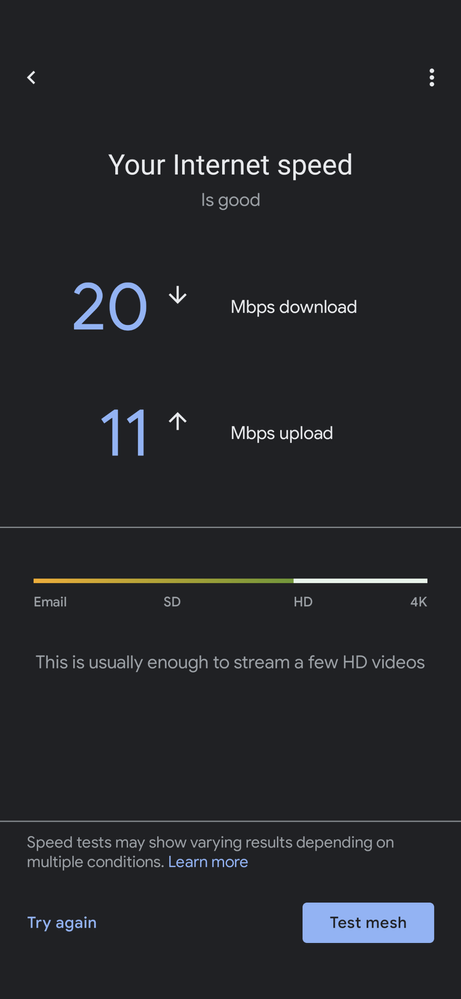
- Mark as New
- Bookmark
- Subscribe
- Mute
- Subscribe to RSS Feed
- Permalink
- Report Inappropriate Content
04-28-2023 03:25 PM
TP-link mesh:
Below is the Google Mesh speed.
- Mark as New
- Bookmark
- Subscribe
- Mute
- Subscribe to RSS Feed
- Permalink
- Report Inappropriate Content
04-29-2023 08:00 PM
Wow, it truly is shocking how bad these devices are!