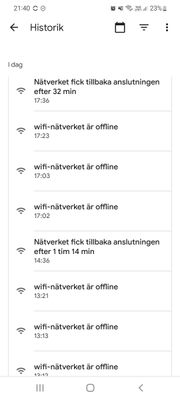- Google Nest Community
- Wifi
- Google Nest H2D Wifi router hungs often
- Subscribe to RSS Feed
- Mark Topic as New
- Mark Topic as Read
- Float this Topic for Current User
- Bookmark
- Subscribe
- Mute
- Printer Friendly Page
Google Nest H2D Wifi router hungs often
- Mark as New
- Bookmark
- Subscribe
- Mute
- Subscribe to RSS Feed
- Permalink
- Report Inappropriate Content
09-11-2022 11:12 AM
Hello Everyone..!
I have been observing a strange issue with my Nest Wi-Fi router H2D. It often gets hangs and stop all my Wi-Fi internet access. In order to resolve it i do have to reboot it once to bring everything online again. It just get hangs up at any time of day. Network connection prospective I do have Server provider Modem in home where have connected the Google Router's WAN port.
Model H2D
Software version : 14150.43.81
Please let me know if anyone does has same issue observed, and a fix to to it.
Thank you
- Labels:
-
Android
-
Connectivity Issues
-
Nest Wifi
- Mark as New
- Bookmark
- Subscribe
- Mute
- Subscribe to RSS Feed
- Permalink
- Report Inappropriate Content
09-11-2022 02:24 PM
Same here, my Nest started to freeze randomly yesterday. It had worked flawlessly for 9 months. I suspect SW bug, got 14150.43.81 now. Don't know when it was rolled out. I live in Sweden. Right now it freezes every 1-15 minutes right now - a real pain when trying to watch tv or use the computer. Will shop a Asus RT-AC86U tomorrow....
If this is a SW bug as I suspect, it will not be solved quickly...
- Mark as New
- Bookmark
- Subscribe
- Mute
- Subscribe to RSS Feed
- Permalink
- Report Inappropriate Content
09-11-2022 02:25 PM
- Mark as New
- Bookmark
- Subscribe
- Mute
- Subscribe to RSS Feed
- Permalink
- Report Inappropriate Content
09-11-2022 02:59 PM
Hi everyone,
Thanks for letting us know and I'm sorry for the delay.
A few questions: are you using a modem/router combo from your Internet Service Provider (ISP)? How many devices are dropping from the network? Also, do you have any paused devices?
Give these steps a try:
- Make sure that there are minimal to no interference (concrete, bulletproof glass, metal, mirror, etc.)
- Remove any special characters in your network name and password.
- Set a custom DNS at 8.8.8.8 on the primary and 8.8.4.4 on the secondary server. Hit the save/ floppy disk icon on the upper right.
- Unplug the power from your Google Wifi devices for 2 minutes.
- If the issue persists, try factory resetting your network.
Let us know how it goes.
Best,
Mel
- Mark as New
- Bookmark
- Subscribe
- Mute
- Subscribe to RSS Feed
- Permalink
- Report Inappropriate Content
09-11-2022 03:48 PM
Yes, ISP has installed wall mounted broadband modem (RAYCORE). To it the Google Nest is connected.
Will try manual DNS settings right now, thanks.
- Mark as New
- Bookmark
- Subscribe
- Mute
- Subscribe to RSS Feed
- Permalink
- Report Inappropriate Content
09-11-2022 04:02 PM
Hi Leo1972,
Thanks for letting us know. Take your time. Keep us posted.
Cheers,
Mel
- Mark as New
- Bookmark
- Subscribe
- Mute
- Subscribe to RSS Feed
- Permalink
- Report Inappropriate Content
09-11-2022 04:27 PM
Thanks for reply. But how would DNS resolve google router hang issue ? My internet does work without any problem if I connect device in ISP modem. Modem does allocate DNS IP of ISP. Any specific reason as by putting 8.8.4.4 or 8.8.8.8 in Google router ?
Please let us know.
Thank you