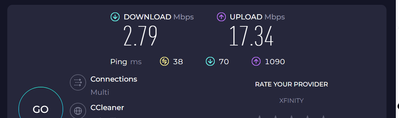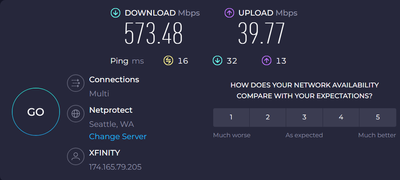- Google Nest Community
- Wifi
- Re: Google pro E router is the most Junk router ti...
- Subscribe to RSS Feed
- Mark Topic as New
- Mark Topic as Read
- Float this Topic for Current User
- Bookmark
- Subscribe
- Mute
- Printer Friendly Page
Google pro E router is the most Junk router till date.
- Mark as New
- Bookmark
- Subscribe
- Mute
- Subscribe to RSS Feed
- Permalink
- Report Inappropriate Content
06-05-2023 07:00 AM
It will not work if you are 5 feet away and behind a wall. I was send a replacement routers after 2 months time waste testing suggestions . still have the same issues.
- Mark as New
- Bookmark
- Subscribe
- Mute
- Subscribe to RSS Feed
- Permalink
- Report Inappropriate Content
06-07-2023 03:04 PM
Hi haiyalaman,
This is not the experience we want you to have; let me help you. A few questions: what issue are you experiencing? Is it slow speed, slight lag, or an intermittent connection? Were you able to successfully set it up? Is there an error message?
Looking forward to your response.
Best,
Dan
- Mark as New
- Bookmark
- Subscribe
- Mute
- Subscribe to RSS Feed
- Permalink
- Report Inappropriate Content
06-09-2023 05:54 AM
this my speed today morning when there is no other activity on the system and the router is 1 feet away from my laptop . I internet speed is 1.2GBps.
I have this issue every day. multiple times during the day. I am planning switch back to my 3 year old router which give 400 MBps and 40 Mbps upload
- Mark as New
- Bookmark
- Subscribe
- Mute
- Subscribe to RSS Feed
- Permalink
- Report Inappropriate Content
08-10-2023 07:22 PM
Hello haiyalaman,
Sorry we didn't reach out to you sooner. We want to check in and see if you are still having slow speed issues with your Google Nest Wifi Pro devices even after the recent firmware update. Please let us know so we can lend you a hand.
Thanks,
Lovely
- Mark as New
- Bookmark
- Subscribe
- Mute
- Subscribe to RSS Feed
- Permalink
- Report Inappropriate Content
06-11-2023 09:33 AM
I gave up google wifi pro and switched back to my old linksys router and i get this speed
- Mark as New
- Bookmark
- Subscribe
- Mute
- Subscribe to RSS Feed
- Permalink
- Report Inappropriate Content
08-14-2023 03:53 PM
Hi haiyalaman,
We want to ensure you are good to go. Please reply to this thread or create a new post if you still need assistance so we can give you a helping hand.
Regards,
Lovely
- Mark as New
- Bookmark
- Subscribe
- Mute
- Subscribe to RSS Feed
- Permalink
- Report Inappropriate Content
08-14-2023 04:16 PM
@LovelyM I received replacement but performance was same . Instead of wasting time I switched to my old router.if the software is updated I can try it again
- Mark as New
- Bookmark
- Subscribe
- Mute
- Subscribe to RSS Feed
- Permalink
- Report Inappropriate Content
08-15-2023 05:41 PM
Hey there,
I appreciate your response. I'll inform my senior specialist that your replacement Google Nest Wifi Pro devices are having the same issue as your previous ones. I'll get back to you as soon as I have news to share.
Thanks,
Lovely
- Mark as New
- Bookmark
- Subscribe
- Mute
- Subscribe to RSS Feed
- Permalink
- Report Inappropriate Content
08-25-2023 10:42 PM
Hello haiyalaman,
Just got an update from our senior specialist, who wanted to check if you're using VLAN tagging. We'd also like to verify if your setup is the same as with your previous Google Nest Wifi Pro devices.
Sincerely,
Lovely
- Mark as New
- Bookmark
- Subscribe
- Mute
- Subscribe to RSS Feed
- Permalink
- Report Inappropriate Content
08-31-2023 11:19 AM
HI I have a simple setup just connect my isp provider to one router and 2 wifi pro nodes all of devises connect trough wifi. I have devices that take 60 ipaddress