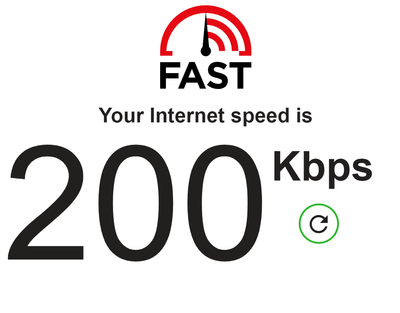- Google Nest Community
- Wifi
- Re: Inconsistent Speed with Router Devices?
- Subscribe to RSS Feed
- Mark Topic as New
- Mark Topic as Read
- Float this Topic for Current User
- Bookmark
- Subscribe
- Mute
- Printer Friendly Page
Inconsistent Speed with Router Devices?
- Mark as New
- Bookmark
- Subscribe
- Mute
- Subscribe to RSS Feed
- Permalink
- Report Inappropriate Content
06-22-2023 05:03 AM
Periodically, (every 2 or 3 weeks) I will need to do a full network restart to get my speeds back to normal. In the app, it will say things like "815 Mbps last tested two days ago" indicating my wifi speeds are fine (however, my wifi speed is unconfirmed, when I woke up this morning, I noticed blocky/pixeled video in my kids cartoons, which hinted this was happening again). But my wired connections, work laptop, personal desk tops slow to a crawl. Can't really do anything to the point where webpages just give me connection errors.
Here's what I woke up to today:
Here's my speed after a router reboot:
This a known issue? something that has been fixed in fW?
I bought a brand new cable modem thinking it was a Comcast problem, but the issue has not gone away.
- Labels:
-
Connectivity Issues
-
Nest Wifi
-
Web Browser
- Mark as New
- Bookmark
- Subscribe
- Mute
- Subscribe to RSS Feed
- Permalink
- Report Inappropriate Content
06-23-2023 08:17 AM
any ideas?
- Mark as New
- Bookmark
- Subscribe
- Mute
- Subscribe to RSS Feed
- Permalink
- Report Inappropriate Content
06-23-2023 08:17 AM
Here's where I'm at the next day
- Mark as New
- Bookmark
- Subscribe
- Mute
- Subscribe to RSS Feed
- Permalink
- Report Inappropriate Content
06-23-2023 08:22 AM
And after a router reboot
- Mark as New
- Bookmark
- Subscribe
- Mute
- Subscribe to RSS Feed
- Permalink
- Report Inappropriate Content
06-23-2023 02:50 PM
I recently had the same problem. I had to replace all my network cables to fix it. My wifi speed was fine but anything hard-wired was super slow.....
- Mark as New
- Bookmark
- Subscribe
- Mute
- Subscribe to RSS Feed
- Permalink
- Report Inappropriate Content
06-23-2023 02:52 PM
Did it stay low? Or was in inconsistent like mine?
- Mark as New
- Bookmark
- Subscribe
- Mute
- Subscribe to RSS Feed
- Permalink
- Report Inappropriate Content
06-26-2023 06:19 AM
Alright, I guess the community (or Google) don't have a good enough reason for this, so ditching Google hardware for Ubiquiti.
- Mark as New
- Bookmark
- Subscribe
- Mute
- Subscribe to RSS Feed
- Permalink
- Report Inappropriate Content
07-26-2023 05:22 AM - edited 07-26-2023 05:24 AM
Hi everyone,
Thanks for posting — let's get this sorted out. Have you tried to run a speed test directly from your internet modem? Connect a computer/laptop to your internet modem using an Ethernet cord, and then go to this link to run the test. Confirm the obtained speeds at the modem are within 80% of your expected bandwidth.
Keep us posted.
Best,
Alex
- Mark as New
- Bookmark
- Subscribe
- Mute
- Subscribe to RSS Feed
- Permalink
- Report Inappropriate Content
07-26-2023 05:25 AM
Too late Alex. I already ripped out my Google Wifi Router and two mesh points for Ubiquiti Dream Machine pro on the edge, 24 port PoE switch and a single access point. One access point in my basement does my entire 3300 sqft house that took three google wifi points to cover.
- Mark as New
- Bookmark
- Subscribe
- Mute
- Subscribe to RSS Feed
- Permalink
- Report Inappropriate Content
07-26-2023 05:30 AM
I should also add I haven't had the problem with the new equipment.
- Mark as New
- Bookmark
- Subscribe
- Mute
- Subscribe to RSS Feed
- Permalink
- Report Inappropriate Content
07-27-2023 07:37 AM
Hi Dukefrukem,
We will most definitely take this feedback and use it as a learning opportunity on how to better understand and assist users in the future. I'll be locking this thread in the next 24 hours. Should you have other questions or concerns, you can always reach out to the Community Forum.
Sincerely,
Alex