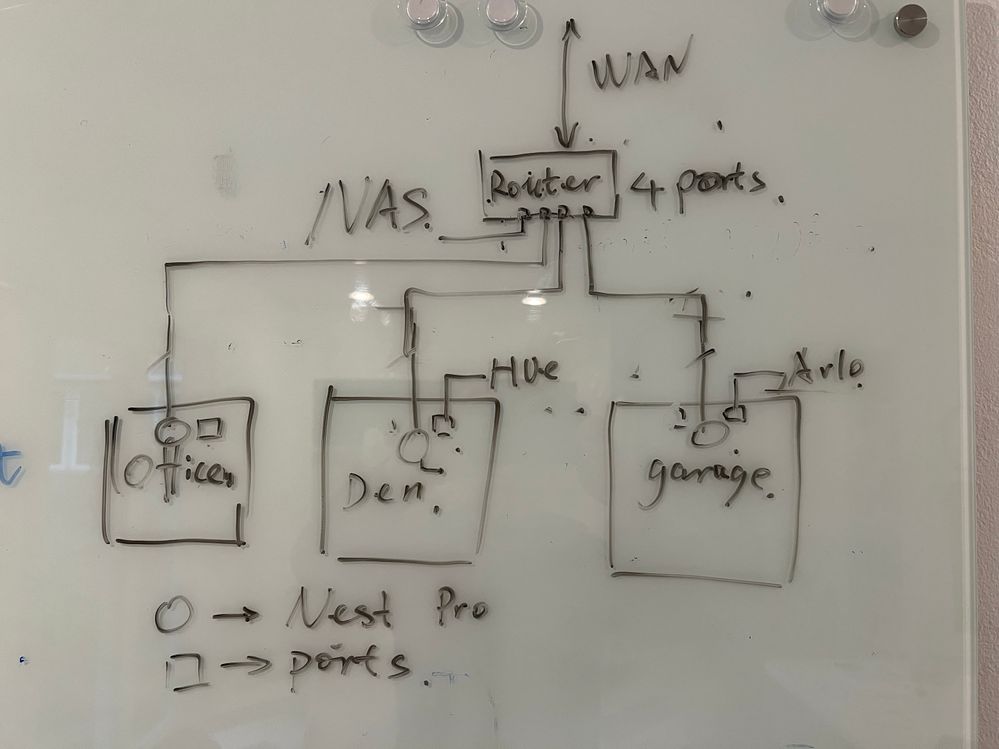- Google Nest Community
- Wifi
- Is it possible to wire multiple nest wifi pro rout...
- Subscribe to RSS Feed
- Mark Topic as New
- Mark Topic as Read
- Float this Topic for Current User
- Bookmark
- Subscribe
- Mute
- Printer Friendly Page
Is it possible to wire multiple nest wifi pro router together?
- Mark as New
- Bookmark
- Subscribe
- Mute
- Subscribe to RSS Feed
- Permalink
- Report Inappropriate Content
10-15-2022 12:01 AM - edited 10-15-2022 12:04 AM
Hi there, I'd like to ask a question for constructing network.
I'm planing to buy the nest pro router, and construct the network like this graph.
A few key points:
1. There will be a main router connect to Internet and wired to each different room.
2. Each different room will connect the wire with a Nest Wifi Pro.
3. We access Nest wifi endpoints.
4. No mesh connection between the nest wifi pro instances.
I think this would work, the only concern is that could those 3 Nest Wifi Pro instances share the same wifi end point, so that we don't have to switch among them if we move around in the house?
Thanks
- Labels:
-
Feedback
-
Google Nest Wifi Pro
-
iOS
- Mark as New
- Bookmark
- Subscribe
- Mute
- Subscribe to RSS Feed
- Permalink
- Report Inappropriate Content
10-15-2022 03:27 AM
In your drawing you'd have to put every Nest Wifi Pro in bridge mode, which turns them into separate, dumb wireless access points. You'll loose features like central management and seamless wireless handoff/ handover/ roaming. Each puck would also have to be controlled from seperate Google Home homes, because each Google Home home can only have one Nest Wifi puck in bridge mode.
What would be better is to replace the main router in your drawing with a Nest Wifi Pro and an unmanaged switch, like a Netgear GS108, behind it. Then from the switch pull cables to the other rooms and Nest Wifi pucks. The main Nest Wifi Pro will then act as a regular home router, with NAT, DHCP, firewall. You don't need a router in front of it, in fact that could cause trouble due to double NAT. This setup is called "wired backhaul". More info:
- https://support.google.com/googlenest/answer/7215624?hl=en
- https://support.google.com/googlenest/answer/6274262?hl=en
I don't work for Google.
- Mark as New
- Bookmark
- Subscribe
- Mute
- Subscribe to RSS Feed
- Permalink
- Report Inappropriate Content
10-15-2022 11:04 AM
Thanks, with the upgrade you propose, having the switch instead of the router. Will that keep the features like seamless handoff, central management, etc.
- Mark as New
- Bookmark
- Subscribe
- Mute
- Subscribe to RSS Feed
- Permalink
- Report Inappropriate Content
10-16-2022 01:16 AM - edited 10-24-2022 03:21 PM
Yes. But it's not switch instead of a router, it's modem -> primary Nest Wifi Pro -> unmanaged switch -> other wired devices, like the other Nest Wifi Pro pucks.
I don't work for Google.
- Mark as New
- Bookmark
- Subscribe
- Mute
- Subscribe to RSS Feed
- Permalink
- Report Inappropriate Content
10-18-2022 11:12 AM
Hey folks,
Thanks again for helping here, @olavrb.
@seanxiaoxiao, I hope you've got the answer you're looking for. If you're still in need of any assistance, feel free to let us know.
Best,
Mel
- Mark as New
- Bookmark
- Subscribe
- Mute
- Subscribe to RSS Feed
- Permalink
- Report Inappropriate Content
10-23-2022 12:27 PM
Hey there,
I wanted to follow up and see if you are still in need of any help. Please let me know if you are still having any concerns or questions from here, as I would be happy to take a closer look and assist you further.
Thanks,
Mel
- Mark as New
- Bookmark
- Subscribe
- Mute
- Subscribe to RSS Feed
- Permalink
- Report Inappropriate Content
10-23-2022 03:54 PM
I think I got the answer, but it would be a bit hard for me to confirm this would work without buying those devices.
- Mark as New
- Bookmark
- Subscribe
- Mute
- Subscribe to RSS Feed
- Permalink
- Report Inappropriate Content
10-24-2022 10:43 AM
Hi seanxiaoxiao,
Thanks for your understanding. Please let me know if you are still having any concerns or questions from here, as I would be happy to take a closer look and assist you further.
Thanks,
Mel
- Mark as New
- Bookmark
- Subscribe
- Mute
- Subscribe to RSS Feed
- Permalink
- Report Inappropriate Content
10-27-2022 11:17 AM
Hi folks,
@olavrb, thanks for the help.
@seanxiaoxiao, I just wanted to jump in real fast to see if you saw @Jhonleanmel's reply and to see if you still needed some help on this or if you were able to get it sorted out. If you are still needing some help, just let us know and we'll be happy to continue helping.
Best,
Dan
- Mark as New
- Bookmark
- Subscribe
- Mute
- Subscribe to RSS Feed
- Permalink
- Report Inappropriate Content
10-28-2022 01:12 PM
Hello everyone,
We haven't heard from you in a while so we'll be locking this thread if there is no update within 24 hours. If you need assistance or want to discuss topics regarding your Google Nest speakers, feel free to start a new thread.
Regards,
Dan