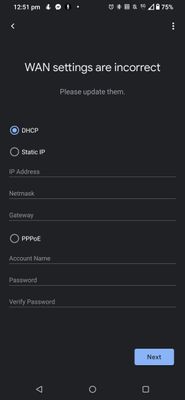- Google Nest Community
- Wifi
- WAN settings are incorrect
- Subscribe to RSS Feed
- Mark Topic as New
- Mark Topic as Read
- Float this Topic for Current User
- Bookmark
- Subscribe
- Mute
- Printer Friendly Page
WAN settings are incorrect
- Mark as New
- Bookmark
- Subscribe
- Mute
- Subscribe to RSS Feed
- Permalink
- Report Inappropriate Content
10-22-2022 07:04 PM
Hi guys,
Trying to setup a new Nest WIFi router and having issues. Bought it locally here in Australia.
Here are a few facts:
1. White light is pulsing on the router.
2. I've gone through all the steps via Google Home app successfully until I hit 'Checking internet connection' and then I get the 'WAN settings are incorrect' screen where I can choose between DHCP, Static IP and PPPoE.
3. Tried DHCP but it just tries again and comes back to the same screen.
4. If I try and swap the ethernet cable back to my old TP Link router - internet connects without any issues.
Help please.
Thanks!
Val
- Labels:
-
Android
-
Getting Started
-
Nest Wifi
- Mark as New
- Bookmark
- Subscribe
- Mute
- Subscribe to RSS Feed
- Permalink
- Report Inappropriate Content
10-22-2022 07:06 PM
@2focus wrote:Hi guys,
Trying to setup a new Nest WIFi router and having issues. Bought it locally here in Australia.
Here are a few facts:
1. White light is pulsing on the router.
2. I've gone through all the steps via Google Home app successfully until I hit 'Checking internet connection' and then I get the 'WAN settings are incorrect' screen where I can choose between DHCP, Static IP and PPPoE.
3. Tried DHCP but it just tries again and comes back to the same screen.
4. If I try and swap the ethernet cable back to my old TP Link router - internet connects without any issues.
Help please.
Thanks!
Val
thats the screen where I get stuck
- Mark as New
- Bookmark
- Subscribe
- Mute
- Subscribe to RSS Feed
- Permalink
- Report Inappropriate Content
10-23-2022 01:48 AM
What does the TP-Link say about WAN settings?
What ISP and modem/ equipment do you have? What does the ISP say about WAN settings, anything about VLAN?
I don't work for Google.
- Mark as New
- Bookmark
- Subscribe
- Mute
- Subscribe to RSS Feed
- Permalink
- Report Inappropriate Content
10-25-2022 01:29 AM
Thanks. Sorted it out. I'm with PPPoE with my ISP, so had to insert these settings and then it worked.
- Mark as New
- Bookmark
- Subscribe
- Mute
- Subscribe to RSS Feed
- Permalink
- Report Inappropriate Content
10-25-2022 08:56 AM
I'm happy to see you got this worked out 2focus. Big thanks to olavrb for chipping in on the troubleshooting process as well.
Before I mark this as resolved, 2focus, is there anything else you might need?
Thanks,
Jeff
- Mark as New
- Bookmark
- Subscribe
- Mute
- Subscribe to RSS Feed
- Permalink
- Report Inappropriate Content
10-28-2022 10:50 AM
Hi all,
As we got our resolution here, I'm going to mark this one as resolved in the next 24 hours. Thanks to all who helped and contributed. If anyone has any other needs, please feel free to let me know before the lock.
Thanks,
Jeff