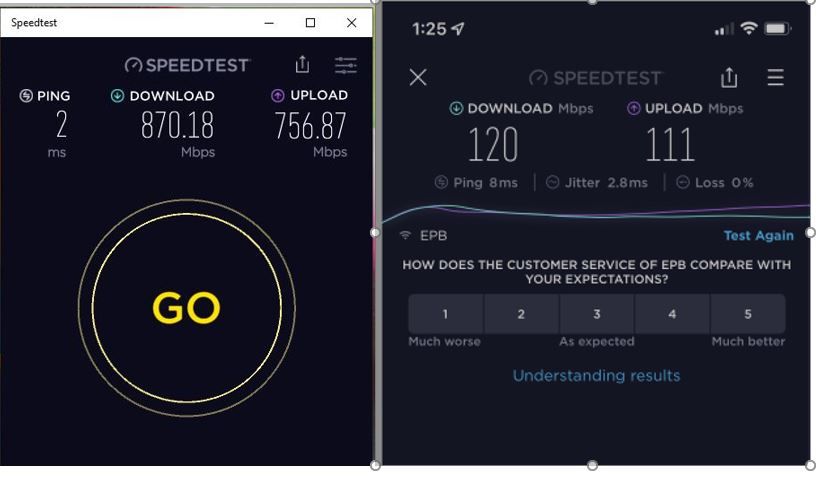- Google Nest Community
- Wifi
- Re: My google nest wifi is slow
- Subscribe to RSS Feed
- Mark Topic as New
- Mark Topic as Read
- Float this Topic for Current User
- Bookmark
- Subscribe
- Mute
- Printer Friendly Page
My google nest wifi is slow
- Mark as New
- Bookmark
- Subscribe
- Mute
- Subscribe to RSS Feed
- Permalink
- Report Inappropriate Content
11-09-2021 05:00 PM
Subject says it all. When I bought my nest about a year ago, everything was amazing and euphoric; Fast, quick, and no hiccups. But he past few months, my Nest has been slow. I have been disconnected from video games and my discord voice chats time and time again. I have also been having buffering issues whenever I try to watch live streams on twitch. pls help.
- Mark as New
- Bookmark
- Subscribe
- Mute
- Subscribe to RSS Feed
- Permalink
- Report Inappropriate Content
11-12-2021 12:22 PM
Exact same thing here. Can you guess which one is wired and which one is wi-fi? Truly frustrating.
- Mark as New
- Bookmark
- Subscribe
- Mute
- Subscribe to RSS Feed
- Permalink
- Report Inappropriate Content
11-20-2021 04:07 PM
Same here, I've had my Google/Nest wifi system for years. Seems like every time they do an update it creates a load of issues.
The past few months have consisted of non-stop connection issues and reliability issues within our home. We have numerous Nest Hub Max, Nest Cams, other smart devices, Sonos and the usual. For the past two months or so it has been cringe worthy bad.
Every and any device has issue staying connected. We've restarted the network numerous times. I'm running 3 Nest Wifi units (no points) for our mesh system. The system somehow still pulls 800 up & down via AT&T Fiber but the connection to devices in the house is TERRRRRIBLE.
Pixel phones that were updated to Android 12 have seemed to only made things worse for our phones.
- Mark as New
- Bookmark
- Subscribe
- Mute
- Subscribe to RSS Feed
- Permalink
- Report Inappropriate Content
11-23-2021 10:18 AM
Hey, everyone.
Sorry about the issues you're seeing with speeds on your mesh networks. I know it's quite frustrating when you're not seeing the performance that you expect. Right now, this is actually part of a known issue that we're working on internally and we're hoping to have a fix soon. When I have more to share, I'll update things here. If anything changes in your situations, please feel free to update things here.
Thanks.
- Mark as New
- Bookmark
- Subscribe
- Mute
- Subscribe to RSS Feed
- Permalink
- Report Inappropriate Content
11-28-2021 07:22 AM
This is a 'known issue"? The only reason I bought these is to give me better connectivity and, as far as I know, that is the only reason anyone would buy them. What did Google change to screw them up? Maybe going back to older firmware will help?? Come on. This doesn't make any sense.
- Mark as New
- Bookmark
- Subscribe
- Mute
- Subscribe to RSS Feed
- Permalink
- Report Inappropriate Content
11-28-2021 07:27 AM
It is quite frustrating. It seems every couple of months they push an update to Nest Wifi and the network turns to junk. This has been an ongoing issue for the past few years with, when they're good they're GREAT and then an update comes along and wrecks the network, then it's fixed and everything is good again.....this cycle has been a constant repeat for the past 2-3yrs.
- Mark as New
- Bookmark
- Subscribe
- Mute
- Subscribe to RSS Feed
- Permalink
- Report Inappropriate Content
12-02-2021 11:31 AM
Hi, all.
It is frustrating, for sure, to have something stop working or not work as well as it once was. I'm sorry for anyone that is seeing that. I'm still tracking this and will keep things updated as I learn more. Hang in there with me.
Thanks.
- Mark as New
- Bookmark
- Subscribe
- Mute
- Subscribe to RSS Feed
- Permalink
- Report Inappropriate Content
12-02-2021 03:02 PM
How much of this issue is also due in part to Android 12? Ever since updating some of my Pixel(s) to Android 12 their connectivity has went from no-issues to constant issues making the existing general connectivity issues with Nest Wifi for all devices even worse. All of my phones still running Android 11 do not have these same connectivity issues to wifi as those running Android 12.
- Mark as New
- Bookmark
- Subscribe
- Mute
- Subscribe to RSS Feed
- Permalink
- Report Inappropriate Content
12-02-2021 04:54 PM
Probably not too much? I have no Android in my home (at least I don't think I do). We have Apple products throughout. Sounds like a Google issue only!
- Mark as New
- Bookmark
- Subscribe
- Mute
- Subscribe to RSS Feed
- Permalink
- Report Inappropriate Content
07-06-2022 06:54 PM
Need help Jeff;
I have recently bought Google Nest with three additional nests making 4 around the house & garage. Im a pro photographer & have to upload lots of large files. I actually have a hard wire running from nest to computer but still slow. Help please
- Mark as New
- Bookmark
- Subscribe
- Mute
- Subscribe to RSS Feed
- Permalink
- Report Inappropriate Content
12-03-2021 09:55 AM
Hey, Wee.
So far the issue seems to be 100% independent of Android or iOS, so your phone's firmware version should have no impact on your network performance. If you don't have the updated version of the Home app or your firmware is behind on your WiFi devices, that could impact things, however.
Thanks.
- Mark as New
- Bookmark
- Subscribe
- Mute
- Subscribe to RSS Feed
- Permalink
- Report Inappropriate Content
12-03-2021 10:33 AM
13729.57.27
Firmware is up to date. You also can't manually pull updates in the Home App.
The Home App wouldn't affect the terrible connections across the many devices in the home, although yes it is up to date.
- Mark as New
- Bookmark
- Subscribe
- Mute
- Subscribe to RSS Feed
- Permalink
- Report Inappropriate Content
12-03-2021 01:32 PM
Hey, Wee.
You're right that you can't manually force updates. Updates are pushed automatically, but sometimes factory resets will prompt the update to go through if it hasn't happened yet and that's why it's often a fix for so many issues.
This is a problem that's being worked on internally, but we do want to make sure those who are affected aren't missing something simple like an update as well.
Thanks.
- Mark as New
- Bookmark
- Subscribe
- Mute
- Subscribe to RSS Feed
- Permalink
- Report Inappropriate Content
12-13-2021 11:40 AM
Hi, Wee.
I just wanted to jump in real fast to see if you saw my reply and to see if you still needed some help on this or if you were able to get it sorted out. If you are still needing some help, just let us know and we'll be happy to continue helping.
Thanks.
- Mark as New
- Bookmark
- Subscribe
- Mute
- Subscribe to RSS Feed
- Permalink
- Report Inappropriate Content
12-13-2021 11:45 AM
I did, thanks. Everything is up to date but the routers still have issues with inconsistent network reliability. Suppose it's just a waiting game for Google to update them - hopefully this recurring issue of pushing updates that create issues will be mitigated in the future.
- Mark as New
- Bookmark
- Subscribe
- Mute
- Subscribe to RSS Feed
- Permalink
- Report Inappropriate Content
12-13-2021 12:40 PM
Yeah, Wee, we're waiting for a fix to roll out to those who are affected. I know it's frustrating, but I'm hoping to hear more soon about a resolution on this. Thanks for hanging in there.
- Mark as New
- Bookmark
- Subscribe
- Mute
- Subscribe to RSS Feed
- Permalink
- Report Inappropriate Content
12-28-2021 10:31 AM
Hey, all.
I know some more time has passed, but we don't have any new info yet. I'm hoping a new update will roll out soon that will help address this issue, but I'm still waiting to hear more. In the meantime, if anything has changed or improved on your end, please feel free to update us and let us know what's worked.
Thanks.
- Mark as New
- Bookmark
- Subscribe
- Mute
- Subscribe to RSS Feed
- Permalink
- Report Inappropriate Content
12-30-2021 10:34 AM
Unfortunately nothing has changed. Our wifi has been in/out all day today, so my Nest security cameras aren't working which is a safety issue for my nanny and daughter. This constant instability with the network randomly not working for sometimes days at a time is not ok. If you guys can't get a fox out within a week or so we will have to go buy a new system (effectively burning $300+ of Google wifi, so that's fun)
- Mark as New
- Bookmark
- Subscribe
- Mute
- Subscribe to RSS Feed
- Permalink
- Report Inappropriate Content
12-30-2021 11:50 AM
I agree with Wee. The instability in my Internet connection is really affecting my ability to work at home. There has to be something Google can do to fix this. It is crazy to have this major a problem and take so long to get a fix out. If this was affecting your add business I can guarantee it would've been fixed within hours. Please make it a priority.
- Mark as New
- Bookmark
- Subscribe
- Mute
- Subscribe to RSS Feed
- Permalink
- Report Inappropriate Content
01-20-2022 04:57 PM
Any update on this Jeff? It is still killing me. If not, do you think it will ever get fixed? Starting to think I am going to have to go in another direction and throw these in the trash.
- Mark as New
- Bookmark
- Subscribe
- Mute
- Subscribe to RSS Feed
- Permalink
- Report Inappropriate Content
12-31-2021 03:41 PM
Interesting, I assumed the issue was maybe 5ghz not kicking over. Have my wifi next to my comcast router and while I’m getting 80+ out of my comcast wifi on the 5ghz channel, I’m getting 0.5 to 1.2 out of the nest wifi. I’ve tried positioning it in various places to see if it’s an interference issue which has had mixed results but ultimately no improvement. However walking around my house pinging speed tests I have noticed it seems to work fine on the side away from the kitchen so my assumption is there’s an interference issue on 2.4 and the nest wifi bug is not switching to 5ghz.
- Mark as New
- Bookmark
- Subscribe
- Mute
- Subscribe to RSS Feed
- Permalink
- Report Inappropriate Content
01-04-2022 11:03 AM
Hey, Pb28.
Are you running WiFi networks from both your Comcast modem and your Nest WiFi at the same time? This can cause an interference issues with them being in the same space. I just wanted to check to see what your setup was. If you're running two networks, let me know a little bit more about that. We can look closer there.
Thanks.
- Mark as New
- Bookmark
- Subscribe
- Mute
- Subscribe to RSS Feed
- Permalink
- Report Inappropriate Content
01-04-2022 08:29 PM - edited 01-04-2022 08:39 PM
I am. My router box has wifi built into it. There doesn’t seem to be a performance hit on its wifi tho despite the nest (so perplexed why the nest would have issues) and on its 5ghz dedicated channel I get very solid wifi. They share a closet, I moved the nest wifi point about 5ft away from it, however, if I’m perpendicular to each point with no overlap, the speed is blazing on the side away from the kitchen, and almost non existent on the kitchen side. Tests are done about 8 feet from router on kitchen side and up to 20ft away on non kitchen side. Kitchen side is where I believe the problem is 5ghz is not being kicked on, since 2.4 works beautifully on the other side of condo (it’s a big rectangle with router in the middle, from front to back it’s living room + kitchenette, wifi, 2 bedrooms, wifi works everywhere but the living room which is a big lifestyle problem) - also unable to change the wifi location without calling an electrician and rewiring condo since the cables running to the living room were damaged before I purchased the property. I guess I’m just confused why my 5ghz works perfectly but my nest, which is supposed to also have 5ghz, just doesn’t.
- Mark as New
- Bookmark
- Subscribe
- Mute
- Subscribe to RSS Feed
- Permalink
- Report Inappropriate Content
01-09-2022 03:55 AM
If there’s not a known issue with the 5ghz band then I’ll want to return the nest. I can only presume it’s bad hardware. Are there any updates?
- Mark as New
- Bookmark
- Subscribe
- Mute
- Subscribe to RSS Feed
- Permalink
- Report Inappropriate Content
01-18-2022 10:50 AM
Hey, Pb28.
Have you tried contacting support to see if you are able to determine though them if you have a flawed device and want to check eligibility for replacement? You can contact support here: https://bit.ly/3o1aRK5
Thanks.
- Mark as New
- Bookmark
- Subscribe
- Mute
- Subscribe to RSS Feed
- Permalink
- Report Inappropriate Content
01-20-2022 12:28 PM
I am having issues with my Nest Wifi point connecting to the Nest router. It says that the WiFi point has a weak connection despite moving it closer to the router. I have tried to reset the network and reset the mesh device but it hasn't improved the issue. The device was working fine until yesterday when this problem started. I barely have any connectivity on my devices unless I am close to the primary NEST router. Can you please assist?
- Mark as New
- Bookmark
- Subscribe
- Mute
- Subscribe to RSS Feed
- Permalink
- Report Inappropriate Content
01-21-2022 06:11 AM
I was having the same issue with my Point for months and it's located about ############' from the main router connected to the modem. Ultimately I deleted the point from our system and now it's just a paperweight.
- Mark as New
- Bookmark
- Subscribe
- Mute
- Subscribe to RSS Feed
- Permalink
- Report Inappropriate Content
03-23-2022 11:21 AM
It seems I may be in the same boat unfortunately. I upgraded from the old Google Wifi pucks (that I regret doing bc they were working great) to the new marshmallow Nest Wifi 2-pack with one router and one speaker. Network connectivity has been spotty and sometimes slow. I’ve restarted a few times already. Getting ready to open a support ticket because it’s severely impacting my ability to work. Or I may have to go back to the pucks and unfortunately look elsewhere for a better mesh system.
- Mark as New
- Bookmark
- Subscribe
- Mute
- Subscribe to RSS Feed
- Permalink
- Report Inappropriate Content
03-28-2022 05:19 AM
Sorry to say I had to give up on mine. Pulled them and threw them in the trash. What a shame and what a waste of money. Google should be ashamed.
- Mark as New
- Bookmark
- Subscribe
- Mute
- Subscribe to RSS Feed
- Permalink
- Report Inappropriate Content
03-28-2022 05:33 PM
Ouch. Sorry to hear 😞
I ended up getting a new modem from Xfinity with wifi to test and what a difference. But in order for me to get a return or refund I have to to keep it on for 24 hours so that they can gather enough diagnostic data. I set the modem to bridged mode and powered it back on. Then I removed the nest wifi point and the google wifi puck in the garage from the account so now it’s just the router. Maybe they’ll find something? Or maybe since I changed the modem and it was off for a few days and i removed everything but the router AND it’s being observed it’ll behave?
Who knows. I’ll update here with the results.
- Mark as New
- Bookmark
- Subscribe
- Mute
- Subscribe to RSS Feed
- Permalink
- Report Inappropriate Content
03-28-2022 05:35 PM
Failing this I’ll probably end up either getting an ASUS router and installing Merlin on it or go to pfsense and unifi
- Mark as New
- Bookmark
- Subscribe
- Mute
- Subscribe to RSS Feed
- Permalink
- Report Inappropriate Content
03-31-2022 02:08 PM
Forgot to update here. With the changes everything has been working very well. Unsure if it was the modem or getting rid of mesh.
- Mark as New
- Bookmark
- Subscribe
- Mute
- Subscribe to RSS Feed
- Permalink
- Report Inappropriate Content
03-29-2022 02:56 PM
Hey, everyone.
As an update for you all, I wanted to let you know that we have a firmware update coming out now. Some people may have already received the update, but most will see it coming still. Everyone will have it before the end of April. If you receive that update and don't see an improvement in your issues here, please let me know and we can keep looking into things.
Thanks.
- Mark as New
- Bookmark
- Subscribe
- Mute
- Subscribe to RSS Feed
- Permalink
- Report Inappropriate Content
03-31-2022 02:06 PM
Is there a change log or at least a version number you could provide? What was the issue? I saw something earlier today regarding possible issues with how mesh works, which _may_ explain why running just the router has fixed my issues since some of the symptoms matched (could still have been the modem however.)
- Mark as New
- Bookmark
- Subscribe
- Mute
- Subscribe to RSS Feed
- Permalink
- Report Inappropriate Content
04-01-2022 10:46 AM
Hey, yebo29. Here's how you can check for the updated firmware release.
- Open the Google Home app
.
- Touch and hold your device's tile.
- Tap Settings
Device information.
- Scroll down to view your software version.
14150.43.80 is the newest version number that will be for both Google and Nest WiFi. Let me know if you have any other questions.
Thanks.
- Mark as New
- Bookmark
- Subscribe
- Mute
- Subscribe to RSS Feed
- Permalink
- Report Inappropriate Content
04-07-2022 02:21 PM
Hi, yebo29.
I just wanted to make sure you were able to see that reply and check to see if you were able to see that in the Home app. If you need any more explanation, just let me know.
Thanks.
- Mark as New
- Bookmark
- Subscribe
- Mute
- Subscribe to RSS Feed
- Permalink
- Report Inappropriate Content
04-07-2022 03:28 PM - edited 04-07-2022 03:29 PM
Yes I was, thank you. Is there a change log or explanation of the bug that was fixed in this release? I saw that my router was updated to the new firmware so I went ahead and reconnected and reconfigured the wifi point and so far things have been working well. I just knocked on wood and I’m crossing my fingers. Thanks for the check in.
- Mark as New
- Bookmark
- Subscribe
- Mute
- Subscribe to RSS Feed
- Permalink
- Report Inappropriate Content
04-08-2022 10:46 AM
Hi, yebo29.
I checked and the change log/update notes haven't been released yet. When those are available I'll happily share them here. Sorry I don't have more info on that yet, but it should be some time soon.
Thanks.
- Mark as New
- Bookmark
- Subscribe
- Mute
- Subscribe to RSS Feed
- Permalink
- Report Inappropriate Content
04-18-2022 02:29 PM
Hi, everyone.
I know we have been waiting on that update, but it's been a while since we've checked in. I wanted to see if you got that firmware release and to see if it improved anything on your end. If you're still waiting for the firmware, it should arrive real soon. Let me know if you have seen any changes on your network.
Thanks.
- Mark as New
- Bookmark
- Subscribe
- Mute
- Subscribe to RSS Feed
- Permalink
- Report Inappropriate Content
04-18-2022 03:43 PM
I had to remove the mesh wifi point again since I was getting extremely slow performance. I removed it but still had to reboot the router to get my speeds back to normal again. The problem is that the issue presents itself after several days/weeks and I can't replicate it on-demand so it's an extremely slow process.
Was the issue really the mesh or the point? Or was it the router? Would a restart of both have resolved my issue? Why do I need to restart in the first place? I used to run the previous gen wifi no problem for months on end.
I could add the point back in and test but frankly I'm getting a bit tired with dealing with it and the router alone provides enough coverage. Without the back haul channel between the mesh points I kinda don't seem to have much value for it. I could resell it and recoup some funds for other projects.
I guess I'm at the point where I'm just gonna run on the router for a while (2-3 weeks) and see if the issue comes up again. If it does then I'll restart the router and see if it fixes it. If it continues to work well without a reboot, I _may_ re-add the point if I haven't already sold it and wait again.
Sorry for the lengthy comment. Just trying to give context.