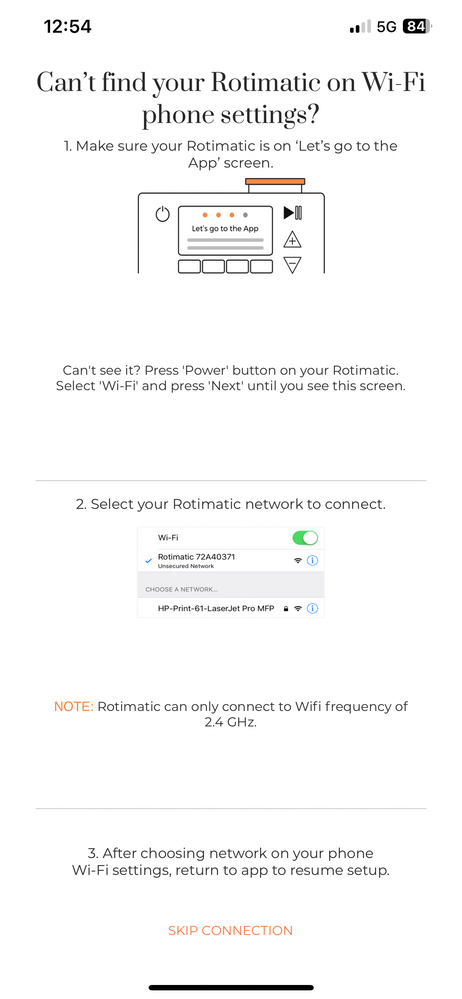- Google Nest Community
- Wifi
- Need help in connecting to 2.4 frequency
- Subscribe to RSS Feed
- Mark Topic as New
- Mark Topic as Read
- Float this Topic for Current User
- Bookmark
- Subscribe
- Mute
- Printer Friendly Page
Need help in connecting to 2.4 frequency
- Mark as New
- Bookmark
- Subscribe
- Mute
- Subscribe to RSS Feed
- Permalink
- Report Inappropriate Content
12-05-2022 05:09 PM
Hello,
I need help please. I understand that I can't separate 2.4 and 5GHz networks in nest wifi. It's not a big deal for the most part. Where the problem arises is this, I have a device (Rotimatic, bread making machine) that I need to connect with my iPhone. When setting up through the app, I choose the rotimatic SSID and it connects it to the phone but I'm never able to finish up the connection because Rotimatic only supports 2.4GHz. I've traveled away from my wifi device in a hope that the iPhone connects to 2.4 instead of 5. Tried a few times but have had no success so far. I used to have the older google wifi Gen 1 and that connected in a breeze with Rotimatic. Not sure because my iPhone was connected to a 2.4 or what.
Please advise. Can I reset the wifi and start fresh? Will it give me options to break down different GHz?
Thanks in advance.
- Labels:
-
Connectivity Issues
-
iOS
-
Nest Wifi
- Mark as New
- Bookmark
- Subscribe
- Mute
- Subscribe to RSS Feed
- Permalink
- Report Inappropriate Content
12-09-2022 02:46 PM - edited 12-09-2022 02:47 PM
Hi lak601,
Thanks for posting ― let's see what's going on.
The Google Wifi point(s) uses the same name for both the 2.4 GHz and 5 GHz band networks. This means that the Wi-Fi network uses both radio bands. But keep in mind: while both bands can be used, the personal devices (a smartphone, tablet, laptop, etc.) will connect to only one radio band at any given time. Nest Wifi, Google Wifi, or OnHub attempts to select the band that will deliver the best performance for your device. Currently there is no option to manually disable either of the bands or to connect to them separately.
Give these steps a whirl:
- Create a hotspot with a mobile phone. However, 2 mobile phones are required:
- Use the first device to create a hotspot (mobile phone).
- How to set up a mobile hotspot:
- Android
- Go to Settings.
- Tap the Network & internet option.
- Select Hotspot & tethering.
- Tap on Wi-Fi hotspot.
- Set up the hotspot name and password the same as the primary network.
- Choose the AP Band > 2.4 GHz band > Apply.
- iOS:
- Go to Settings.
- Tap on Cellular. Tap the slider to turn Cellular Data on.
- Under Cellular, tap the slider to turn Personal Hotspot on.
- Tap the slider next to Allow Others to Join.
- Set up the hotspot name password the same as the primary network.
- To change the hotspot password, under Personal Hotspot Wi-Fi Password.
- To change the hotspot name, go to Settings > General > About > Name.
- Android
- Use the second device to connect to the mobile hotspot.
- Disconnect all of the Google Wifi or Nest Wifi points from the power outlet.
- Connect the device to the 2.4 GHz band of the hotspot with the same SSID and password of the current network (case sensitive).
- Once connected to the hotspot, plug in your primary Google Wifi point or the Nest Wifi router.
- Turn off the hotspot and check if the device automatically connects to the Google Wifi network.
Let us know how it goes.
Best,
Mel
- Mark as New
- Bookmark
- Subscribe
- Mute
- Subscribe to RSS Feed
- Permalink
- Report Inappropriate Content
12-12-2022 02:51 PM
Hey lak601,
Checking back in should you still have some questions here. Let us know by replying to this thread.
Best,
Mel
- Mark as New
- Bookmark
- Subscribe
- Mute
- Subscribe to RSS Feed
- Permalink
- Report Inappropriate Content
12-13-2022 03:39 PM
Hi lak601,
Just one quick final check in here since activity has slowed down. We'll be locking the thread in the next 24 hours, but if you still need help, I would be happy to keep it open. If there's more we can do, just let me know.
Thanks,
Mel
- Mark as New
- Bookmark
- Subscribe
- Mute
- Subscribe to RSS Feed
- Permalink
- Report Inappropriate Content
12-14-2022 07:39 AM
Hi Mel,
Sorry I didn't get a chance to reply in the past few days. I'll try the steps given above tonight surely. So, correct me if I'm wrong. It seems that devices connect to the mobile hotspot via 2.4GHz only. Is that why you want me to try your method?
- Mark as New
- Bookmark
- Subscribe
- Mute
- Subscribe to RSS Feed
- Permalink
- Report Inappropriate Content
12-14-2022 12:39 PM
Hey lak601,
Thanks for the update. We'll keep this thread open as we wait for the result of the troubleshooting that Mel suggested. The method he told you will help your device to connect to the 2.4GHz band of your Nest Wifi network. Let us know how it goes.
Best,
Abi
- Mark as New
- Bookmark
- Subscribe
- Mute
- Subscribe to RSS Feed
- Permalink
- Report Inappropriate Content
12-16-2022 06:54 AM
I think I've given up. I tried the steps that you shared and I did not have success. I have an iPhone and I wasn't able to follow step 5 for iOS steps. Perhaps for your knowledge, we can't choose hotspot's name. We can only choose any password we wish to keep. However, I found a work around it. In my iPhone, I went under settings, general, about, Name. I changed the phone's name to the SSID and I was able to see the network's name same as my nest wifi network. But still, I wasn't able to connect my Rotimatic 😞. I'm attaching a screenshot where I always get stuck.
Yesterday, I walked away from my house in the rain pretty far. I started walking closely towards the house and as soon as I saw my SSID, with 1 or 2 bars, I connected it again hoping that my iPhone would connect to 2.4GHz automatically because of the distance from the wifi point. Tried programming again, and still had no success. I'm unable to receive updates on my $1,000 bread making machine. Although I love my nest wifi, I may end up returning nest wifi to Costco and get a more basic one to make it work (where I can create separate SSID for 2.4 and 5). That piece of equipment is super important for my family.
The Rotimatic app is supposed to go to the next steps once 2.4GHz has been found.
- Mark as New
- Bookmark
- Subscribe
- Mute
- Subscribe to RSS Feed
- Permalink
- Report Inappropriate Content
12-16-2022 03:50 PM
I too am going to try this as my Chamberlain MyQ will only connect to 2.4 and not 5.
- Mark as New
- Bookmark
- Subscribe
- Mute
- Subscribe to RSS Feed
- Permalink
- Report Inappropriate Content
12-16-2022 05:34 PM
In that case, I got lucky. My chamberlain garage door opener programmed just fine with nest Wi-Fi.
- Mark as New
- Bookmark
- Subscribe
- Mute
- Subscribe to RSS Feed
- Permalink
- Report Inappropriate Content
12-26-2022 11:29 AM
Hello lak601,
You may also try these steps if the previous ones I suggested didn't work:
Rename the 2.4 GHz of your modem router to use the same credentials as the Wifi network. Upstream routers should use the SSID and PSK of the Wifi network.
Connect your bread making machine to the 2.4 GHz band of the router.
After your bread making machine successfully connects, connect it to the Wifi network.
Let us know how it goes.
Regards,
Abi
- Mark as New
- Bookmark
- Subscribe
- Mute
- Subscribe to RSS Feed
- Permalink
- Report Inappropriate Content
12-26-2022 03:36 PM
Abigail, the problem is within the first step that you mentioned. I can’t rename the 2.4GHz of my router. Because they aren’t separate.
- Mark as New
- Bookmark
- Subscribe
- Mute
- Subscribe to RSS Feed
- Permalink
- Report Inappropriate Content
12-26-2022 05:12 PM
Hi lak601,
Our apologies for the confusion. I was referring to your modem router, the one connected to your main Nest Wifi router. To confirm, are you able to change the network name and password that your modem router normally broadcasts on its own?
Cheers,
Abi
- Mark as New
- Bookmark
- Subscribe
- Mute
- Subscribe to RSS Feed
- Permalink
- Report Inappropriate Content
12-27-2022 08:21 AM
My apologies. That's a great idea. I had turned off wifi capabilities completely of my Verizon Fios Modem/Router. I can turn on the 2.4GHz in the modem router and use that with the bread making machine with a unique SSID. If I do want access to the machine with my iPhone, I'll just connect to the Verizon router wifi first and then use it. I think this should work. I'll give it a go.
- Mark as New
- Bookmark
- Subscribe
- Mute
- Subscribe to RSS Feed
- Permalink
- Report Inappropriate Content
12-27-2022 11:53 AM
Hey lak601,
Thanks for the update. We'll keep this thread open for a few days as we wait for the results. Let us know if you have any other questions or clarifications for now.
Thanks,
Abi
- Mark as New
- Bookmark
- Subscribe
- Mute
- Subscribe to RSS Feed
- Permalink
- Report Inappropriate Content
12-30-2022 03:09 PM
Hi there,
I just wanted to follow up to see if you still need our help. Please let us know as we would be happy to answer any questions you may have.
Regards,
Juni
- Mark as New
- Bookmark
- Subscribe
- Mute
- Subscribe to RSS Feed
- Permalink
- Report Inappropriate Content
12-31-2022 04:26 PM
Hello everyone,
We haven't heard from you in a while so we'll be locking this thread if there is no update within 24 hours. If you have any new issues, updates or just a discussion topic, feel free to start a new thread in the Community.
Best,
Abi