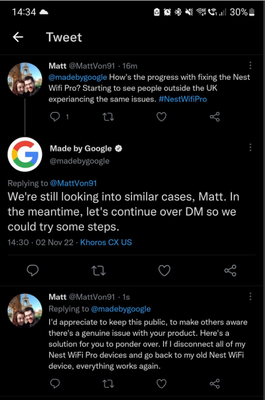- Google Nest Community
- Wifi
- Nest WiFi Pro-How to confirm 6E
- Subscribe to RSS Feed
- Mark Topic as New
- Mark Topic as Read
- Float this Topic for Current User
- Bookmark
- Subscribe
- Mute
- Printer Friendly Page
Nest WiFi Pro-How to confirm 6E
- Mark as New
- Bookmark
- Subscribe
- Mute
- Subscribe to RSS Feed
- Permalink
- Report Inappropriate Content
11-02-2022 06:53 AM - edited 11-02-2022 06:56 AM
How do you confirm 6E is being utilized? I don't see any way to actually know if you are using 6E. For the sake of argument yes everything is able to utilize 6E. The ISP Speeds, iOS device (iPad Pro 2022) etc.
When I look over the Google Home App all I see is the iPad is using Wireless (5GHz), the Access Point its using and speed of the device which is 760Mbps. In that menu it also just shows "Unknown" under connection speed which is what is shows for everything on the WiFi Network.
Are we suppose to guess based on the results of the speed tests?
- Labels:
-
Feedback
-
Google Nest Wifi Pro
-
iOS
- Mark as New
- Bookmark
- Subscribe
- Mute
- Subscribe to RSS Feed
- Permalink
- Report Inappropriate Content
11-02-2022 07:25 AM
Hi srl7741,
For devices that can connect to the 6GHz band, they should automatically connect. We have a guide here that explains the different bands and how to identify which band your device has connected to. You can see that here: https://goo.gle/2VY8GeX.
If you have a device that supports a 6GHz WiFi connection and it's connecting to a different band, try power cycling the device or restarting it. You might also need to be closer to your access point, but sometimes a restart is all that is needed for it to properly find the 6GHz band. Take a look at that guide and let me know if you have any more questions.
Thanks,
Jeff
- Mark as New
- Bookmark
- Subscribe
- Mute
- Subscribe to RSS Feed
- Permalink
- Report Inappropriate Content
11-02-2022 08:02 AM
That's very helpful and good to know. It appears my 6E devices won't use the 6GHz band and default to 5GHz. There does not seem to be a solution as to why.
I'm 6' away from the router in a square 16x16 drywalled room with windows so the signal is as strong and clear as it gets.
- Mark as New
- Bookmark
- Subscribe
- Mute
- Subscribe to RSS Feed
- Permalink
- Report Inappropriate Content
11-02-2022 07:47 AM
Here's an example of my Android device connected to 6GHz, top right shows 6 over WiFi symbol.
- Mark as New
- Bookmark
- Subscribe
- Mute
- Subscribe to RSS Feed
- Permalink
- Report Inappropriate Content
11-02-2022 09:30 AM
Hey srl7741,
Are any of your devices connecting, or will none of them connect to the 6GHz band?
Thanks,
Jeff
- Mark as New
- Bookmark
- Subscribe
- Mute
- Subscribe to RSS Feed
- Permalink
- Report Inappropriate Content
11-02-2022 09:40 AM
I restarted the Nest WiFi Pro and then restarted WiFi 6 devices. For the first time my iPad Pro (Late 2022) shows connected to 6GHz. I haven't changed any of the default settings in the Google Home App on iOS.
It's the only one though I still have 2 other devices that seem to like 5GHz only.
- Mark as New
- Bookmark
- Subscribe
- Mute
- Subscribe to RSS Feed
- Permalink
- Report Inappropriate Content
11-02-2022 01:42 PM
Thanks for going through that reset process and reporting back, srl7741. Would you mind sharing what devices are still failing to connect?
Thanks,
Jeff
- Mark as New
- Bookmark
- Subscribe
- Mute
- Subscribe to RSS Feed
- Permalink
- Report Inappropriate Content
11-02-2022 01:56 PM
Two iPhone 14 Pro's and coming this Friday three new Apple TV's. I've also noticed the iPad Pro has now reverted back to 5GHz. Seems odd the iPad would drop back to 5GHz when it doesn't move from it's spot in the room.
- Mark as New
- Bookmark
- Subscribe
- Mute
- Subscribe to RSS Feed
- Permalink
- Report Inappropriate Content
11-03-2022 09:27 AM
Thanks for the added details on this, srl7741. It definitely helps me to understand what's happening and explain to others involved in looking into this where things are causing issues for users. We're looking into these reports now and I'm hoping we can have an explanation for everything soon. I'll touch base when I hear more on this, but in the meantime, please let me know if you see changes on your end as well.
Thanks,
Jeff
- Mark as New
- Bookmark
- Subscribe
- Mute
- Subscribe to RSS Feed
- Permalink
- Report Inappropriate Content
11-09-2022 12:44 PM
Hey there,
I wanted to follow up and see if you still need help. Please let me know if you are still having any concerns or questions from here, as I would be happy to take a closer look and assist you further.
Best,
Dan
- Mark as New
- Bookmark
- Subscribe
- Mute
- Subscribe to RSS Feed
- Permalink
- Report Inappropriate Content
11-09-2022 12:47 PM
No, I've satisfied my curiosity with 6E and how it works. Thanks
- Mark as New
- Bookmark
- Subscribe
- Mute
- Subscribe to RSS Feed
- Permalink
- Report Inappropriate Content
11-09-2022 12:59 PM
Hello again,
Awesome — glad to hear that you're now satisfied. It looks like we can consider this one complete, so I will lock the thread in 24 hours unless I can help out with anything else.
Regards,
Dan