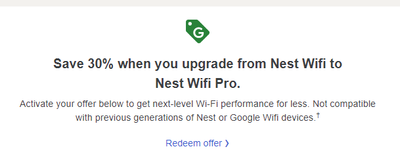- Google Nest Community
- Wifi
- Re: Nest Wifi - Devices Slow or Drop
- Subscribe to RSS Feed
- Mark Topic as New
- Mark Topic as Read
- Float this Topic for Current User
- Bookmark
- Subscribe
- Mute
- Printer Friendly Page
Nest Wifi - Devices Slow or Drop
- Mark as New
- Bookmark
- Subscribe
- Mute
- Subscribe to RSS Feed
- Permalink
- Report Inappropriate Content
12-19-2021 07:10 AM
I have had a mesh Nest WIFI for about a year and everything has been great until about two weeks ago. I keep having issues with my WIFI points degrading in connection or dropping all together. Location has not changed.
Another issue - when I run a speed test on the router, I am seeing my full bandwidth; however, when i run a speed test on devise (phone, tablet, etc) I am seeing speeds sub 10M (I am on a fiber 500M connection).
I have to keep restarting my Nest WIFI Network (2 to 3 times per day) through app and that usually fixes the issue. I have restated my fiber modem, powered off the Nest Router and WIFI points and the issue keeps coming back.
Model: H2D - Software Version 13729.57.27
- Labels:
-
Connectivity Issues
-
iOS
-
Nest Wifi
- Mark as New
- Bookmark
- Subscribe
- Mute
- Subscribe to RSS Feed
- Permalink
- Report Inappropriate Content
10-18-2022 10:46 PM - edited 10-18-2022 10:55 PM
New member here but I’ve been doing some troubleshooting and reading a lot of peoples disappointment with their mesh system. I too had issues with my WI-FI with 300 mbps at the source/router and a pathetic 98mbps on my smart tv, iPad, phone etc. running OOKLA speed test servers. I decided to call Google directly and spoke with tech support. I must have been the lucky one because my issue was resolved.
Here goes; my home is 1300 square feet and I decided to go with the AC2200 model with a router and one Point. My thought was to have the Point extend my Wi-Fi range for a robust signal throughout my home. The single router without the Point covers 2200ft.² adding one Point allows up to another 1600 ft.² for a total of 3800 ft.², Router and Point connected. My living space is about 800 ft.² and the remainder would be the garage area which I don’t need for Wi-Fi connectivity. Tech support had me disconnect the Point and changed my DNS Secondary server address one digit higher than the Primary servers address.
Example: Set Primary server to 209.xx.xx.61 and Secondary server to 209.xx.xx.62. Your server number designations will most likely be different.
The Point was causing a conflict with the main routers transmission due to the signals overlapping each other in the close proximity of each other in my small 800 ft.² living space. So, the mindset in thinking of having better coverage by extending the Wi-Fi signal with the Point in a small area most likely is not the best solution. However if exceeding 2000-2200 ft.², then the Point becomes a necessity.
This fix worked for me, hopefully this will work for others. If this was mentioned previously, sorry for the redundancy.
- Mark as New
- Bookmark
- Subscribe
- Mute
- Subscribe to RSS Feed
- Permalink
- Report Inappropriate Content
10-19-2022 07:12 PM
We aren’t confused Mel. We want this addressed by Google in public view.
- Mark as New
- Bookmark
- Subscribe
- Mute
- Subscribe to RSS Feed
- Permalink
- Report Inappropriate Content
10-21-2022 11:45 AM
We don't have different concerns. We all have the exact same concerns, and they're caused by broken firmware/software updates. You're gaslighting paying customers into believing they need to troubleshoot stuff; whereas in reality, it's your developer team that needs to take responsibility to fix the problems they created.
- Mark as New
- Bookmark
- Subscribe
- Mute
- Subscribe to RSS Feed
- Permalink
- Report Inappropriate Content
10-19-2022 04:04 AM
I’m not a member here but I’ve been doing some troubleshooting and reading a lot of peoples disappointment with their mesh system. I too had issues with my wi-if, 300 mbps at the source/router and 98mbps on my smart tv, iPad, phone etc. I decided to call Google directly and spoke with tech support. I must have been the lucky one because my issue was resolved. Here goes; my home is 1300 square feet and I decided to go with the AC2200 model with a router and one point. My thought was to have the point extend my Wi-Fi range for a robust signal throughout my home. The single router without the point covers 2200ft.² adding one point allows up to another 1600 ft.² for a total of 3800 ft.², router and point connected. My living space is about 800 ft.² and the remainder would be the garage area which I don’t need for Wi-Fi connectivity. Tech support had me disconnect the point and changed my DNS Secondary server address one digit higher than the Primary servers address.
Example: Set Primary server to 209.xx.xx.61 and Secondary server to 209.xx.xx.62. Your server number designations will most likely be different.
The Point was causing a conflict with the main routers transmission due to the signals overlapping each other in the close proximity of each other in my small 800 ft.² living space. So, the mindset in thinking of having better coverage by extending the Wi-Fi signal with the Point in a small area most likely is not the best solution. However if exceeding 2000-2200 ft.², then the Point becomes a necessity.
This fix worked for me, hopefully this will work for others. If this was mentioned previously, sorry for the redundancy.
- Mark as New
- Bookmark
- Subscribe
- Mute
- Subscribe to RSS Feed
- Permalink
- Report Inappropriate Content
10-20-2022 06:39 AM
I'm having same issue.
Google Nest is main puck, 1 Google nest remote puck, and 3 Google Wifi remote pucks.
All of them gave me 100+ MBps until recently. Now I'm getting around 10-15 MBps on all of my devices.
Restarting the Google network doesn't help.
Google main puck "speed test" shows "blazing speed" of over 300 MBps.
My firmware is v14150.376.32
- Mark as New
- Bookmark
- Subscribe
- Mute
- Subscribe to RSS Feed
- Permalink
- Report Inappropriate Content
10-20-2022 07:09 AM
OMG! I've been so frustrated with this equipment trying to back out changes and additions to get them back to when they were working well. I had no idea there were so many others out there having what sounds like exactly the same problem!
My smart house becomes absolutely unbearable as the wifi mesh starts to degrade which has been increasingly frequent over the last year. It has become a running joke at my house when friends come over to hang out. I've been all-in on Google ecosystem for years and I'm starting to really resent google assistant's voice when my setup can't stay working consistently for more than a few hours. "I'm sorry, I can't find the xxx right now" "I can't reach the internet right now" "Something went wrong". In the amount of time I've spent trying to debug this mesh wifi issue I could have run ethernet cables to every light bulb, camera, and speaker! Google, please own the problem and tell us what you know and what you're doing about it. Trust is hard earned and quickly lost.
- Mark as New
- Bookmark
- Subscribe
- Mute
- Subscribe to RSS Feed
- Permalink
- Report Inappropriate Content
10-20-2022 07:58 AM
Sorry that you've joined our club keeblerkoder... Unfortunately Google isn't going to "own" the fact that their Gen2 NEST mesh wifi has a HUGE problem. That why they just rolled out their new NEST Pro system, which is not compatible with any devices from prior versions... surprise, surprise. My guess is that they know the previous versions have a fatal flaw (they degrade over time for some reason).
Contrary to what the Google trolls keep telling us, there's no hope for a fix anytime soon if at all. Google has abandoned us and I really wish that the tech media community would shine a spotlight on this and put a damper on Google's parade.
- Mark as New
- Bookmark
- Subscribe
- Mute
- Subscribe to RSS Feed
- Permalink
- Report Inappropriate Content
10-20-2022 10:56 AM
https://9to5google.com/2022/10/19/google-nest-wifi-pro-longevity/
How much more before you fix this Google ???
I hope this is getting more attention on news sites.
- Mark as New
- Bookmark
- Subscribe
- Mute
- Subscribe to RSS Feed
- Permalink
- Report Inappropriate Content
10-20-2022 11:15 AM
YES!!!!!
https://9to5google.com/2022/10/19/google-nest-wifi-pro-longevity/
Take that back to the propeller-heads at Google Mel!
Thank you Sturhm!
- Mark as New
- Bookmark
- Subscribe
- Mute
- Subscribe to RSS Feed
- Permalink
- Report Inappropriate Content
10-21-2022 12:42 PM
Brilliant. Now to draw their attention to the other threads describing major issues, such as the massive pile of unnamed devices.
- Mark as New
- Bookmark
- Subscribe
- Mute
- Subscribe to RSS Feed
- Permalink
- Report Inappropriate Content
10-20-2022 02:04 PM
I'm one of the group who has been impacted by the seeming mesh failures. TL;DR: Frustrated as I've been, I dug in and seem to have resolved this for myself, I hope this can help at least a few others, but I have no idea how many others this won't help.
I know many have been impacted for the past year and it seems a whole new crop of folks have run into this for the past 6 weeks or so, since the beginning of September. I'm one of this latest group. Google / Nest WiFi mesh had seemed to be working for me for the last several years. As a matter of fact, even though it was never the absolute fastest WiFi product, I had come to appreciate this mesh offering much as an "appliance" - something that I just plugged in and was able to take for granted: it just worked with zero attention. Suddenly though, as of a few weeks ago, that whole positive experience came to a screeching halt.
I started with Google WiFi a few years ago with a 3 node configuration: 1 serving as the base router connected to my Verizon FiOS Quantum Gateway (with 1 Gb service) and two points spread around my house. Between the 1st and 2nd floors of my house I've got about 3200 sq ft to cover. My basement is also finished, and I've got my office down there. In total I've got about 4400 sq ft that needs WiFi coverage. The initial 3 node mesh covered just a subset of this - but enough so I could work in my office and we had coverage for the family room, kitchen and bedrooms. Keeping an eye out for sales, I added a couple more Google WiFi points over the next couple of years, expanding coverage over most of the house. Note: while I was able to cover the house, WiFi speeds never quite reached 300 Mbps anywhere in the house -- but it WAS rock solid.
When Nest mesh routers and points started getting discounted over the last few , I started picking up a few of those. I replaced the mesh base router Google WiFi node with a Nest router to benefit from the stronger radio. I set up a Nest router in my basement office -- wirelessly connected to the mesh, but taking advantage of the included LAN port so I could wire the point via ethernet to my desktop computer (a laptop actually: a Dell XPS 17 9720). This got me somewhat better performance than straight WiFi -- I was seeing about 400Mbps at my desk with this setup. Good -- not spectacular, but very reliable.
I'm a remote worker (CTO at the business school of a prominent university), and I spend a serious number of hours in Zoom or Teams meetings every week. Beginning in early September, my experience in these video calls started to nosedive. Video would break up and freeze. Audio became choppy. Meeting connections started to fail completely. I started running speed tests from my desktop, and watched speeds fluctuate wildly - from 400Mbps down to 20K (no typo there), and this would happen throughout the day. I would try resetting my gateway, router, the entire mesh to no avail. As you can imagine, this began to have a huge impact on my ability to be an effective remote worker. All the IoT devices in my house were failing too: my Nest doorbell, Wyze Garage Door Controllers, Lutron switches, TP Link switches and outlets, etc. -- and then I couldn't get a usable feed to my WiFi-connected TVs either.
I searched online and found that a large number of people were experiencing what sounds like the same problem and that many had been dealing with this for more than a year. It seems a whole contingent started having this issue around the same time that I did -- early September. I also learned that Google had started rolling out new firmware at the same time. In retrospect, I believe that the Google branded components in my mesh received the firmware update at a different time than my Nest mesh components -- and that during this period of mixed updates was when my speeds started to fluctuate, with the final unusable state settling in once all units were updated.
I found this forum and was seriously disappointed to see what looks like Google folks trying to keep people appeased for the past year but offering no help, and then a bit more engagement in the last month, but still with no explanations forthcoming. No product company wants to publicly talk about mistakes, but I think it would have helped tremendously if Google could be more candid with this group about what they believe the issue to be and what's different now since the firmware updates. Still frustrated, I was at the point of having to decide if I had to trash the whole 6 node Google / Nest mesh and buy into a new platform. I didn't want to do this and have to drop another $1,000 doing that but I was at a crossroad.
So, just before dumping the whole thing I took a step back. Thinking that Google engineers aren't fools, I wanted to give them the benefit of the doubt. As you might recall, their documentation says "no more than 5 nodes total in a mesh". Until a year ago I don't think that was an issue for anyone. The problems people are experiencing with wild performance fluctuations started about a year ago. I'm wondering if maybe Google was tweaking some of the mesh algorithms for stability or performance, but it happened to be in a way that supports a "proper" configuration well but is less forgiving of an "improper" arrangement. For ex: imagine two WiFi points very close to each other, both 15 ft from the base router, and then one more mesh point 20 ft beyond those two; this is "bad", as it forces the mesh to figure out which of two equal paths to use to reach the far point, and this could wind up switching a LOT; worse, the two points could interfere with each other. Next: my scenario with a total of six nodes: 1 base router and 5 points: google says that's too many, but I and many others ran that way for years.
My theory has Google improving the firmware for "properly" configured layouts, but winding up sacrificing the "improper" configurations like the two I describe above that used to be tolerated by the old firmware. If they ARE doing this, I think the first time was a year ago, and that wound up catching some number of people with less than perfect configurations. Then the latest firmware update 2 weeks ago caught more of us. While it's caused problems, the changes also seem to have upped the best potential performance -- see below.
I don't know if this is at all valid, but it seemed plausible. I wound up taking two nodes out of my mesh. I'm down to 4 now throughout the house, and I spread them more carefully so there should be no ambiguous "shortest paths". Wandering around the first floor of the house, my phone running either Google's or Ookla's Speed Test reports about 290 to 400 Mbps over WiFi -- all across the house and 3 floors. Since I dropped down to just the one Nest router and 3 Nest points, carefully distributed around the house, I also get 600 to 700 Mbps at my desk (remember - that's wired to the Nest router in my basement which, in turn, is connected wirelessly to the mesh and base Nest router). As well as delivering the best speeds I've seen EVER with Google / Nest WiFi, coverage across the 4500 sq ft of living space, along with my rear deck, front porch, my garage (where I have Wyze garage door controllers) and my driveway (where I have a Euphy cam) is generally spectacular.
I don't know if my experience can benefit anyone else -- I hope it can. Tomorrow will make it two weeks since I dropped the number of nodes in my mesh down to 4, rearranged them carefully to minimize the possibility of interference. All this time, the mesh has once again been rock solid, and speeds have been better than I ever experienced before during the last several years of ownership. I'm more convinced than ever that Google's firmware changes wound up sacrificing some of the former flexibility to tolerate less-than-ideal mesh configuration, but was designed to deliver better throughput.
- Jon
- Jon
- Mark as New
- Bookmark
- Subscribe
- Mute
- Subscribe to RSS Feed
- Permalink
- Report Inappropriate Content
10-20-2022 02:09 PM
Can someone summarize this novel for the rest of us? Ain’t nobody got time for that! 🙂
- Mark as New
- Bookmark
- Subscribe
- Mute
- Subscribe to RSS Feed
- Permalink
- Report Inappropriate Content
10-20-2022 03:29 PM
I can! Mel is sorry about your experience about the product and she hope she can change your mind in the future using magic
- Mark as New
- Bookmark
- Subscribe
- Mute
- Subscribe to RSS Feed
- Permalink
- Report Inappropriate Content
10-21-2022 12:46 PM
She also wants you to fill a form. She hopes the problem will silently disappear in the formiverse.
- Mark as New
- Bookmark
- Subscribe
- Mute
- Subscribe to RSS Feed
- Permalink
- Report Inappropriate Content
10-21-2022 04:06 PM
Mel hopes she can change your mind in the future while giving you a middle finger.
- Mark as New
- Bookmark
- Subscribe
- Mute
- Subscribe to RSS Feed
- Permalink
- Report Inappropriate Content
10-20-2022 02:13 PM
😁That's why the TL;DR: My experience may not reflect the issue others have had. But what I've experienced suggests that firmware updates have made the mesh (Google and/or Nest) faster when ideally configured, but far less tolerant of "imperfect" physical configurations of the mesh nodes. I had years of rock solid, but just "ok" performance. In the last month my 6 node mesh became unusable. But dropping it to 4 nodes and rearranging carefully it "came back to life", has been perfect for 2 weeks, and is faster now than it's been in several years.
- Jon
- Mark as New
- Bookmark
- Subscribe
- Mute
- Subscribe to RSS Feed
- Permalink
- Report Inappropriate Content
10-20-2022 02:16 PM
Yea, I only have three dots. 1 router and 2 points. Turtle speeds. At least there is 1 person out of thousands that’s had some success. Now, sell sell sell. Before it’s too late. 😉
- Mark as New
- Bookmark
- Subscribe
- Mute
- Subscribe to RSS Feed
- Permalink
- Report Inappropriate Content
10-20-2022 05:07 PM
I wish I knew how to start a Class Action Lawsuit over these Google Nest Routers...
Anyone out there know how to start the Class Action?
- Mark as New
- Bookmark
- Subscribe
- Mute
- Subscribe to RSS Feed
- Permalink
- Report Inappropriate Content
10-21-2022 07:11 AM
NOT SOLVED.
I hope anyone slogging through these forums will see this.
I tried sooo many suggestions on this and several other forum posts. NONE of them helped me. Don't waste your time!
I tried:
- changing DNS from ISP to Google, no help. Actually got mildly better when I changed it back to ISP.
- plugging in an extra Cat5 cable to the Nest router. (WTH?)
- Restarting network.
- Unplugging Nest router and re-plugging
- Change SSID (temporarily) and only connecting one device. (I have 55 connected devices, someone suggested maybe too many for Nest? Nope.)
- Move closer to the router/puck. (Of course it helps "some", but I still never got more than 30% of my ISP's speed)
- Put one device in Priority mode
- Add the IPv6 DNS addresses
- Remove the IPv6 DNS addresses
- Turn off Cloud Services
- Turn back on Cloud Services
- Try a different device, etc, etc.
Bottom line:
My ISP gives me 300+ mbps; and Nest router confirms it.
But over wifi LAN, I only get up to 100 mbps if standing next to the router or puck; and way less most of the time.
I worked with Google Support yesterday for an hour. Tried a lot of ^^ that stuff again. No resolution.
- Mark as New
- Bookmark
- Subscribe
- Mute
- Subscribe to RSS Feed
- Permalink
- Report Inappropriate Content
10-21-2022 07:22 AM
NOT SOLVED but helps a little: purchase a timer plug to reboot the Nest router every night. I have mine set to turn off at 2:01 AM and back on at 2:02 AM. At least it helps a bit.
- Mark as New
- Bookmark
- Subscribe
- Mute
- Subscribe to RSS Feed
- Permalink
- Report Inappropriate Content
10-21-2022 08:01 AM
And I hope THAT is the most embarrassing thing Google has ever seen posted publicly.
- Mark as New
- Bookmark
- Subscribe
- Mute
- Subscribe to RSS Feed
- Permalink
- Report Inappropriate Content
10-21-2022 07:37 PM
This is terrible. The least Google could do is cut you a check for the timer.
- Mark as New
- Bookmark
- Subscribe
- Mute
- Subscribe to RSS Feed
- Permalink
- Report Inappropriate Content
10-23-2022 11:33 AM
Hi everyone,
@jonstrong, thanks for sharing the steps that helped your issue.
To all, if your still having the same issue after trying the suggested steps above, please fill out this form so our support team can reach out to you and provide further help.
Best,
Mel
- Mark as New
- Bookmark
- Subscribe
- Mute
- Subscribe to RSS Feed
- Permalink
- Report Inappropriate Content
10-26-2022 11:46 AM
Hey there,
Checking back in — have you had the chance to fill out the form?
Best,
Mel
- Mark as New
- Bookmark
- Subscribe
- Mute
- Subscribe to RSS Feed
- Permalink
- Report Inappropriate Content
10-26-2022 02:11 PM
Melvin-
My Google case ID was 9-2465000032359. Look it up because I'm not going to fill out another stupid form just to get more run-around. I haven't heard from "Andrew" at Google NEST support (that's an oxymoron!) since December 2021. Your form is just more BS.
- Mark as New
- Bookmark
- Subscribe
- Mute
- Subscribe to RSS Feed
- Permalink
- Report Inappropriate Content
10-26-2022 02:42 PM
This is a Kafkaesque nightmare. Mel writes of the form as though it were the Rosetta Stone. The form has the power to alleviate all of our issues. The form is a gift from the Google gods. All praise the mighty form.
- Mark as New
- Bookmark
- Subscribe
- Mute
- Subscribe to RSS Feed
- Permalink
- Report Inappropriate Content
10-27-2022 01:02 PM
Same here ... Open a form.. Tech will ONLY provide solution for Wifi conflicts with another router.. I connected my mesh router DIRECTLY to my 1 Gigabyte ISP.. Restarted. Reconfigured.. Had my neighbors turn off their routers for 40 minutes to test... I still get 93 to 125 meg down and 115 to 134 meg up.. My iPad and 4k TV still lock up, pixelate, Requesting my Google Mesh Pro to sell to me for 60% off the original price, please.......
- Mark as New
- Bookmark
- Subscribe
- Mute
- Subscribe to RSS Feed
- Permalink
- Report Inappropriate Content
10-27-2022 09:07 AM
So now Google is offering 30% off when upgrading from our old NEST wifi to the new NEST wifi Pro...
Mighty generous of them... NOT!
The new NEST Pro is $200 each and the old NEST wifi is only $120 (while supplies of this dead-end, obsolete-system-that-has-known-reliability-and-connection-issues are still available).
And oh BTW, it's too bad they're not offering to replace all of the older NEST devices that won't work with their new NEST wifi Pro: https://www.cnet.com/home/internet/nest-wifi-vs-nest-wifi-pro-wi-fi-6e-mesh-routers/#:~:text=Unlike%....
Google sucks.
- Mark as New
- Bookmark
- Subscribe
- Mute
- Subscribe to RSS Feed
- Permalink
- Report Inappropriate Content
10-27-2022 09:14 AM
I'm pretty much at the end of my relationship with google/nest wifi at this point.
- Support is terrible. The people you get on the phone have no insight into the cause of the issue, and they just follow a blind script
- Support is terrible. These "forums" are useless and never seem to resolve anything, and no actual developers ever add anything to the discussion. We just get "community experts" who have no real insight and ask us to fill out forms. There's no direct, **informed** response.
- The platform itself is juvenile. I can't do a lot of things that I can do with just about any other consumer router (like, you know, open an admin page in a web browser!).
- The Google Home app is overloaded with trying to be a jack-of-all-trades, and ends up doing most of them pretty poorly. (Again, why can't we have a browser page/app for router control/config??)
- There's just precious little that an informed, skilled consumer can do to troubleshoot or diagnose these issues.
I'm looking at alternative mesh systems now.
So, so disappointed with Google over this one.
- Mark as New
- Bookmark
- Subscribe
- Mute
- Subscribe to RSS Feed
- Permalink
- Report Inappropriate Content
10-27-2022 12:08 PM
At this point I don't want a "deal" ... I want to just sell the thing to recoop what I had to pay to buy a new working router! But I refuse to sell trash to someone else because it would bother me. I paid like $280 for a router and point when I got mine. If I could just get $150 back I'd be over it.
- Mark as New
- Bookmark
- Subscribe
- Mute
- Subscribe to RSS Feed
- Permalink
- Report Inappropriate Content
10-27-2022 12:11 PM
Already sold my old one on facebook market place for $120. With the 30% off the new one take it down to 302 total for the new pro. Means im getting the new pro system for 180 bucks.
- Mark as New
- Bookmark
- Subscribe
- Mute
- Subscribe to RSS Feed
- Permalink
- Report Inappropriate Content
10-27-2022 12:56 PM
I am beginning to follow Google lead... Sell Googles defective product to some poor ignorant SOB and do not care... Hate to sound and act like Google.. Going to have to sell my old Google Mesh as a defective product for a few bucks... I do not want to be a Google..
- Mark as New
- Bookmark
- Subscribe
- Mute
- Subscribe to RSS Feed
- Permalink
- Report Inappropriate Content
10-27-2022 12:58 PM
After factory resetting and with the newest update most of the issues were resolved with my system.
- Mark as New
- Bookmark
- Subscribe
- Mute
- Subscribe to RSS Feed
- Permalink
- Report Inappropriate Content
10-27-2022 01:12 PM
Going to sell my old Google Mesh defective product BUT will be extremely honest what I am selling.. Will be a great deal to sell my old Mesh router and 3 pods for $100.. Anyone interested... run your outside Christmaslight bulbs..
- Mark as New
- Bookmark
- Subscribe
- Mute
- Subscribe to RSS Feed
- Permalink
- Report Inappropriate Content
10-27-2022 09:35 AM
Check your Email from google. They offered me 30% off to upgrade my new Google Nest system to the New Google Pro. Thats 120 dollars off the 3 Pack. Making it a total of $302 with free shipping. INSANE DEAL! Thank you google for making this right.
- Mark as New
- Bookmark
- Subscribe
- Mute
- Subscribe to RSS Feed
- Permalink
- Report Inappropriate Content
10-27-2022 12:45 PM
Just got my offer for 30% off on the new Google Mesh Pro... What about this group?? We should get the Mesh Pro at 60% off the purchase price for all the problem we had with the original Mesh...
- Mark as New
- Bookmark
- Subscribe
- Mute
- Subscribe to RSS Feed
- Permalink
- Report Inappropriate Content
10-27-2022 10:59 AM
I havent gotten any mail, so probably US only...lol this company is a bigger joke day by day.
Atrocious they can get away with this in 2022...
- Mark as New
- Bookmark
- Subscribe
- Mute
- Subscribe to RSS Feed
- Permalink
- Report Inappropriate Content
10-27-2022 11:05 AM
This is copy and paste on details under offer-
2 Offer is available on Google Store only, while supplies last and
subject to availability, for US residents with shipping addresses in
the US who are 18 years of age or older.
You must be signed-in to your active Google account to redeem
your 30% off discount. Click on the 'Redeem' button, add the
desired configuration to your cart, and proceed to checkout. Your
discount will be applied automatically. Credit card entry will be
required for redemption
- Mark as New
- Bookmark
- Subscribe
- Mute
- Subscribe to RSS Feed
- Permalink
- Report Inappropriate Content
10-27-2022 10:49 PM
I didn’t get one either. Guess they don’t like me.
- Mark as New
- Bookmark
- Subscribe
- Mute
- Subscribe to RSS Feed
- Permalink
- Report Inappropriate Content
10-27-2022 12:51 PM
Just received my 30% off for the purchase of the new Mesh Pro replacement.. Not fair... Our forum should get the new Mesh Pro for 60 % the given price.. I need the 3 unit Mesh Pro and $275 is still a lot of money for me.. (With the 30% off). Please offer us a better pricing structure.. A pricing that says Google is sorry for selling a defective product and for us to experiment and try the new Google Mess Pro..