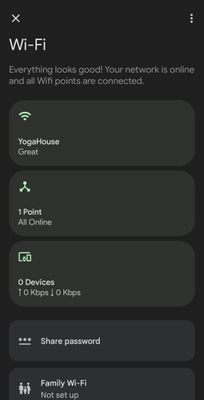- Google Nest Community
- Wifi
- Nest Wifi Pro dropping all 2 4 ghz connections
- Subscribe to RSS Feed
- Mark Topic as New
- Mark Topic as Read
- Float this Topic for Current User
- Bookmark
- Subscribe
- Mute
- Printer Friendly Page
Nest Wifi Pro dropping all 2 4 ghz connections
- Mark as New
- Bookmark
- Subscribe
- Mute
- Subscribe to RSS Feed
- Permalink
- Report Inappropriate Content
07-08-2023 12:02 PM
I purchased a nest wifi pro months ago and have been experiencing dropped connections from all 2.4 ghz devices. These devices include ring, ge cync and govee. All will disconnect at the same time and will not reconnect unless I restart my router. I recently tried switching back to my old netgear nighthawk with no issues whatsoever. It's getting pretty frustrating and I'm considering switching to orbi or eero.
- Mark as New
- Bookmark
- Subscribe
- Mute
- Subscribe to RSS Feed
- Permalink
- Report Inappropriate Content
07-12-2023 01:10 PM
I think I've been experiencing a similar issue for months. If I restart the router it immediately fixes the issue but if I wait a few hours it eventually starts working again on its own. I noticed throughout the day my smart switches will occasionally be flashing that they aren't connected. I also noticed when this happens within the Home app it does 0 devices despite most devices still being connected.
- Mark as New
- Bookmark
- Subscribe
- Mute
- Subscribe to RSS Feed
- Permalink
- Report Inappropriate Content
07-12-2023 10:20 PM
Hello everyone,
Thanks for reaching out and we're sorry for this experience.
Please ensure that your Wi-Fi password does not contain special characters or spaces. Perform a 2-minute power cycle on your entire network. Here's how:
- Disconnect the power from the modem.
- Disconnect the Ethernet cable and power cord from the parent point.
- Disconnect the power cord from the child points.
- Leave everything unplugged for 2 minutes.
- Connect the power cord to the modem, then to your router and points.
If the issue persists, check out this article: Fix your Google Nest Wifi or Google Wifi network.
Keep me posted.
Best,
Lovely
- Mark as New
- Bookmark
- Subscribe
- Mute
- Subscribe to RSS Feed
- Permalink
- Report Inappropriate Content
07-17-2023 06:23 PM
Hi all,
I'm checking in to see if both of you were able to do the steps I suggested above. I want to make sure everything is covered on your end, so let me know if you still need help.
Cheers,
Lovely
- Mark as New
- Bookmark
- Subscribe
- Mute
- Subscribe to RSS Feed
- Permalink
- Report Inappropriate Content
07-17-2023 06:57 PM
Hey I've been in contact with the nest support team via phone and email both and they've had me try a billion things with no success. So I have the main router and a secondary nest pro for the mesh system. I will try to lost everything done.
Power cycling everything to include the router, modem, all my 2.4 ghz components.
Changing the network name to no spaces or numbers or special characters.
Changing the dns to 8.8.8.8 and also 1.1.1.1.
Factory resetting everything.
Performing a ping test for hours with no dropped internet .
Disconnecting the secondary mesh point.
Swapping the main router with the secondary one and setting it up that way.
Disconnecting the original main router and only using the secondary one.
Literally the only thing that has worked for me so far is going back to my original google wifi routers. I plugged those in about a week ago and have had no dropped connections. Literally not one whereas with the nest wifi pro I had dropped connections hourly.
- Mark as New
- Bookmark
- Subscribe
- Mute
- Subscribe to RSS Feed
- Permalink
- Report Inappropriate Content
07-17-2023 07:03 PM - edited 07-17-2023 07:05 PM
It's been very frustrating that this has been happening ever since I purchased these about 4 months ago and I'm at a point where I want a refund or credit for these. I really like google products and we have slowly been converting our surveillance system to all google but this has been extremely annoying. My family really enjoys the home network for all of our smart devices but this is getting to a point that makes me just want to jump ship and go to another brand. I never get any callbacks from the tech support and get an email maybe once every 2 weeks from someone who clearly doesn't understand what's going on.
- Mark as New
- Bookmark
- Subscribe
- Mute
- Subscribe to RSS Feed
- Permalink
- Report Inappropriate Content
08-25-2023 06:48 PM
Hello mcfarljw,
I understand where you're coming from. I hope that in the future we can make it up to you. Tell me if you have other concerns or questions and I'll be happy to help.
Sincerely,
Lovely
- Mark as New
- Bookmark
- Subscribe
- Mute
- Subscribe to RSS Feed
- Permalink
- Report Inappropriate Content
07-18-2023 06:44 AM
@LovelyM the steps you've suggested don't seem to have improved the issue. I have also reached out to support like @William365 but am still experiencing the issues. During my call with phone support I was told to try the following:
- Turn on 160MHz channel
- Set DNS to custom 8.8.8.8 and 8.8.4.4
- Factory reset
- Checking the placement of the router
- And a few other things
They also recommended I could create a guest network and add all of my 2.4GHz devices to that network instead but I haven't been able to try that yet as I have 20-30 devices that would need to be reconfigured and they need to be on the primary network.
- Mark as New
- Bookmark
- Subscribe
- Mute
- Subscribe to RSS Feed
- Permalink
- Report Inappropriate Content
08-23-2023 06:54 PM
Hey there,
@William365, sorry for not getting back to you sooner. I want to check if the issue persists. If it does, please try creating a guest network and set up a few of your devices there. Let me know how it goes.
@mcfarljw, were you able to try the suggested steps? Let me know if connecting your devices to your guest network resolves your issue or not.
Thanks,
Lovely
- Mark as New
- Bookmark
- Subscribe
- Mute
- Subscribe to RSS Feed
- Permalink
- Report Inappropriate Content
08-24-2023 04:27 AM
@LovelyM didn't want to spend the time connecting my devices to my guest network as that's just a bandaide solution and need them to be fully available on my main network. I contacted support and they ran some diagnostics then sent me a new device, but it suffered from the same issue of multiple times a day all 2.4GHz devices just stop working for 10-30 minutes before reconnecting.
My solution was to sell my Nest WiFi Pro and buy another router. I purchased a TP-Link Archer AXE95 (https://www.tp-link.com/us/home-networking/wifi-router/archer-axe95/) which has been running without any issues.