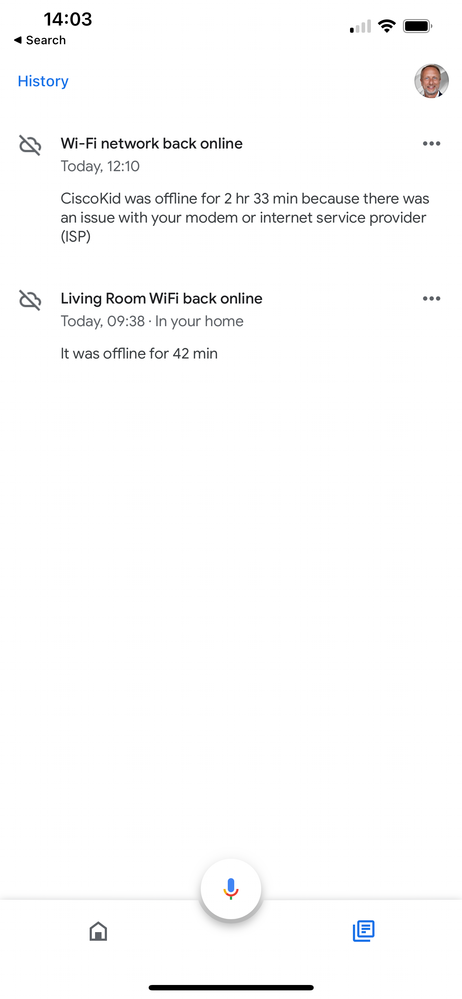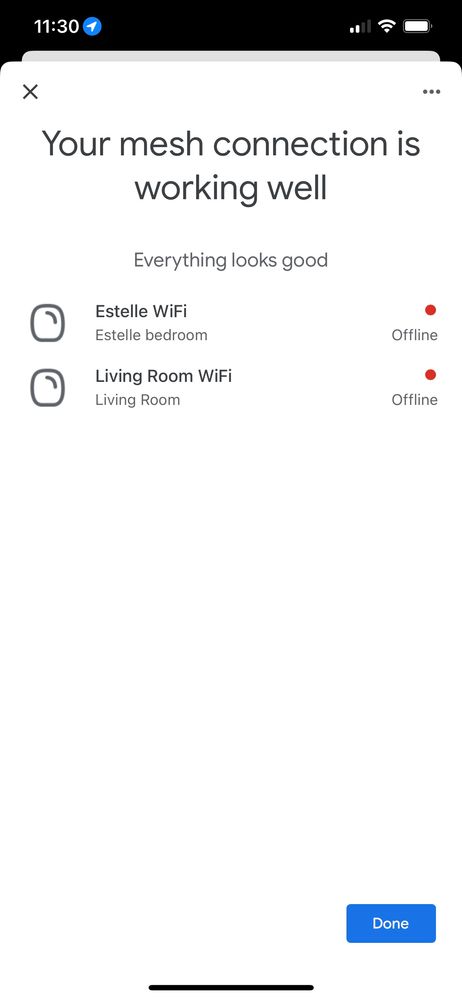- Google Nest Community
- Wifi
- Nest Wifi Pro dropping network a couple of times p...
- Subscribe to RSS Feed
- Mark Topic as New
- Mark Topic as Read
- Float this Topic for Current User
- Bookmark
- Subscribe
- Mute
- Printer Friendly Page
Nest Wifi Pro dropping network a couple of times per week....
- Mark as New
- Bookmark
- Subscribe
- Mute
- Subscribe to RSS Feed
- Permalink
- Report Inappropriate Content
01-18-2023 07:20 AM
A couple of times per week my Nest Wifi Pro (mesh set up 4 boxes) drops the network. Once it does that it seems like it enters a "loop" as the network comes up, goes down, comes up etc and it is blinking yellow (according to https://support.google.com/googlenest/answer/6191584?hl=en#zippy=%2Cnest-wifi-pro-router it means network error). Funny enough if I try to "restart network" in the Google Home app it "solves" the problem.
I used to have a 1 generation Google wifi setup with 5 boxes and didn't see any such problems. Unfortunately I cannot completely rule out that it is my ISP as just after I replaced the network I switched ISP (to altibox for anyone who knows about them). I've set the ISP modem in "bridge mode".
Given that "restart network" seems to solve the problem (at least the "loop" stops and it stays online) I have a bad feeling that it could be something related to the Nest Wifi Pro boxes, but where should I start debugging the problem? I've looked in the Home app, but I can't find an "event log" or something..
Anyone seeing the same problem? or have ideas on how to fix it?
- Mark as New
- Bookmark
- Subscribe
- Mute
- Subscribe to RSS Feed
- Permalink
- Report Inappropriate Content
01-18-2023 01:46 PM
I have the same problem. Drops connection 1-2 times per day. Usually every 19-24 hours. Connection is gone for around 30 sec to 1 minute, and then it connects again. My ISP box says that it has connection the whole time.
- Mark as New
- Bookmark
- Subscribe
- Mute
- Subscribe to RSS Feed
- Permalink
- Report Inappropriate Content
01-19-2023 02:20 PM
Same issue.
Not only that, the error messages from the Google Home app can't be relied upon: I've seen cases where the AP went offline (blinking yellow light, no devices able to connect to it) and no error message provided to Google Home app. Also the inverse (see screenshot here): this morning Google Home app said one AP and the entire network went offline while I was connected and working online the whole time.
- Mark as New
- Bookmark
- Subscribe
- Mute
- Subscribe to RSS Feed
- Permalink
- Report Inappropriate Content
01-21-2023 06:43 PM - edited 03-13-2023 03:15 PM
Hey everyone,
Thanks for posting — let's see what's going on.
A few questions: Are you using a modem/router combo from your Internet Service Provider (ISP)? How many devices are dropping from the network? Also, do you have any paused devices?
Give these steps a try:
- If you're using a modem/router combo, set that to bridge mode to avoid double NAT issues. You may skip this step if you already did this.
- Make sure that there is minimal to no interference (concrete, bulletproof glass, metal, mirror, etc.) and the points are no more than two rooms apart.
- Remove any special characters in your network name and password.
- Turn off IPv6.
- Change your DNS server into 8.8.8.8 on the primary and 8.8.4.4 on the secondary server. Hit the save/ floppy disk icon on the upper right.
- Unplug the power from your Google Wifi devices for 2 minutes.
- If the issue persists, try factory resetting your network.
Let us know how it goes.
Best,
Abi
- Mark as New
- Bookmark
- Subscribe
- Mute
- Subscribe to RSS Feed
- Permalink
- Report Inappropriate Content
01-21-2023 09:55 PM
Hi Abigail,
yes, using a router from my ISP (no choice, yes it’s in bridge mode). No paused devices. The devices that are dropping from the network are yours: the Google WiFi Pro pods. These devices are taking the place of 3 prior generation of WiFi APs that worked just fine in the same place, on the same LAN, etc. Backhaul is via ethernet so distance, concrete, etc. Interference for their backhaul isn’t the issue. No special characters in the network name & password (again—same as it was in the prior generations of WiFi hardware & software from other vendors). IPV6 turned off. DNS is still set to automatic (which are the Google DNS servers you specify. All devices are “behind” the pod acting as the router, so, no, none of them are picking up alternative DNS (why the hell do you think Google is the only company that can run a reliable DNS?). Power cycling the network—duh. I do that every two days now. Factory resetting, yes, done that 3 times over already also.
Do you even use your own product? Why can’t you admit your products are buggy as hell? Do you assume that we spend our time posting to this community because we have nothing better to do? Why don’t we hear from some people in charge of R&D? Do they realize how unreliable this product is? I say that as someone who has 20 years of network experience at Cisco and used to lead the product engineering team for a WiFi mesh product that’s installed in 45 million homes. I can’t believe that the best you can do is “please turn off as much as you can”.
- Mark as New
- Bookmark
- Subscribe
- Mute
- Subscribe to RSS Feed
- Permalink
- Report Inappropriate Content
01-22-2023 06:51 PM
Hi gjouret,
I'm sorry to hear that you're still having an issue with your Nest Wifi Pro. We'd like to take a deeper look into this — could you fill out this form and let us know once you're done?
Thanks,
Abi
- Mark as New
- Bookmark
- Subscribe
- Mute
- Subscribe to RSS Feed
- Permalink
- Report Inappropriate Content
01-23-2023 09:37 AM - edited 01-23-2023 09:37 AM
Thanks @AbigailF , but I've put all the details (and much more) into various community posts. I'm not going to redo that to just fill in a form. You can point your technical colleagues to use this forum.
- Mark as New
- Bookmark
- Subscribe
- Mute
- Subscribe to RSS Feed
- Permalink
- Report Inappropriate Content
01-28-2023 01:15 AM
They use these forms to take bug issues offline. It's just brand damage control; don't fall for it. Keep it online, tech publications are starting to write about it. Sadly, the only way appears to be to shame them into action. And even then, they seem to know no shame; only contempt for their paying customers.
- Mark as New
- Bookmark
- Subscribe
- Mute
- Subscribe to RSS Feed
- Permalink
- Report Inappropriate Content
01-28-2023 01:09 AM
Oh God no, they added another bot to the team, regurgitating the same automated copy-paste answers as all the others. Let's keep tabs on this. I wonder how many years this issue will persist.
Good luck people: there's been issues with the original Google Nest Wifi that haven't been resolved in years. Don't waste too much time on these fora; it's only automated default messages from the bot team @AbigailF @Jhonleanmel @Jeff . Rhett t keep your busy with smoke and mirrors to distract from the bugs in the firmware that won't be properly solved even in a million years.
- Mark as New
- Bookmark
- Subscribe
- Mute
- Subscribe to RSS Feed
- Permalink
- Report Inappropriate Content
01-23-2023 01:38 PM
Same here. It is not devices that are dropping. It is the main Google Wifi Pro device which is connected to my modem/router (which is in bride mode) that is dropping the connection. The modem/router has connection all the time. But suddenly the main Wifi Pro device just starts blinking yellow, and then reconnects again. I have also used the Google Wifi devices before with the exact same setup, and there was never a problem with this.
- Mark as New
- Bookmark
- Subscribe
- Mute
- Subscribe to RSS Feed
- Permalink
- Report Inappropriate Content
01-23-2023 02:46 PM
Yes. My issue exactly. Even if the pod stops blinking yellow and resumes "solid white", you should check in the Google Home app if any nearby devices are re-connecting to the rebooted pod via WiFi. I found that often, they don't--so the client devices remain struggling to maintain a wireless connection to the pod acting as the router, which is the furthest away, resulting in very low speed throughput.
- Mark as New
- Bookmark
- Subscribe
- Mute
- Subscribe to RSS Feed
- Permalink
- Report Inappropriate Content
01-27-2023 06:38 AM
I am having that same issue for the last month or so
- Mark as New
- Bookmark
- Subscribe
- Mute
- Subscribe to RSS Feed
- Permalink
- Report Inappropriate Content
01-27-2023 08:53 AM - edited 01-27-2023 08:57 AM
Same issue, both pods that drop are the ones NOT hard wired connected to the router. I also don't seem to get notified by the Home wifi app (yes I have double checked that all notifications are turned on) when wifi the pods go offline. My other devices notify me that use those pods then I check my pods! In addition, the light on the pods does not change so if you look at the pod you would see any indicator that it is offline. Resetting via the app does nothing, I have to unplug the units, wait 30 seconds then plug them back in... very frustrating!!
- Mark as New
- Bookmark
- Subscribe
- Mute
- Subscribe to RSS Feed
- Permalink
- Report Inappropriate Content
02-23-2023 08:21 AM
Has anyone found anything with regard to these issues? The last two days it has been really bad and I know its not my internet service provider because if I switch out the Nest Pro to my old mesh router, my internet works! This has been extremely bad the last 2 days, this morning I had to unplug all 3 pods then plug them back in to get back up and running, so frustrating! Why suddenly? How can I look to see the last time an update was pushed to the pods?
- Mark as New
- Bookmark
- Subscribe
- Mute
- Subscribe to RSS Feed
- Permalink
- Report Inappropriate Content
02-23-2023 08:38 AM
Full reset of router and all points fixed mine
- Mark as New
- Bookmark
- Subscribe
- Mute
- Subscribe to RSS Feed
- Permalink
- Report Inappropriate Content
02-23-2023 10:15 AM
With full reset you mean factory reset and reconfigure everything?
- Mark as New
- Bookmark
- Subscribe
- Mute
- Subscribe to RSS Feed
- Permalink
- Report Inappropriate Content
02-25-2023 06:28 PM
Hello again everyone,
Thanks for the update. If the issue persists after doing the troubleshooting steps I mentioned above, please fill out the form I linked in my previous post so a senior support can help us further with this. Let us know once you're done so we can check on our end.
Cheers,
Abi
- Mark as New
- Bookmark
- Subscribe
- Mute
- Subscribe to RSS Feed
- Permalink
- Report Inappropriate Content
03-07-2023 10:17 PM
Hi Abi,
I have filled it in but I have had no response
- Mark as New
- Bookmark
- Subscribe
- Mute
- Subscribe to RSS Feed
- Permalink
- Report Inappropriate Content
03-08-2023 05:36 PM
Hey there everyone,
@rgrose and @MrVincentRyan, we got your form — thanks for filling it out. Keep your lines open as our team will reach out to you via email anytime soon. Also, please continue the conversation there.
To those who weren't able to fill out the form yet, let us know if you need help with anything by replying to this thread.
Thanks,
Abi
- Mark as New
- Bookmark
- Subscribe
- Mute
- Subscribe to RSS Feed
- Permalink
- Report Inappropriate Content
03-12-2023 10:45 PM
Hi folks,
I'll be locking this thread in 24 hours. If you have a new concern, feel free to create a new thread. We'll be happy to help out.
Regards,
Abi
- Mark as New
- Bookmark
- Subscribe
- Mute
- Subscribe to RSS Feed
- Permalink
- Report Inappropriate Content
03-13-2023 02:31 AM
Do you have a solution to the problem? I filled out the form, sent feedback from the device and is still waiting for an actual solution to my problem.
- Mark as New
- Bookmark
- Subscribe
- Mute
- Subscribe to RSS Feed
- Permalink
- Report Inappropriate Content
03-13-2023 03:20 PM
Hey there Bangtun,
Thanks for the update. Kindly let the senior specialist handling your case via email know that you've already sent feedback via your Google Home app. They should be able to pull up the report they need from you.
Cheers,
Abi
- Mark as New
- Bookmark
- Subscribe
- Mute
- Subscribe to RSS Feed
- Permalink
- Report Inappropriate Content
03-13-2023 04:05 PM
It is kind of tough to email the senior specialist when no one has contacted us yet, even nearly a week after filling out your form.
- Mark as New
- Bookmark
- Subscribe
- Mute
- Subscribe to RSS Feed
- Permalink
- Report Inappropriate Content
03-15-2023 07:55 PM
Hello there rgrose,
Our apologies for the delay. I’ve sent a follow-up to our team handling your case. You should get an email from them shortly. If you have any other questions or clarifications, feel free to reply to this thread.
Best,
Abi
- Mark as New
- Bookmark
- Subscribe
- Mute
- Subscribe to RSS Feed
- Permalink
- Report Inappropriate Content
03-22-2023 07:14 AM
@AbigailF wrote:Hello there rgrose,
Our apologies for the delay. I’ve sent a follow-up to our team handling your case. You should get an email from them shortly. If you have any other questions or clarifications, feel free to reply to this thread.
Best,
Abi
A week later and still crickets....
- Mark as New
- Bookmark
- Subscribe
- Mute
- Subscribe to RSS Feed
- Permalink
- Report Inappropriate Content
04-14-2023 11:21 AM
Hi again caseighopeus,
I just wanted to check in as well and see if you had received any communication yet from support. If not, let me know.
Thanks,
Jeff
- Mark as New
- Bookmark
- Subscribe
- Mute
- Subscribe to RSS Feed
- Permalink
- Report Inappropriate Content
04-18-2023 09:50 AM
Hey everyone,
It looks like we've slowed down here. We'll be closing up the thread in the next day unless anyone else has any updates, input, or needs anything else. If so, just let me know and we can keep this open a bit longer.
Thanks,
Jeff
- Mark as New
- Bookmark
- Subscribe
- Mute
- Subscribe to RSS Feed
- Permalink
- Report Inappropriate Content
03-04-2023 03:26 PM
Hey everyone,
I just want to give you a nudge. Please submit the form that Abi provided so our support team can reach out to you and help resolve your issue.
Cheers,
Lovely
- Mark as New
- Bookmark
- Subscribe
- Mute
- Subscribe to RSS Feed
- Permalink
- Report Inappropriate Content
03-07-2023 08:49 PM - edited 03-08-2023 05:36 PM
Hello again folks,
Checking back in — have you had the chance to fill out the form?
Best,
Abi
- Mark as New
- Bookmark
- Subscribe
- Mute
- Subscribe to RSS Feed
- Permalink
- Report Inappropriate Content
03-07-2023 09:25 PM
I just filled it out but honestly why is that necessary? Why cant someone just send an email link of this thread to the whoever can help? I mean that is basically what the forms asks. Then to detail the problem....it's all here. Now let's see if I get any answers.
- Mark as New
- Bookmark
- Subscribe
- Mute
- Subscribe to RSS Feed
- Permalink
- Report Inappropriate Content
02-27-2023 09:58 AM
Just to update. This got me about a month of perfect functionality but now the problem has returned. Connectivity is yet again inexplicably dropping
- Mark as New
- Bookmark
- Subscribe
- Mute
- Subscribe to RSS Feed
- Permalink
- Report Inappropriate Content
02-27-2023 10:19 AM
Thanks for sharing. Personally I think its the restarting that's "fixing" the problem temporarily. I am able to temporary restore and fix my issue just by restarting/unplugging all pods for a short time, however the problem resurfaces about a week later usually. For $600 I would hope to have only have to do this monthly at least. 🙄
- Mark as New
- Bookmark
- Subscribe
- Mute
- Subscribe to RSS Feed
- Permalink
- Report Inappropriate Content
02-27-2023 06:33 PM
Hi folks,
Please fill out the form above so our senior specialist can help you out with the next steps. We'll wait for your update.
Regards,
Abi
- Mark as New
- Bookmark
- Subscribe
- Mute
- Subscribe to RSS Feed
- Permalink
- Report Inappropriate Content
02-04-2023 06:12 AM
Chiming in here to say I just ran into this problem. It started 48 hours ago and despite following the steps Abigal listed above there is no resolution and my "pro" system drops coverage every 30-45min. Did anyone find a solution other than selling these and getting a different solution? I work from home so not having a stable internet has a ton of ramifications.
- Mark as New
- Bookmark
- Subscribe
- Mute
- Subscribe to RSS Feed
- Permalink
- Report Inappropriate Content
02-04-2023 08:51 AM
Some users have suggested plugging the pods into a smart plug and then having Google Home / Alexa / etc power cycle the pods daily. I tried that but still got reboots. In the end I asked for a refund under the terms of the Google warranty—as they are not “free from defects”. I provided plenty of examples like this below:
- Mark as New
- Bookmark
- Subscribe
- Mute
- Subscribe to RSS Feed
- Permalink
- Report Inappropriate Content
02-04-2023 09:53 AM
I am not sure if we are talking about the same issue. The one here is that the pods go offline randomly and only by disconnecting the power supply for a short time will the pods reboot and reconnect. From your issue seems like the devices connected to the pods are losing connection randomly. I have had this happen as well and cannot seem to find a reason as to why. In one example my Nest doorbell is no more than 12 feet from one of the wifi pro pods and every so often I get a notification that the video doorbell is offline. When I check both the pods seems to be connected but the doorbell comes back after a short time. It might be the doorbell not sure, but I havent really dealt with it since my bigger issue is when the pods go offline and I can't figure out why.
- Mark as New
- Bookmark
- Subscribe
- Mute
- Subscribe to RSS Feed
- Permalink
- Report Inappropriate Content
02-04-2023 10:06 AM
Yeah my issue seems to be the same where I have noticed the main pod disconnects for no more than 10 seconds from the modem. That disconnect the makes the other wireless pods disconnect. It then takes the pods anywhere from 5min - 10 min to fully come back online. It does this basically all day long making work or watching the nursery camera impossible.
- Mark as New
- Bookmark
- Subscribe
- Mute
- Subscribe to RSS Feed
- Permalink
- Report Inappropriate Content
03-18-2023 01:50 PM
I have been having same issues, does anyone have resolution yet?
- Mark as New
- Bookmark
- Subscribe
- Mute
- Subscribe to RSS Feed
- Permalink
- Report Inappropriate Content
03-18-2023 03:19 PM
Hey Stopthecrap,
I’m sorry to hear you’re experiencing the same issue. To confirm, were you able to try the troubleshooting steps shared in this thread? We’ll wait for your update.
Regards,
Abi
- Mark as New
- Bookmark
- Subscribe
- Mute
- Subscribe to RSS Feed
- Permalink
- Report Inappropriate Content
03-18-2023 04:01 PM
Yep, sometimes after a Network reset it will go 1-2 days with no problem but it has kept returning.