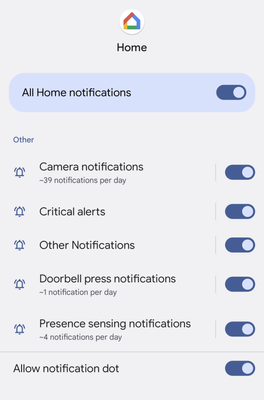- Google Nest Community
- Wifi
- Nest Wifi notifications not working
- Subscribe to RSS Feed
- Mark Topic as New
- Mark Topic as Read
- Float this Topic for Current User
- Bookmark
- Subscribe
- Mute
- Printer Friendly Page
Nest Wifi notifications not working
- Mark as New
- Bookmark
- Subscribe
- Mute
- Subscribe to RSS Feed
- Permalink
- Report Inappropriate Content
02-04-2022 03:23 AM
I have set all my Nest Wifi notifications to on for New Device, password mismatches and lost connections but I don't seem to be getting any.
I have restarted the nest router several times and switched the notifications off and on multiple times too.
I am getting my other notifications for my cameras and doorbell.
Any hints or ideas on what I can try?
- Labels:
-
Android
-
Connectivity Issues
-
Nest Wifi
- Mark as New
- Bookmark
- Subscribe
- Mute
- Subscribe to RSS Feed
- Permalink
- Report Inappropriate Content
02-04-2022 03:29 AM
I have checked my android notification settings for the Home app too. All notifications are allowed for the app but I did notice that there wasn't a section for WiFi. Does anyone know if WiFi should have an entry in here?
- Mark as New
- Bookmark
- Subscribe
- Mute
- Subscribe to RSS Feed
- Permalink
- Report Inappropriate Content
02-15-2022 01:44 PM
Anyone able to advise?
Can anyone confirm if they have WiFi notifications listed in the Home app notification settings?
- Mark as New
- Bookmark
- Subscribe
- Mute
- Subscribe to RSS Feed
- Permalink
- Report Inappropriate Content
03-09-2022 03:13 PM
Hey, LavvyHeid.
Sorry for the late response here, but I wanted to check in to see if you were still having this issue and to see if you have done any troubleshooting since your last post. If you still need help, let me know and I'll be happy to work on this with you.
Thanks.
- Mark as New
- Bookmark
- Subscribe
- Mute
- Subscribe to RSS Feed
- Permalink
- Report Inappropriate Content
03-09-2022 03:20 PM
Hi Jeff,
I'm not sure what happened but out of the blue the notifications started working. I done a reset of my home app and that didn't seem to help initially then a few days later the notifications started working. Not sure if the home app reset helped at all.
I have checked the app notifications also and there is no Wifi notifications listed there so I assume the WiFi notifications must come under the Other section.
All seems fine with this now but I done have another issue that has started with the router advising it is offline but I still seem to have a full connection. I ha e not checked the forum for this issue yet but I will have a look and start a new thread if needed.
Thanks for checking in on this. Appreciated! 👍🏻
- Mark as New
- Bookmark
- Subscribe
- Mute
- Subscribe to RSS Feed
- Permalink
- Report Inappropriate Content
03-10-2022 01:38 PM
Hi, LavvyHeid.
I'm happy to hear that the notifications are working for you now, though I'm a bit confused by the offline notifications. Let's watch that and see what happens over the coming days. If that continues, even if it's not going offline, we'll take a closer look at that. Hopefully it's just one more quirk that will iron out.
Thanks.
- Mark as New
- Bookmark
- Subscribe
- Mute
- Subscribe to RSS Feed
- Permalink
- Report Inappropriate Content
03-18-2022 11:03 AM
Hey, LavvyHeid.
I just wanted to follow up real fast to see if those notifications were still coming in or to see if things worked out.
Thanks.
- Mark as New
- Bookmark
- Subscribe
- Mute
- Subscribe to RSS Feed
- Permalink
- Report Inappropriate Content
03-21-2022 11:37 AM
@Jeff All notifications working fine so far. Fingers crossed it stays that way.
- Mark as New
- Bookmark
- Subscribe
- Mute
- Subscribe to RSS Feed
- Permalink
- Report Inappropriate Content
03-22-2022 11:14 AM
Sounds great, LavvyHeid. Thanks for checking back in.
- Mark as New
- Bookmark
- Subscribe
- Mute
- Subscribe to RSS Feed
- Permalink
- Report Inappropriate Content
04-01-2022 10:19 AM
Hey, LavvyHeid.
It looks like things are running smoothly for a while now. I'm going to go ahead and mark this as resolved unless there's anything else you need. If you're all set or you need any additional support, just let me know.
Thanks.
- Mark as New
- Bookmark
- Subscribe
- Mute
- Subscribe to RSS Feed
- Permalink
- Report Inappropriate Content
04-11-2022 03:24 PM
Hi, all.
As we got our resolution here, I'm going to mark this one as resolved. If anyone has any other needs, please feel free to open up a new thread.
Thanks!