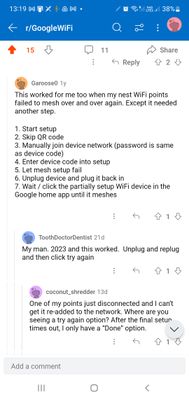- Google Nest Community
- Wifi
- Solved: Trick for adding that last nest wifi point...
- Subscribe to RSS Feed
- Mark Topic as New
- Mark Topic as Read
- Float this Topic for Current User
- Bookmark
- Subscribe
- Mute
- Printer Friendly Page
Solved: Trick for adding that last nest wifi point (something went wrong)
- Mark as New
- Bookmark
- Subscribe
- Mute
- Subscribe to RSS Feed
- Permalink
- Report Inappropriate Content
11-25-2023
09:53 PM
- last edited on
11-27-2023
12:57 PM
by
Dan_A
![]()
Today I spend 7 hours solving this.
Sharing this "as yet not documented here solution" to save you the same. I found it on Reddit, and it worked, so here goes.
Basically I had a working google nest wifi router plus 4 mesh wifi points and google home display I needed to factory reset the lot, because I was incorrectly advised to sign out if my google account on all devices to solve a YouTube music playback issue. Long story.
It all proceeded as planned, ( I read these forums and found the secret 8 digit code faintly embossed in grey rubber UNDER the sometimes totally useless QR code sticker), and I did many, many MANY (soft) network and ( hard ) device resets before hitting the " something went wrong" message just near the end of setup for the 2 final wifi points.
Here is the trick if the tip to reset your network does work:
A) walk away from the device, but keep the window on the Google home device open at the point it all failed. And come back in 5 or 10 mins. It will MIRACULOUSLY proceed with setup...
B) the marooned Reddit user said turn the blasted thing off and on. And wait for bootup and then proceed in the same manner.
Either way, it works! Thank you thank thank you.
I did EVERYTHING RIGHT and it took this little trick, on the final 2 wifi points to reach success.
So good!
"Moderator edit: Subject updated for clarity and findability."
- Labels:
-
Android
-
Connectivity Issues
-
Nest Wifi