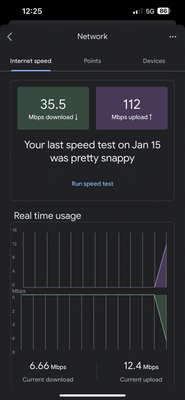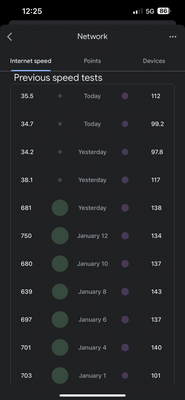- Google Nest Community
- Wifi
- Unreal, Google nest wifi dropped so low nothing wo...
- Subscribe to RSS Feed
- Mark Topic as New
- Mark Topic as Read
- Float this Topic for Current User
- Bookmark
- Subscribe
- Mute
- Printer Friendly Page
Unreal, Google nest wifi dropped so low nothing works
- Mark as New
- Bookmark
- Subscribe
- Mute
- Subscribe to RSS Feed
- Permalink
- Report Inappropriate Content
01-15-2023 11:30 AM
This is unreal, from 800 to 35 in one day and nothing to do about it. Putting stress on everyone in the house and putting our family security at risk since I have about 5 cameras not working properly right now. Not even my pc wants to connect. All because of an updated. This needs to be fixed asap. I bought this product and spend good money on it on July of 2022. I don’t even have a year with. This needs to be fixed now.
- Labels:
-
Connectivity Issues
-
Nest Wifi
-
Web Browser
- Mark as New
- Bookmark
- Subscribe
- Mute
- Subscribe to RSS Feed
- Permalink
- Report Inappropriate Content
01-15-2023 02:13 PM
Sure it's not your ISP? What speed do you get if connected by ethernet cable directly to the modem?
What Nest Wifi model ("Google Wifi", "Nest Wifi", "Nest Wifi Pro") and firmware?
I don't work for Google.
- Mark as New
- Bookmark
- Subscribe
- Mute
- Subscribe to RSS Feed
- Permalink
- Report Inappropriate Content
01-15-2023 03:01 PM
Att is coming on wed to sort it out and see if they spot the issue. As of now they are telling me 800 speed. I have the Nest wifi three points. It was a mess to connect with Att that’s why I’m having them come over and check.
- Mark as New
- Bookmark
- Subscribe
- Mute
- Subscribe to RSS Feed
- Permalink
- Report Inappropriate Content
01-20-2023 10:47 AM
Hey folks,
We appreciate your help here, olavrb.
Moises20jusino, I wanted to follow up and see if you are still in need of any help. Has AT&T determined the cause of the issue? Please let me know if you are still having any concerns or questions from here, as I would be happy to take a closer look and assist you further.
Thanks,
Mel
- Mark as New
- Bookmark
- Subscribe
- Mute
- Subscribe to RSS Feed
- Permalink
- Report Inappropriate Content
01-20-2023 11:30 AM
They never had to come since my internet began working again and I didn’t want to pay for no reason but when it came back ever since it’s been half of what I was getting. Unsure now what could be the problem, I’m getting 900s from Att but the wifi is reading 400s. It used to read at least on the 700s before.
- Mark as New
- Bookmark
- Subscribe
- Mute
- Subscribe to RSS Feed
- Permalink
- Report Inappropriate Content
01-22-2023 07:35 PM
Hello everyone,
@Jhonleanmel, appreciate your helpful response.
@Moises20jusino, could you connect a laptop directly to your modem and try to do a speed test? We'd like to check the result so we can better isolate the issue. We'll wait for your update.
Regards,
Abi
- Mark as New
- Bookmark
- Subscribe
- Mute
- Subscribe to RSS Feed
- Permalink
- Report Inappropriate Content
01-26-2023 03:04 PM
Hi everyone,
@Moises20jusino I'm dropping by to ensure that everything is covered here. Were you able to perform the steps suggested above? We'd be glad to hear from you — We'd like to make sure everything is working.
I appreciate the help, Abi, olavrb and Mel.
Regards,
Emerson
- Mark as New
- Bookmark
- Subscribe
- Mute
- Subscribe to RSS Feed
- Permalink
- Report Inappropriate Content
01-28-2023 03:26 PM
Hello Moises20jusino,
Just one quick final check in here since activity has slowed down. We'll be locking the thread in the next 24 hours, but if you still need help, I would be happy to keep it open. If there's more we can do, just let us know.
Best,
Emerson