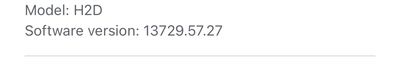- Google Nest Community
- Wifi
- VPN connection drops intermittently around 5 times...
- Subscribe to RSS Feed
- Mark Topic as New
- Mark Topic as Read
- Float this Topic for Current User
- Bookmark
- Subscribe
- Mute
- Printer Friendly Page
VPN connection drops intermittently around 5 times a day.
- Mark as New
- Bookmark
- Subscribe
- Mute
- Subscribe to RSS Feed
- Permalink
- Report Inappropriate Content
09-19-2021 08:26 PM - edited 09-19-2021 08:28 PM
I have bought Google Nest router a week ago. I therefore, disable both 2.4GHz and 5Ghz WIFI on my existing ISP router and make a LAN connection to new Google Nest router. Therefore, Nest is my only WIFI at home for now.
I don't have VPN connection drop issue for at least 2 years working from home. However, I run into occasionally VPN connection drop recently after changing to Nest router. I am able to reconnect back the VPN and able to continue working. However, losing the VPN connection will cause me losing some of my work over VPN.
My VPN is connected on a Windows 10 laptop with only WIFI connection to Nest router.
I will need help to find out what is causing the problem and fix it if possible. Thank you.
- Labels:
-
Connectivity Issues
-
Nest Wifi
-
Web Browser
- Mark as New
- Bookmark
- Subscribe
- Mute
- Subscribe to RSS Feed
- Permalink
- Report Inappropriate Content
09-27-2021 03:24 PM
Hi, KKTan.
Sorry about the troubles you're having with your VPN and Nest WiFi. I imagine that's frustrating as it interrupts your workflow. Let's look at what is going on and see what we can do to improve things for you.
I think where you might be running into issues is with how VPNs themselves function and how they might limit some of the necessary functions of the Nest WiFi. Through the VPN, you will be subject to any built-in firewall restrictions from the service that may prevent the Nest WiFi system from properly communicating with Google. There are workarounds for this, but it will depend on which model router you have. Could you share your router model with us?
I look forward to hearing back. Thanks.
- Mark as New
- Bookmark
- Subscribe
- Mute
- Subscribe to RSS Feed
- Permalink
- Report Inappropriate Content
09-28-2021 08:01 AM
Hi Jeff, thank you very much for your reply. Apparently the problem seems to be related to connecting Google Nest Router to ISP Linksys router via Ethernet cable. I had switched off wifi on old Linksys router and using it as Ethernet switch only.
Now the problem is no longer observed after I switch the Ethernet connection. I changed the Ethernet connection to become “Fibre modem <-> Google Nest <-> old Linksys (wifi is off, use as Ethernet switch only)”. Although I don’t understand why it doesn’t work properly with “Fibre modem <-> old Linksys (wifi is off, use as Ethernet switch only) <-> Google Nest“
Anyway, I will continue to observe if this really fix the VPN issue completely.
- Mark as New
- Bookmark
- Subscribe
- Mute
- Subscribe to RSS Feed
- Permalink
- Report Inappropriate Content
09-28-2021 08:07 AM
Hi Jeff, I am not sure if this is the model of Google Nest router but this is the only information I see on Google Home apps.
- Mark as New
- Bookmark
- Subscribe
- Mute
- Subscribe to RSS Feed
- Permalink
- Report Inappropriate Content
09-29-2021 10:15 AM
Hi, KKTan.
Thanks for the update. I just wanted to make sure things are still working for you. If things aren't working as expected, please let me know.
Thanks.
- Mark as New
- Bookmark
- Subscribe
- Mute
- Subscribe to RSS Feed
- Permalink
- Report Inappropriate Content
10-01-2021 09:43 AM
Hi, everyone.
As we haven't had any activity here recently I'm going to go ahead and close the thread. If you have more to add, feel free to start a new discussion.
Thanks.