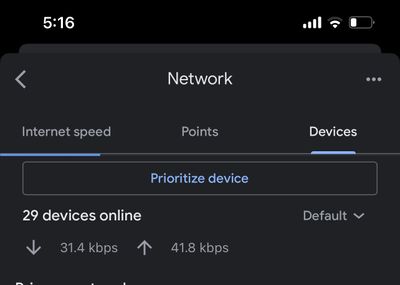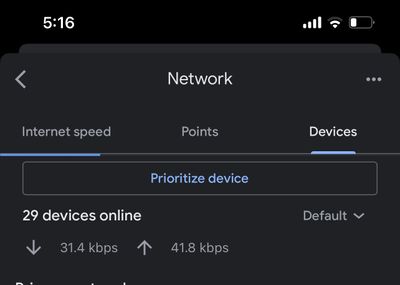- Google Nest Community
- Wifi
- Re: Wi-Fi speed very low when compare to what ISP ...
- Subscribe to RSS Feed
- Mark Topic as New
- Mark Topic as Read
- Float this Topic for Current User
- Bookmark
- Subscribe
- Mute
- Printer Friendly Page
Wi-Fi speed very low when compare to what ISP provides
- Mark as New
- Bookmark
- Subscribe
- Mute
- Subscribe to RSS Feed
- Permalink
- Report Inappropriate Content
01-14-2023 03:48 AM
Hello All,
I have 500mbps speed from my ISP and I replaced ISP given router with google nest mesh for better speeds in my house which turned out into nightmare to me.
look at 30kbps for all the devices in combine. This is what my mesh Wi-Fi system giving me. I tried calling google nest customer care and tried changing dns settings and resetting points and routers and I am back to same issue.
I did all restarts and resets and had multiple calls with support and my mesh connection looks great.
Any ideas on how to improve this???
couple more images
my ISP speed:
My ISP speed vs what I am getting
And my mesh Wi-Fi status
- Labels:
-
Connectivity Issues
-
iOS
-
Nest Wifi
- Mark as New
- Bookmark
- Subscribe
- Mute
- Subscribe to RSS Feed
- Permalink
- Report Inappropriate Content
01-14-2023 09:15 PM
Same issue for me.
- Mark as New
- Bookmark
- Subscribe
- Mute
- Subscribe to RSS Feed
- Permalink
- Report Inappropriate Content
01-17-2023 09:39 AM
Same here. Been dealing with this for months now. Usually it seems he's kind of things just fix themselves, probably by updates or something. But this is getting ridiculous. I'm ready to chuck. All of my Google nest Wi-Fi is and get a different system. I have three to 500 megabits at the router but my devices sporadically pull less than 1 megabit. And then 2 minutes later it'll be 35 megabits. And then back down to two megabits. This causes things not to work, television streaming constantly buffers, my pixel phone and my windows PC lose connection regularly. System is completely unstable. I have restarted the network multiple times, sometimes is fixes it for a short period. But ultimately the problem resumes. Doesn't matter if I'm 3 ft from the main router or in a room with a point. When I initially got the system a couple years ago, it was amazing and solved all my problems. Now it is my biggest problem.
- Mark as New
- Bookmark
- Subscribe
- Mute
- Subscribe to RSS Feed
- Permalink
- Report Inappropriate Content
01-17-2023 04:31 PM
Hi folks,
Thanks for posting — let’s see what’s happening.
@zith5364, I have a few questions: were you using a modem/router combo from your Internet service provider before that’s connected to your main Nest Wifi router? Could you provide the case ID number of your interaction with our support team so I can take a look at the history of your case?
@dsal and @Kurelgyer, I’d also like to ask: are you using a modem/router combo from your Internet service provider? How many devices are dropping from the network? Also, do you have any paused devices?
Give these steps a try:
If you're using a modem/router combo, set that to bridge mode to avoid double NAT issues.
Make sure that there is minimal to no interference (concrete, bulletproof glass, metal, mirror, etc.) and the points are no more than two rooms apart.
Remove any special characters in your network name and password.
Turn off IPv6.
Change your DNS server into 8.8.8.8 on the primary and 8.8.4.4 on the secondary server. Hit the save/ floppy disk icon on the upper right.
Unplug the power from your Google Wifi devices for 2 minutes. You may skip this step if you’ve done it already.
If the issue persists, try factory resetting your network.
Cheers,
Abi
- Mark as New
- Bookmark
- Subscribe
- Mute
- Subscribe to RSS Feed
- Permalink
- Report Inappropriate Content
01-22-2023 10:02 PM
Hey everyone,
Chiming in to see if you still need assistance with this. Hope the previous post helped. Let us know if you have additional questions ― we'd love to help.
Best,
Abi
- Mark as New
- Bookmark
- Subscribe
- Mute
- Subscribe to RSS Feed
- Permalink
- Report Inappropriate Content
01-23-2023 10:54 PM
Hello folks,
We haven't heard from you in a while so we'll be locking this thread if there is no update within 24 hours. If you have any new issues, updates or just a discussion topic, feel free to start a new thread in the Community.
Regards,
Abi
- Mark as New
- Bookmark
- Subscribe
- Mute
- Subscribe to RSS Feed
- Permalink
- Report Inappropriate Content
01-24-2023 04:45 AM
I have tried all of the cut-and-paste fixes. Nothing has helped. 2,700sf house. 2 nest routers (one used as point), and one Google WiFi. I have approximately 64 devices on the network. 330 Mb/s at router, 1 Mb/s at my PC!
- Mark as New
- Bookmark
- Subscribe
- Mute
- Subscribe to RSS Feed
- Permalink
- Report Inappropriate Content
01-24-2023 04:49 AM
I do not have a router from the internet provider. No paused devices. I can't tell number of drops - problem is unusable slow speed at devices. I'm coming to the conclusion Nest Wi-Fi just can't handle the traffic
- Mark as New
- Bookmark
- Subscribe
- Mute
- Subscribe to RSS Feed
- Permalink
- Report Inappropriate Content
01-24-2023 07:13 PM
Hi Kurelgyer,
I'm sorry to hear that you're still having an issue with your Nest Wifi devices. We'd like to take a deeper look into this — could you fill out this form and let us know once you're done?
Thanks,
Abi
- Mark as New
- Bookmark
- Subscribe
- Mute
- Subscribe to RSS Feed
- Permalink
- Report Inappropriate Content
01-27-2023 10:36 PM
Hi Kurelgyer,
Chiming in-- have you had the chance to fill out the form?
Best.
Princess
- Mark as New
- Bookmark
- Subscribe
- Mute
- Subscribe to RSS Feed
- Permalink
- Report Inappropriate Content
01-28-2023 05:09 AM
Yes I did.
- Mark as New
- Bookmark
- Subscribe
- Mute
- Subscribe to RSS Feed
- Permalink
- Report Inappropriate Content
01-28-2023 08:12 PM
Hey Kurelgyer,
We got your form — thanks for filling it out. Keep your lines open as our team will reach out to you via email anytime soon.
Also, please continue the conversation there as this thread will be locked after 24 hours.
Cheers,
Abi
- Mark as New
- Bookmark
- Subscribe
- Mute
- Subscribe to RSS Feed
- Permalink
- Report Inappropriate Content
01-28-2023 05:08 AM
Form filled out.
Here's what I submitted:
320 Mb/s at main router. Two Nest routers and two Google WiFi devices form my mesh network. 2,700 sf house. No internet provider router/wifi. When installed years ago it worked great. Over time, we have grown to approx 65 devices. Majority being Google TVs, Google Home speakers, Wyze cameras. 3 person household. I have moved points around. Nest routers are 30' apart, clear line of site, no walls. Home stud and drywall construction. Devices struggle to perform due to very low speed at devices. Less than 1 Mb/s at PC. If I turn off many of the devices that same PC gets 40 Mb/s.
I'm concluding that Nest Wi-Fi cannot handle the traffic.