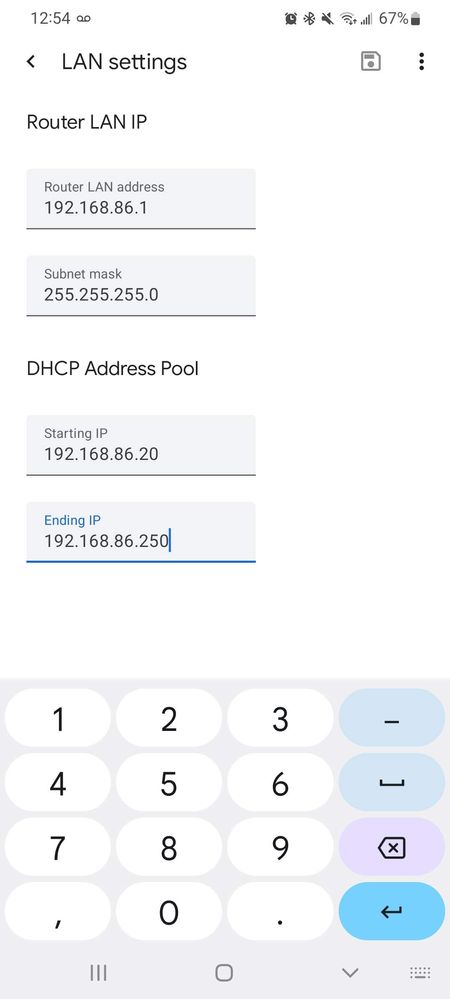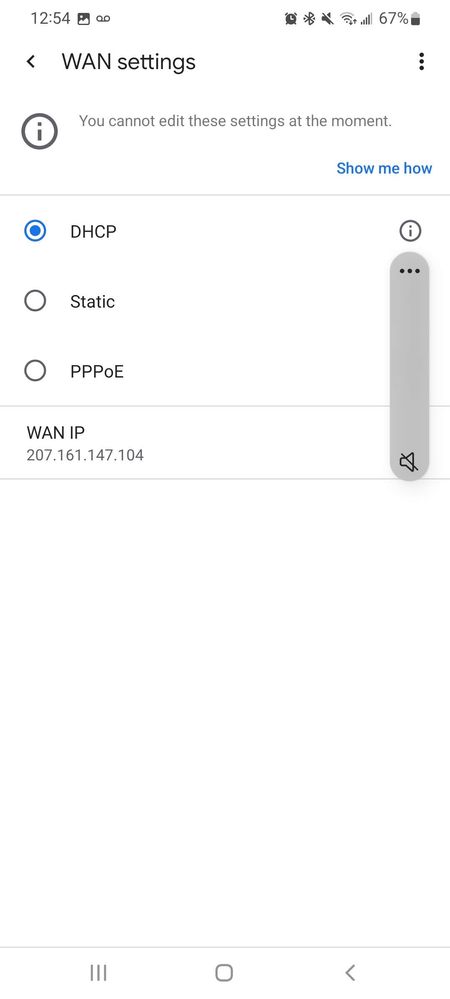- Google Nest Community
- Wifi
- Wifi devices cannot see Hardwired devices
- Subscribe to RSS Feed
- Mark Topic as New
- Mark Topic as Read
- Float this Topic for Current User
- Bookmark
- Subscribe
- Mute
- Printer Friendly Page
Wifi devices cannot see Hardwired devices
- Mark as New
- Bookmark
- Subscribe
- Mute
- Subscribe to RSS Feed
- Permalink
- Report Inappropriate Content
11-27-2022 10:59 AM
I have an MTS Bell 3000 and Google WiFi pods. I love the pods and I have great connectivity.
Here is my issue. I have a laptop that can float and a desktop that is hard wired. The desktop is a workhorse and I want to remote into it from my laptop.
When both my laptop and desktop are hardwired with ethernet they connect no problem. When my laptop is connected to the Google WiFi they cannot connect, if my laptop is connected to the WiFi from the MTS Bell 3000 modem, the connection is good as well.
I am attaching the WAN and LAN settings for the Google WiFi. My Laptop IP address when on the MTS Bell 3000 WiFi is 192.168.100.146, this matched with my desktop at 192.168.100.140. When I am on the Google Wifi my IP address is 192.168.86.21. I want the same subnet, what in my Google Wifi do I need to change?
My setup is as follows.
Bell MTS 3000 -> Switch -> Google WiFi router. My desktop ethernet connection is also going to my Switch,
- Mark as New
- Bookmark
- Subscribe
- Mute
- Subscribe to RSS Feed
- Permalink
- Report Inappropriate Content
11-27-2022 12:17 PM - edited 11-27-2022 12:19 PM
Nest Wifi is a firewall, not just an access point. So devices connected in front of the first Nest Wifi unit, either wired or wireless to the MTS Bell in your scenario, won't be able to talk to devices connected to Nest Wifi.
- https://support.google.com/googlenest/answer/6277579?hl=en
- https://dongknows.com/double-nat-vs-single-nat/
If you need more LAN ports on Nest Wifi, add an unmanaged switch:
In short: Connect all devices to Nest Wifi, either by wire or wireless. None devices but the primary Nest Wifi unit should be connected to the modem (MTS Bell).
Preferably also put the ISP equipment / the modem / MTS Bell in bridge mode, sometimes called bypass mode. This will disable its' Wi-Fi, DHCP, DNS, NAT and firewall functionality. Double nat can cause strange issues and worse performance, thus bridging anything in front of the primary Nest Wifi unit is recommended.
I don't work for Google.
- Mark as New
- Bookmark
- Subscribe
- Mute
- Subscribe to RSS Feed
- Permalink
- Report Inappropriate Content
11-27-2022 01:13 PM
If I understand. I need to set my network as
MTB Bell 3000 -> Primary Google WiFi Pod -> Switch -> Other devices. If I understand this, then that is great. I can do that.
- Mark as New
- Bookmark
- Subscribe
- Mute
- Subscribe to RSS Feed
- Permalink
- Report Inappropriate Content
11-27-2022 01:38 PM
Yup, you got it right. 🙂 Here are a diagram I made earlier, might make it easier to visialize:
Just either run all secondary Nest Wifi units either wireless (mesh), or wired to the switch.
I don't work for Google.
- Mark as New
- Bookmark
- Subscribe
- Mute
- Subscribe to RSS Feed
- Permalink
- Report Inappropriate Content
11-27-2022 01:42 PM
Now I have Hub -> Google Primary -> Switch -> All devices.
My laptop on WiFi has the IP 192.168.86.21 and 192.168.56.1 on ethernet. What change in the Google WiFi pod can I make so they are both on 19.168.86 or 192.168.56?
- Mark as New
- Bookmark
- Subscribe
- Mute
- Subscribe to RSS Feed
- Permalink
- Report Inappropriate Content
11-27-2022 10:50 PM - edited 11-27-2022 11:52 PM
Default behavior is that devices connected by ethernet to Nest Wifi gets connected to the same LAN as the primary Wi-Fi, and both should get 192.168.86.0-255 addresses.
Have you set static IP? Have you put the device in front in bridge mode yet? Else it might interfere with DHCP.
I don't work for Google.
- Mark as New
- Bookmark
- Subscribe
- Mute
- Subscribe to RSS Feed
- Permalink
- Report Inappropriate Content
11-30-2022 06:51 PM
Hey folks,
@olavrb, appreciate your helpful response.
@MichaelBMiner, chiming in to ensure everything is good here. Have you had the chance to try the suggestion above? If yes, how is it?
Best,
Abi
- Mark as New
- Bookmark
- Subscribe
- Mute
- Subscribe to RSS Feed
- Permalink
- Report Inappropriate Content
12-04-2022 02:57 PM
Hi MichaelBMiner,
We’d like to check in again in case you have any further questions or concerns. Feel free to reply to this thread and we’ll help you out.
Regards,
Abi
- Mark as New
- Bookmark
- Subscribe
- Mute
- Subscribe to RSS Feed
- Permalink
- Report Inappropriate Content
12-05-2022 04:20 PM
Hello MichaelBMiner,
I'm just checking in to make sure that you've seen our response. Please let us know if you have any other questions or concerns as I will be locking this in 24 hours.
Thanks,
Abi