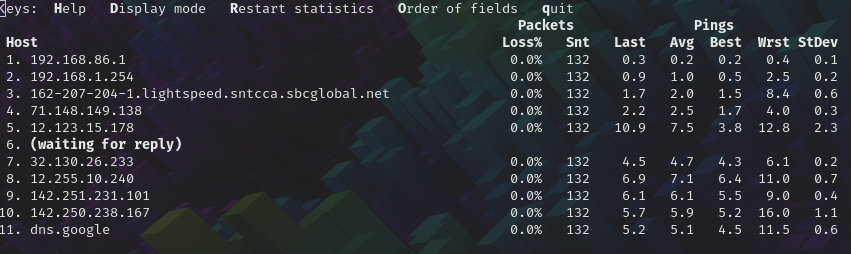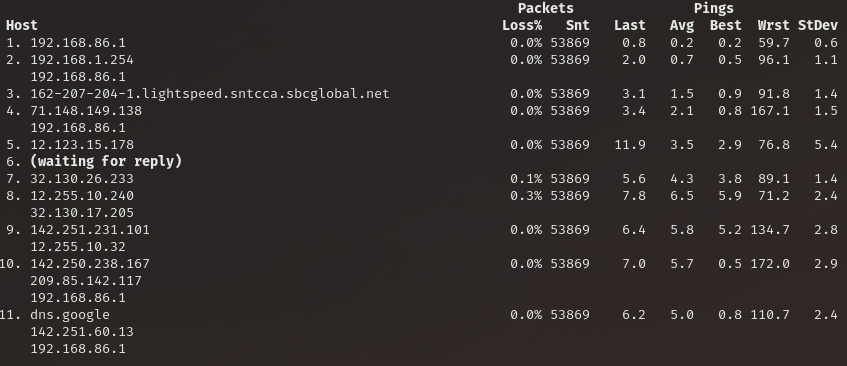- Google Nest Community
- Wifi
- Wired ping latency spikes on Nest Wifi router (mod...
- Subscribe to RSS Feed
- Mark Topic as New
- Mark Topic as Read
- Float this Topic for Current User
- Bookmark
- Subscribe
- Mute
- Printer Friendly Page
- Mark as New
- Bookmark
- Subscribe
- Mute
- Subscribe to RSS Feed
- Permalink
- Report Inappropriate Content
12-15-2022 01:44 PM - edited 12-15-2022 02:22 PM
Hello! I'm seeing intermittent latency spikes in my internet connection while connected via wired ethernet to my Nest Wifi router.
Typical ping latency will be less than 1ms when pinging the router from a hard-wired device. However, occasionally I will notice that my internet is stuttering, and when I do a ping test during those times, I'll see that there are significant latency spikes starting with the Nest router itself.
For comparison, here are the results from pinging a device that is also hard-wired on my LAN and sits *next* to the router (so traverses the same local networking infrastructure):
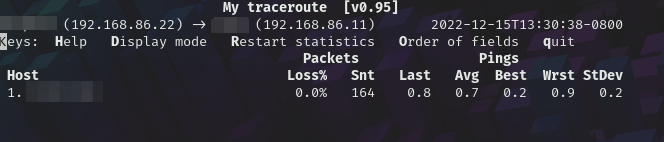
And here are the results of pinging the outside internet during the same time period as above. Note that pings to 192.168.86.1 (the Nest Wifi router) are averaging 14.8ms, and go up as high as 208ms with a standard deviation of 20.4. 
Resetting the network fixes the problem. Here's what it looks like after I do that:
My device is a Nest Wifi Router (model 2HD) on Software Version: 14150.376.32. The router has two satellite Nest Wifi Points, but these results are through wired ethernet connections.
Has anyone else experienced these problems? They end up manifesting as stuttering streaming / videoconferencing / etc. and appear to be the fault of the router itself.
Answered! Go to the Recommended Answer.
- Labels:
-
Connectivity Issues
-
Nest Wifi
-
Web Browser
- Mark as New
- Bookmark
- Subscribe
- Mute
- Subscribe to RSS Feed
- Permalink
- Report Inappropriate Content
12-28-2022 03:31 PM
I was finally able to find a resolution to this issue. After browsing the forums here, I found other people mentioning that they'd traced network instability back to having a "Preferred activity" set on in the Nest router settings. I checked, and indeed I had "Video conferencing" checked as a "preferred activity." After turning that option off, I have not yet experienced any meaningful ping latency. Here's what my MTR results look like now, consistently:
In short, if you're experiencing this, you should probably just turn off Preferred Activities. Whatever Google is doing for QoS or traffic shaping here appears to have some pretty bad latency side-effects.
- Mark as New
- Bookmark
- Subscribe
- Mute
- Subscribe to RSS Feed
- Permalink
- Report Inappropriate Content
12-22-2022 09:52 AM
Hey ameketa,
Do you see the same latency spikes if the entire network is running wirelessly? Have you noticed if this is only happening on the wired devices? With wired and wireless devices, does the latency happen across the entire network, or only the wired connections?
Thanks,
Jeff
- Mark as New
- Bookmark
- Subscribe
- Mute
- Subscribe to RSS Feed
- Permalink
- Report Inappropriate Content
12-22-2022 10:34 AM
Hi Jeff,
I'll definitely check this next time I catch it happening! Just to be clear, though, regardless of what is happening with wireless connections during this time, the fact that pinging the router from a wired connection has latency spikes up to 200ms is a real problem and the problem appears to be sitting at the router, right?
- Mark as New
- Bookmark
- Subscribe
- Mute
- Subscribe to RSS Feed
- Permalink
- Report Inappropriate Content
12-27-2022 12:34 PM - edited 12-28-2022 03:35 PM
- Mark as New
- Bookmark
- Subscribe
- Mute
- Subscribe to RSS Feed
- Permalink
- Report Inappropriate Content
12-28-2022 03:26 PM
Hi @AbigailF, this was happening intermittently, so I'd have to wait for it to recur. That said, respectfully, I don't think we'd learn anything new from the test you're suggesting. MTR pings each hop along the way, so we're seeing where the latency is introduced in my previous tests. 192.168.86.1 is the Nest Router, and 192.168.1.254 is the modem router. You can see from the MTR results that the latency occurs when pinging the Nest router (before the modem router becomes involved), and the latency does not occur when pinging a device that sits next to the Nest router.
In any case, I believe I've found the root cause and I'll update in a separate comment.
- Mark as New
- Bookmark
- Subscribe
- Mute
- Subscribe to RSS Feed
- Permalink
- Report Inappropriate Content
12-28-2022 03:31 PM
I was finally able to find a resolution to this issue. After browsing the forums here, I found other people mentioning that they'd traced network instability back to having a "Preferred activity" set on in the Nest router settings. I checked, and indeed I had "Video conferencing" checked as a "preferred activity." After turning that option off, I have not yet experienced any meaningful ping latency. Here's what my MTR results look like now, consistently:
In short, if you're experiencing this, you should probably just turn off Preferred Activities. Whatever Google is doing for QoS or traffic shaping here appears to have some pretty bad latency side-effects.
- Mark as New
- Bookmark
- Subscribe
- Mute
- Subscribe to RSS Feed
- Permalink
- Report Inappropriate Content
12-28-2022 03:38 PM
Hello ameketa,
Thanks for the update! I'm happy to hear it's all better now. We appreciate you sharing your troubleshooting step as it will help others in the Community.
I wanted to follow up and see if you are still in need of any help. Please let me know if you are still having any concerns or questions from here, as I would be happy to take a closer look and assist you further.
Best,
Abi
- Mark as New
- Bookmark
- Subscribe
- Mute
- Subscribe to RSS Feed
- Permalink
- Report Inappropriate Content
12-31-2022 04:50 PM
Hey ameketa,
We’d like to check in again in case you have any further questions or concerns. Feel free to reply to this thread and we’ll help you out.
Cheers,
Abi
- Mark as New
- Bookmark
- Subscribe
- Mute
- Subscribe to RSS Feed
- Permalink
- Report Inappropriate Content
01-01-2023 04:59 PM
Hi ameketa,
I'm just checking in to make sure that you've seen our response. Please let us know if you have any other questions or concerns as I will be locking this in 24 hours.
Thanks,
Abi