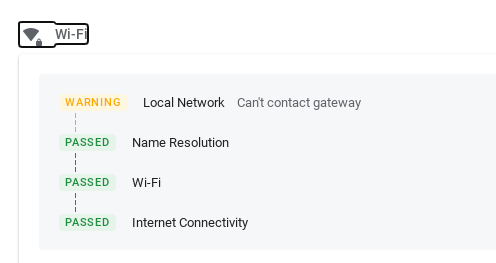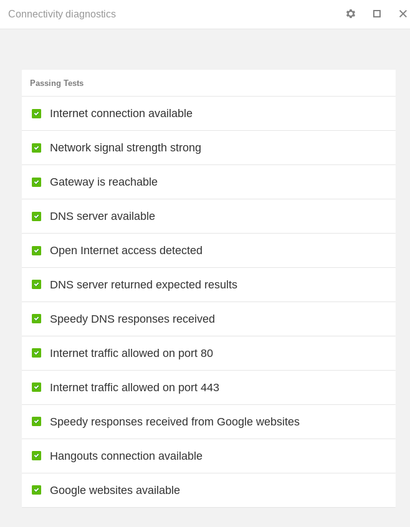- Google Nest Community
- Wifi
- "Can't contact gateway" error
- Subscribe to RSS Feed
- Mark Topic as New
- Mark Topic as Read
- Float this Topic for Current User
- Bookmark
- Subscribe
- Mute
- Printer Friendly Page
- Mark as New
- Bookmark
- Subscribe
- Mute
- Subscribe to RSS Feed
- Permalink
- Report Inappropriate Content
08-18-2022 01:31 PM
Hello, on my Chromebook, in Diagnostics, I'm seeing a 'Local Network - can't contact gateway' error. My internet connection seems fine though. How do I fix the error? Thank you.
Answered! Go to the Recommended Answer.
- Labels:
-
Connectivity Issues
-
Nest Wifi
-
Web Browser
- Mark as New
- Bookmark
- Subscribe
- Mute
- Subscribe to RSS Feed
- Permalink
- Report Inappropriate Content
09-15-2022 11:20 AM
Whoa, I stumbled upon the "Chrome Connectivity Diagnostics" Chrome app:
https://chrome.google.com/webstore/detail/chrome-connectivity-diagn/eemlkeanncmjljgehlbplemhmdmalhdc
Here's the results, all green!
So for some reason the built-in "Diagnostics" app shows error messages for some of the identical tests. I guess we can close this lol.
- Mark as New
- Bookmark
- Subscribe
- Mute
- Subscribe to RSS Feed
- Permalink
- Report Inappropriate Content
08-22-2022 04:50 PM
Hi philliproh,
Thanks for reaching out. I'd love to know more about this. What's the make and model of your router? Have you tried any troubleshooting steps?
Thanks,
Edward
- Mark as New
- Bookmark
- Subscribe
- Mute
- Subscribe to RSS Feed
- Permalink
- Report Inappropriate Content
08-23-2022 06:11 AM
Thx Edward! I have a Google Nest Wifi router and a Point. I sit closer to the Point. I haven' tried any troubleshooting steps.
- Mark as New
- Bookmark
- Subscribe
- Mute
- Subscribe to RSS Feed
- Permalink
- Report Inappropriate Content
08-23-2022 04:18 PM
Hi philliproh,
Thanks for the response. Are you using a VPN on your Chromebook? Also, please try rebooting both your Chromebook and the Nest Wifi to refresh the connection.
Thanks,
Edward
- Mark as New
- Bookmark
- Subscribe
- Mute
- Subscribe to RSS Feed
- Permalink
- Report Inappropriate Content
08-24-2022 06:51 AM
Thx Edward. No VPN. I tried a network restart:
- Disconnect the power cable and Ethernet cable from the Nest Wifi router.
- Disconnect the power cable from the Wifi point.
- Disconnect the ONT’s power supply and wait about 5 minutes for the ONT’s internal cache to clear.
- Reconnect the ONT’s power supply and wait for it to fully boot back up.
- After the ONT is back online, connect the Ethernet cable back to Nest Wifi router's WAN port (globe symbol port).
- Connect the power back to the Nest Wifi router/Nest Wifi point.
- Allow the entire network to be fully back on.
- Restarted Chromebook.
I still get the error :(.
- Mark as New
- Bookmark
- Subscribe
- Mute
- Subscribe to RSS Feed
- Permalink
- Report Inappropriate Content
08-24-2022 03:13 PM
Hi philliproh,
Thanks for the response. I'd just like to clarify, are you getting any connectivity issues on your Chromebook? To isolate the issue, I would suggest changing your DNS. Please click on this support article for instructions.
Thanks,
Edward
- Mark as New
- Bookmark
- Subscribe
- Mute
- Subscribe to RSS Feed
- Permalink
- Report Inappropriate Content
08-25-2022 01:47 PM
99.9% of the time my connection is great.
On extremely rare occasion everyone loses internet connection for a very short period while still maintaining connection to the Nest Wifi network. Other people's devices are a mix of Macs and Androids/iPhones. I'm not sure if the connection issue is related to my 'can't contact gateway' issue. I'm hoping to resolve the gateway issue regardless.
On my Chromebook I switched my DNS setting to "Google name servers" > restarted > now the Diagnostics app shows "Failed - can't resolve DNS" for "Name Resolution." I'm typing this on my Chromebook now so it seems internet is fine...
- Mark as New
- Bookmark
- Subscribe
- Mute
- Subscribe to RSS Feed
- Permalink
- Report Inappropriate Content
08-30-2022 06:48 PM
Hi philliproh,
Thanks for the response. To isolate the issue, is it possible to connect your Chromebook with an ethernet cable?
Thanks,
Edward
- Mark as New
- Bookmark
- Subscribe
- Mute
- Subscribe to RSS Feed
- Permalink
- Report Inappropriate Content
08-31-2022 12:46 PM
Thx Edward, I'll do this next time I'm at the office.... probably next week :).
- Mark as New
- Bookmark
- Subscribe
- Mute
- Subscribe to RSS Feed
- Permalink
- Report Inappropriate Content
08-31-2022 03:41 PM
Hi philliproh,
Let us know once you get the chance to try it.
Thanks,
Edward
- Mark as New
- Bookmark
- Subscribe
- Mute
- Subscribe to RSS Feed
- Permalink
- Report Inappropriate Content
09-05-2022 04:56 PM
Hi philliproh,
I wanted to follow up and see if you are still in need of any help. Please let me know if you are still having any trouble from here, as I would be happy to take a closer look and assist you further.
Thanks,
Edward
- Mark as New
- Bookmark
- Subscribe
- Mute
- Subscribe to RSS Feed
- Permalink
- Report Inappropriate Content
09-06-2022 05:07 PM
Hi philliproh,
I'm just checking in to make sure that you've seen our response. Please let us know if you have any other questions or concerns as I will be locking this in 24 hours.
Thanks,
Edward
- Mark as New
- Bookmark
- Subscribe
- Mute
- Subscribe to RSS Feed
- Permalink
- Report Inappropriate Content
09-07-2022 08:12 AM
Thanks Edward. I used an ethernet cable to connect my Chromebook to my network (turned off wifi).
Diagnostics shows:
- Warning - Local Network - Can't connect gateway
- Passed - Name Resolution
- Passed - Internet Connectivity
- Mark as New
- Bookmark
- Subscribe
- Mute
- Subscribe to RSS Feed
- Permalink
- Report Inappropriate Content
09-08-2022 07:43 PM
Hi philliproh,
Thanks for trying. To isolate the issue further, is it possible to connect your Chromebook to a different Wifi? We just want to check if this is an issue with the Chromebook itself.
Thanks,
Edward
- Mark as New
- Bookmark
- Subscribe
- Mute
- Subscribe to RSS Feed
- Permalink
- Report Inappropriate Content
09-09-2022 11:47 AM
Oh wow. Ok here's what I did:
- Disconnect my iPhone from wifi, turn on wifi hotspot (so it uses my cellular data plan).
- Connected Chromebook to iPhone hotspot.
- Chromebook's Diagnostics gives a green pass to all of the Connectivity tests.
- Mark as New
- Bookmark
- Subscribe
- Mute
- Subscribe to RSS Feed
- Permalink
- Report Inappropriate Content
09-09-2022 04:04 PM
Hi philliproh,
Thanks for the update. That's interesting. Could you try doing the test again with it connected to the Google Wifi?
Thanks,
Edward
- Mark as New
- Bookmark
- Subscribe
- Mute
- Subscribe to RSS Feed
- Permalink
- Report Inappropriate Content
09-12-2022 08:50 PM
Hi philliproh,
Chiming in to see if you still need assistance with this. Hope the previous post helped. Let us know if you have additional questions, otherwise we’ll be locking the thread.
Best,
Princess
- Mark as New
- Bookmark
- Subscribe
- Mute
- Subscribe to RSS Feed
- Permalink
- Report Inappropriate Content
09-13-2022 07:38 AM
Connected Chromebook to Nest Wifi network > ran Diagnostics:
- Warning - Local Network - Can't contact the gateway from Android apps
- Failed - Name Resolution - Can't resolve DNS
- Mark as New
- Bookmark
- Subscribe
- Mute
- Subscribe to RSS Feed
- Permalink
- Report Inappropriate Content
09-13-2022 07:41 AM
We can close this thread 😞
- Mark as New
- Bookmark
- Subscribe
- Mute
- Subscribe to RSS Feed
- Permalink
- Report Inappropriate Content
09-14-2022 03:20 PM
Hi philliproh,
If you're still seeing issues and haven't found a resolution to the problem, I would be happy to keep the thread open. There was only a warning to lock the thread as it had appeared to have slowed down, but if you're still wanting to troubleshoot things, we can keep it open.
Thanks,
Jeff
- Mark as New
- Bookmark
- Subscribe
- Mute
- Subscribe to RSS Feed
- Permalink
- Report Inappropriate Content
09-15-2022 11:20 AM
Whoa, I stumbled upon the "Chrome Connectivity Diagnostics" Chrome app:
https://chrome.google.com/webstore/detail/chrome-connectivity-diagn/eemlkeanncmjljgehlbplemhmdmalhdc
Here's the results, all green!
So for some reason the built-in "Diagnostics" app shows error messages for some of the identical tests. I guess we can close this lol.
- Mark as New
- Bookmark
- Subscribe
- Mute
- Subscribe to RSS Feed
- Permalink
- Report Inappropriate Content
02-06-2024 11:24 AM
Hey there philliproh,
I'm checking in to see if you're still having the same concerns as before. Let me know your status.
Kind regards,
Dan