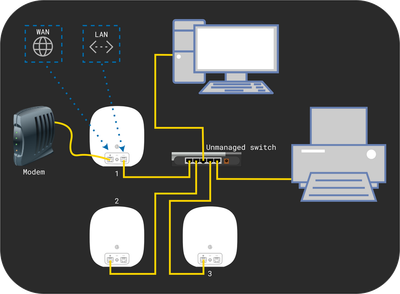- Google Nest Community
- Wifi
- upgrading home wifi setup
- Subscribe to RSS Feed
- Mark Topic as New
- Mark Topic as Read
- Float this Topic for Current User
- Bookmark
- Subscribe
- Mute
- Printer Friendly Page
upgrading home wifi setup
- Mark as New
- Bookmark
- Subscribe
- Mute
- Subscribe to RSS Feed
- Permalink
- Report Inappropriate Content
12-20-2022 12:03 PM
- Labels:
-
Getting Started
-
Nest Wifi
-
Web Browser
- Mark as New
- Bookmark
- Subscribe
- Mute
- Subscribe to RSS Feed
- Permalink
- Report Inappropriate Content
12-21-2022 02:46 PM - edited 12-21-2022 02:47 PM
Nest Wifi is not a modem, it won't do DOCSIS. So if you choose Nest Wifi, you'll still need a DOCSIS modem.
Few if any consumer routers and devices will be able to reach 800-900mbps wirelessly. More about Wi-Fi speeds:
If you go with Nest Wifi, don't get Google Wifi or Nest Wifi add-on points, as they are AC1200. Nest Wifi router is AC2200, and the new Nest Wifi Pro is also faster. See specs here:
I don't work for Google.
- Mark as New
- Bookmark
- Subscribe
- Mute
- Subscribe to RSS Feed
- Permalink
- Report Inappropriate Content
12-22-2022 02:50 PM
Thank you!
The docsis question / confusion had originated with a Comcast call center employee in the Philippines who was less than a certified expert and was trying to BS her way into credibility.
I do understand the differentiation modem vs router....and now understand "DOCSIS" is associated with modems - not associated with routers!
In fact, presently installed, I have an Arris Surfboard modem -model T25- although using 6 year old router and second router programed as a repeater.
The plan is to remove the old routers and replace them with NEST WiFi Router (H2D). I have 3 each of those.
I was thinking to wire connect router #1 to modem-----then wire connect #2 router to #1----then wireLESSLY add #3 at a distant part of the house ---to serve as if it was a "smarter Point" that is extra effective ----yes all three need 110VAC.
Would appreciate your comments!
- Mark as New
- Bookmark
- Subscribe
- Mute
- Subscribe to RSS Feed
- Permalink
- Report Inappropriate Content
12-23-2022 12:06 AM
It could work, but in general it's not recommended to mix wireless and wired backhaul in the same setup. This is because mesh, 802.11s, does not travel over ethernet. So that third Nest unit would have to wirelessly connect to the main/master/primary one.
Here is a diagram on how wired backhaul should be done:
See if you can wire the third one too. Maybe using ethernet over coax (MoCA) or PowerLine?
Or try with all wireless backhaul if your plan of mixed backhaul does not perform well.
I don't work for Google.
- Mark as New
- Bookmark
- Subscribe
- Mute
- Subscribe to RSS Feed
- Permalink
- Report Inappropriate Content
12-23-2022 01:36 PM
hello olavrb,
More great information....I am refining the grand plan as a result of your gracious expertise ..TYVM.
One last question: per your above linked diagram..Bridge Mode.
If I connect all modem + 3 routers precisely as you have indicated (including unmanaged switch)....then....just looking at router #3... how about if I add an "exit" / LAN cable - to feed my rack of audio visual gear for the house? I am guessing that is OK / fine to do.....is that correct???
- Mark as New
- Bookmark
- Subscribe
- Mute
- Subscribe to RSS Feed
- Permalink
- Report Inappropriate Content
12-24-2022 02:35 AM - edited 12-24-2022 03:51 PM
Happy to help. 🙂
Yes, that should work. The port of a wired secondary unit also gives internet access. Like the 2nd diagram of daisy chained wired points also shows. 🙂
I don't work for Google.
- Mark as New
- Bookmark
- Subscribe
- Mute
- Subscribe to RSS Feed
- Permalink
- Report Inappropriate Content
12-24-2022 08:43 AM
Thought so....I figured I would confirm while you were engaged on the topic.
Speaking of "engaged" -- I sincerely appreciate your expert involvement...wish I knew how to return the favor!
Thank you kindly -- Merry Christmas!
- Mark as New
- Bookmark
- Subscribe
- Mute
- Subscribe to RSS Feed
- Permalink
- Report Inappropriate Content
12-25-2022 02:20 AM
Glad you're happy with my help. 🙂 Merry christmas to you too!
I don't work for Google.
- Mark as New
- Bookmark
- Subscribe
- Mute
- Subscribe to RSS Feed
- Permalink
- Report Inappropriate Content
12-25-2022 12:05 PM
Hello olavrb,
So….I just considered two more “last questions”: 😎😁😁
Given the setup as discussed … with three routers – in “Bridge mode”….is there any reason I could not / should not add a single “POINT” to the overall mix?
Before you answer the technical question – how concerned should I be with the fact that with a “POINT” -- “somebody is always listening”?
Hope Santa was good to you!
Thanks!
- Mark as New
- Bookmark
- Subscribe
- Mute
- Subscribe to RSS Feed
- Permalink
- Report Inappropriate Content
12-25-2022 12:25 PM - edited 12-25-2022 12:26 PM
One correction: You don't add the wired secondary Nest Wifi routers by putting them in bridge mode. You just add them as any other additional point.
As mesh does not travel over ethernet, the add-on point will have to connect to the primary Nest Wifi unit. That's one thing to think about.
One more thing is that too many Wi-Fi points too tight degrades performance. Interference. Sometimes removing points gives better stability and speed. See:
- https://support.google.com/googlenest/answer/7183150?hl=en
- https://support.google.com/googlenest/answer/7182840?hl=en
I'd rather get a smart speaker than a Nest Wifi add-on point.
All that being said: I don't want always listening smart assistants anywhere in my home. I also disable it on my phone. If I need such functionality, I want to trigger it some other way than by voice.
I don't work for Google.
- Mark as New
- Bookmark
- Subscribe
- Mute
- Subscribe to RSS Feed
- Permalink
- Report Inappropriate Content
12-25-2022 01:15 PM
I may be confused.... the below illustration is what I thought you recommended and therefore what I had planned --- three independent routers --- wired as depicted.
The question just came up regarding of the addition of and extra POINT... as an after thought...
BECAUSE: I had originally purchased these components 6-8 months ago...when I had less of an understanding of the proper setup. Now that I have unpacked it all --I discovered that what I actually have at the moment is 2 routers and one POINT.
Mistakenly --- I thought what I had here was 3 routers. That was WRONG.... so today... I have, in fact, already ordered the third router.
SO ... that had left me this "unexpected" POINT to deal with.....or NOT...thus today's questions to you.
NOW, you have confirmed my hesitancy the install it --- so "Never Mind" --I will NOT use the POINT -- at all!
Just for clarity , please confirm the below diagram is correct. Our house is essentially a long rectangle -- the modem + #1 router + switch is midway / center in basement. The plan is to install two modems....each wired to the central switch ....one each toward the opposite "far ends" of the basement.
I expect probably having everything "upstairs would be better"-- but not desirable as a function of significant extra complications to run NEW individual wiring upstairs.
Here is the plan:
- Mark as New
- Bookmark
- Subscribe
- Mute
- Subscribe to RSS Feed
- Permalink
- Report Inappropriate Content
12-25-2022 03:05 PM - edited 12-25-2022 03:22 PM
Yes, that plan/diagram will work.
What I was trying to clear up is that it's the modem you put in bridge/bypass mode, not any of the Nest Wifi units. This is to avoid double NAT. Given that your modem/ISP box has more functionality than just being a modem. More info on that:
Then the first Nest Wifi unit connected directly to the modem will act as a router, and additional two routers will be access points wired to the switch, aka. wired backhaul.
I don't work for Google.
- Mark as New
- Bookmark
- Subscribe
- Mute
- Subscribe to RSS Feed
- Permalink
- Report Inappropriate Content
12-26-2022 07:41 AM
OK----roger all---- understand! TYVM!
Per this explanation by you, now I see the distinctions, as related to both the actual wiring sequence as well as the terminological nomenclature -- whereas before I had been conflating. same.
Thanks again -- your expert knowledge is exceeded only by your patience!
- Mark as New
- Bookmark
- Subscribe
- Mute
- Subscribe to RSS Feed
- Permalink
- Report Inappropriate Content
12-26-2022 04:51 PM
Happy to help!
Now you're an expert too. 😉
I don't work for Google.
- Mark as New
- Bookmark
- Subscribe
- Mute
- Subscribe to RSS Feed
- Permalink
- Report Inappropriate Content
12-31-2022 05:41 PM
- Mark as New
- Bookmark
- Subscribe
- Mute
- Subscribe to RSS Feed
- Permalink
- Report Inappropriate Content
01-03-2023 05:46 PM
Hi 3cap,
We’d like to check in again in case you have any further questions or concerns. Feel free to reply to this thread and we’ll help you out.
Best,
Abi
- Mark as New
- Bookmark
- Subscribe
- Mute
- Subscribe to RSS Feed
- Permalink
- Report Inappropriate Content
01-04-2023 06:23 PM
Hey 3cap,
We haven't heard from you in a while so we'll be locking this thread if there is no update within 24 hours. If you have any new issues, updates or just a discussion topic, feel free to start a new thread in the Community.
Regards,
Abi